eclipse提示:"The superclass “javax.servlet.http.HttpServlet” was not found on the Java"解决办法 新建jsp页面老提示: Multiple annotations found at this line: The superclass “javax.servlet.http.HttpServlet” was not found on the Java Build Path
步骤: 1、右键项目-build path
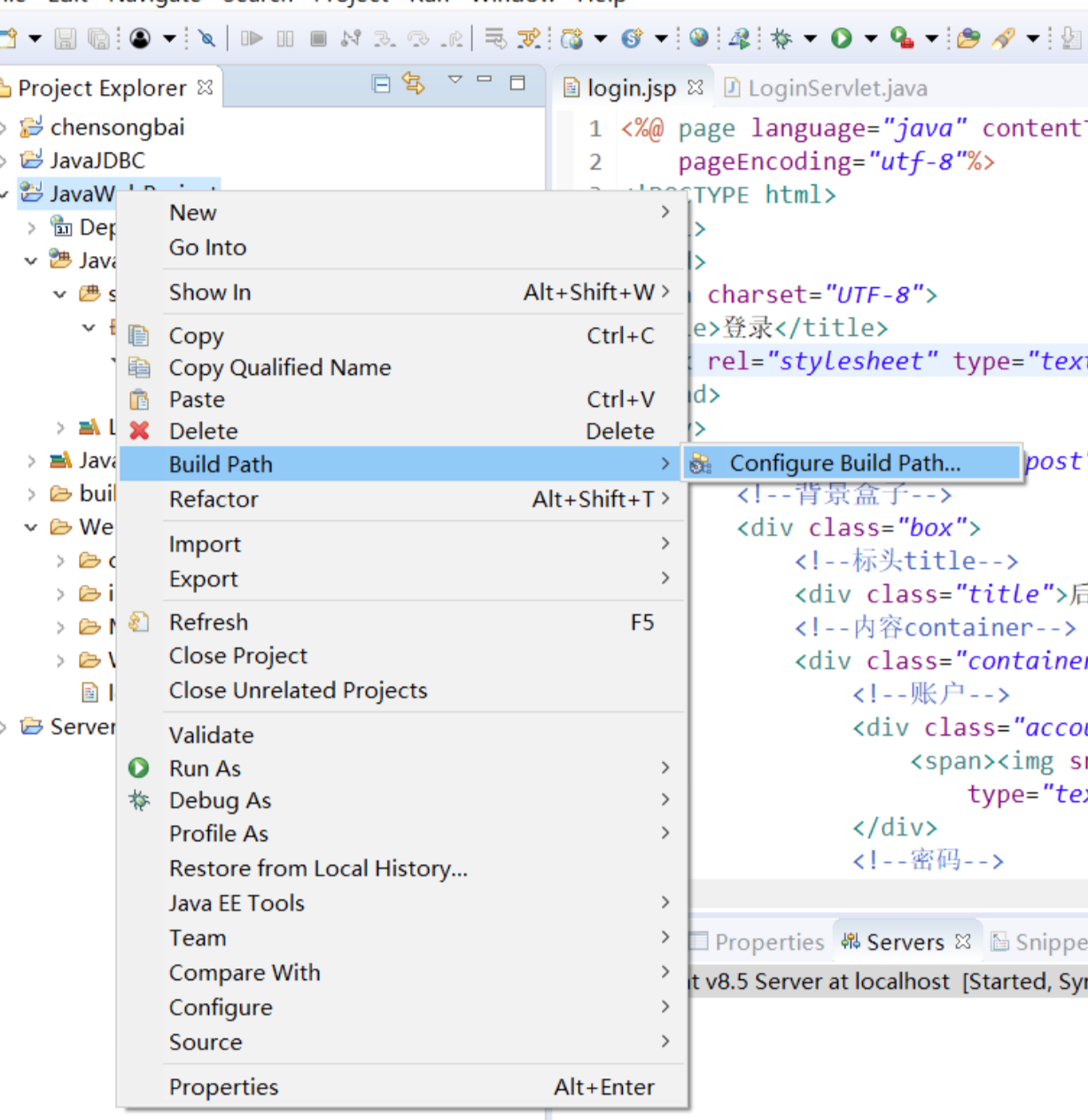
2、选择configure build path…
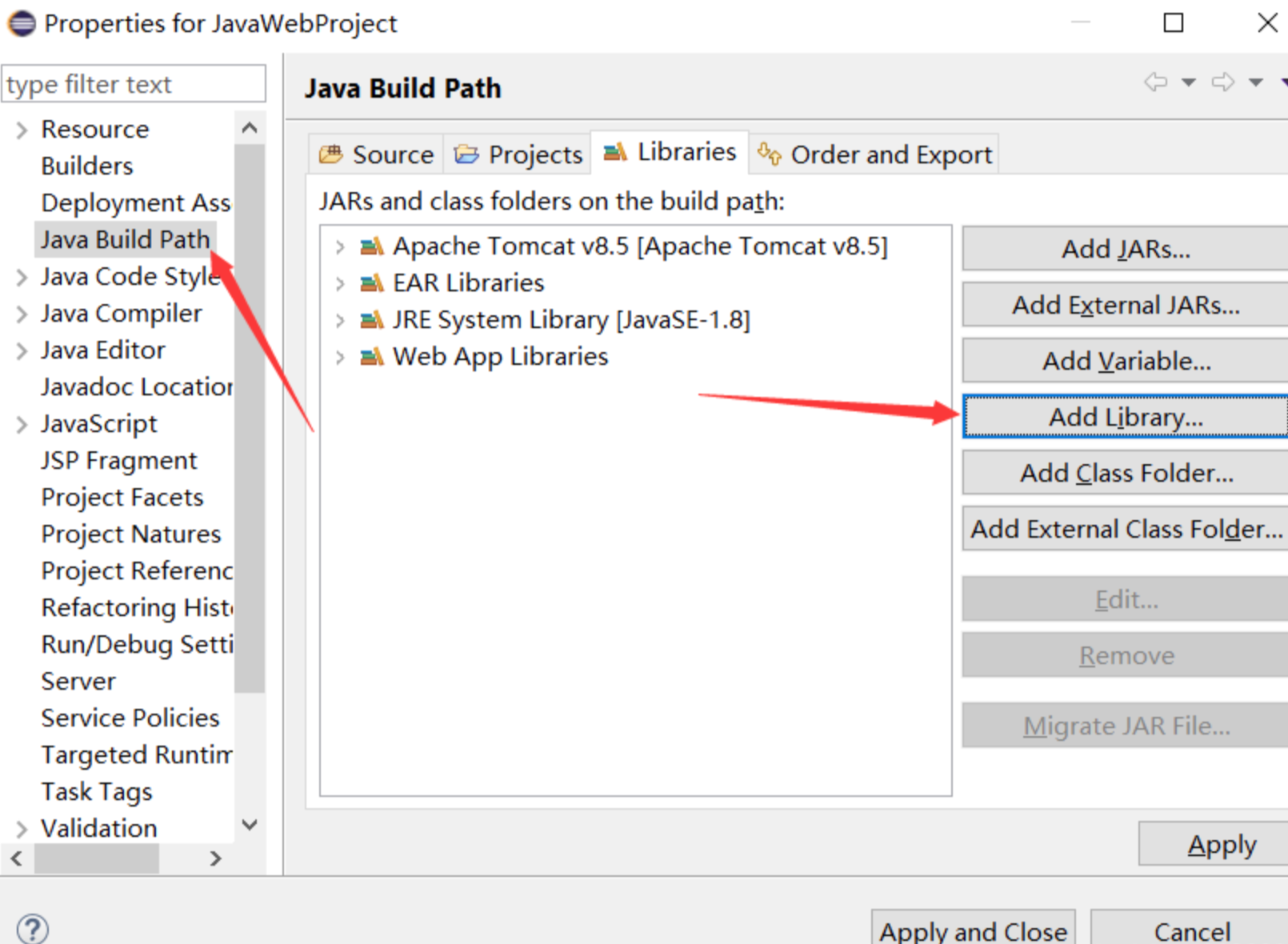
3、选择 java build path
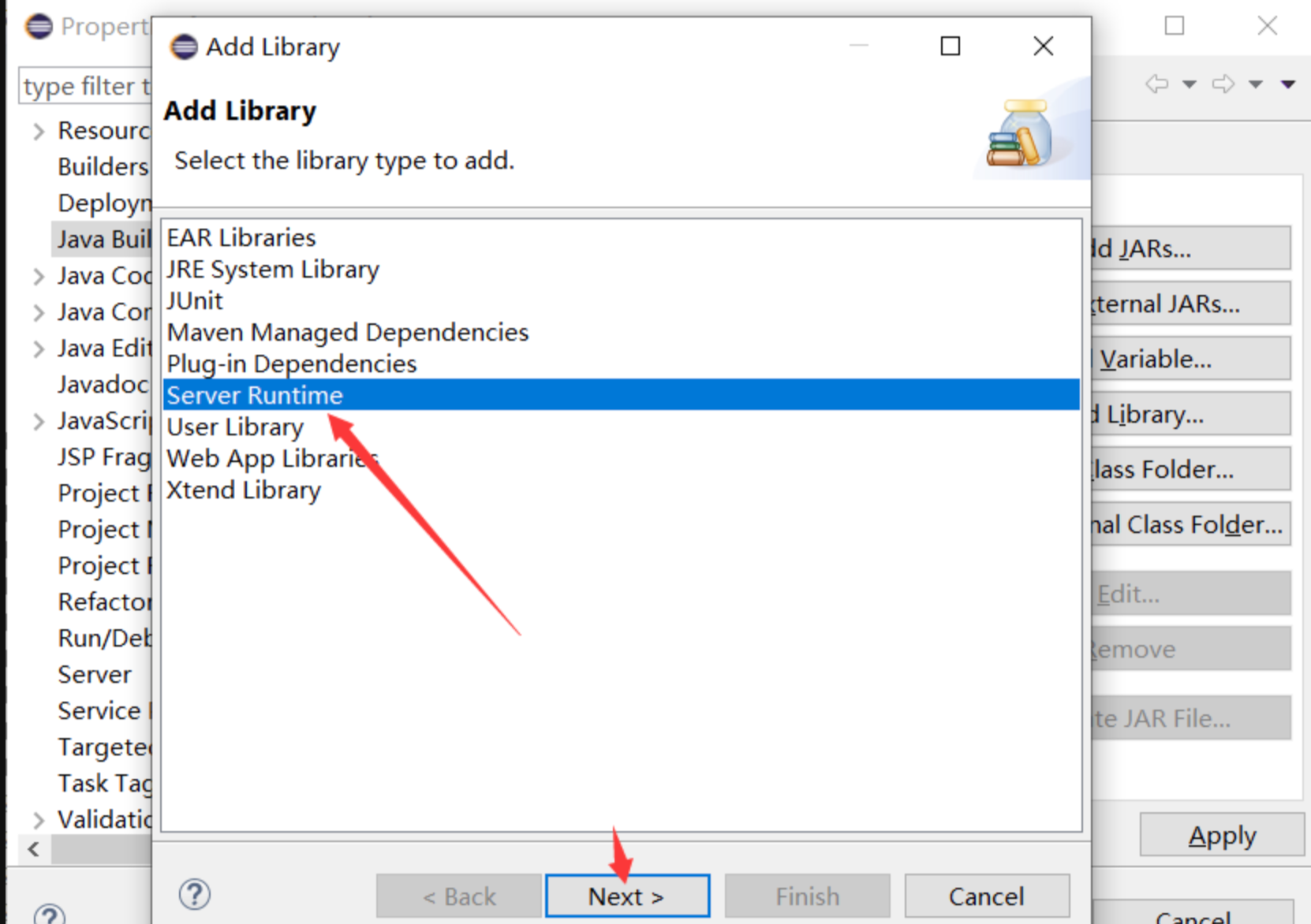
4、Add Library –> server Runtime -> Next
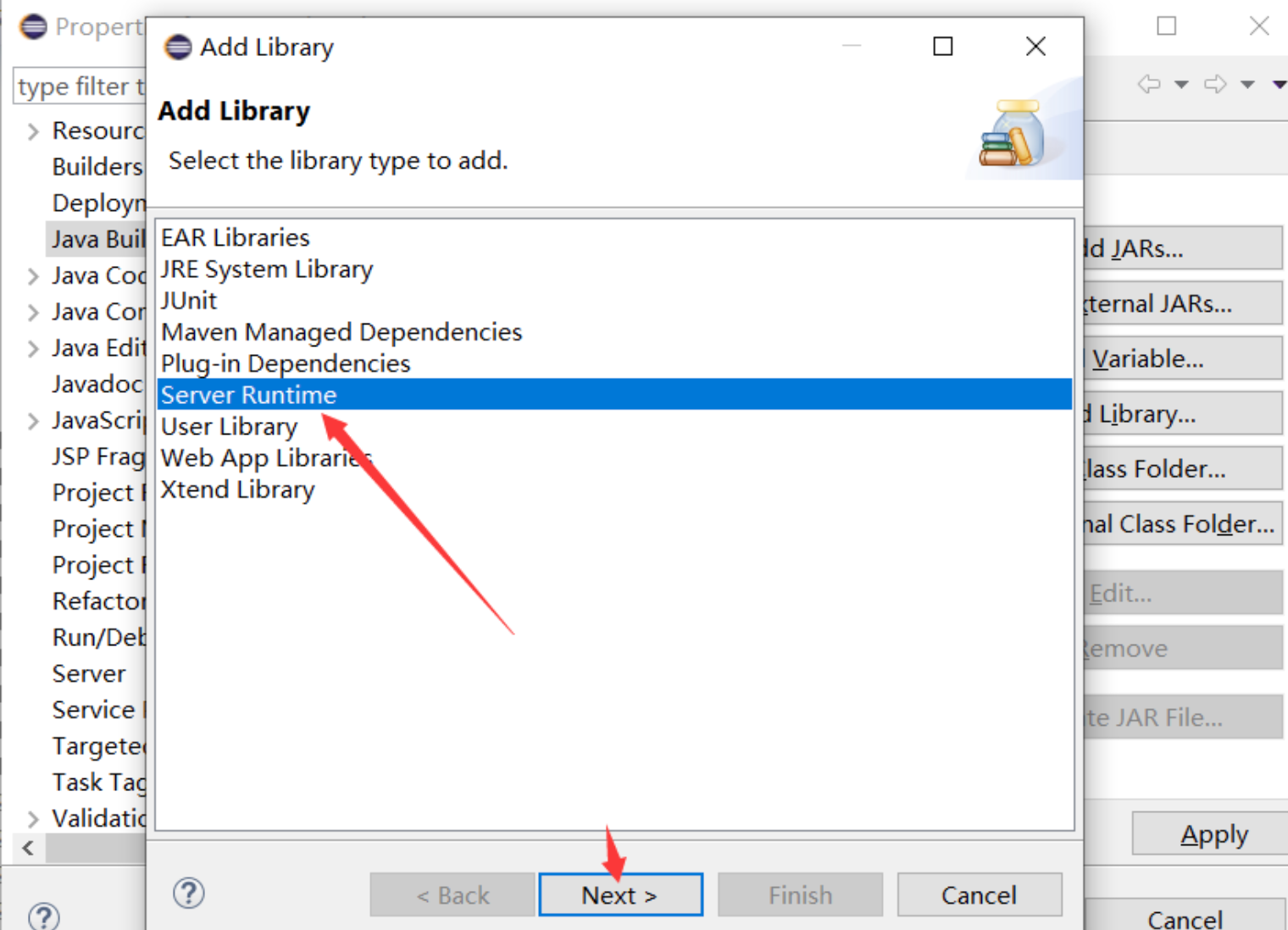
5、选择 Server runtime (我的是 Tomcat 8.5) –>完成
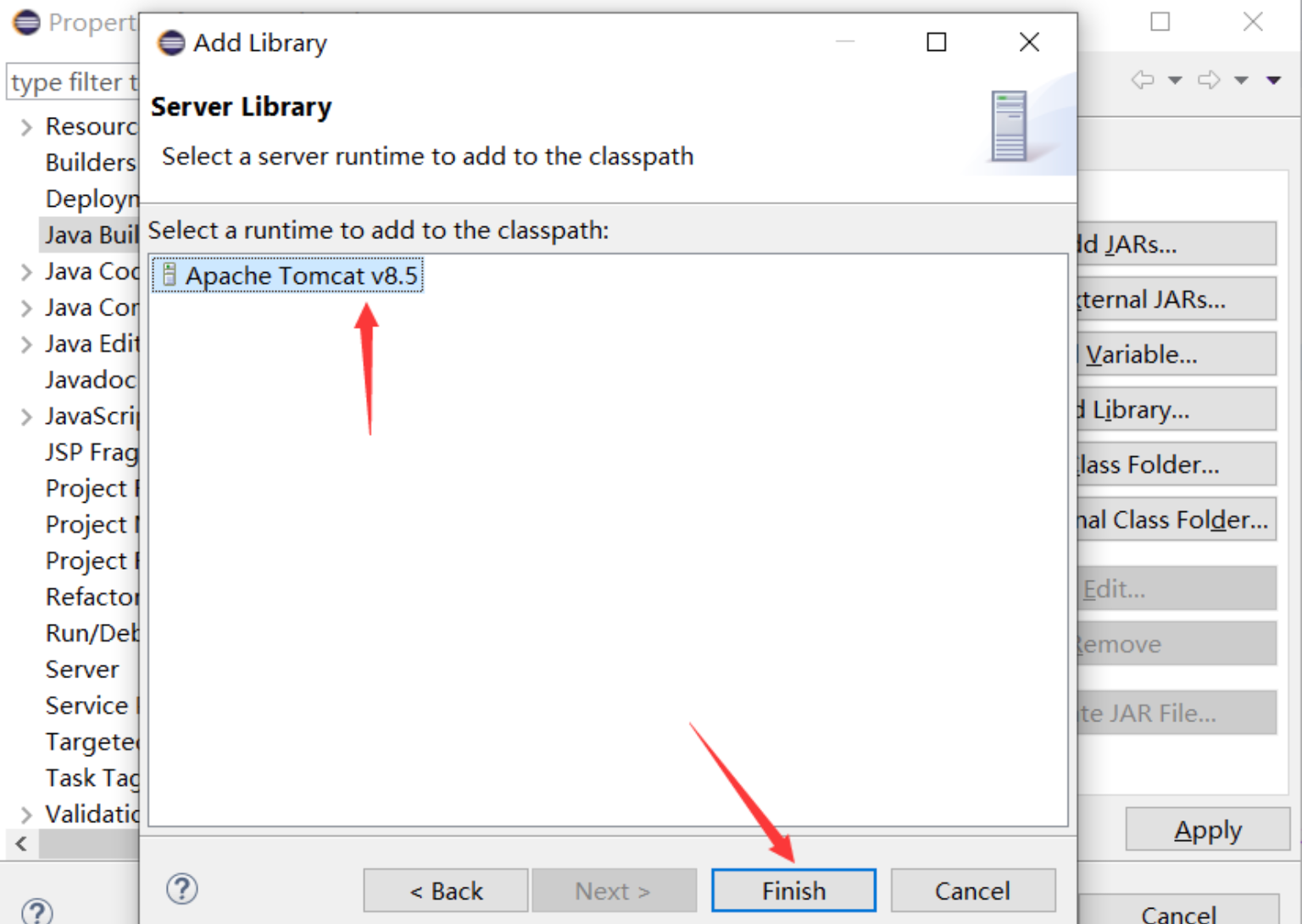






















 被折叠的 条评论
为什么被折叠?
被折叠的 条评论
为什么被折叠?








