algernon
algernon 是一个小型独立纯 Go Web 服务器,支持 Lua、Markdown、HTTP/2、QUIC、Redis 和 PostgreSQL。
特别是对于lua的解析,还是挺有用的,把lua的结果直接渲染成html,以后就可以直接用lua 来写html代码了。

github的地址在这里。
algernon 支持了很多的东西,包含内置支持 QUIC、HTTP/2、Lua、Teal、Markdown、Pongo2、HyperApp、Amber、Sass(SCSS)、GCSS、JSX、BoltDB 的 Web 服务器(内置,将数据库存储在文件中,如 SQLite )、Redis、PostgreSQL、MariaDB/MySQL、速率限制、正常关闭、插件、用户和权限。
安装
需要 Go 1.19 或更高版本。
go install github.com/xyproto/algernon@latest
或手动:
git clone https://github.com/xyproto/algernon
cd algernon
go build -mod=vendor
./welcome.sh
示例
安装完成了以后,运行./welcome.sh的脚本以后,我们会得到如下的输出,这里面的信息提示我们,只要访问localhost:3000/ 就能看到相应的网站,比较好玩的是,在终端怎么能打印出这一对眼睛呢?是不是挺有趣的。后面我们在分析分析这个代码,这得下一点功夫,让他看起来有爱一点,让人感到温暖。
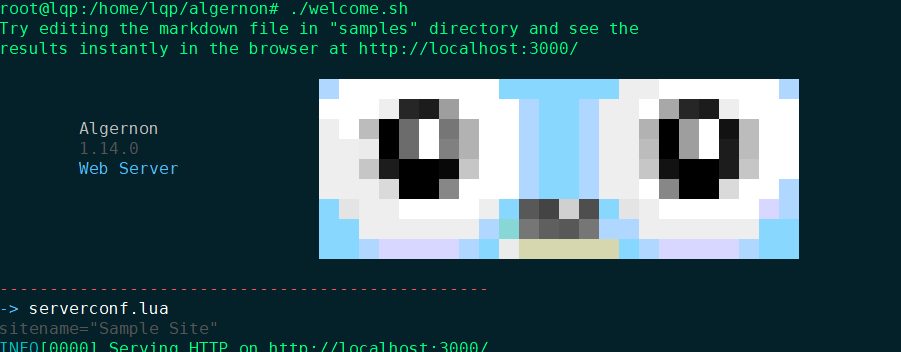
这时候我们打开localhost:3000/ ,这的是看到了网站,网站的内容就是几个demo的示例。先来看看这个页面是哪里来的。
启动脚本中../welcome.sh,源码如下:
#!/bin/sh
echo 'Try editing the markdown file in "samples" directory and see the'
echo 'results instantly in the browser at http://localhost:3000/'
./algernon --dev --conf serverconf.lua --dir samples --httponly --debug --autorefresh --bolt --server "$@"
一段 执行脚本而已,并没有什么特别的,--dir 应该是指定了脚本的路径,那这个页面应该是在samples 目录的index下,打开samples 目录发现了index.md。 果然把Markdown的文件渲染为HTML了。
<!--
title: Algernon Server
-->
# Algernon Server
Welcome
-------
Your local Algernon server is up and running.
You can find this Markdown file in the `samples/` directory.
Try changing `index.md` in your favorite editor and watch this page refresh instantly as you save.
Samples
-------
* [Styled Markdown](greetings)
* [Simple TODO application](todo)
* [Poem by Algernon Charles Swinburne](threejs)
* [Using React with Algernon](react_db)
* [Hello Lua](lua)
* [Counter](counter)
* [Iterate](iterate)
* [Bootstrap](bootstrap)
* [Permissions](permissions)
There are more samples in the `samples/` directory.
Resources
---------
* [GCSS documentation](https://github.com/yosssi/gcss/blob/master/README.md)
* [Amber documentation](https://github.com/eknkc/amber/blob/master/README.md)
* [Markdown documentation](https://daringfireball.net/projects/markdown/basics)
* [Algernon web page](http://algernon.roboticoverlords.org/)
* [Algernon project page](https://github.com/xyproto/algernon/)
* [Learn Markdown in Y minutes](https://learnxinyminutes.com/docs/markdown/)
* [Markdown tutorial](http://markdowntutorial.com/)
* [Lua at Rosetta Code](https://rosettacode.org/wiki/Category:Lua)
* [Learn Lua in Y minutes](https://learnxinyminutes.com/docs/lua/)
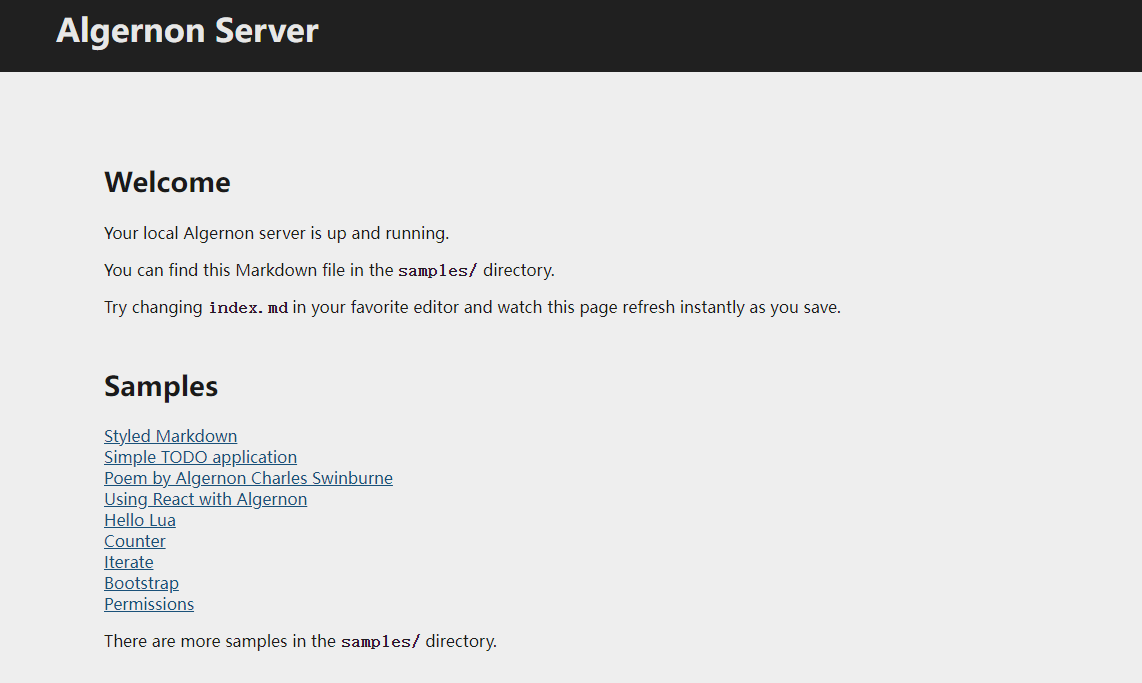
我们会发现有一个相关的style.gcss,这个就是我们的样式了,通过修改style.gcss可以修改出自己喜欢的样式来。
其中比较有意思的应该是Hello Lua,他也是在samples 目录 下的lua目录,文件为index.lua
简简单单的一句话:
print("Hello, Lua!")
这样我们就可以用lua来写html页面了。
algernon 的功能还是比较多的,更多的直接了解相关的网站。
以下文件名是特殊的,按优先顺序排列:
- index.lua 是 Lua 代码,被解释为当前目录的处理函数。
- index.html 是使用正确 Content-Type 输出的 HTML。
- index.md 是呈现为 HTML 的 Markdown 代码。
- index.txt 是使用正确 Content-Type 输出的纯文本。
- index.pongo2、index.po2 或 index.tmpl 是呈现为 HTML 的 Pongo2 代码。
- index.amber 是呈现为 HTML 的 Amber 代码。
- index.hyper.js 或 index.hyper.jsx 是呈现为 HTML 的 JSX+HyperApp 代码
- index.tl 是Teal 代码,被解释为当前目录的处理函数。
- data.lua 是 Lua 代码,其中函数和变量可用于同一目录中的 Pongo2、Amber 和 Markdown 页面。
- 如果将单个 Lua 脚本作为命令行参数给出,它将被用作独立服务器。它可用于设置处理程序或为特定 URL 前缀提供文件和目录。
- style.gcss 是 GCSS 代码,用作同一目录中所有 Pongo2、Amber 和 Markdown 页面的样式。
代码分析
我们刚才讲到,那个小眼睛是怎么展示出来的,这里的代码就是用来展示小眼睛的。
func decompressImage(asciigfx string) string {
unbasedBytes, err := base64.StdEncoding.DecodeString(asciigfx)
if err != nil {
panic("Could not decode base64: " + err.Error())
}
buf := bytes.NewBuffer(unbasedBytes)
decompressorReader, err := gzip.NewReader(buf)
if err != nil {
panic("Could not read buffer: " + err.Error())
}
decompressedBytes, err := io.ReadAll(decompressorReader)
decompressorReader.Close()
if err != nil {
panic("Could not decompress: " + err.Error())
}
return string(decompressedBytes)
}
显示:
func Banner(versionString, description string) string {
tabs := "\t\t\t\t"
s := tabs + strings.ReplaceAll("\n"+decompressImage(image), "\n", "\n"+tabs)
parts := strings.Fields(versionString)
// See https://github.com/shiena/ansicolor/blob/master/README.md for ANSI color code table
s = insertText(s, tabs, 3, 2, "\x1b[37m"+parts[0]+"\x1b[0m", 1)
s = insertText(s, tabs, 4, 1, "\x1b[90m"+parts[1]+"\x1b[0\t", 1)
s = insertText(s, tabs, 5, 1, "\x1b[94m"+description+"\x1b[0m", 1)
return s
}
























 被折叠的 条评论
为什么被折叠?
被折叠的 条评论
为什么被折叠?










