android 保活的一种有效的方法
为什么要保活
说起程序的保活,其实很多人都觉得,要在手机上进行保活,确实是想做一些小动作,其实有些正常的场景也是需要我们进行保活的,这样可以增强我们的用户体验。保活就是使得程序常驻内存,这种程序不容易被杀,或者在被杀以后还能完成自我启动,相当于有个监控程序一样,当我们的程序退出以后,能帮我们在拉起来。
保活方式
保活的方式有很多,但是大部分的效果并不是很好,如果有看过其他的一些文章,我们应该有了解,双进程保活,一像素保活,so保活,关播保活等。
但是这些保活方式还是很容易被杀。根本无法对抗一些高级的查杀软件,或者是 adb shell am force-stop XXX。
如果能够抗住force-stop 那么基本上也就能在内存上站住脚了。
应用通知保活
通过了那么多的试验后,发现应用通知保活 这种方式是最简单而且支持的厂商也最多。唯一的缺点就是需要用户开启权限。
如果有用过一些push消息以后,我们会发现这些push消息,能够推送到手机上,当我们点击提示的时候会调到我们的应用中,如果利用push的消息,发现手机和我们断开了,我们往手机里面发送一个push消息,是否可以把我们的应用拉起来?

下面把程序实现出来,看看他能不能过扛得住force-stop
新建一个 NotificationService
open class NotificationService : NotificationListenerService() {
private val TAG = "NotificationService"
override fun onCreate() {
super.onCreate()
}
override fun onStartCommand(intent: Intent?, flags: Int, startId: Int): Int {
return Service.START_STICKY
}
override fun onBind(intent: Intent?): IBinder? {
return super.onBind(intent)
}
override fun onRebind(intent: Intent?) {
super.onRebind(intent)
}
override fun onUnbind(intent: Intent?): Boolean {
return super.onUnbind(intent)
}
override fun onListenerConnected() {
super.onListenerConnected()
}
override fun onListenerDisconnected() {
super.onListenerDisconnected()
}
override fun onNotificationRemoved(sbn: StatusBarNotification) {
super.onNotificationRemoved(sbn)
}
override fun onNotificationPosted(sbn: StatusBarNotification) {
}
override fun onDestroy() {
super.onDestroy()
}
}
NotificationService 是空的,我们这里不做什么事情,如果你想做一些启动其他服务的事情,你也可以在这里onCreate进行。
在AndroidManifest.xml 中,加入 NotificationService 服务,注册这个服务到系统中。
<service
android:name=".service.NotificationService"
android:exported="true"
android:permission="android.permission.BIND_NOTIFICATION_LISTENER_SERVICE">
<intent-filter android:priority="999">
<action android:name="android.service.notification.NotificationListenerService" />
</intent-filter>
</service>
就是这么简单,没有几行代码就可以实现一个保活的程序。我们看看效果如何?
记住一定要到设备和应用通知 把我们的程序打开来。

我们的demo程序为com.first66.keepmealive ,一开始的时候程序是活着的,我们需要制造一个意外让程序结束,这个意外我们直接用adb 命令来干掉com.first66.keepmealive 。
adb shell am force-stop com.first66.keepmealive
发现com.first66.keepmealive 先结束以后,后面马上又自己跑起来了。这个过程执行了两次,两次app都能够自己启动起来。
如果需要程序代码的话,可以和我进行私信联系。







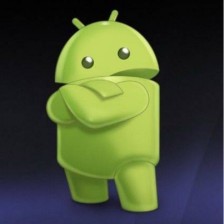















 459
459











 被折叠的 条评论
为什么被折叠?
被折叠的 条评论
为什么被折叠?










