一、安装包下载emqx-centos7-v4.1.5.zip
下载地址:https://packages.emqx.net/emqx-ce/v4.1.5/emqx-centos7-v4.1.5.zip
我们准备了两台服务进行安装,hostname和ip分别为,server01@192.168.100.21、server02@192.168.100.22
二、集群安装
1、将emqx-centos7-v4.1.5.zip上传至服务器/data目录
2、编辑配置文件
server01关键配置如下,其余配置默认,在此就是写出来
server02关键配置如下
3、启动,编写启动脚本,时间长了,命令容易忘
插入内容
执行启动脚本
提示:
EMQ X Broker v4.1.5 is started successfully!
表示启动成功
如果提示 EMQ X Broker 4.1.5 failed to start within 15 seconds,表示openssl版本不正确,需要升级openssl
只有在不能正常启动时,才执行下面
4、验证可用,登陆http://192.168.100.21:18083,用户名admin和密码默认public
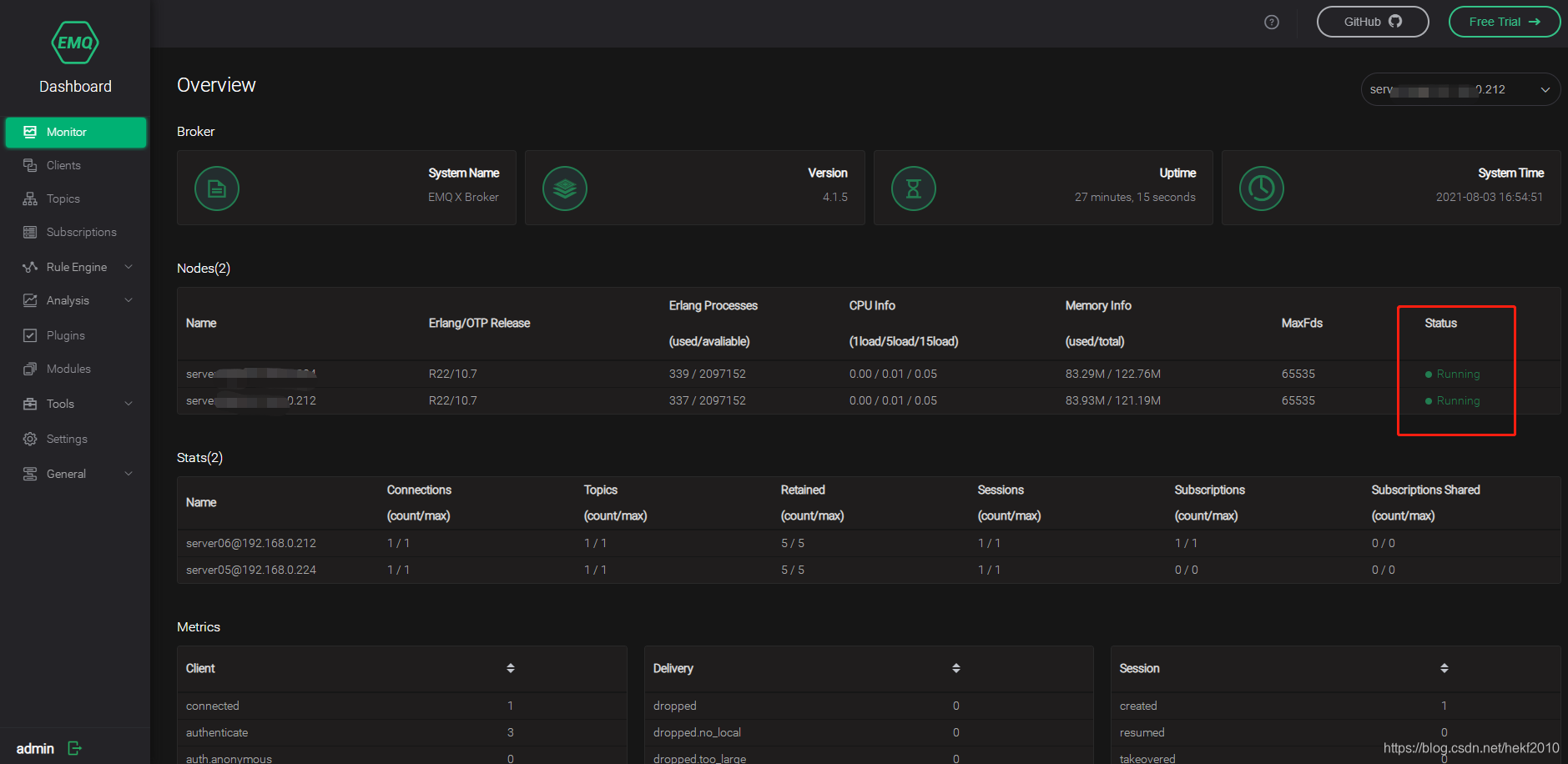
三、认证配置
说明:认证配置,我们选择的是用户名及密码方式
1、修改配置文件 emqx_auth_username.conf
关键配置如下:
修改vim emqx.conf
2、启动插件
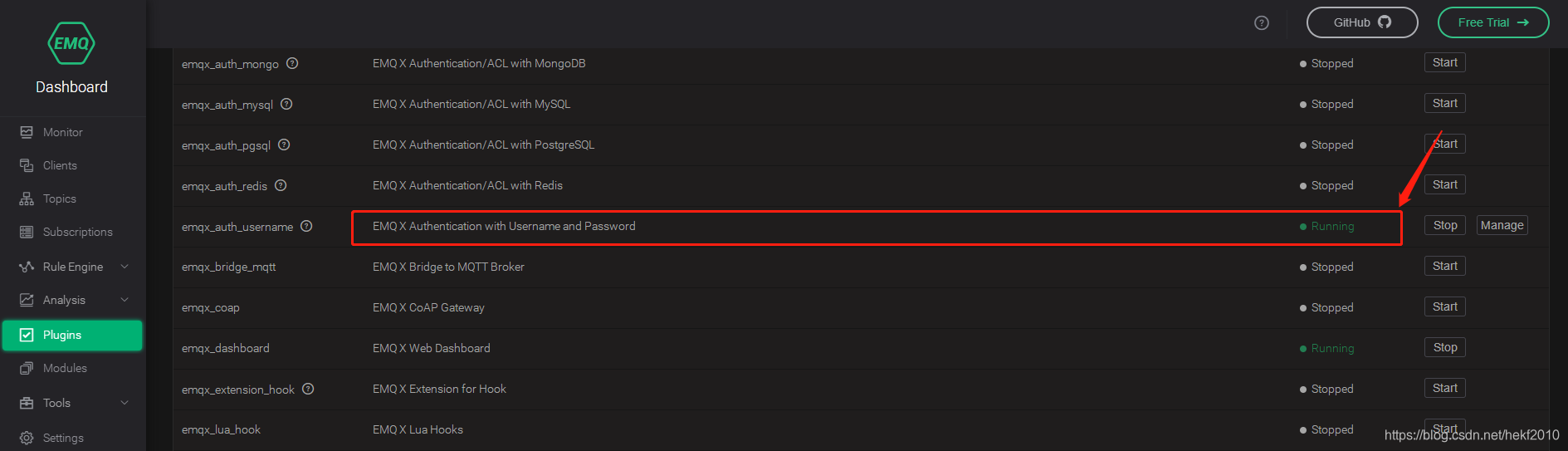





















 1336
1336

 被折叠的 条评论
为什么被折叠?
被折叠的 条评论
为什么被折叠?








