今天,日月教大家如何实现导入导出excel,话不多说,我们直接上代码。
1、项目搭建
首先创建一个springboot项目,这里就不详细描述项目创建过程了,可以参考我之前发的springboot系列教程。创建一个test数据库,建一张简单的用户表user 。附一张简单的项目结构和数据表图:
2、添加pom依赖
<dependency>
<groupId>org.springframework.boot</groupId>
<artifactId>spring-boot-starter-web</artifactId>
</dependency>
<dependency>
<groupId>org.mybatis.spring.boot</groupId>
<artifactId>mybatis-spring-boot-starter</artifactId>
<version>1.3.2</version>
</dependency>
<dependency>
<groupId>mysql</groupId>
<artifactId>mysql-connector-java</artifactId>
<scope>runtime</scope>
</dependency>
<dependency>
<groupId>org.springframework.boot</groupId>
<artifactId>spring-boot-starter-test</artifactId>
<scope>test</scope>
</dependency>
<!-- 导入导出 -->
<dependency>
<groupId>cn.afterturn</groupId>
<artifactId>easypoi-base</artifactId>
<version>3.0.3</version>
</dependency>
<dependency>
<groupId>cn.afterturn</groupId>
<artifactId>easypoi-web</artifactId>
<version>3.0.3</version>
</dependency>
<dependency>
<groupId>cn.afterturn</groupId>
<artifactId>easypoi-annotation</artifactId>
<version>3.0.3</version>
</dependency>
3、配置文件 application.yml
#配置数据源
spring:
datasource:
url: jdbc:mysql://127.0.0.1:3306/test?useUnicode=true&characterEncoding=utf8&useSSL=false
username: root
password: 123456
driver-class-name: com.mysql.jdbc.Driver
#指定mybatis映射文件的地址
mybatis:
mapper-locations: classpath:mapper/*.xml
4、excel工具类
package com.chenqi.springboot.util;
import java.io.IOException;
import java.util.List;
import javax.servlet.http.HttpServletResponse;
import org.apache.poi.ss.usermodel.Workbook;
import org.springframework.web.multipart.MultipartFile;
import cn.afterturn.easypoi.excel.ExcelExportUtil;
import cn.afterturn.easypoi.excel.ExcelImportUtil;
import cn.afterturn.easypoi.excel.entity.ExportParams;
import cn.afterturn.easypoi.excel.entity.ImportParams;
/**
*
* @ClassName: ExcelUtils
* @Description: excle工具类
* @author chenqi
* @date 2018年11月17日
*
*/
public class ExcelUtils {
/**
*
* @Title: importData
* @Description: 导入excle 数据
* @param file 文件
* @param headerRows 忽略头行数
* @param pojoClass 转换的实体
* @return List<User> 返回的集合
*/
public static <T> List<T> importData(MultipartFile file, Integer headerRows,
Class<T> pojoClass){
if (file == null) {
return null;
}
ImportParams params = new ImportParams();
params.setHeadRows(headerRows);
List<T> list = null;
try {
list = ExcelImportUtil.importExcel(file.getInputStream(), pojoClass, params);
} catch (IOException e) {
e.printStackTrace();
} catch (Exception e) {
e.printStackTrace();
}
return list;
}
/**
*
* @Title: exportExcel
* @Description: 导出excel
* @param list 导出的数据
* @param title 文件标题
* @param sheetName sheet名称
* @param pojoClass 集合的类
* @param fileName 文件名
* @param response
* @return void
*/
public static void exportExcel(List<?> list, String title, String sheetName, Class<?> pojoClass, String fileName,HttpServletResponse response) {
Workbook workbook = ExcelExportUtil.exportExcel(new ExportParams(title, sheetName), pojoClass, list);
if (workbook != null) {
try {
response.setCharacterEncoding("UTF-8");
response.setHeader("content-Type", "application/vnd.ms-excel");
response.setHeader("Content-Disposition", "attachment;filename=" + new String(fileName.getBytes("UTF-8"), "ISO-8859-1"));
workbook.write(response.getOutputStream());
} catch (IOException e) {
e.printStackTrace();
}
}
}
}
5、实体类添加注解
package com.chenqi.springboot.entity;
import cn.afterturn.easypoi.excel.annotation.Excel;
/**
*
* @ClassName: User
* @Description: 用户表实体
* @author chenqi
* @date 2018年11月17日
*
*/
public class User {
/** 主键id */
private Long id;
/** 姓名 */
@Excel(name = "姓名")
private String name;
/** 手机号 */
@Excel(name = "手机号")
private String mobile;
/** 地址 */
@Excel(name = "地址")
private String address;
public Long getId() {
return id;
}
public void setId(Long id) {
this.id = id;
}
public String getName() {
return name;
}
public void setName(String name) {
this.name = name;
}
public String getMobile() {
return mobile;
}
public void setMobile(String mobile) {
this.mobile = mobile;
}
public String getAddress() {
return address;
}
public void setAddress(String address) {
this.address = address;
}
}
6、编写导入导出测试接口
package com.chenqi.springboot.controller;
import java.util.List;
import javax.servlet.http.HttpServletResponse;
import org.springframework.beans.factory.annotation.Autowired;
import org.springframework.web.bind.annotation.GetMapping;
import org.springframework.web.bind.annotation.PostMapping;
import org.springframework.web.bind.annotation.RestController;
import org.springframework.web.multipart.MultipartFile;
import com.chenqi.springboot.entity.User;
import com.chenqi.springboot.service.UserService;
import com.chenqi.springboot.util.ExcelUtils;
/**
*
* @ClassName: UserController
* @Description: 测试
* @author chenqi
* @date 2018年11月17日
*
*/
@RestController
public class UserController {
@Autowired
UserService userService;
/**
*
* @Title: impUser
* @Description: excle导入
* @param file
* @return String
*/
@PostMapping("/impUser")
public String impUser(MultipartFile file){
List<User> users = ExcelUtils.importData(file, 1, User.class);
userService.insertAll(users);
return "success";
}
/**
*
* @Title: expUser
* @Description: 导出excel
* @param response
* @return void
*/
@GetMapping("/expUser")
public void expUser(HttpServletResponse response){
List<User> users = userService.select();
if(users != null && users.size() > 0){
ExcelUtils.exportExcel(users, null, "用户数据", User.class, "用户20181118.xlsx", response);
}
}
}
7、测试导入excel
OK,导入测试成功。
8、测试导出Excel
浏览器访问:http://localhost:8080/expUser
OK,导出Excel测试成功,至此,excel的导入导出功能就完美实现了。
ps:如果该文章有帮助到您,就点个赞吧!您的支持与肯定是我持续更新最大的动力。












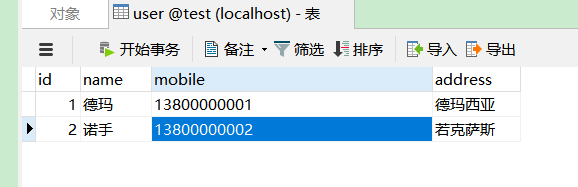
















 319
319











 被折叠的 条评论
为什么被折叠?
被折叠的 条评论
为什么被折叠?








