线性回归通常是人们在学习预测模型时首选的技术之一。
在这种技术中,因变量是连续的,自变量可以是连续的也可以是离散的,回归线的性质是线性的。
线性回归使用最佳的拟合直线(也就是回归线)在因变量(Y)和一个或多个自变量(X)之间建立一种关系。
线性回归:
简单线性回归 / 多元线性回归 /模型评估

简单线性回归(一元线性回归)
# 导入线性回归模块from sklearn.linear_model import LinearRegression# np.random.RandomState → 随机数种子,对于一个随机数发生器,只要该种子(seed)相同,产生的随机数序列就是相同的# 生成随机数据x与y# 样本关系:y = 8 + 4*xrng = np.random.RandomState(1)print(rng)xtrain = 10 * rng.rand(30)ytrain = 8 + 4 * xtrain + rng.rand(30)# 生成散点图fig = plt.figure(figsize =(18,6))ax1 = fig.add_subplot(1,2,1)plt.scatter(xtrain,ytrain,marker = '.',color = 'k')plt.grid()plt.title('样本数据散点图')# LinearRegression → 线性回归评估器,用于拟合数据得到拟合直线# model.fit(x,y) → 拟合直线,参数分别为x与y# x[:,np.newaxis] → 将数组变成(n,1)形状model = LinearRegression()model.fit(xtrain[:,np.newaxis],ytrain)# 创建测试数据xtest,并根据拟合曲线求出ytest# model.predict → 预测xtest = np.linspace(0,10,1000)ytest = model.predict(xtest[:,np.newaxis])# 绘制散点图、线性回归拟合直线ax2 = fig.add_subplot(1,2,2)plt.scatter(xtrain,ytrain,marker = '.',color = 'k')plt.plot(xtest,ytest,color = 'r')plt.grid()plt.title('线性回归拟合')

# 误差可视化rng = np.random.RandomState(8)xtrain = 10 * rng.rand(15)ytrain = 8 + 4 * xtrain + rng.rand(15) * 30model.fit(xtrain[:,np.newaxis],ytrain)xtest = np.linspace(0,10,1000)ytest = model.predict(xtest[:,np.newaxis])# 创建样本数据并进行拟合fig = plt.figure(figsize =(10,6))plt.plot(xtest,ytest,color = 'r',linestyle = '--') # 拟合直线plt.scatter(xtrain,ytrain,marker = '.',color = 'k') # 样本数据散点图ytest2 = model.predict(xtrain[:,np.newaxis]) # 样本数据x在拟合直线上的y值plt.scatter(xtrain,ytest2,marker = 'x',color = 'g') # ytest2散点图plt.plot([xtrain,xtrain],[ytrain,ytest2],color = 'gray') # 误差线plt.grid()plt.title('误差')
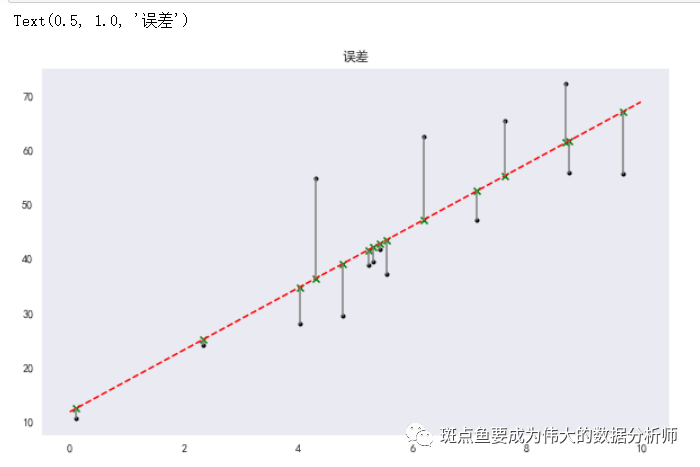
![]()

![]()
![]() 多元线性回归
多元线性回归
## 创建数据,其中包括4个自变量# 4个变量相互独立rng = np.random.RandomState(5)xtrain = 10 * rng.rand(150,4)ytrain = 20 + np.dot(xtrain ,[1.5,2,-4,3])df = pd.DataFrame(xtrain, columns = ['b1','b2','b3','b4'])df['y'] = ytrainpd.plotting.scatter_matrix(df[['b1','b2','b3','b4']],figsize=(10,6),diagonal='kde',alpha = 0.5,range_padding=0.1)print(df.head())# 多元回归拟合model = LinearRegression()model.fit(df[['b1','b2','b3','b4']],df['y'])# 参数输出print('斜率a为:' ,model.coef_)print('截距b为:%.4f' % model.intercept_)print('线性回归函数为:\ny = %.1fx1 + %.1fx2 + %.1fx3 + %.1fx4 + %.1f'% (model.coef_[0],model.coef_[1],model.coef_[2],model.coef_[3],model.intercept_))
b1 b2 b3 b4 y 0 2.219932 8.707323 2.067192 9.186109 60.034105 1 4.884112 6.117439 7.659079 5.184180 24.477270 2 2.968005 1.877212 0.807413 7.384403 47.129990 3 4.413092 1.583099 8.799370 2.740865 2.810948 4 4.142350 2.960799 6.287879 5.798378 24.378742 斜率a为:[ 1.5 2. -4. 3. ] 截距b为:20.0000 线性回归函数为: y = 1.5x1 + 2.0x2 + -4.0x3 + 3.0x4 + 20.0
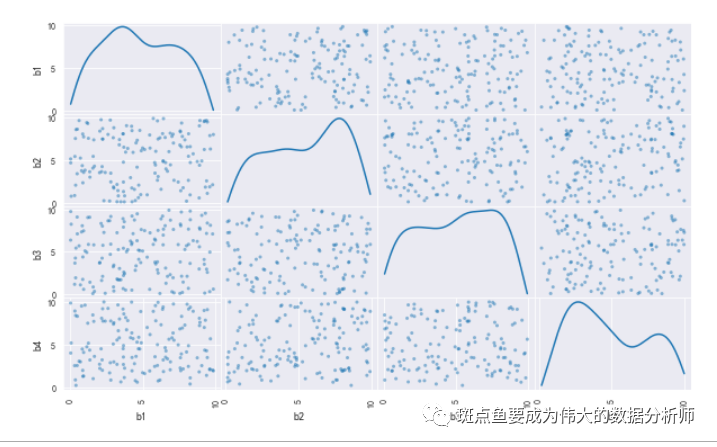
![]()

![]() 线性回归模型评估
线性回归模型评估
SSE(和方差、误差平方和):The sum of squares due to error
MSE(均方差、方差):Mean squared error
RMSE(均方根、标准差):Root mean squared error
R-square(确定系数) Coefficient of determination
from sklearn import metricsrng = np.random.RandomState(1)xtrain = 10 * rng.rand(30)ytrain = 8 + 4 * xtrain + rng.rand(30) * 3# 创建数据model = LinearRegression()model.fit(xtrain[:,np.newaxis],ytrain)# 多元回归拟合ytest = model.predict(xtrain[:,np.newaxis]) # 求出预测数据mse = metrics.mean_squared_error(ytrain,ytest) # 求出均方差rmse = np.sqrt(mse) # 求出均方根#ssr = ((ytest - ytrain.mean())**2).sum() # 求出预测数据与原始数据均值之差的平方和#sst = ((ytrain - ytrain.mean())**2).sum() # 求出原始数据和均值之差的平方和#r2 = ssr / sst # 求出确定系数r2 = model.score(xtrain[:,np.newaxis],ytrain) # 求出确定系数print("均方差MSE为: %.5f" % mse)print("均方根RMSE为: %.5f" % rmse)print("确定系数R-square为: %.5f" % r2)# 确定系数R-square非常接近于1,线性回归模型拟合较好
均方差MSE为: 0.78471 均方根RMSE为: 0.88584 确定系数R-square为: 0.99465

























 1393
1393











 被折叠的 条评论
为什么被折叠?
被折叠的 条评论
为什么被折叠?










