先看说明
一旦运行了 Kubernetes 集群,就可以在其上部署容器化应用程序。 为此,您需要创建 Kubernetes Deployment 配置。Deployment 指挥 Kubernetes 如何创建和更新应用程序的实例。创建 Deployment 后,Kubernetes master 将应用程序实例调度到集群中的各个节点上。
创建应用程序实例后,Kubernetes Deployment 控制器会持续监视这些实例。 如果托管实例的节点关闭或被删除,则 Deployment 控制器会将该实例替换为群集中另一个节点上的实例。 这提供了一种自我修复机制来解决机器故障维护问题。
在没有 Kubernetes 这种编排系统之前,安装脚本通常用于启动应用程序,但它们不允许从机器故障中恢复。通过创建应用程序实例并使它们在节点之间运行, Kubernetes Deployments 提供了一种与众不同的应用程序管理方法。
kubectl命令格式为:kubectl 动作 资源
比如 kubectl get nodes,这条命令的动作就是get,资源是nodes
1.创建一个deployment
kubectl create deployment kubernetes-bootcamp --image=gcr.io/google-samples/kubernetes-bootcamp:v1
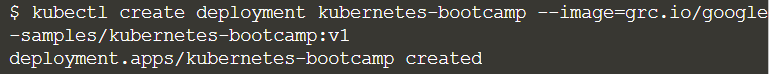
上面的命令中 kubernetes-bootcamp是指定的deployment的名称,–image是镜像的全路径。
k8s为我们做了3件事
.1 找到我们的程序可以运行的合适节点
.2 调度我们的应用程序在该节点上运行
.3 如果有需要,配置cluster在一个新节点上重新调度应用程序
2.查看已经创建的deployment
kubectl get deployments
$ kubectl get deployments
NAME READY UP-TO-DATE AVAILABLE AGE
kubernetes-bootcamp 0/1 1 0 2m58s
默认情况下,同一个cluster内的pods是相互可见的,但是不同的cluster内的pod是不可见的。
kubectl proxy命令可以提供集群范围的私有网络
开启另一个命令行,执行kubectl proxy
此时在第一个命令行可以通过curl访问端口
$ curl http://localhost:8001/version
{
"major": "1",
"minor": "20",
"gitVersion": "v1.20.2",
"gitCommit": "faecb196815e248d3ecfb03c680a4507229c2a56",
"gitTreeState": "clean",
"buildDate": "2021-01-13T13:20:00Z",
"goVersion": "go1.15.5",
"compiler": "gc",
"platform": "linux/amd64"
}$
获取pod名称并放入环境变量中,还没搞懂
}$ export POD_NAME=$(kubectl get pods -o go-template --template '{{rage .items}}{{.metadata.name}}{{"\n"}}{{end}}')
$ echo Name of the Pod: $POD_NAME
Name of the Pod: kubernetes-bootcamp-57978f5f5d-db4w6
$
通过api访问
curl http://localhost:8001/api/v1/namespaces/default/pods/$POD_NAM//
{
"kind": "Pod",
"apiVersion": "v1",
"metadata": {
"name": "kubernetes-bootcamp-57978f5f5d-db4w6",
"generateName": "kubernetes-bootcamp-57978f5f5d-",
"namespace": "default",
"uid": "1a6bf2a1-1e28-44c7-82c4-570a2dd44ce1",
"resourceVersion": "556",
"creationTimestamp": "2021-11-09T05:42:35Z",
"labels": {
"app": "kubernetes-bootcamp",
"pod-template-hash": "57978f5f5d"
},
"ownerReferences": [
{
"apiVersion": "apps/v1",
"kind": "ReplicaSet",
"name": "kubernetes-bootcamp-57978f5f5d",
"uid": "254edfaf-b6fc-4bae-ab91-c2f044011b6b",
"controller": true,
"blockOwnerDeletion": true
}
],
"managedFields": [
{
"manager": "kube-controller-manager",
"operation": "Update",
"apiVersion": "v1",
"time": "2021-11-09T05:42:35Z",
"fieldsType": "FieldsV1",
"fieldsV1": {"f:metadata":{"f:generateName":{},"f:labels":{".":{},"f:app":{},"f:pod-template-hash":{}},"f:ownerReferences":{".":{},"k:{\"uid\":\"254edfaf-b6fc-4bae-ab91-c2f044011b6b\"}":{".":{},"f:apiVersion":{},"f:blockOwnerDeletion":{},"f:controller":{},"f:kind":{},"f:name":{},"f:uid":{}}}},"f:spec":{"f:containers":{"k:{\"name\":\"kubernetes-bootcamp\"}":{".":{},"f:image":{},"f:imagePullPolicy":{},"f:name":{},"f:resources":{},"f:terminationMessagePath":{},"f:terminationMessagePolicy":{}}},"f:dnsPolicy":{},"f:enableServiceLinks":{},"f:restartPolicy":{},"f:schedulerName":{},"f:securityContext":{},"f:terminationGracePeriodSeconds":{}}}
},
{
"manager": "kubelet",
"operation": "Update",
"apiVersion": "v1",
"time": "2021-11-09T05:42:40Z",
"fieldsType": "FieldsV1",
"fieldsV1": {"f:status":{"f:conditions":{"k:{\"type\":\"ContainersReady\"}":{".":{},"f:lastProbeTime":{},"f:lastTransitionTime":{},"f:status":{},"f:type":{}},"k:{\"type\":\"Initialized\"}":{".":{},"f:lastProbeTime":{},"f:lastTransitionTime":{},"f:status":{},"f:type":{}},"k:{\"type\":\"Ready\"}":{".":{},"f:lastProbeTime":{},"f:lastTransitionTime":{},"f:status":{},"f:type":{}}},"f:containerStatuses":{},"f:hostIP":{},"f:phase":{},"f:podIP":{},"f:podIPs":{".":{},"k:{\"ip\":\"172.18.0.2\"}":{".":{},"f:ip":{}}},"f:startTime":{}}}
}
]
},
"spec": {
"volumes": [
{
"name": "default-token-wnrpc",
"secret": {
"secretName": "default-token-wnrpc",
"defaultMode": 420
}
}
],
"containers": [
{
"name": "kubernetes-bootcamp",
"image": "gcr.io/google-samples/kubernetes-bootcamp:v1",
"resources": {
},
"volumeMounts": [
{
"name": "default-token-wnrpc",
"readOnly": true,
"mountPath": "/var/run/secrets/kubernetes.io/serviceaccount"
}
],
"terminationMessagePath": "/dev/termination-log",
"terminationMessagePolicy": "File",
"imagePullPolicy": "IfNotPresent"
}
],
"restartPolicy": "Always",
"terminationGracePeriodSeconds": 30,
"dnsPolicy": "ClusterFirst",
"serviceAccountName": "default",
"serviceAccount": "default",
"nodeName": "minikube",
"securityContext": {
},
"schedulerName": "default-scheduler",
"tolerations": [
{
"key": "node.kubernetes.io/not-ready",
"operator": "Exists",
"effect": "NoExecute",
"tolerationSeconds": 300
},
{
"key": "node.kubernetes.io/unreachable",
"operator": "Exists",
"effect": "NoExecute",
"tolerationSeconds": 300
}
],
"priority": 0,
"enableServiceLinks": true,
"preemptionPolicy": "PreemptLowerPriority"
},
"status": {
"phase": "Running",
"conditions": [
{
"type": "Initialized",
"status": "True",
"lastProbeTime": null,
"lastTransitionTime": "2021-11-09T05:42:35Z"
},
{
"type": "Ready",
"status": "True",
"lastProbeTime": null,
"lastTransitionTime": "2021-11-09T05:42:40Z"
},
{
"type": "ContainersReady",
"status": "True",
"lastProbeTime": null,
"lastTransitionTime": "2021-11-09T05:42:40Z"
},
{
"type": "PodScheduled",
"status": "True",
"lastProbeTime": null,
"lastTransitionTime": "2021-11-09T05:42:35Z"
}
],
"hostIP": "172.17.0.64",
"podIP": "172.18.0.2",
"podIPs": [
{
"ip": "172.18.0.2"
}
],
"startTime": "2021-11-09T05:42:35Z",
"containerStatuses": [
{
"name": "kubernetes-bootcamp",
"state": {
"running": {
"startedAt": "2021-11-09T05:42:39Z"
}
},
"lastState": {
},
"ready": true,
"restartCount": 0,
"image": "jocatalin/kubernetes-bootcamp:v1",
"imageID": "docker-pullable://jocatalin/kubernetes-bootcamp@sha256:0d6b8ee63bb57c5f5b6156f446b3bc3b3c143d233037f3a2f00e279c8fcc64af",
"containerID": "docker://77c40337ac1478469f842e8bae8de9a5db40eca71e1a539e7d7dfb431625ff50",
"started": true
}
],
"qosClass": "BestEffort"
}






















 1266
1266











 被折叠的 条评论
为什么被折叠?
被折叠的 条评论
为什么被折叠?








