【springboot集成xxl-job】
一.gitee地址
直接下载可用 https://gitee.com/shawsongyue/aurora.git
模块:aurora_xxl_job
二.mysql安装教程
参考我的另一篇文章:https://blog.csdn.net/weixin_40736233/article/details/135582926?spm=1001.2014.3001.5501
三.集成xxl-job-admin管理页面步骤
1.下载xxl-job-admin源码
#1.下载源码,解压后用idea打开xxl-job项目,如下图
GitHub地址:http://github.com/xuxueli/xxl-job
Gitee地址:https://gitee.com/xuxueli0323/xxl-job
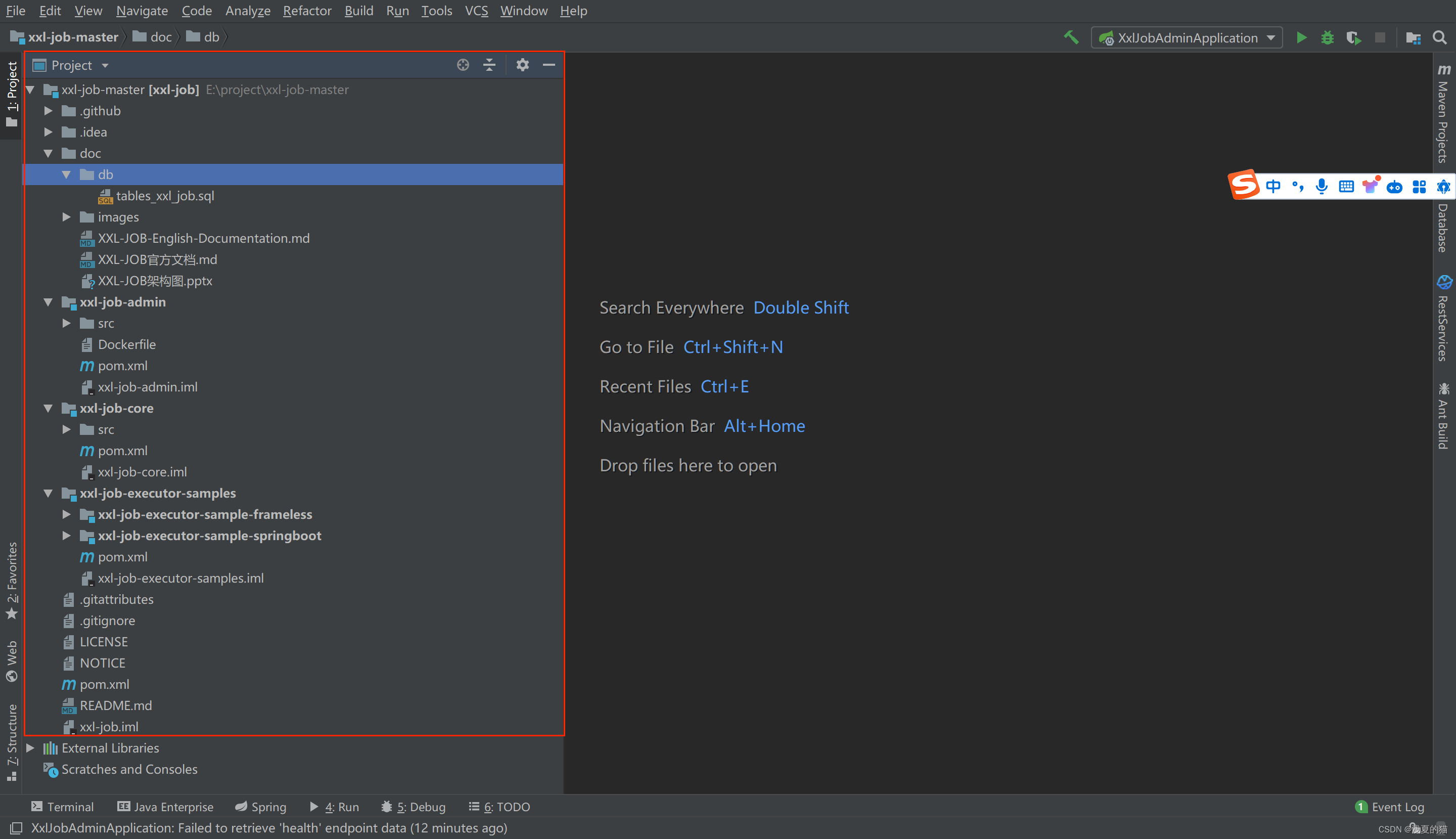
2.创建数据库以及相关表
执行源码ddl路径: /doc/db/tables_xxl_job.sql
3.修改xxl-job-admin相关配置
源码配置路径: /xxl-job/xxl-job-admin/src/main/resources/application.properties
#修改为你自己的数据库以及账号密码
spring.datasource.url=jdbc:mysql://127.0.0.1:3306/xxl_job?useUnicode=true&characterEncoding=UTF-8&autoReconnect=true&serverTimezone=Asia/Shanghai
spring.datasource.username=root
spring.datasource.password=xiaosongyue.1997
4.直接启动服务
xxl-job-admin模块下的主启动类:XxlJobAdminApplication.class
5.访问管理页面
地址:http://127.0.0.1:8088/xxl-job-admin
tips:默认账号admin,密码123456
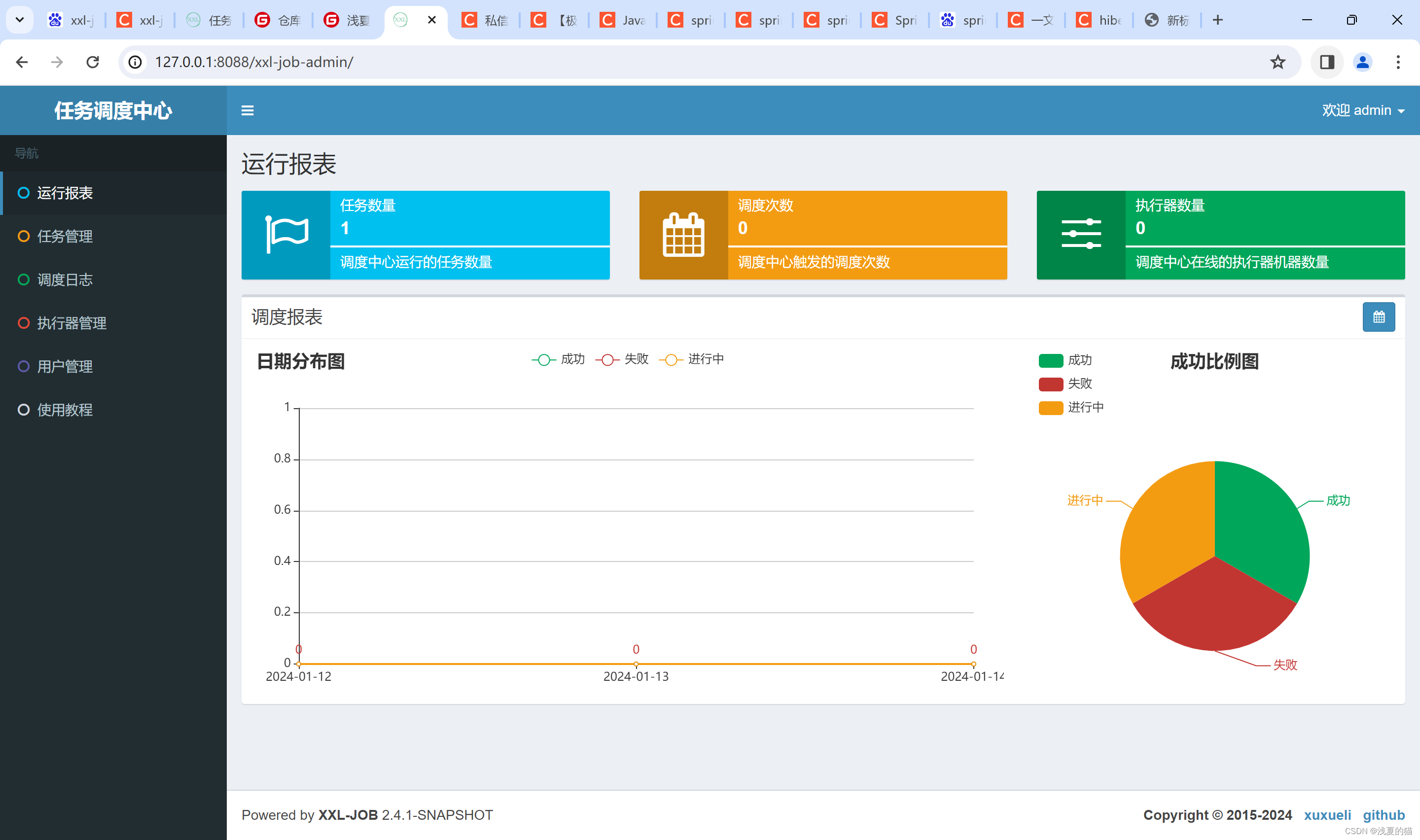
四.项目集成xxl-job任务步骤
1.引入pom.xml依赖
<?xml version="1.0" encoding="UTF-8"?>
<project xmlns="http://maven.apache.org/POM/4.0.0"
xmlns:xsi="http://www.w3.org/2001/XMLSchema-instance"
xsi:schemaLocation="http://maven.apache.org/POM/4.0.0 http://maven.apache.org/xsd/maven-4.0.0.xsd">
<modelVersion>4.0.0</modelVersion>
<groupId>com.xsy</groupId>
<artifactId>aurora_xxl_job</artifactId>
<version>1.0-SNAPSHOT</version>
<!--基础SpringBoot依赖-->
<parent>
<groupId>org.springframework.boot</groupId>
<artifactId>spring-boot-starter-parent</artifactId>
<version>2.3.5.RELEASE</version>
</parent>
<!--属性设置-->
<properties>
<!--java_JDK版本-->
<java.version>1.8</java.version>
<!--maven打包插件-->
<maven.plugin.version>3.8.1</maven.plugin.version>
<!--编译编码UTF-8-->
<project.build.sourceEncoding>UTF-8</project.build.sourceEncoding>
<!--输出报告编码UTF-8-->
<project.reporting.outputEncoding>UTF-8</project.reporting.outputEncoding>
<!--json数据格式处理工具-->
<fastjson.version>1.2.75</fastjson.version>
<!--json数据格式处理工具-->
<xxljob.version>2.3.0</xxljob.version>
</properties>
<!--通用依赖-->
<dependencies>
<dependency>
<groupId>org.springframework.boot</groupId>
<artifactId>spring-boot-starter-web</artifactId>
</dependency>
<dependency>
<groupId>org.springframework.boot</groupId>
<artifactId>spring-boot-starter-test</artifactId>
<scope>test</scope>
</dependency>
<!-- Lombok -->
<dependency>
<groupId>org.projectlombok</groupId>
<artifactId>lombok</artifactId>
</dependency>
<!-- json -->
<dependency>
<groupId>com.alibaba</groupId>
<artifactId>fastjson</artifactId>
<version>${fastjson.version}</version>
</dependency>
<dependency>
<groupId>com.xuxueli</groupId>
<artifactId>xxl-job-core</artifactId>
<version>${xxljob.version}</version>
</dependency>
</dependencies>
<!--编译打包-->
<build>
<finalName>${project.name}</finalName>
<!--资源文件打包-->
<resources>
<resource>
<directory>src/main/resources</directory>
</resource>
<resource>
<directory>src/main/java</directory>
<includes>
<include>**/*.xml</include>
</includes>
</resource>
</resources>
<!--插件统一管理-->
<pluginManagement>
<plugins>
<!--maven打包插件-->
<plugin>
<groupId>org.springframework.boot</groupId>
<artifactId>spring-boot-maven-plugin</artifactId>
<version>${spring.boot.version}</version>
<configuration>
<fork>true</fork>
<finalName>${project.build.finalName}</finalName>
</configuration>
<executions>
<execution>
<goals>
<goal>repackage</goal>
</goals>
</execution>
</executions>
</plugin>
<!--编译打包插件-->
<plugin>
<artifactId>maven-compiler-plugin</artifactId>
<version>${maven.plugin.version}</version>
<configuration>
<source>${java.version}</source>
<target>${java.version}</target>
<encoding>UTF-8</encoding>
<compilerArgs>
<arg>-parameters</arg>
</compilerArgs>
</configuration>
</plugin>
</plugins>
</pluginManagement>
</build>
<!--配置Maven项目中需要使用的远程仓库-->
<repositories>
<repository>
<id>aliyun-repos</id>
<url>https://maven.aliyun.com/nexus/content/groups/public/</url>
<snapshots>
<enabled>false</enabled>
</snapshots>
</repository>
</repositories>
<!--用来配置maven插件的远程仓库-->
<pluginRepositories>
<pluginRepository>
<id>aliyun-plugin</id>
<url>https://maven.aliyun.com/nexus/content/groups/public/</url>
<snapshots>
<enabled>false</enabled>
</snapshots>
</pluginRepository>
</pluginRepositories>
</project>
2.修改配置application.yml
#服务配置
server:
#端口
port: 7003
#spring配置
spring:
#应用配置
application:
#应用名
name: aurora_xxl_job
#xxl-job
xxl:
job:
admin:
#管理页面地址,需要鱼xxl-job-admin管理页面访问地址一样
addresses: http://127.0.0.1:8088/xxl-job-admin
#执行器
executor:
#需要平台页面配置一样
appname: aurora-job-executor
ip:
port: 9003
logpath: /data/applogs/xxl-job/aurora-job-executor
logretentiondays: -1
#token,必须配置,否则当前项目无法连接服务端
accessToken: default_token
3.包结构如下
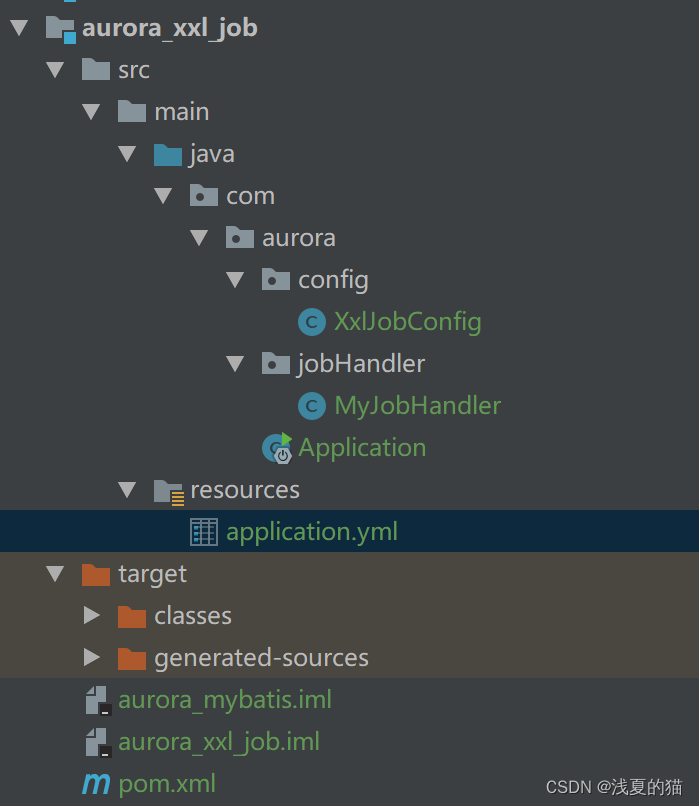
4.创建主启动类
package com.aurora;
import org.springframework.boot.SpringApplication;
import org.springframework.boot.autoconfigure.SpringBootApplication;
/**
* @author 浅夏的猫
* @description 主启动类
* @date 22:46 2024/1/13
*/
@SpringBootApplication
public class Application {
public static void main(String[] args) {
SpringApplication.run(Application.class, args);
}
}
5.创建xxl-job配置类
package com.aurora.config;
import com.xxl.job.core.executor.impl.XxlJobSpringExecutor;
import lombok.extern.slf4j.Slf4j;
import org.springframework.beans.factory.annotation.Value;
import org.springframework.context.annotation.Bean;
import org.springframework.context.annotation.Configuration;
@Slf4j
@Configuration
public class XxlJobConfig {
@Value("${xxl.job.admin.addresses}")
private String adminAddresses;
@Value("${xxl.job.executor.appname}")
private String appName;
@Value("${xxl.job.executor.ip}")
private String ip;
@Value("${xxl.job.executor.port}")
private int port;
@Value("${xxl.job.accessToken}")
private String accessToken;
@Value("${xxl.job.executor.logpath}")
private String logPath;
@Value("${xxl.job.executor.logretentiondays}")
private int logRetentionDays;
@Bean
public XxlJobSpringExecutor xxlJobExecutor() {
XxlJobSpringExecutor xxlJobSpringExecutor = new XxlJobSpringExecutor();
xxlJobSpringExecutor.setAdminAddresses(adminAddresses);
xxlJobSpringExecutor.setAppname(appName);
xxlJobSpringExecutor.setIp(ip);
xxlJobSpringExecutor.setPort(port);
xxlJobSpringExecutor.setAccessToken(accessToken);
xxlJobSpringExecutor.setLogPath(logPath);
xxlJobSpringExecutor.setLogRetentionDays(logRetentionDays);
return xxlJobSpringExecutor;
}
}
6.创建一个任务执行器验证
package com.aurora.jobHandler;
import com.xxl.job.core.biz.model.ReturnT;
import com.xxl.job.core.context.XxlJobHelper;
import com.xxl.job.core.handler.annotation.XxlJob;
import lombok.extern.slf4j.Slf4j;
import org.slf4j.Logger;
import org.slf4j.LoggerFactory;
import org.springframework.stereotype.Component;
@Slf4j
@Component
public class AuroraJobHandler {
private static Logger logger = LoggerFactory.getLogger(AuroraJobHandler.class);
@XxlJob("auroraJobHandler")
public ReturnT<String> lessExpireSchoolFileJob(String param) {
logger.info("正在执行定时任务!!!");
String jobParam = XxlJobHelper.getJobParam();
return ReturnT.SUCCESS;
}
}
7.启动当前项目,验证是否正常注册到服务端
(1)新增对应的执行器,执行器名称与你项目配置的appname需要一样
(2)新增以后启动本地服务,观察是否可以正常注册
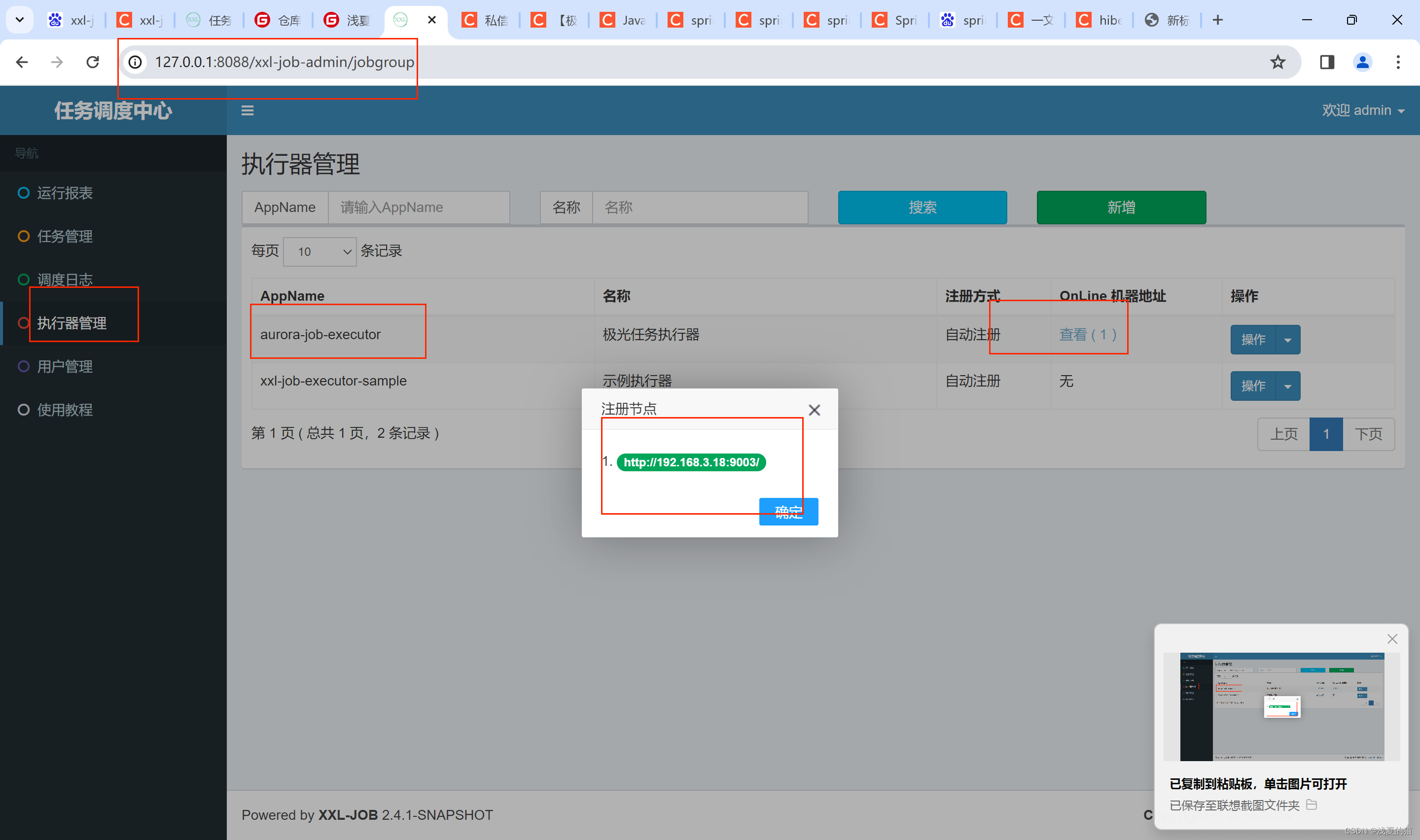
8.验证调度任务
tips:任务管理器–选择上面创建的极光任务管理器–新增调度任务,创建以后,点击右边的操作,执行一次,观察项目服务器日志
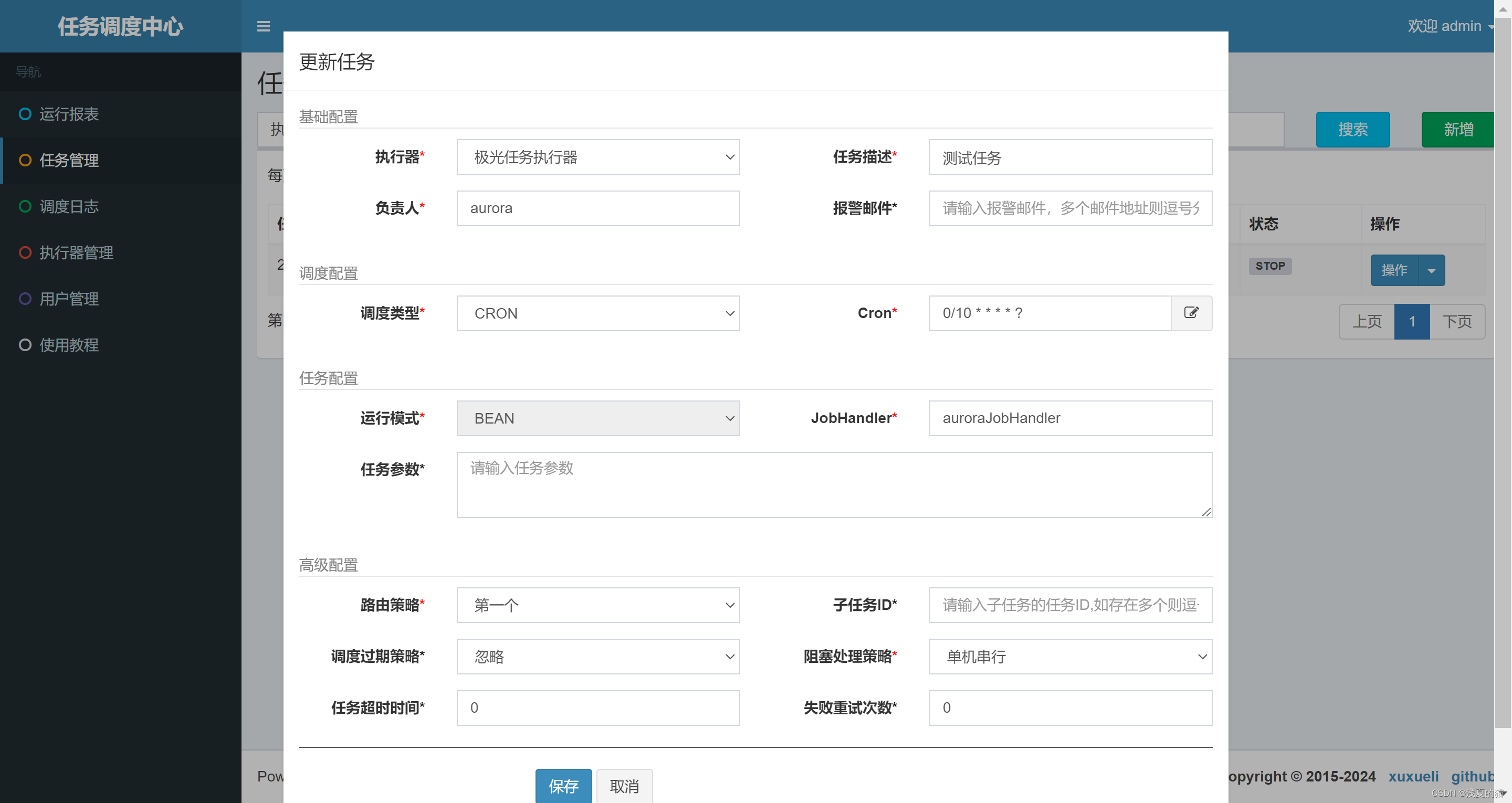
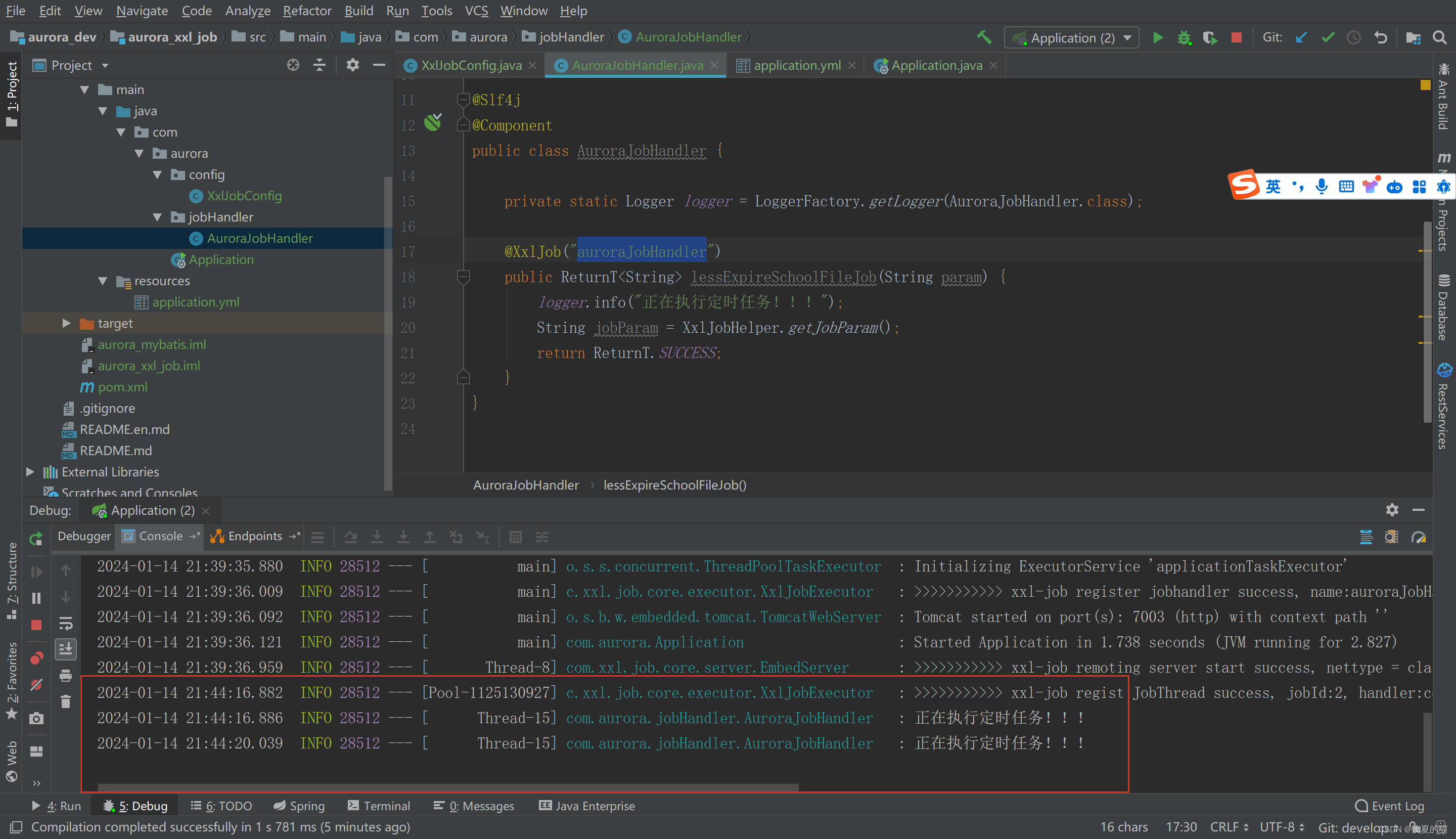























 1446
1446











 被折叠的 条评论
为什么被折叠?
被折叠的 条评论
为什么被折叠?










