实现的效果
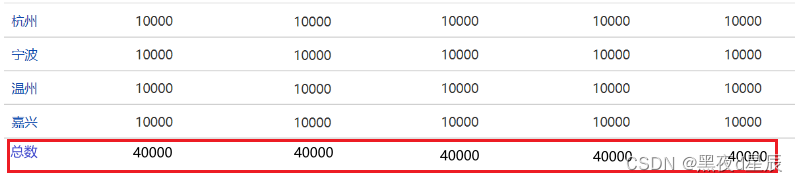
思路整理
整体思路
- 注解可以标识哪些字段是用于计算的
- 通过反射拿出需要计算字段的值,并加起来即可
这里需要了解的知识点有注解、java反射。利用反射实例化对象、获取值和赋值。
代码设计
- 创建一个注解,用于分辨需要计算的字段。
- 获取某类类型(需要计算总数的javabean)的字段,循环字段并拿到带注解的字段。
- 利用java8计算总数的功能,把需要计算的字段传入进去,将总数计算出来。
- 利用反射的实例化创建新的对象,并将上面计算的总数赋值进去,返回这个对象即可。
代码实现
核心代码
// 获取字段列表
Class c;
List<Field> fields = Arrays.stream(c.getDeclaredFields()).collect(Collectors.toList());
// 根据类型实例化队形
Constructor constructor = c.getConstructor();
obj = constructor.newInstance();
// 获取字段的注解
FieldTotalAnnotation annotation = field.getAnnotation(FieldTotalAnnotation.class);
// 根据方法名获取属性值
String getMethodName = "get"
+ propertyName.substring(0, 1).toUpperCase()
+ propertyName.substring(1);
Method method = data.getMethod(getMethodName);
Object value = method.invoke(v);
// 根据方法名为属性赋值
String setMethodName = "set"
+ propertyName.substring(0, 1).toUpperCase()
+ propertyName.substring(1);
Class<?> resType = c.getDeclaredField(propertyName).getType();
Method method = c.getMethod(setMethodName, resType);
method.invoke(obj, (String) value);
完整代码
@Slf4j
public class StatisticTotalUtil {
/**
* @param statisticsTotalList 需要计算的列表
* @param c 需要创建新对象的类型
* @return 返回一个新的对象 里面是各个字段的总数
*/
public static <T> T getTotalCount(List<T> statisticsTotalList, Class c) {
statisticsTotalList.stream().mapToInt(v -> {
return (int) new Object();
});
// 获取字段列表
List<Field> fields = Arrays.stream(c.getDeclaredFields()).collect(Collectors.toList());
// 创建总计对象
Object res = new Object();
try {
Constructor constructor = c.getConstructor();
res = constructor.newInstance();
} catch (NoSuchMethodException e) {
throw new RuntimeException(e);
} catch (InvocationTargetException e) {
throw new RuntimeException(e);
} catch (InstantiationException e) {
throw new RuntimeException(e);
} catch (IllegalAccessException e) {
throw new RuntimeException(e);
}
Object finalRes = res;
fields.stream().forEach(field -> {
FieldTotalAnnotation annotation = field.getAnnotation(FieldTotalAnnotation.class);
if (ObjectUtil.isEmpty(annotation)) {
return;
}
Class<?> type = field.getType();
String propertyName = field.getName();
if (ObjectUtil.isNotEmpty(annotation) && annotation.value() && !annotation.isTotalName()) {
if (type != Integer.class) {
log.info("不是[Integer]类型不予累加");
return;
}
Object sum = statisticsTotalList.stream().mapToInt(v -> {
Class data = v.getClass();
try {
// 根据属性名称就可以获取其get方法
String getMethodName = "get"
+ propertyName.substring(0, 1).toUpperCase()
+ propertyName.substring(1);
Method method = data.getMethod(getMethodName);
Object value = method.invoke(v);
return (int) Optional.ofNullable(value).orElse(0);
} catch (NoSuchMethodException e) {
throw new RuntimeException(e);
} catch (InvocationTargetException e) {
throw new RuntimeException(e);
} catch (IllegalAccessException e) {
throw new RuntimeException(e);
}
}).sum();
setPropertyValue(propertyName, finalRes, c, type, sum);
} else {
log.info("没有统计注解标识或者不是integer类型");
}
if (ObjectUtil.isNotEmpty(annotation) && annotation.isTotalName()) {
if (type != String.class) {
log.info("不是[String]类型不予累加");
return;
}
setPropertyValue(propertyName, finalRes, c, type, "总计");
} else {
log.info("没有统计注解标识或者不是String类型");
}
});
return (T) res;
}
/**
* @param propertyName 某字段的属性名称
* @param finalRes 用传过来的对象类型创建的对象
* @param c 需要创建新对象的类型
* @param type 需要赋值的字段类型
* @param value 计算过后的值
*/
private static void setPropertyValue(String propertyName, Object finalRes, Class c, Class type, Object value) {
String setMethodName = "set"
+ propertyName.substring(0, 1).toUpperCase()
+ propertyName.substring(1);
try {
Class<?> resType = c.getDeclaredField(propertyName).getType();
Method method = c.getMethod(setMethodName, resType);
if (type == Integer.class) {
method.invoke(finalRes, (int) value);
}
if (type == String.class) {
method.invoke(finalRes, (String) value);
}
} catch (NoSuchMethodException e) {
throw new RuntimeException(e);
} catch (InvocationTargetException e) {
throw new RuntimeException(e);
} catch (IllegalAccessException e) {
throw new RuntimeException(e);
} catch (NoSuchFieldException e) {
throw new RuntimeException(e);
}
}
}
@Documented
@Target(ElementType.FIELD)// 作用在字段上
@Retention(RetentionPolicy.RUNTIME)// 运行时有效
public @interface FieldTotalAnnotation {
@ApiModelProperty("是否需要统计")
boolean value() default true;
@ApiModelProperty("是否需要加上”合计“两个字")
boolean isTotalName() default false;
}
@Test
public void statisticTotal() {
List<TMessageTemplateStatistic> resList = new ArrayList<>();
TMessageTemplateStatistic s1 = new TMessageTemplateStatistic();
s1.setTotalCount(4);
s1.setMailCount(5);
TMessageTemplateStatistic s2 = new TMessageTemplateStatistic();
s2.setTotalCount(7);
s2.setMailCount(8);
resList.add(s1);
resList.add(s2);
TMessageTemplateStatistic total = StatisticTotalUtil.getTotalCount(resList, TMessageTemplateStatistic.class);
resList.add(total);
System.out.println(resList);
}
@Data
@Builder
@NoArgsConstructor
@AllArgsConstructor
public class TMessageTemplateStatistic implements Serializable {
@FieldTotalAnnotation(isTotalName = true)
@ApiModelProperty("区域名称")
private String areaName;
@FieldTotalAnnotation
@ApiModelProperty("总数量")
private Integer totalCount;
@FieldTotalAnnotation
@ApiModelProperty("发送邮政企业数量")
private Integer mailCount;
}
[{"areaName":"杭州","mailCount":5,"totalCount":4},{"areaName":"台州","mailCount":8,"totalCount":7},{"areaName":"总计","mailCount":13,"totalCount":11}]
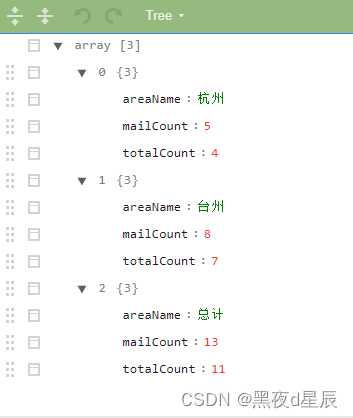
根据上面的工具类可以传任何列表,都可以计算出总数。就是最后一行的总计。
这样就不用遇到一个带统计列表的业务单独处理了。






















 4069
4069











 被折叠的 条评论
为什么被折叠?
被折叠的 条评论
为什么被折叠?








