实际现象
相同问题
manifest.json 有 background 会卡顿
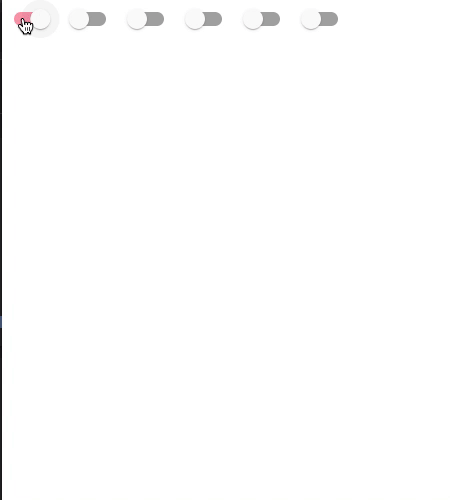
manifest.json 没有 background 正常不卡
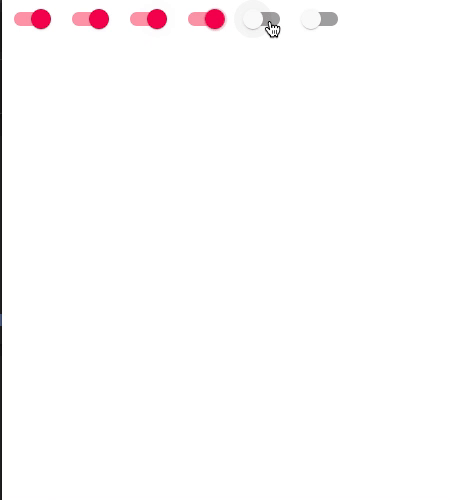
问题具体描述
- manifest.json 配置中包含 background
- 插件在 Mac 的外接显示器上使用出现 css 渲染巨大延时导致卡顿(仅 css 渲染延时,dom 结构数据流均已正常改变)
- 拖拽到原生屏幕上没有问题
问题原因
- chromium 内核有 bug 具体原因不明
- issue 链接 链接不能访问的请看下图

解决办法
- issue 截止 2021年2月20日已经存在将近21和月了,还没解决
- issue 的评论中有一个临时的解决办法如下(链接需要翻墙,无法访问的看下图)
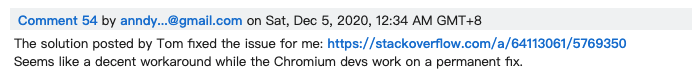

具体操作如下
在 popup 对应的 html 中添加下方 help.js 脚本
/**
* Temporary workaround for secondary monitors on MacOS where redraws don't happen
* @See https://bugs.chromium.org/p/chromium/issues/detail?id=971701
*/
// help.js
if (
window.screenLeft < 0 ||
window.screenTop < 0 ||
window.screenLeft > window.screen.width ||
window.screenTop > window.screen.height
) {
chrome.runtime.getPlatformInfo(function(info) {
if (info.os === 'mac') {
const fontFaceSheet = new CSSStyleSheet();
fontFaceSheet.insertRule(`
@keyframes redraw {
0% {
opacity: 1;
}
100% {
opacity: .99;
}
}
`);
fontFaceSheet.insertRule(`
html {
animation: redraw 1s linear infinite;
}
`);
document.adoptedStyleSheets = [...document.adoptedStyleSheets, fontFaceSheet];
}
});
}
<!-- popup 对应的 html -->
<!DOCTYPE html>
<html lang="en" style="height: auto;">
<head>
<meta charset="utf-8" />
<script type="text/javascript" src="help.js" ></script>
<link rel="manifest" href="%PUBLIC_URL%/manifest.json" />
<title>ChromePlugin</title>
</head>
<body>
<noscript>You need to enable JavaScript to run this app.</noscript>
<div id="root"></div>
</body>
</html>
























 19万+
19万+

 被折叠的 条评论
为什么被折叠?
被折叠的 条评论
为什么被折叠?








