前言:
Spring Cloud Bus 将分布式的节点用轻量的消息代理连接起来。
它可以用于广播配置文件的更改或者服务之间的通讯,也可以用于监控。
本文要讲述的是用Spring Cloud Bus实现通知微服务架构的配置文件的更改。
一、准备工作
本文还是基于上一篇文章来实现。按照官方文档,我们只需要在配置文件中配置 spring-cloud-starter-bus-amqp ;这就是说我们需要装rabbitMq,点击rabbitmq官网下载也可用我的下载好的。至于怎么使用 rabbitmq,可以参考我的操作文档。
Erlang:
链接:https://pan.baidu.com/s/1JevmH4MyAII1tIjzfUKx_Q
提取码:h9g2
Rabbitmq:
链接:https://pan.baidu.com/s/1dbK7PL6FHD4qO2KY9qXigA
提取码:s2bo
Rabbitmq操作手册:
RabbitMQ基本概念(二):windows下安装
创建父工程并引入依赖:
<?xml version="1.0" encoding="UTF-8"?>
<project xmlns="http://maven.apache.org/POM/4.0.0" xmlns:xsi="http://www.w3.org/2001/XMLSchema-instance"
xsi:schemaLocation="http://maven.apache.org/POM/4.0.0 http://maven.apache.org/xsd/maven-4.0.0.xsd">
<modelVersion>4.0.0</modelVersion>
<parent>
<groupId>org.springframework.boot</groupId>
<artifactId>spring-boot-starter-parent</artifactId>
<version>2.0.3.RELEASE</version>
<relativePath/>
</parent>
<modules>
<module>config-server</module>
<module>eureka-server</module>
<module>config-client</module>
</modules>
<groupId>com.gblfy</groupId>
<artifactId>sc-f-chapter8</artifactId>
<version>0.0.1-SNAPSHOT</version>
<packaging>pom</packaging>
<name>sc-f-chapter8</name>
<description>Demo project for Spring Boot</description>
<properties>
<project.build.sourceEncoding>UTF-8</project.build.sourceEncoding>
<project.reporting.outputEncoding>UTF-8</project.reporting.outputEncoding>
<java.version>1.8</java.version>
<spring-cloud.version>Finchley.RELEASE</spring-cloud.version>
</properties>
<dependencies>
<dependency>
<groupId>org.springframework.boot</groupId>
<artifactId>spring-boot-starter-test</artifactId>
<scope>test</scope>
</dependency>
</dependencies>
<dependencyManagement>
<dependencies>
<dependency>
<groupId>org.springframework.cloud</groupId>
<artifactId>spring-cloud-dependencies</artifactId>
<version>${spring-cloud.version}</version>
<type>pom</type>
<scope>import</scope>
</dependency>
</dependencies>
</dependencyManagement>
<build>
<plugins>
<plugin>
<groupId>org.springframework.boot</groupId>
<artifactId>spring-boot-maven-plugin</artifactId>
</plugin>
</plugins>
</build>
</project>
二、改造config-client
第1步:在pom文件加上spring-cloud-starter-bus-amqp起步依赖,如下:
<dependency>
<groupId>org.springframework.cloud</groupId>
<artifactId>spring-cloud-starter-bus-amqp</artifactId>
</dependency>
<dependency>
<groupId>org.springframework.boot</groupId>
<artifactId>spring-boot-starter-actuator</artifactId>
</dependency>
第2步:在配置文件bootstrap.yml中加上RabbitMq的配置+打开自动刷新
| RabbitMq的地址 | localhost |
|---|---|
| 用户名 | guest |
| 密码 | guest |
| 端口 | 5672 |
包括RabbitMq的地址,用户名、密码、端口。并需要加上spring.cloud.bus的三个配置,具体如下:
eureka:
client:
service-url:
defaultZone: http://localhost:8761/eureka
server:
port: 8881
spring:
application:
name: config-client
cloud:
config:
discovery:
enabled: true
service-id: CONFIG-SERVER
profile: dev
bus:
enabled: true
trace:
enabled: false
rabbitmq:
host: localhost
username: guest
password: guest
port: 5672
#打开自动刷新
management:
endpoints:
web:
exposure:
include: bus-refresh
第3步:ConfigClientApplication启动类代码如下:
@SpringBootApplication
@EnableEurekaClient
@EnableDiscoveryClient
public class ConfigClientApplication {
public static void main(String[] args) {
SpringApplication.run(ConfigClientApplication.class, args);
}
// 测试链接:curl -v -X POST "http://localhost:8882/actuator/bus-refresh"
// 在命令行执行以上命令即可
}
第4步:在配置类GirlConfig上面添加@RefreshScope注解
@Data
@Component
@ConfigurationProperties(prefix = "girl")
@RefreshScope
public class GirlConfig {
private String name;
private Integer age;
}
第5步:web访问类GirlController
@RestController
@RequestMapping("/girl")
public class GirlController {
@Autowired
private GirlConfig girlConfig;
@GetMapping("/info")
public String getGirlInfo() {
return "name:" + girlConfig.getName() + ",age:" + girlConfig.getAge();
}
}
第6步:依次启动
- eureka-server
- config-server
- 启动两个config-client实例
- 端口为:8881、8882
访问http://localhost:8881/girl/info 或者http://localhost:8882/girl/info
浏览器显示:
name:yuxin age:1
第7步:这时我们登录远程代码仓库将girl.name的值和girl.age的值分别修改为yuxin2,age2( 即改变配置文件name和age的值)。
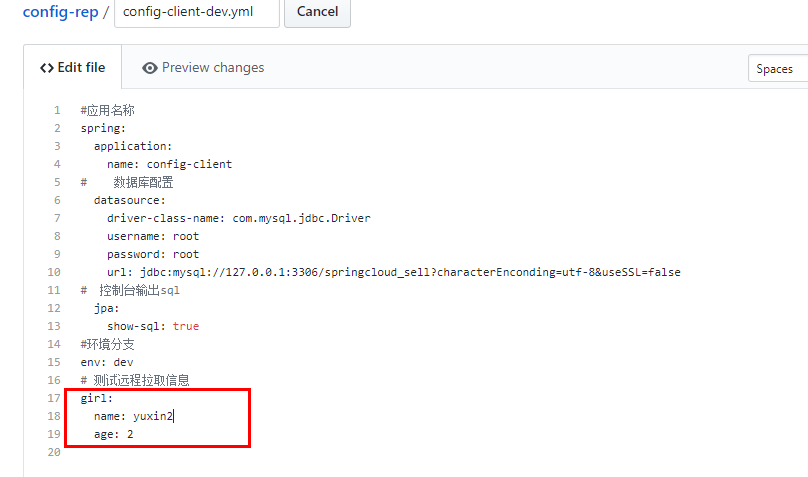
如果是传统的做法,需要重启服务,才能达到配置文件的更新。
第8步:我们只需要发送post请求:http://localhost:8881/actuator/bus-refresh或者http://localhost:8882/actuator/bus-refresh
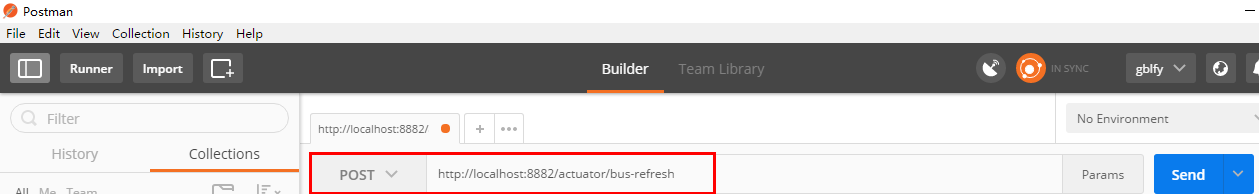
温馨提示:
- 在测试之前请先把config-server和config-client的控制台清空
- 通过postman或者命令窗口的方式进行http请求
- 你会发现config-client会重新读取配置文件
第9步:这时我们再访问:http://localhost:8881/girl/info或者http://localhost:8882/girl/info
- 浏览器显示:
name:yuxin2 age:2

三、此时的架构:
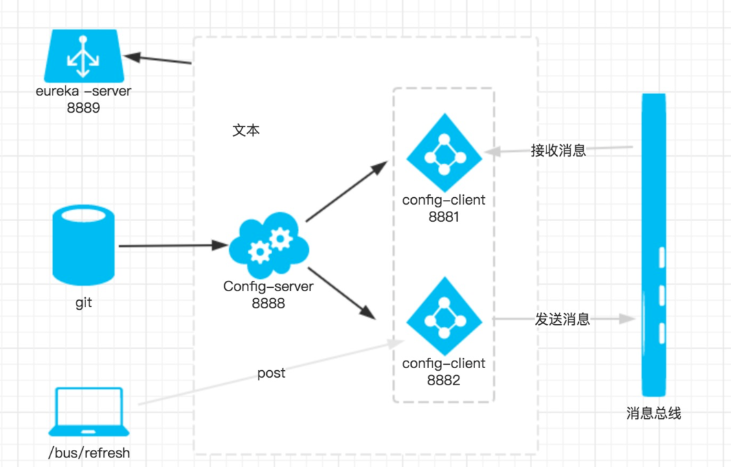
流程简述:
- 当git文件更改的时候
- 通过pc端用post 向端口为8882的config-client发送请求/bus/refresh/
- 客户端8882接收到请求从Server端更新配置并且发送给Spring Cloud Bus
- Spring Cloud bus接到消息并通知给其它客户端
- 其它客户端接收到通知,请求Server端获取最新配置
- 全部客户端均获取到最新的配置,从而使整个微服务集群都达到更新配置文件。
架构演进优化:
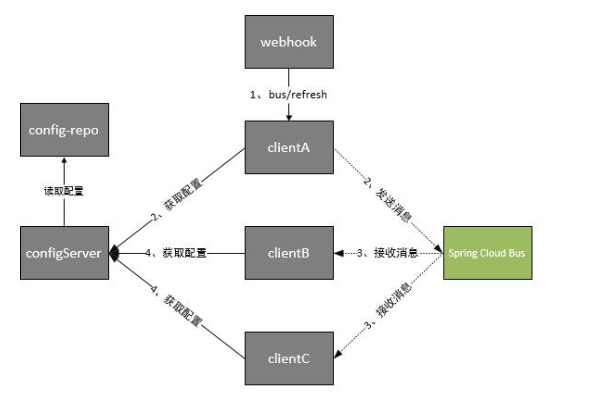
根据此图我们可以看出利用Spring Cloud Bus做配置更新的步骤:
1.提交代码触发post给客户端A发送bus/refresh
2. 客户端A接收到请求从Server端更新配置并且发送给Spring Cloud Bus
3. Spring Cloud bus接到消息并通知给其它客户端
4. 其它客户端接收到通知,请求Server端获取最新配置
5. 全部客户端均获取到最新的配置,从而使整个微服务集群都达到更新配置文件。
本文源码下载:
dev分支(最新企业实战版本):
https://github.com/gb-heima/springcloud-practical-column/tree/dev/sc-f-chapter8
master分支(入门版本):
https://github.com/gb-heima/springcloud-practical-column/tree/master/sc-f-chapter8






















 1083
1083











 被折叠的 条评论
为什么被折叠?
被折叠的 条评论
为什么被折叠?










