上篇文章中实现了使用qemu启动uboot,本文实现使用qemu启动uboot引导内核的过程。
一、环境准备
主机系统:WSL-ubuntu20.04
uboot版本:u-boot-2023.10
Kernel版本:linux-5.4.18
二、制作sd卡
qemu支持模拟sd卡,可以制作一个sd卡,然后将kernel、dtb文件放到sd卡,在uboot中将sd卡中的文件load到DDR,并从DDR去启动,以下命令可以用于制作vfat文件系统的sd卡,大小为5G。
- 2.1、使用dd命令创建文件
dd if=/dev/zero of=./sd_card bs=1G count=5
- 2.2、创建分区
# 使用losetup 将sd_card文件虚拟成块设备/dev/loop0
sudo losetup /dev/loop0 sd_card
# 进行分区,创建两个主分区,分区0: 32M,分区1: 剩下的区域
sudo fdisk /dev/loop0
分区过程如下:
Welcome to fdisk (util-linux 2.34).
Changes will remain in memory only, until you decide to write them.
Be careful before using the write command.
Device does not contain a recognized partition table.
Created a new DOS disklabel with disk identifier 0xf082988d.
Command (m for help): n
Partition type
p primary (0 primary, 0 extended, 4 free)
e extended (container for logical partitions)
Select (default p): p
Partition number (1-4, default 1):
First sector (2048-10485759, default 2048):
Last sector, +/-sectors or +/-size{K,M,G,T,P} (2048-10485759, default 10485759): 65536
Created a new partition 1 of type 'Linux' and of size 31 MiB.
Command (m for help): n
Partition type
p primary (1 primary, 0 extended, 3 free)
e extended (container for logical partitions)
Select (default p): p
Partition number (2-4, default 2):
First sector (65537-10485759, default 67584):
Last sector, +/-sectors or +/-size{K,M,G,T,P} (67584-10485759, default 10485759):
Created a new partition 2 of type 'Linux' and of size 5 GiB.
Command (m for help): w
The partition table has been altered.
Calling ioctl() to re-read partition table.
Re-reading the partition table failed.: Invalid argument
The kernel still uses the old table. The new table will be used at the next reboot or after you run partprobe(8) or kpartx(8).
注:可以使用 losetup -a 查看当前loop设备的占用情况
- 2.3、扫描分区
sudo partprobe /dev/loop0
- 2.4、格式化分区
# 分区1用于存放内核和设备树
sudo mkfs.vfat -I /dev/loop0p1
# 分区2用于存放文件系统
sudo mkfs.ext4 /dev/loop0p2
至此创建sd卡成功。
三、编译内核
- 3.1、编译内核
cd linux-5.4.18/
mkdir -p ../build
export ARCH=arm CROSS_COMPILE=arm-none-linux-gnueabihf-
make O=../build vexpress_defconfig
make O=../build LOADADDR=0x60008000 -j`nproc`
- 3.2、编译设备树
make O=../build dtbs -j`nproc`
四、将内核和设备树放到镜像文件中
- 4.1、拷贝内核和设备树到分区1
mkdir test
sudo mount /dev/loop0p1 test/
sudo cp build/arch/arm/boot/zImage test/
sudo cp build/arch/arm/boot/dts/vexpress-v2p-ca9.dtb test/
sudo umount test/
- 4.2、拷贝文件系统
我之前制作的ubuntu20.04的rootfs:
git clone https://e.coding.net/zhang_ge/qemu/qemu_arm32.git
拷贝制作好的文件系统到分区2:
mkdir rootfs
sudo mount ubuntu20.04_arm32.img rootfs/
sudo mount /dev/loop0p2 test/
sudo cp -af rootfs/* test/
sudo umount test
sudo umount rootfs
- 4.3、卸载设备
losetup -d /dev/loop0
五、qemu 启动uboot和内核
- 5.1、启动uboot
qemu-system-arm -M vexpress-a9 -m 512M -kernel u-boot-2023.10/u-boot -sd sd_card -nographic
如下所示:
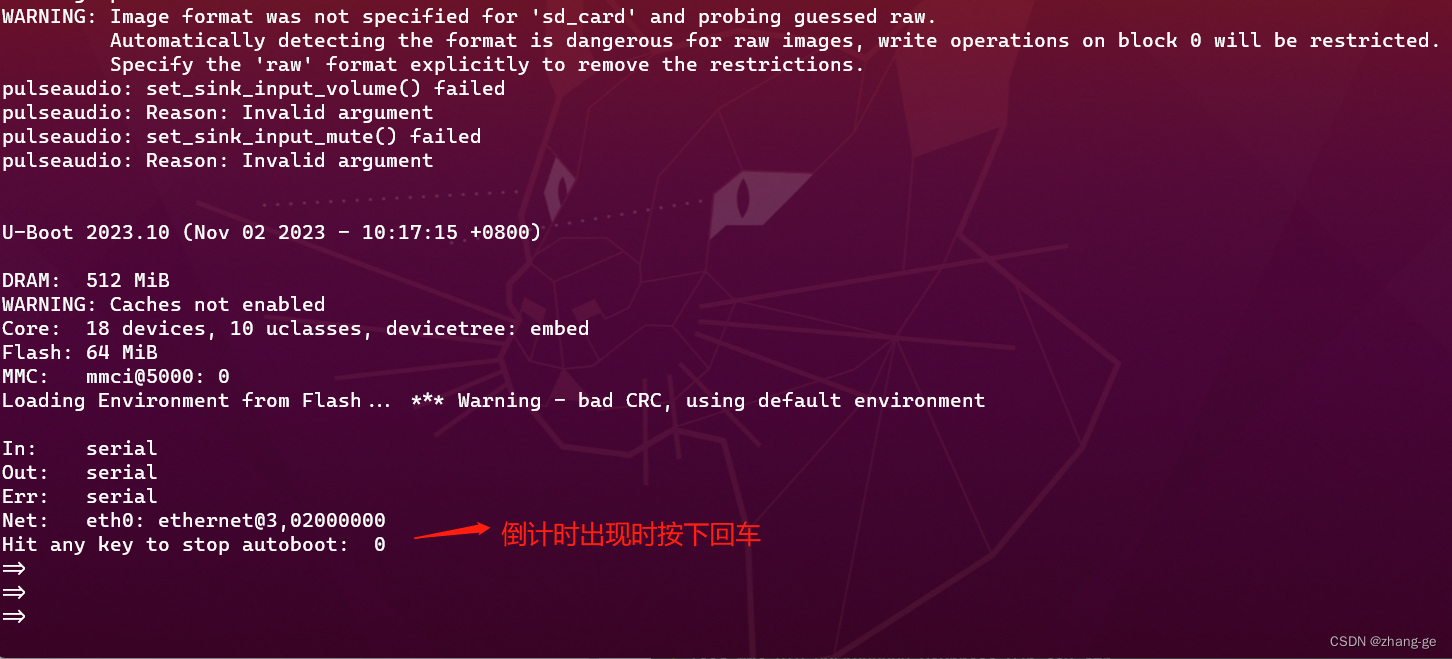
- 5.2、加载内核和设备树
在uboot命令行中进行以下操作:
# 查看sd卡信息
=> mmcinfo
# 加载内核到ddr中,load <硬件接口> <设备号:分区> <加载地址> <文件名>
=> load mmc 0:1 0x60008000 zImage
# 加载设备树到ddr中
=> load mmc 0:1 0x61000000 vexpress-v2p-ca9.dtb
# 设置环境变量bootargs
=> setenv bootargs "root=/dev/mmcblk0p2 rw console=ttyAMA0"
- 5.3、启动内核
=> bootz 0x60008000 - 0x61000000
六、启动过程如下:
U-Boot 2023.10 (Nov 02 2023 - 10:17:15 +0800)
DRAM: 512 MiB
WARNING: Caches not enabled
Core: 18 devices, 10 uclasses, devicetree: embed
Flash: 64 MiB
MMC: mmci@5000: 0
Loading Environment from Flash... *** Warning - bad CRC, using default environment
In: serial
Out: serial
Err: serial
Net: eth0: ethernet@3,02000000
Hit any key to stop autoboot: 0
=>
=> load mmc 0:1 0x60008000 zImage
4633968 bytes read in 3715 ms (1.2 MiB/s)
=> load mmc 0:1 0x61000000 vexpress-v2p-ca9.dtb
14143 bytes read in 27 ms (510.7 KiB/s)
=> setenv bootargs "root=/dev/mmcblk0p2 rw console=ttyAMA0"
=> bootz 0x60008000 - 0x61000000
Kernel image @ 0x60008000 [ 0x000000 - 0x46b570 ]
## Flattened Device Tree blob at 61000000
Booting using the fdt blob at 0x61000000
Working FDT set to 61000000
Loading Device Tree to 7eb10000, end 7eb1673e ... OK
Working FDT set to 7eb10000
Starting kernel ...
Booting Linux on physical CPU 0x0
Linux version 5.4.18 (zhangge@vivobook15) (gcc version 10.3.1 20210621 (GNU Toolchain for the A-profile Architecture 10.3-2021.07 (arm-10.29))) #1 SMP Thu Nov 2 15:14:18 CST 2023
CPU: ARMv7 Processor [410fc090] revision 0 (ARMv7), cr=10c5387d
CPU: PIPT / VIPT nonaliasing data cache, VIPT nonaliasing instruction cache
OF: fdt: Machine model: V2P-CA9
OF: fdt: Ignoring memory block 0x80000000 - 0x80000004
Memory policy: Data cache writeback
Reserved memory: created DMA memory pool at 0x4c000000, size 8 MiB
OF: reserved mem: initialized node vram@4c000000, compatible id shared-dma-pool
cma: Reserved 16 MiB at 0x7f000000
CPU: All CPU(s) started in SVC mode.
percpu: Embedded 19 pages/cpu s45516 r8192 d24116 u77824
Built 1 zonelists, mobility grouping on. Total pages: 130048
Kernel command line: root=/dev/mmcblk0p2 rw console=ttyAMA0
printk: log_buf_len individual max cpu contribution: 4096 bytes
printk: log_buf_len total cpu_extra contributions: 12288 bytes
printk: log_buf_len min size: 16384 bytes
printk: log_buf_len: 32768 bytes
printk: early log buf free: 14728(89%)
Dentry cache hash table entries: 65536 (order: 6, 262144 bytes, linear)
Inode-cache hash table entries: 32768 (order: 5, 131072 bytes, linear)
mem auto-init: stack:off, heap alloc:off, heap free:off
Memory: 492140K/524288K available (7168K kernel code, 425K rwdata, 1696K rodata, 1024K init, 155K bss, 15764K reserved, 16384K cma-reserved)
SLUB: HWalign=64, Order=0-3, MinObjects=0, CPUs=4, Nodes=1
rcu: Hierarchical RCU implementation.
rcu: RCU event tracing is enabled.
rcu: RCU restricting CPUs from NR_CPUS=8 to nr_cpu_ids=4.
rcu: RCU calculated value of scheduler-enlistment delay is 10 jiffies.
rcu: Adjusting geometry for rcu_fanout_leaf=16, nr_cpu_ids=4
NR_IRQS: 16, nr_irqs: 16, preallocated irqs: 16
GIC CPU mask not found - kernel will fail to boot.
GIC CPU mask not found - kernel will fail to boot.
L2C: platform modifies aux control register: 0x02020000 -> 0x02420000
L2C: DT/platform modifies aux control register: 0x02020000 -> 0x02420000
L2C-310 enabling early BRESP for Cortex-A9
L2C-310 full line of zeros enabled for Cortex-A9
L2C-310 dynamic clock gating disabled, standby mode disabled
L2C-310 cache controller enabled, 8 ways, 128 kB
L2C-310: CACHE_ID 0x410000c8, AUX_CTRL 0x46420001
random: get_random_bytes called from start_kernel+0x310/0x4c4 with crng_init=0
sched_clock: 32 bits at 24MHz, resolution 41ns, wraps every 89478484971ns
clocksource: arm,sp804: mask: 0xffffffff max_cycles: 0xffffffff, max_idle_ns: 1911260446275 ns
Failed to initialize '/smb@4000000/motherboard/iofpga@7,00000000/timer@12000': -22
smp_twd: clock not found -2
Console: colour dummy device 80x30
Calibrating local timer... 93.37MHz.
Calibrating delay loop... 1377.89 BogoMIPS (lpj=6889472)
pid_max: default: 32768 minimum: 301
Mount-cache hash table entries: 1024 (order: 0, 4096 bytes, linear)
Mountpoint-cache hash table entries: 1024 (order: 0, 4096 bytes, linear)
CPU: Testing write buffer coherency: ok
CPU0: Spectre v2: using BPIALL workaround
CPU0: thread -1, cpu 0, socket 0, mpidr 80000000
Setting up static identity map for 0x60100000 - 0x60100060
rcu: Hierarchical SRCU implementation.
smp: Bringing up secondary CPUs ...
smp: Brought up 1 node, 1 CPU
SMP: Total of 1 processors activated (1377.89 BogoMIPS).
CPU: All CPU(s) started in SVC mode.
devtmpfs: initialized
VFP support v0.3: implementor 41 architecture 3 part 30 variant 9 rev 0
clocksource: jiffies: mask: 0xffffffff max_cycles: 0xffffffff, max_idle_ns: 19112604462750000 ns
futex hash table entries: 1024 (order: 4, 65536 bytes, linear)
NET: Registered protocol family 16
DMA: preallocated 256 KiB pool for atomic coherent allocations
cpuidle: using governor ladder
hw-breakpoint: debug architecture 0x4 unsupported.
Serial: AMBA PL011 UART driver
10009000.uart: ttyAMA0 at MMIO 0x10009000 (irq = 25, base_baud = 0) is a PL011 rev1
printk: console [ttyAMA0] enabled
1000a000.uart: ttyAMA1 at MMIO 0x1000a000 (irq = 26, base_baud = 0) is a PL011 rev1
1000b000.uart: ttyAMA2 at MMIO 0x1000b000 (irq = 27, base_baud = 0) is a PL011 rev1
1000c000.uart: ttyAMA3 at MMIO 0x1000c000 (irq = 28, base_baud = 0) is a PL011 rev1
OF: amba_device_add() failed (-19) for /smb@4000000/motherboard/iofpga@7,00000000/wdt@f000
OF: amba_device_add() failed (-19) for /memory-controller@100e0000
OF: amba_device_add() failed (-19) for /memory-controller@100e1000
OF: amba_device_add() failed (-19) for /watchdog@100e5000
SCSI subsystem initialized
usbcore: registered new interface driver usbfs
usbcore: registered new interface driver hub
usbcore: registered new device driver usb
Advanced Linux Sound Architecture Driver Initialized.
clocksource: Switched to clocksource arm,sp804
NET: Registered protocol family 2
tcp_listen_portaddr_hash hash table entries: 512 (order: 0, 6144 bytes, linear)
TCP established hash table entries: 4096 (order: 2, 16384 bytes, linear)
TCP bind hash table entries: 4096 (order: 3, 32768 bytes, linear)
TCP: Hash tables configured (established 4096 bind 4096)
UDP hash table entries: 256 (order: 1, 8192 bytes, linear)
UDP-Lite hash table entries: 256 (order: 1, 8192 bytes, linear)
NET: Registered protocol family 1
RPC: Registered named UNIX socket transport module.
RPC: Registered udp transport module.
RPC: Registered tcp transport module.
RPC: Registered tcp NFSv4.1 backchannel transport module.
hw perfevents: enabled with armv7_cortex_a9 PMU driver, 5 counters available
workingset: timestamp_bits=30 max_order=17 bucket_order=0
squashfs: version 4.0 (2009/01/31) Phillip Lougher
jffs2: version 2.2. (NAND) © 2001-2006 Red Hat, Inc.
9p: Installing v9fs 9p2000 file system support
io scheduler mq-deadline registered
io scheduler kyber registered
i2c i2c-0: Added multiplexed i2c bus 2
drm-clcd-pl111 1001f000.clcd: assigned reserved memory node vram@4c000000
drm-clcd-pl111 1001f000.clcd: using device-specific reserved memory
drm-clcd-pl111 1001f000.clcd: initializing Versatile Express PL111
drm-clcd-pl111 1001f000.clcd: core tile graphics present
drm-clcd-pl111 1001f000.clcd: this device will be deactivated
Error: Driver 'vexpress-muxfpga' is already registered, aborting...
drm-clcd-pl111 10020000.clcd: initializing Versatile Express PL111
drm-clcd-pl111 10020000.clcd: DVI muxed to daughterboard 1 (core tile) CLCD
drm-clcd-pl111 10020000.clcd: found bridge on endpoint 0
drm-clcd-pl111 10020000.clcd: Using non-panel bridge
[drm] Supports vblank timestamp caching Rev 2 (21.10.2013).
[drm] No driver support for vblank timestamp query.
[drm] Initialized pl111 1.0.0 20170317 for 10020000.clcd on minor 0
Console: switching to colour frame buffer device 128x48
drm-clcd-pl111 10020000.clcd: fb0: pl111drmfb frame buffer device
physmap-flash 40000000.flash: physmap platform flash device: [mem 0x40000000-0x43ffffff]
40000000.flash: Found 2 x16 devices at 0x0 in 32-bit bank. Manufacturer ID 0x000000 Chip ID 0x000000
Intel/Sharp Extended Query Table at 0x0031
Using buffer write method
physmap-flash 40000000.flash: physmap platform flash device: [mem 0x44000000-0x47ffffff]
40000000.flash: Found 2 x16 devices at 0x0 in 32-bit bank. Manufacturer ID 0x000000 Chip ID 0x000000
Intel/Sharp Extended Query Table at 0x0031
Using buffer write method
Concatenating MTD devices:
(0): "40000000.flash"
(1): "40000000.flash"
into device "40000000.flash"
physmap-flash 48000000.psram: physmap platform flash device: [mem 0x48000000-0x49ffffff]
libphy: Fixed MDIO Bus: probed
libphy: smsc911x-mdio: probed
smsc911x 4e000000.ethernet eth0: MAC Address: 52:54:00:12:34:56
isp1760 4f000000.usb: bus width: 32, oc: digital
isp1760 4f000000.usb: NXP ISP1760 USB Host Controller
isp1760 4f000000.usb: new USB bus registered, assigned bus number 1
isp1760 4f000000.usb: Scratch test failed.
isp1760 4f000000.usb: can't setup: -19
isp1760 4f000000.usb: USB bus 1 deregistered
usbcore: registered new interface driver usb-storage
rtc-pl031 10017000.rtc: registered as rtc0
mmci-pl18x 10005000.mmci: Got CD GPIO
mmci-pl18x 10005000.mmci: Got WP GPIO
mmci-pl18x 10005000.mmci: mmc0: PL181 manf 41 rev0 at 0x10005000 irq 21,22 (pio)
ledtrig-cpu: registered to indicate activity on CPUs
usbcore: registered new interface driver usbhid
usbhid: USB HID core driver
aaci-pl041 10004000.aaci: ARM AC'97 Interface PL041 rev0 at 0x10004000, irq 20
aaci-pl041 10004000.aaci: FIFO 512 entries
oprofile: using arm/armv7-ca9
NET: Registered protocol family 17
9pnet: Installing 9P2000 support
Registering SWP/SWPB emulation handler
rtc-pl031 10017000.rtc: setting system clock to 2023-11-02T09:43:56 UTC (1698918236)
ALSA device list:
#0: ARM AC'97 Interface PL041 rev0 at 0x10004000, irq 20
input: AT Raw Set 2 keyboard as /devices/platform/smb@4000000/smb@4000000:motherboard/smb@4000000:motherboard:iofpga@7,00000000/10006000.kmi/serio0/input/input0
mmc0: new SDHC card at address 4567
mmcblk0: mmc0:4567 QEMU! 5.00 GiB
mmcblk0: p1 p2
random: fast init done
input: ImExPS/2 Generic Explorer Mouse as /devices/platform/smb@4000000/smb@4000000:motherboard/smb@4000000:motherboard:iofpga@7,00000000/10007000.kmi/serio1/input/input2
EXT4-fs (mmcblk0p2): mounted filesystem with ordered data mode. Opts: (null)
VFS: Mounted root (ext4 filesystem) on device 179:2.
Freeing unused kernel memory: 1024K
Run /sbin/init as init process
random: crng init done
systemd[1]: Failed to look up module alias 'autofs4': Function not implemented
systemd[1]: systemd 245.4-4ubuntu3 running in system mode. (+PAM +AUDIT +SELINUX +IMA +APPARMOR +SMACK +SYSVINIT +UTMP +LIBCRYPTSETUP +GCRYPT +GNUTLS +ACL +XZ +LZ4 +SECCOMP +BLKID +ELFUTILS +KMOD +IDN2 -IDN +PCRE2 default-hierarchy=hybrid)
systemd[1]: Detected architecture arm.
Welcome to Ubuntu 20.04 LTS!
systemd[1]: Set hostname to <ubuntu20-04>.
systemd[1]: /lib/systemd/system/dbus.socket:5: ListenStream= references a path below legacy directory /var/run/, updating /var/run/dbus/system_bus_socket → /run/dbus/system_bus_socket; please update the unit file accordingly.
systemd[1]: system-modprobe.slice: unit configures an IP firewall, but the local system does not support BPF/cgroup firewalling.
systemd[1]: (This warning is only shown for the first unit using IP firewalling.)
systemd[1]: Created slice system-modprobe.slice.
[ OK ] Created slice system-modprobe.slice.
systemd[1]: Created slice system-serial\x2dgetty.slice.
[ OK ] Created slice system-serial\x2dgetty.slice.
systemd[1]: Created slice User and Session Slice.
[ OK ] Created slice User and Session Slice.
systemd[1]: Started Dispatch Password Requests to Console Directory Watch.
[ OK ] Started Dispatch Password …ts to Console Directory Watch.
systemd[1]: Started Forward Password Requests to Wall Directory Watch.
[ OK ] Started Forward Password R…uests to Wall Directory Watch.
systemd[1]: Condition check resulted in Arbitrary Executable File Formats File System Automount Point being skipped.
systemd[1]: Reached target Local Encrypted Volumes.
[ OK ] Reached target Local Encrypted Volumes.
systemd[1]: Reached target Paths.
[ OK ] Reached target Paths.
systemd[1]: Reached target Remote File Systems.
[ OK ] Reached target Remote File Systems.
systemd[1]: Reached target Slices.
[ OK ] Reached target Slices.
systemd[1]: Reached target Swap.
[ OK ] Reached target Swap.
systemd[1]: Listening on Syslog Socket.
[ OK ] Listening on Syslog Socket.
systemd[1]: Listening on initctl Compatibility Named Pipe.
[ OK ] Listening on initctl Compatibility Named Pipe.
systemd[1]: Condition check resulted in Journal Audit Socket being skipped.
systemd[1]: Listening on Journal Socket (/dev/log).
[ OK ] Listening on Journal Socket (/dev/log).
systemd[1]: Listening on Journal Socket.
[ OK ] Listening on Journal Socket.
systemd[1]: Listening on udev Control Socket.
[ OK ] Listening on udev Control Socket.
systemd[1]: Listening on udev Kernel Socket.
[ OK ] Listening on udev Kernel Socket.
systemd[1]: Condition check resulted in Huge Pages File System being skipped.
systemd[1]: Condition check resulted in POSIX Message Queue File System being skipped.
systemd[1]: Mounting Kernel Debug File System...
Mounting Kernel Debug File System...
systemd[1]: Mounting Kernel Trace File System...
Mounting Kernel Trace File System...
systemd[1]: Starting Journal Service...
Starting Journal Service...
systemd[1]: Starting Set the console keyboard layout...
Starting Set the console keyboard layout...
systemd[1]: Condition check resulted in Create list of static device nodes for the current kernel being skipped.
systemd[1]: Condition check resulted in Load Kernel Module drm being skipped.
systemd[1]: Condition check resulted in Set Up Additional Binary Formats being skipped.
systemd[1]: Starting Load Kernel Modules...
Starting Load Kernel Modules...
systemd[1]: Starting Remount Root and Kernel File Systems...
Starting Remount Root and Kernel File Systems...
systemd[1]: Starting udev Coldplug all Devices...
Starting udev Coldplug all Devices...
systemd[1]: Mounted Kernel Debug File System.
[ OK ] Mounted Kernel Debug File System.
systemd[1]: Mounted Kernel Trace File System.
[ OK ] Mounted Kernel Trace File System.
systemd[1]: Finished Remount Root and Kernel File Systems.
[ OK ] Finished Remount Root and Kernel File Systems.
systemd[1]: Finished Load Kernel Modules.
[ OK ] Finished Load Kernel Modules.
systemd[1]: Condition check resulted in FUSE Control File System being skipped.
systemd[1]: Condition check resulted in Kernel Configuration File System being skipped.
systemd[1]: Condition check resulted in Rebuild Hardware Database being skipped.
systemd[1]: Condition check resulted in Platform Persistent Storage Archival being skipped.
systemd[1]: Starting Load/Save Random Seed...
Starting Load/Save Random Seed...
systemd[1]: Starting Apply Kernel Variables...
Starting Apply Kernel Variables...
systemd[1]: Starting Create System Users...
Starting Create System Users...
systemd[1]: Started Journal Service.
[ OK ] Started Journal Service.
Starting Flush Journal to Persistent Storage...
[ OK ] Finished Load/Save Random Seed.
[ OK ] Finished Apply Kernel Variables.
[ OK ] Finished Create System Users.
Starting Create Static Device Nodes in /dev...
[ OK ] Finished Flush Journal to Persistent Storage.
[ OK ] Finished Create Static Device Nodes in /dev.
Starting udev Kernel Device Manager...
[ OK ] Finished Set the console keyboard layout.
[ OK ] Reached target Local File Systems (Pre).
[ OK ] Reached target Local File Systems.
Starting Set console font and keymap...
Starting Create Volatile Files and Directories...
[ OK ] Finished Set console font and keymap.
[ OK ] Started udev Kernel Device Manager.
Starting Network Service...
[ OK ] Finished Create Volatile Files and Directories.
Starting Network Time Synchronization...
Starting Update UTMP about System Boot/Shutdown...
[ OK ] Finished udev Coldplug all Devices.
[ OK ] Started Network Service.
[ OK ] Finished Update UTMP about System Boot/Shutdown.
Starting Network Name Resolution...
[ OK ] Found device /dev/ttyAMA0.
[ OK ] Started Network Time Synchronization.
[ OK ] Reached target Sound Card.
[ OK ] Reached target System Initialization.
[ OK ] Started Daily Cleanup of Temporary Directories.
[ OK ] Reached target System Time Set.
[ OK ] Reached target System Time Synchronized.
[ OK ] Started Daily apt download activities.
[ OK ] Started Daily apt upgrade and clean activities.
[ OK ] Started Periodic ext4 Onli…ata Check for All Filesystems.
[ OK ] Started Discard unused blocks once a week.
[ OK ] Started Daily rotation of log files.
[ OK ] Started Message of the Day.
[ OK ] Reached target Timers.
[ OK ] Listening on D-Bus System Message Bus Socket.
[ OK ] Reached target Sockets.
[ OK ] Reached target Basic System.
[ OK ] Started Regular background program processing daemon.
[ OK ] Started D-Bus System Message Bus.
Starting Network Manager...
[ OK ] Started Save initial kernel messages after boot.
Starting Remove Stale Onli…t4 Metadata Check Snapshots...
Starting Dispatcher daemon for systemd-networkd...
[ OK ] Started Set the CPU Frequency Scaling governor.
Starting Authorization Manager...
Starting Restore /etc/reso… the ppp link was shut down...
Starting System Logging Service...
Starting Login Service...
Starting WPA supplicant...
[ OK ] Started Network Name Resolution.
[ OK ] Finished Restore /etc/reso…re the ppp link was shut down.
[ OK ] Reached target Host and Network Name Lookups.
[ OK ] Started System Logging Service.
[ OK ] Started WPA supplicant.
[ OK ] Started Network Manager.
[ OK ] Reached target Network.
Starting OpenBSD Secure Shell server...
Starting Permit User Sessions...
[ OK ] Started Login Service.
[ OK ] Started Authorization Manager.
Starting Modem Manager...
[ OK ] Finished Permit User Sessions.
[ OK ] Started Serial Getty on ttyAMA0.
Starting Set console scheme...
[ OK ] Finished Set console scheme.
Ubuntu 20.04 LTS ubuntu20-04 ttyAMA0
ubuntu20-04 login:





















 1097
1097











 被折叠的 条评论
为什么被折叠?
被折叠的 条评论
为什么被折叠?








