Springboot 集成 MongoDB (使用事务 | 读写分离)
事务个读写分离都需要副本集模式才能使用,副本集搭建参考我的文章:Linux 之 MongoDB副本集安装与配置
源码:
gitee: https://gitee.com/shanlingshi/springboot-series/tree/master/springboot-mongodb
github: https://github.com/shanlingshi/springboot-series/tree/master/springboot-mongodb
配置mongodb数据源 application.properties
spring.data.mongodb.uri=mongodb://[username:password@]host1[:port1][,host2[:port2]/
# 开启读写分离后不支持事务 slaveOk=true
# spring.data.mongodb.uri=mongodb://[username:password@]host1[:port1][,host2[:port2]/?slaveOk=true&replicaSet=rs&write=1&readPreference=secondaryPreferred
spring.data.mongodb.database=mongo-transactional
spring.data.mongodb.authentication-database=admin
标准 URI 连接语法
mongodb://[username:password@]host1[:port1][,host2[:port2],...[,hostN[:portN]]][/[database][?options]]
[username]:[password]@
可选项,如果设置,在连接数据库服务器之后,驱动都会尝试登录这个数据库
[host]
必须的指定至少一个host, host1 是这个URI唯一要填写的。它指定了要连接服务器的地址。如果要连接复制集,请指定多个主机地址
[port]
可选的指定端口,如果不填,默认为27017
options
replicaSet=name 选项
指定replicaSet=name后则为replicaSet模式,并指定replicaSet名称
slaveOk 选项
replicaSet模式下,驱动会发送所有的写请求到主并且把读取操作分布在其他从服务器
readPreference 选项
(1) primary:只主(默认模式)。只从primary节点读数据。
(2) primaryPreferred:先主后从。优先从primary读取,primary不可用时从secondary读。
(3) secondary:只从。只从副本集中secondary节点读数据。
(4) secondaryPreferred:先从后主。优先从secondary读取,如果secondary不可用时就从primary读。
(5) nearest:就近。根据网络距离,就近读取,根据客户端与服务端的PingTime是实现。
配置事务管理器
/**
* @author shanlingshi
* @since 2021-09-03
*/
@Configuration
public class MongoDBConfiguration {
@Bean
public MongoTransactionManager transactionManager(MongoDatabaseFactory mongoDatabaseFactory) {
return new MongoTransactionManager(mongoDatabaseFactory);
}
}
启动类
/**
* @author shanlingshi
* @since 2022-08-30
*/
@EnableMongoAuditing
@EnableTransactionManagement
@SpringBootApplication(scanBasePackages = "com.springboot.mongodb")
public class MongoTransactionalApplication {
public static void main(String[] args) {
SpringApplication.run(MongoTransactionalApplication.class, args);
}
}
@EnableMongoAuditing
启用审计功能,为了使用 @CreateDate | @LastModifiedDate
/**
* @author shanlingshi
* @since 2021-09-03
*/
@Getter
@Setter
@Document("bank_account")
public class BankAccount implements Serializable {
private static final long serialVersionUID = 7665190409172218778L;
@Id
private String id;
@Version
private Integer version;
private String account;
private String username;
private BigDecimal surplusAmount;
@CreatedDate
private LocalDateTime createTime;
@LastModifiedDate
private LocalDateTime updateTime;
}
@EnableTransactionManagement
启用事务
MongoTemplate
/**
* @author shanlingshi
* @since 2021-09-03
*/
@Component
public class BankAccountService {
@Resource
private MongoTemplate mongoTemplate;
public void init(BankAccount bankAccount) {
mongoTemplate.insert(bankAccount);
}
public BankAccount oneByAccount(String account) {
Criteria criteria = new Criteria();
criteria.and("account").is(account);
return mongoTemplate.findOne(new Query(criteria), BankAccount.class);
}
public void update(BankAccount bankAccount) {
mongoTemplate.save(bankAccount);
}
}
事务核心操作类
/**
* @author shanlingshi
* @since 2021-09-03
*/
@Component
public class BankAccountCore {
@Resource
private BankAccountService bankAccountService;
@Transactional
public void create(CreateAccount createAccount) {
BankAccount bankAccount = new BankAccount();
bankAccount.setAccount(createAccount.getAccount());
bankAccount.setUsername(createAccount.getUsername());
bankAccount.setSurplusAmount(createAccount.getSurplusAmount());
bankAccountService.init(bankAccount);
}
@Transactional
public void transfer(String sourceAccount, String targetAccount, BigDecimal amount) {
BankAccount source = bankAccountService.oneByAccount(sourceAccount);
BankAccount target = bankAccountService.oneByAccount(targetAccount);
if (source.getSurplusAmount().compareTo(amount) < 0) {
throw new RuntimeException("Sorry, your credit is running low");
}
source.setSurplusAmount(source.getSurplusAmount().subtract(amount).setScale(4, RoundingMode.CEILING));
bankAccountService.update(source);
// 打开注释测试事务
// if (1 == 1) {
// throw new RuntimeException("Bank account transfer failed");
// }
target.setSurplusAmount(target.getSurplusAmount().add(amount).setScale(4, RoundingMode.CEILING));
bankAccountService.update(target);
// 打开注释测试事务
// if (1 == 1) {
// throw new RuntimeException("Bank account transfer failed");
// }
}
}
SpringBootTest
/**
* 测试
*/
@RunWith(SpringRunner.class)
@SpringBootTest(classes = MongoTransactionalApplication.class)
public class ApplicationTests {
@Resource
private BankAccountCore bankAccountCore;
/**
* 测试增删改查
*/
@Test
public void create() {
CreateAccount zhangsan = new CreateAccount();
zhangsan.setAccount("6222021807379524377");
zhangsan.setUsername("张三");
zhangsan.setSurplusAmount(BigDecimal.valueOf(1000).setScale(4, RoundingMode.CEILING));
bankAccountCore.create(zhangsan);
CreateAccount lisi = new CreateAccount();
lisi.setAccount("6222024161091314169");
lisi.setUsername("李四");
bankAccountCore.create(lisi);
}
/**
* 测试增删改查
*/
@Test
public void transfer() {
// 张三
String sourceAccount = "6222021807379524377";
// 李四
String targetAccount = "6222024161091314169";
// 转账金额
BigDecimal transferAmount = BigDecimal.valueOf(50).setScale(4, RoundingMode.CEILING);
bankAccountCore.transfer(sourceAccount, targetAccount, transferAmount);
}
}
数据结果,执行两次 ApplicationTests # transfer() 的结果
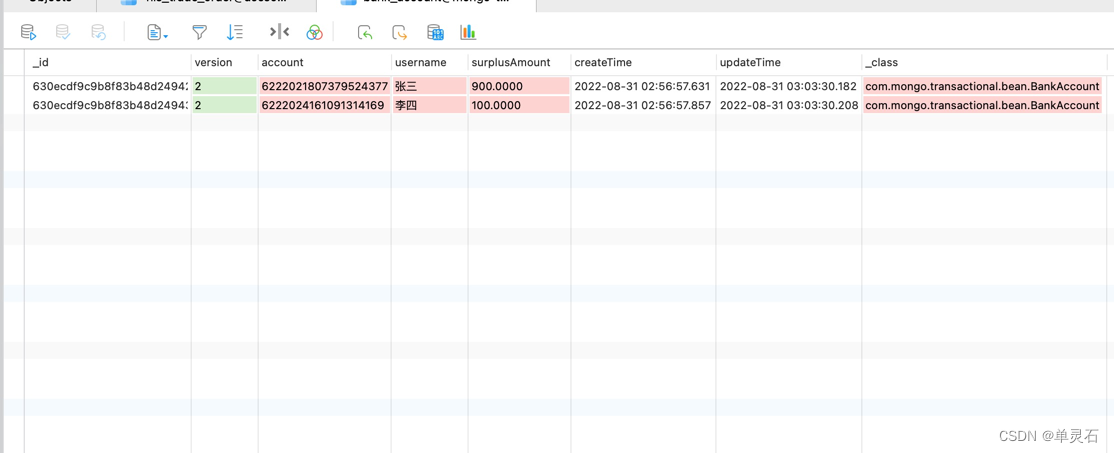























 1874
1874











 被折叠的 条评论
为什么被折叠?
被折叠的 条评论
为什么被折叠?








