Seata
Seata 是一款开源的分布式事务解决方案,致力于提供高性能和简单易用的分布式事务服务。Seata 将为用户提供了 AT、TCC、SAGA 和 XA 事务模式,为用户打造一站式的分布式解决方案。
Seata的事务模式
Seata针对不同的业务场景提供了四种不同的事务模式,具体如下
- AT模式: AT 模式的一阶段、二阶段提交和回滚(借助undo_log表来实现)均由 Seata 框架自动生成,用户只需编写“业务SQL”,便能轻松接入分布式事务,AT 模式是一种对业务无任何侵入的分布式事务解决方案。
- TTC模式: 相对于 AT 模式,TCC 模式对业务代码有一定的侵入性,但是 TCC 模式无 AT 模式的全局行锁,TCC 性能会比 AT模式高很多。( 适用于核心系统等对性能有很高要求的场景。)
- SAGA模式:Sage 是长事务解决方案,事务驱动,使用那种存在流程审核的业务场景,如: 金融行业,需要层层审核。
- XA模式: XA模式是分布式强一致性的解决方案,但性能低而使用较少。
AT模式
AT模式,分为两个阶段
- 一阶段:业务数据和回滚日志记录在同一个本地事务中提交,释放本地锁和连接资源
- 二阶段:提交异步化 ( 或者事务执行失败,回滚通过一阶段的回滚日志进行反向补偿)
一阶段:本地事务提交
在一阶段,Seata 会拦截“业务 SQL”,首先解析 SQL 语义,找到“业务 SQL”要更新的业务数据,在业务数据被更新前,将其保存成“before image”,然后执行“业务 SQL”更新业务数据,在业务数据更新之后,再将其保存成“after image”,最后生成行锁。以上操作全部在一个数据库事务内完成,这样保证了一阶段操作的原子性。

二阶段:执行成功,进行分布式事务提交
业务 SQL”在一阶段已经提交至数据库, 所以 Seata 框架只需将一阶段保存的快照数据和行锁删掉,完成数据清理即可。

二阶段:执行失败,进行业务回滚
首先对比“数据库当前业务数据”和 “after image”,避免发生业务脏写(类似于CAS操作),完成校验后用“before image”还原业务数据,并且删除中间数据。

Seata Server安装
Seata Server 安装可参考我的博客:Seata Server搭建和配置
Dubbo整合Seata实现AT模式
注入依赖
<!--seata-->
<dependency>
<groupId>com.alibaba.cloud</groupId>
<artifactId>spring-cloud-alibaba-seata</artifactId>
<version>2.1.0.RELEASE</version>
<exclusions>
<exclusion>
<artifactId>seata-all</artifactId>
<groupId>io.seata</groupId>
</exclusion>
</exclusions>
</dependency>
<dependency>
<groupId>io.seata</groupId>
<artifactId>seata-all</artifactId>
<version>1.1.0</version>
</dependency>
application.properties 配置文件
#mysql
spring.datasource.type=com.alibaba.druid.pool.DruidDataSource
spring.datasource.driverClassName=com.mysql.cj.jdbc.Driver
spring.datasource.url=jdbc:mysql://127.0.0.1:3306/dubbodemo
spring.datasource.username=mysql
spring.datasource.password=mysql
spring.cloud.alibaba.seata.tx-service-group=springcloud-alibaba-producer-test
resoures目录下新建 file.conf ,配置如下
transport {
# tcp udt unix-domain-socket
type = "TCP"
#NIO NATIVE
server = "NIO"
#enable heartbeat
heartbeat = true
# the client batch send request enable
enableClientBatchSendRequest = false
#thread factory for netty
threadFactory {
bossThreadPrefix = "NettyBoss"
workerThreadPrefix = "NettyServerNIOWorker"
serverExecutorThreadPrefix = "NettyServerBizHandler"
shareBossWorker = false
clientSelectorThreadPrefix = "NettyClientSelector"
clientSelectorThreadSize = 1
clientWorkerThreadPrefix = "NettyClientWorkerThread"
# netty boss thread size,will not be used for UDT
bossThreadSize = 1
#auto default pin or 8
workerThreadSize = "default"
}
shutdown {
# when destroy server, wait seconds
wait = 3
}
serialization = "seata"
compressor = "none"
}
# service configuration, only used in client side
service {
#transaction service group mapping
### springcloud-alibaba-demo-test 对应的是application.properties中配置的
### seata对应 seata-server中配置的集群名称clutser
vgroupMapping.springcloud-alibaba-producer-test= "seata"
seata.grouplist = "127.0.0.1:8091"
#degrade, current not support
enableDegrade = false
#disable seata
disableGlobalTransaction = false
}
#client transaction configuration, only used in client side
client {
rm {
asyncCommitBufferLimit = 10000
lock {
retryInterval = 10
retryTimes = 30
retryPolicyBranchRollbackOnConflict = true
}
reportRetryCount = 5
tableMetaCheckEnable = false
reportSuccessEnable = false
sqlParserType = druid
}
tm {
commitRetryCount = 5
rollbackRetryCount = 5
}
undo {
dataValidation = true
logSerialization = "jackson"
logTable = "undo_log"
}
log {
exceptionRate = 100
}
}
resoures目录下新建registry.conf 配置如下:
registry {
# file 、nacos 、eureka、redis、zk、consul、etcd3、sofa
type = "nacos"
nacos {
serverAddr = "127.0.0.1:8848"
namespace = ""
cluster = "seata"
}
eureka {
serviceUrl = "http://localhost:8761/eureka"
application = "default"
weight = "1"
}
redis {
serverAddr = "localhost:6379"
db = "0"
}
zk {
cluster = "default"
serverAddr = "127.0.0.1:2181"
session.timeout = 6000
connect.timeout = 2000
}
consul {
cluster = "default"
serverAddr = "127.0.0.1:8500"
}
etcd3 {
cluster = "default"
serverAddr = "http://localhost:2379"
}
sofa {
serverAddr = "127.0.0.1:9603"
application = "default"
region = "DEFAULT_ZONE"
datacenter = "DefaultDataCenter"
cluster = "default"
group = "SEATA_GROUP"
addressWaitTime = "3000"
}
file {
name = "file.conf"
}
}
config {
# file、nacos 、apollo、zk、consul、etcd3
type = "file"
nacos {
serverAddr = "localhost"
namespace = ""
group = "SEATA_GROUP"
}
consul {
serverAddr = "127.0.0.1:8500"
}
apollo {
app.id = "seata-server"
apollo.meta = "http://192.168.1.204:8801"
namespace = "application"
}
zk {
serverAddr = "127.0.0.1:2181"
session.timeout = 6000
connect.timeout = 2000
}
etcd3 {
serverAddr = "http://localhost:2379"
}
file {
name = "file.conf"
}
}
DataSourceProxyConfig数据源加载
- SEATA是基于数据源拦截来实现的分布式事务,
需要排除掉SpringBoot默认自动注入的DataSourceAutoConfigurationBean,自定义配置数据源。
在启动类上添加:@SpringBootApplication(exclude = DataSourceAutoConfiguration.class) ,并添加以下配置类
@Configuration
public class DataSourceProxyConfig {
@Bean
@ConfigurationProperties(prefix = "spring.datasource")
public DataSource druidDataSource(){
return new DruidDataSource();
}
@Bean
public DataSourceProxy dataSourceProxy(DataSource dataSource) {
return new DataSourceProxy(dataSource);
}
@Bean
public SqlSessionFactory sqlSessionFactoryBean(DataSourceProxy dataSourceProxy) throws Exception {
SqlSessionFactoryBean sqlSessionFactoryBean = new SqlSessionFactoryBean();
sqlSessionFactoryBean.setDataSource(dataSourceProxy);
sqlSessionFactoryBean.setMapperLocations(new PathMatchingResourcePatternResolver()
.getResources("classpath*:/mapper/*Mapper.xml"));
sqlSessionFactoryBean.setTransactionFactory(new SpringManagedTransactionFactory());
return sqlSessionFactoryBean.getObject();
}
@Bean
public GlobalTransactionScanner globalTransactionScanner(){
return new GlobalTransactionScanner("springcloud-alibaba-consumer", "springcloud-alibaba-comsumer-test");
}
}
创建业务表和undo-log表
CREATE TABLE IF NOT EXISTS `undo_log`
(
`id` BIGINT(20) NOT NULL AUTO_INCREMENT COMMENT 'increment id',
`branch_id` BIGINT(20) NOT NULL COMMENT 'branch transaction id',
`xid` VARCHAR(100) NOT NULL COMMENT 'global transaction id',
`context` VARCHAR(128) NOT NULL COMMENT 'undo_log context,such as serialization',
`rollback_info` LONGBLOB NOT NULL COMMENT 'rollback info',
`log_status` INT(11) NOT NULL COMMENT '0:normal status,1:defense status',
`log_created` DATETIME NOT NULL COMMENT 'create datetime',
`log_modified` DATETIME NOT NULL COMMENT 'modify datetime',
PRIMARY KEY (`id`),
UNIQUE KEY `ux_undo_log` (`xid`, `branch_id`)
) ENGINE = InnoDB
AUTO_INCREMENT = 1
DEFAULT CHARSET = utf8 COMMENT ='AT transaction mode undo table';
# 业务数据表
CREATE TABLE `sys_user` (
`id` varchar(36) NOT NULL,
`name` varchar(100) NOT NULL,
`msg` varchar(500) NOT NULL,
PRIMARY KEY (`id`)
) ENGINE=InnoDB DEFAULT CHARSET=utf8;
INSERT INTO `sys_user` (`id`, `name`, `msg`) VALUES ('1', '小王', '初始化数据');
核心业务方法
@Override
@GlobalTransactional
public String ceshi(String input) {
UserPojo userPojo = userPojoMapper.selectByPrimaryKey("1");
userPojo.setName("luo123");
userPojoMapper.updateByPrimaryKey(userPojo);
try {
// 方便数据库看数据,暂停20秒
Thread.sleep(20 * 1000);
} catch (InterruptedException e) {
e.printStackTrace();
return "";
}
return "Hello World,"+input+"! ,I am "+ userPojo.getName();
}
查看undo_log中的中间临时数据:

页面调用结果:

该项目源码:可在我的github中获取








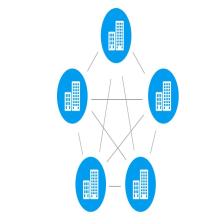














 524
524

 被折叠的 条评论
为什么被折叠?
被折叠的 条评论
为什么被折叠?








