系列文章
Android S从桌面点击图标启动APP流程 (一)
Android S从桌面点击图标启动APP流程 (二)
Android 12的源码链接:Android 12 AOSP![]() http://aospxref.com/android-12.0.0_r3/
http://aospxref.com/android-12.0.0_r3/
1. Launcher onClick
点击桌面图标会进入Launcher应用的click方法中。
private static void onClick(View v) {
// Make sure that rogue clicks don't get through while allapps is launching, or after the
// view has detached (it's possible for this to happen if the view is removed mid touch).
if (v.getWindowToken() == null) return;Launcher launcher = Launcher.getLauncher(v.getContext());
if (!launcher.getWorkspace().isFinishedSwitchingState()) return;Object tag = v.getTag();
if (tag instanceof WorkspaceItemInfo) {
onClickAppShortcut(v, (WorkspaceItemInfo) tag, launcher);
} else if (tag instanceof FolderInfo) {
if (v instanceof FolderIcon) {
onClickFolderIcon(v);//文件夹
}
} else if (tag instanceof AppInfo) {
startAppShortcutOrInfoActivity(v, (AppInfo) tag, launcher
);
} else if (tag instanceof LauncherAppWidgetInfo) {
if (v instanceof PendingAppWidgetHostView) {
onClickPendingWidget((PendingAppWidgetHostView) v, launcher);
}
} else if (tag instanceof SearchActionItemInfo) {
onClickSearchAction(launcher, (SearchActionItemInfo) tag);
}
}
2. ItemClickHandler#onClickAppShortcut
往下走
packages/apps/Launcher3/src/com/android/launcher3/touch/ItemClickHandler.java
public static void onClickAppShortcut(View v, WorkspaceItemInfo shortcut, Launcher launcher) {
if (shortcut.isDisabled() && handleDisabledItemClicked(shortcut, launcher)) {
return;
}// Check for abandoned promise
if ((v instanceof BubbleTextView) && shortcut.hasPromiseIconUi()) {
String packageName = shortcut.getIntent().getComponent() != null
? shortcut.getIntent().getComponent().getPackageName()
: shortcut.getIntent().getPackage();
if (!TextUtils.isEmpty(packageName)) {
onClickPendingAppItem(
v,
launcher,
packageName,
(shortcut.runtimeStatusFlags
& ItemInfoWithIcon.FLAG_INSTALL_SESSION_ACTIVE) != 0);
return;
}
}// Start activities
启动activity
startAppShortcutOrInfoActivity(v, shortcut, launcher);
}
3. ItemClickHandler#startAppShortcutOrInfoActivity
继而往下走
packages/apps/Launcher3/src/com/android/launcher3/touch/ItemClickHandler.java
private static void startAppShortcutOrInfoActivity(View v, ItemInfo item, Launcher launcher) {
TestLogging.recordEvent(
TestProtocol.SEQUENCE_MAIN, "start: startAppShortcutOrInfoActivity");
Intent intent;
if (item instanceof ItemInfoWithIcon
&& (((ItemInfoWithIcon) item).runtimeStatusFlags
& ItemInfoWithIcon.FLAG_INSTALL_SESSION_ACTIVE) != 0) {//APP未在安装中
ItemInfoWithIcon appInfo = (ItemInfoWithIcon) item;
根据点击的item解析出package name
intent = new PackageManagerHelper(launcher)
.getMarketIntent(appInfo.getTargetComponent().getPackageName());
} else {
根据点击的item得到intent
intent = item.getIntent();
}
if (intent == null) {
throw new IllegalArgumentException("Input must have a valid intent");
}
if (item instanceof WorkspaceItemInfo) {
WorkspaceItemInfo si = (WorkspaceItemInfo) item;
if (si.hasStatusFlag(WorkspaceItemInfo.FLAG_SUPPORTS_WEB_UI)
&& Intent.ACTION_VIEW.equals(intent.getAction())) {
// make a copy of the intent that has the package set to null we do this because the platform sometimes disables instant apps temporarily (triggered by the user) and fallbacks to the web ui. This only works though if the package isn't set复制将包设置为 null 的意图 我们这样做是因为平台有时会暂时禁用免安装应用(由用户触发)并回退到 Web UI。这仅在未设置包的情况下有效
intent = new Intent(intent);
intent.setPackage(null);
}
}
if (v != null && launcher.supportsAdaptiveIconAnimation(v)) {
// Preload the icon to reduce latency b/w swapping the floating view with the original.
FloatingIconView.fetchIcon(launcher, v, item, true /* isOpening */);
}
将解析出的intent传入
launcher.startActivitySafely(v, intent, item);
}
4. Launcher#startActivitySafely
继而会走入super的startActivitySafely
packages/apps/Launcher3/src/com/android/launcher3/Launcher.java
@Override
public boolean startActivitySafely(View v, Intent intent, ItemInfo item) {
//判断是否已经resumed
if (!hasBeenResumed()) {
// Workaround an issue where the WM launch animation is clobbered when finishing the recents animation into launcher. Defer launching the activity until Launcher is next resumed.
解决当完成从最近任务动画进入launcher时WM启动动画被破坏的问题
addOnResumeCallback(() -> startActivitySafely(v, intent, item));
if (mOnDeferredActivityLaunchCallback != null) {
mOnDeferredActivityLaunchCallback.run();
mOnDeferredActivityLaunchCallback = null;
}
return true;
}
进入super的startActivitySafely
boolean success = super.startActivitySafely(v, intent, item);
if (success && v instanceof BubbleTextView) {
// This is set to the view that launched the activity that navigated the user away from launcher. Since there is no callback for when the activity has finished launching, enable the press state and keep this reference to reset the press state when we return to launcher.这被设置为启动引导用户离开启动器的activity的视图。。由于activity何时完成启动没有回调,因此启用 press 状态并保留此引用以在返回启动器时重置 press 状态。
BubbleTextView btv = (BubbleTextView) v;
btv.setStayPressed(true);
addOnResumeCallback(() -> btv.setStayPressed(false));
}
return success;
}
继承关系如下: public class Launcher extends StatefulActivity<LauncherState> implements LauncherExterns, Callbacks, InvariantDeviceProfile.OnIDPChangeListener, PluginListener<OverlayPlugin> public abstract class StatefulActivity<STATE_TYPE extends BaseState<STATE_TYPE>> extends BaseDraggingActivitypublic abstract class BaseDraggingActivity extends BaseActivity implements OnColorsChangedListener, DisplayInfoChangeListener
6. BaseDraggingActivity#startActivitySafely
最终走入BaseDraggingActivity的startActivitySafely
public boolean startActivitySafely(View v, Intent intent, @Nullable ItemInfo item) {
if (mIsSafeModeEnabled && !PackageManagerHelper.isSystemApp(this, intent)) {
Toast.makeText(this, R.string.safemode_shortcut_error, Toast.LENGTH_SHORT).show();
return false;
}
解析得到bundle
Bundle optsBundle = (v != null) ? getActivityLaunchOptions(v, item).toBundle() : null;
UserHandle user = item == null ? null : item.user;// Prepare intent
添加FLAG_ACTIVITY_NEW_TASK
intent.addFlags(Intent.FLAG_ACTIVITY_NEW_TASK);
if (v != null) {
intent.setSourceBounds(getViewBounds(v));
}
try {
boolean isShortcut = (item instanceof WorkspaceItemInfo)
&& (item.itemType == Favorites.ITEM_TYPE_SHORTCUT
|| item.itemType == Favorites.ITEM_TYPE_DEEP_SHORTCUT)
&& !((WorkspaceItemInfo) item).isPromise();
if (isShortcut) {
// Shortcuts need some special checks due to legacy reasons.
startShortcutIntentSafely(intent, optsBundle, item);
} else if (user == null || user.equals(Process.myUserHandle())) {
// Could be launching some bookkeeping activity
启动activity
startActivity(intent, optsBundle);
} else {
getSystemService(LauncherApps.class).startMainActivity(
intent.getComponent(), user, intent.getSourceBounds(), optsBundle);
}
if (item != null) {
InstanceId instanceId = new InstanceIdSequence().newInstanceId();
logAppLaunch(item, instanceId);
}
return true;
} catch (NullPointerException | ActivityNotFoundException | SecurityException e) {
Toast.makeText(this, R.string.activity_not_found, Toast.LENGTH_SHORT).show();
Log.e(TAG, "Unable to launch. tag=" + item + " intent=" + intent, e);
}
return false;
}
7. Activity#startActivityForResult
然后会调用基类的
frameworks/base/core/java/android/app/Activity.java中的
startActivityForResult方法
frameworks/base/core/java/android/app/Activity.java
@Override
public void startActivity(Intent intent, @Nullable Bundle options) {
if (mIntent != null && mIntent.hasExtra(AutofillManager.EXTRA_RESTORE_SESSION_TOKEN)
&& mIntent.hasExtra(AutofillManager.EXTRA_RESTORE_CROSS_ACTIVITY)) {
if (TextUtils.equals(getPackageName(),
intent.resolveActivity(getPackageManager()).getPackageName())) {
// Apply Autofill restore mechanism on the started activity by startActivity()
final IBinder token =
mIntent.getIBinderExtra(AutofillManager.EXTRA_RESTORE_SESSION_TOKEN);
// Remove restore ability from current activity
mIntent.removeExtra(AutofillManager.EXTRA_RESTORE_SESSION_TOKEN);
mIntent.removeExtra(AutofillManager.EXTRA_RESTORE_CROSS_ACTIVITY);
// Put restore token
intent.putExtra(AutofillManager.EXTRA_RESTORE_SESSION_TOKEN, token);
intent.putExtra(AutofillManager.EXTRA_RESTORE_CROSS_ACTIVITY, true);
}
}
if (options != null) {
startActivityForResult(intent, -1, options);
} else {
// Note we want to go through this call for compatibility with applications that may have overridden the method.注意,为了与可能已经覆盖该方法的应用程序兼容,我们希望遍历此调用。
startActivityForResult(intent, -1);
}
}
8. Activity#startActivityForResult
然后在当前类中继续往下走,调用startActivityForResult
frameworks/base/core/java/android/app/Activity.java
@Override
@UnsupportedAppUsage(maxTargetSdk = Build.VERSION_CODES.R, trackingBug = 170729553)
public void startActivityForResult(
String who, Intent intent, int requestCode, @Nullable Bundle options) {
Uri referrer = onProvideReferrer();
if (referrer != null) {
intent.putExtra(Intent.EXTRA_REFERRER, referrer);
}
options = transferSpringboardActivityOptions(options);
通过Instrumentation跨进程启动activity
Instrumentation.ActivityResult ar =
mInstrumentation.execStartActivity(
this, mMainThread.getApplicationThread(), mToken, who,
intent, requestCode, options);
if (ar != null) {
mMainThread.sendActivityResult(
mToken, who, requestCode,
ar.getResultCode(), ar.getResultData());
}
cancelInputsAndStartExitTransition(options);
}
9. Instrumentation#startActivityForResult
然后走到了Instrumentation中,Instrumentation指的是可以用独立于应用程序之外的代理(agent)程序来监测和协助运行在JVM上的应用程序。这种监测和协助包括但不限于获取JVM运行时状态,替换和修改类定义等。
frameworks/base/core/java/android/app/Instrumentation.java
public ActivityResult execStartActivity(
Context who, IBinder contextThread, IBinder token, Activity target,
Intent intent, int requestCode, Bundle options) {
IApplicationThread whoThread = (IApplicationThread) contextThread;
...
try {
intent.migrateExtraStreamToClipData(who);
intent.prepareToLeaveProcess(who);
获取ATMS的binder对象,通过对象调用startActivity方法
int result = ActivityTaskManager.getService().startActivity(whoThread,
who.getOpPackageName(), who.getAttributionTag(), intent,
intent.resolveTypeIfNeeded(who.getContentResolver()), token,
target != null ? target.mEmbeddedID : null, requestCode, 0, null, options);
checkStartActivityResult(result, intent);
} catch (RemoteException e) {
throw new RuntimeException("Failure from system", e);
}
return null;
}
10. ActivityTaskManager#getService
然后走到了ActivityTaskManager中,通过AIDL获取到了ActivityTaskManagerService的实例
frameworks/base/core/java/android/app/ActivityTaskManager.java
public static IActivityTaskManager getService() {
return IActivityTaskManagerSingleton.get();
}
@UnsupportedAppUsage(trackingBug = 129726065)
private static final Singleton<IActivityTaskManager> IActivityTaskManagerSingleton =
new Singleton<IActivityTaskManager>() {
@Override
protected IActivityTaskManager create() {
获取ACTIVITY_TASK_SERVICE服务
final IBinder b = ServiceManager.getService(Context.ACTIVITY_TASK_SERVICE);
返回Binder实例
return IActivityTaskManager.Stub.asInterface(b);
}
};
------------------------------------------------------------------------------------------------------------------
以下则到了Server端
11. ActivityTaskManagerService#startActivity
从这里开始就走进入系统进程SystemServer中的ActivityTaskManagerService服务中。
frameworks/base/services/core/java/com/android/server/wm/ActivityTaskManagerService.java
@Override
public final int startActivity(IApplicationThread caller, String callingPackage,
String callingFeatureId, Intent intent, String resolvedType, IBinder resultTo,
String resultWho, int requestCode, int startFlags, ProfilerInfo profilerInfo,
Bundle bOptions) {
return startActivityAsUser(caller, callingPackage, callingFeatureId, intent, resolvedType, resultTo, resultWho, requestCode, startFlags, profilerInfo, bOptions,
UserHandle.getCallingUserId());
}
12. ActivityTaskManagerService#startActivity
@Override
public int startActivityAsUser(IApplicationThread caller, String callingPackage,
String callingFeatureId, Intent intent, String resolvedType, IBinder resultTo,
String resultWho, int requestCode, int startFlags, ProfilerInfo profilerInfo,
Bundle bOptions, int userId) {
return startActivityAsUser(caller, callingPackage, callingFeatureId, intent, resolvedType, resultTo, resultWho, requestCode, startFlags, profilerInfo, bOptions, userId, true /*validateIncomingUser*/);
}
13. ActivityTaskManagerService#startActivityAsUser
private int startActivityAsUser(IApplicationThread caller, String callingPackage,
@Nullable String callingFeatureId, Intent intent, String resolvedType,
IBinder resultTo, String resultWho, int requestCode, int startFlags,
ProfilerInfo profilerInfo, Bundle bOptions, int userId, boolean validateIncomingUser) {
assertPackageMatchesCallingUid(callingPackage);
enforceNotIsolatedCaller("startActivityAsUser");userId = getActivityStartController().checkTargetUser(userId, validateIncomingUser,
Binder.getCallingPid(), Binder.getCallingUid(), "startActivityAsUser");
将相关设置参数等都设置进去
call:发起者context
callPackage:发起者包名
// TODO: Switch to user app stacks here.
return getActivityStartController().obtainStarter(intent, "startActivityAsUser")
.setCaller(caller)
.setCallingPackage(callingPackage)
.setCallingFeatureId(callingFeatureId)
.setResolvedType(resolvedType)
.setResultTo(resultTo)
.setResultWho(resultWho)
.setRequestCode(requestCode)
.setStartFlags(startFlags)
.setProfilerInfo(profilerInfo)
.setActivityOptions(bOptions)
.setUserId(userId)
将一系列参数塞入然后执行execute
.execute();}
frameworks/base/services/core/java/com/android/server/wm/ActivityTaskManagerService.java
private ActivityStartController mActivityStartController;
ActivityStartController getActivityStartController() {
return mActivityStartController;
}
ActivityStarter obtainStarter(Intent intent, String reason) {
return mFactory.obtain().setIntent(intent).setReason(reason);
}
14. ActivityStarter#execute
frameworks/base/services/core/java/com/android/server/wm/ActivityStarter.java
根据之前提供的请求参数解析必要的信息,并执行开始启动活动旅程的请求。 int execute() { ... res = resolveToHeavyWeightSwitcherIfNeeded(); if (res != START_SUCCESS) { return res; } res = executeRequest(mRequest); ... mSupervisor.getActivityMetricsLogger().notifyActivityLaunched(launchingState, res, newActivityCreated, mLastStartActivityRecord, originalOptions); 10-08 23:28:37.883 1601 1817 I ActivityTaskManager: notifyActivityLaunched resultCode=0 launchedActivity=ActivityRecord{37cd946 u0 com.example.android.locationattribution/.MainActivity t9} processRunning=true processSwitch=true newActivityCreated=true info=null 10-08 23:28:37.883 1601 1817 I ActivityTaskManager: notifyActivityLaunched successful }
15. ActivityStarter#executeRequest
frameworks/base/services/core/java/com/android/server/wm/ActivityStarter.java
执行活动启动请求并开始启动活动的旅程。这里首先执行几个初步检查。正常的活动启动流将通过 {@link #startActivityUnchecked} 到 {@link #startActivityInner}
private int executeRequest(Request request) {
...
//初始值
int err = ActivityManager.START_SUCCESS;
...if (err == ActivityManager.START_SUCCESS) { Slog.i(TAG, "START u" + userId + " {" + intent.toShortString(true, true, true, false) + "} from uid " + callingUid); 10-11 05:23:15.856 1562 1782 I ActivityTaskManager: START u0 {act=android.intent.action.MAIN cat=[android.intent.category.LAUNCHER] flg=0x10200000 cmp=com.android.calendar/.AllInOneActivity bnds=[1205,408][2378,995]} from uid 10115 } ...//根据各参数判断当前是否启动失败
if (err == ActivityManager.START_SUCCESS && intent.getComponent() == null) {
// We couldn't find a class that can handle the given Intent.
// That's the end of that!
err = ActivityManager.START_INTENT_NOT_RESOLVED;
}if (err == ActivityManager.START_SUCCESS && aInfo == null) {
// We couldn't find the specific class specified in the Intent.
// Also the end of the line.
err = ActivityManager.START_CLASS_NOT_FOUND;
}
...
//设置ActivityRecord的各种信息,ActivityRecord就代表一个activity,可通过ActivityRecord获取activity的各种信息
final ActivityRecord r = new ActivityRecord.Builder(mService)
.setCaller(callerApp)
.setLaunchedFromPid(callingPid)
.setLaunchedFromUid(callingUid)
.setLaunchedFromPackage(callingPackage)
.setLaunchedFromFeature(callingFeatureId)
.setIntent(intent)
.setResolvedType(resolvedType)
.setActivityInfo(aInfo)
.setConfiguration(mService.getGlobalConfiguration())
.setResultTo(resultRecord)
.setResultWho(resultWho)
.setRequestCode(requestCode)
.setComponentSpecified(request.componentSpecified)
.setRootVoiceInteraction(voiceSession != null)
.setActivityOptions(checkedOptions)
.setSourceRecord(sourceRecord)
.build();
...
//启动activity
mLastStartActivityResult = startActivityUnchecked(r, sourceRecord, voiceSession,
request.voiceInteractor, startFlags, true /* doResume */, checkedOptions, inTask, restrictedBgActivity, intentGrants);
...
至此, 已经根据对应的activity创建了相应的ActivityRecord。由ActivityRecord的集成关系可看到,ActivityRecord继承了WindowToken,一个WindowToken对应一个window。
final class ActivityRecord extends WindowToken implements WindowManagerService.AppFreezeListener











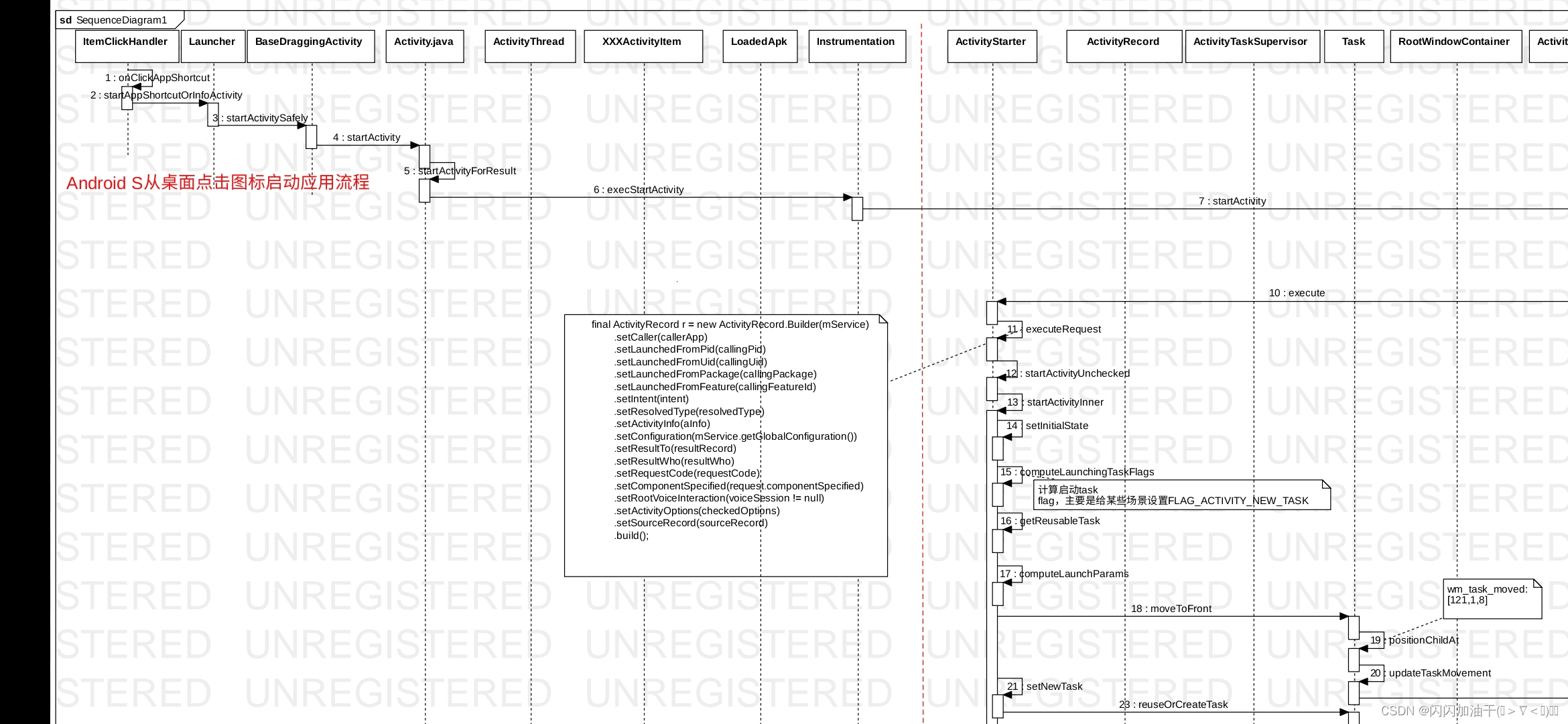














 1733
1733











 被折叠的 条评论
为什么被折叠?
被折叠的 条评论
为什么被折叠?








