vue中 render函数实际上return 一个createElement函数
对createElement函数进行简单解析
<!DOCTYPE html>
<html lang="en">
<head>
<meta charset="UTF-8">
<meta http-equiv="X-UA-Compatible" content="IE=edge">
<meta name="viewport" content="width=device-width, initial-scale=1.0">
<title>Document</title>
</head>
<style>
.textarea{
width: 400px;
height: 300px;
resize: none;
}
</style>
<body>
<div id="app"></div>
<script>
var vDom = createElement('div',{
class:"container"
},[
createElement("h2",{
class:"item",
style:"background:yellow"
},'四大名著'),
createElement("ul",{
class:"item"
},[
createElement("li",{
class:"item"
},'三国演义'),
createElement("li",{
class:"item"
},'水浒传'),
createElement("li",{
class:"item"
},'红楼梦'),
createElement("li",{
class:"item"
},['西游记'])
]),
createElement('textarea',{
class:'textarea',
style:'line-height:20px;text-indent:15px',
placeholder:'你最喜欢哪一部,并写出读后感'
})
])
function Element(type,props,children){
this.type=type
this.props = props
this.children = children
}
function createElement(type,props,children) {
return new Element(type,props,children)
}
function render(obj) {
// 创建节点
let el = document.createElement(obj.type)
// 给相关的节点设置对应的属性
for(let key in obj.props){
console.log(key,'56')
//console.log(el)
el.setAttribute(key,obj.props[key])
}
if(Array.isArray(obj.children)){
// 遍历创建子元素
obj.children.forEach((child) => {
// 递归操作,如果当前的child不是文本,就继续进行递归操作,否则,渲染文本节点
child = child instanceof Element ? render(child) : document.createTextNode(child)
// 节点上树
el.appendChild(child)
})
}
// 当前obj.children如果不是数组,是字符串,就当做文本进行渲染
else if(typeof obj.children === 'string'){
el.appendChild(document.createTextNode(obj.children))
}
return el
}
// 渲染节点
function renderDom(el,target) {
target.appendChild(el)
}
console.log(renderDom(render(vDom),document.getElementById("app")))
</script>
</body>
</html>







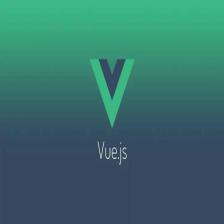













 4284
4284











 被折叠的 条评论
为什么被折叠?
被折叠的 条评论
为什么被折叠?








