playwright-har是puppeteer-har 的playwright 移植,使用方法上类似,以下是一个简单试用
环境准备
- docker-compose
使用了browserless
使用
安装依赖yarn add playwright playwright-har
- dalongv3.js
const { chromium } = require("playwright");
const {PlaywrightHar} = require('playwright-har');
(async () => {
let browser = await chromium.connectOverCDP(
"ws://localhost:3000?token=6R0W53R135510"
);
let bContext = await browser.newContext({
userAgent:
"Mozilla/5.0 (Windows NT 10.0; Win64; x64) AppleWebKit/537.36 (KHTML, like Gecko) Chrome/58.0.3029.110 Safari/537.36",
});
let page = await bContext.newPage();
const playwrightHar = new PlaywrightHar(page);
await playwrightHar.start();
await page.goto("https://news.baidu.com/", {
waitUntil: "networkidle",
});
let json_result = []
let resutlv2 = await page.locator(".column").all();
for (const row of await resutlv2) {
json_result.push({address:"https://news.baidu.com/",content:await row.innerHTML(),title:"dalong.js"})
}
console.log(JSON.stringify(json_result))
await playwrightHar.stop('./baidu.har');
await browser.close();
})();- 1.
- 2.
- 3.
- 4.
- 5.
- 6.
- 7.
- 8.
- 9.
- 10.
- 11.
- 12.
- 13.
- 14.
- 15.
- 16.
- 17.
- 18.
- 19.
- 20.
- 21.
- 22.
- 23.
- 24.
- 25.
- 26.
- 27.
- 28.
- 29.
- har 文件效果
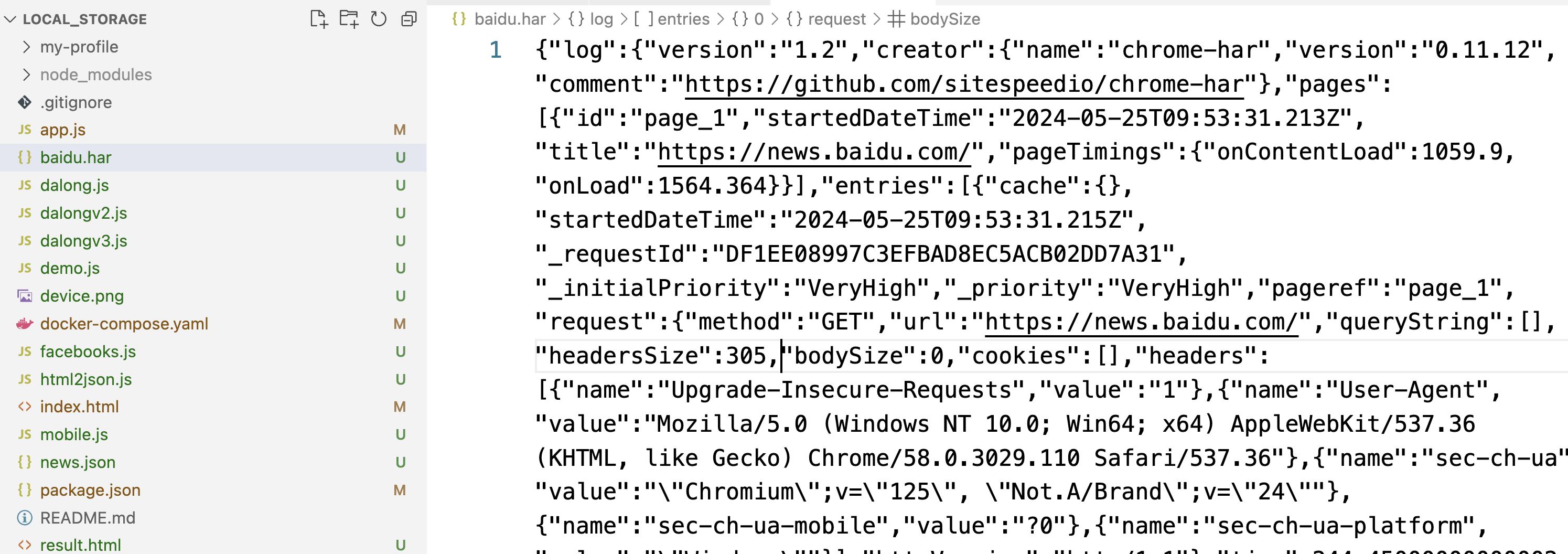
内部实现
内部实现上使用了chrome-har 这个npm 包
- 参考实现
import { harFromMessages } from 'chrome-har';
import { writeFileSync } from 'fs';
import { CDPSession, Page } from 'playwright-chromium';
import { PlaywrightHarConfig } from './playwright-har-config';
export class PlaywrightHar {
private page: Page;
private client: CDPSession;
private addResponseBodyPromises = [];
private events = [];
private config: PlaywrightHarConfig;
constructor(page: Page, config: PlaywrightHarConfig = null) {
this.page = page;
if (config == null) {
this.config = new PlaywrightHarConfig();
}
}
async start() {
//@ts-ignore
// newCDPSession is only available for ChromiumBrowserContext
// 通过page 的创建新的cdp 回话,之后就是对于page 不同事件的监听,内容包含了事件以及事件的content body
this.client = await this.page.context().newCDPSession(this.page);
await this.client.send('Page.enable');
await this.client.send('Network.enable');
const observe = [
'Page.loadEventFired',
'Page.domContentEventFired',
'Page.frameStartedLoading',
'Page.frameAttached',
'Page.frameScheduledNavigation',
'Network.requestWillBeSent',
'Network.requestServedFromCache',
'Network.dataReceived',
'Network.responseReceived',
'Network.resourceChangedPriority',
'Network.loadingFinished',
'Network.loadingFailed',
'Network.getResponseBody'
];
observe.forEach(method => {
//@ts-ignore
// Doesn't work when array contains symbols instead of strings
this.client.on(method, params => {
const harEvent = { method, params };
this.events.push(harEvent);
if (method === 'Network.responseReceived') {
if (this.config.recordResponses === false) {
return;
}
const response = harEvent.params.response;
const requestId = harEvent.params.requestId;
// Response body is unavailable for redirects, no-content, image, audio and video responses
if (
response.status !== 204 &&
response.headers.location == null &&
!response.mimeType.includes('image') &&
!response.mimeType.includes('audio') &&
!response.mimeType.includes('video')
) {
const addResponseBodyPromise = this.client.send('Network.getResponseBody', { requestId }).then(
responseBody => {
// Set the response so chrome-har can add it to the HAR file
harEvent.params.response = {
...response,
body: Buffer.from(responseBody.body, responseBody.base64Encoded ? 'base64' : undefined).toString()
};
},
reason => { }
);
this.addResponseBodyPromises.push(addResponseBodyPromise);
}
}
});
});
}
// 对于保存的事件以及事件内容,基于harFromMessages 包装har 内容,之后就是内容的写入
async stop(path?: string) {
await Promise.all(this.addResponseBodyPromises);
const harObject = harFromMessages(this.events, { includeTextFromResponseBody: this.config.recordResponses !== false });
this.events = [];
this.addResponseBodyPromises = [];
if (path) {
writeFileSync(path, JSON.stringify(harObject));
}
else {
return harObject
}
}
}- 1.
- 2.
- 3.
- 4.
- 5.
- 6.
- 7.
- 8.
- 9.
- 10.
- 11.
- 12.
- 13.
- 14.
- 15.
- 16.
- 17.
- 18.
- 19.
- 20.
- 21.
- 22.
- 23.
- 24.
- 25.
- 26.
- 27.
- 28.
- 29.
- 30.
- 31.
- 32.
- 33.
- 34.
- 35.
- 36.
- 37.
- 38.
- 39.
- 40.
- 41.
- 42.
- 43.
- 44.
- 45.
- 46.
- 47.
- 48.
- 49.
- 50.
- 51.
- 52.
- 53.
- 54.
- 55.
- 56.
- 57.
- 58.
- 59.
- 60.
- 61.
- 62.
- 63.
- 64.
- 65.
- 66.
- 67.
- 68.
- 69.
- 70.
- 71.
- 72.
- 73.
- 74.
- 75.
- 76.
- 77.
- 78.
- 79.
- 80.
- 81.
- 82.
- 83.
- 84.
- 85.
- 86.
- 87.
- 88.
- 89.
- 90.
- 91.
- 92.
- 93.
- 94.
- 95.
说明
har 好多时候是分析问题一个很不错的选择,playwright-har 值得试用下
参考资料
https://github.com/janzaremski/playwright-har
https://github.com/Everettss/puppeteer-har





















 252
252

 被折叠的 条评论
为什么被折叠?
被折叠的 条评论
为什么被折叠?








