目录
前言
Feign是Netflix开源的声明式HTTP客户端,致力于让编写http client更加简单,Feign可以通过声明接口自动构造请求的目标地址完成请求
环境
Spring Cloud Hoxton.SR9 + Spring Cloud Alibaba 2.2.6.RELEASE
Feign是Netflix公司产品,目前已停止更新,文章中使用的是OpenFeign,是Spring社区开发的组件
简单示例
content-center
pom.xml
<!-- openfeign -->
<dependency>
<groupId>org.springframework.cloud</groupId>
<artifactId>spring-cloud-starter-openfeign</artifactId>
</dependency>
- 启动类
ContentCenterApplication.java
@EnableFeignClients
public class ContentCenterApplication {
}
TestController.java
import com.coisini.contentcenter.feignclient.TestFeignClient;
import lombok.RequiredArgsConstructor;
import org.springframework.web.bind.annotation.GetMapping;
import org.springframework.web.bind.annotation.RestController;
@RestController
@RequiredArgsConstructor(onConstructor = @__(@Autowired))
public class TestController {
private final TestFeignClient testFeignClient;
/**
* 整合Feign
* @return
*/
@GetMapping("test4")
public String test4() {
return testFeignClient.test("Coisini");
}
}
TestFeignClient.java
import org.springframework.cloud.openfeign.FeignClient;
import org.springframework.web.bind.annotation.GetMapping;
import org.springframework.web.bind.annotation.PathVariable;
/**
* @FeignClient(name = "user-center")
* name 要请求的微服务的名称
*/
@FeignClient(name = "user-center")
public interface TestFeignClient{
/**
* test接口被调用时,feign会构造出 url
* http://user-center/test/{name} 完成请求
* @param name
* @return
*/
@GetMapping("/test/{name}")
String test(@PathVariable String name);
}
user-center
TestController.java
@RestController
@Slf4j
public class TestController {
@GetMapping("/test/{name}")
public String test(@PathVariable String name) {
log.info("请求...");
return "hello " + name;
}
}
示例测试结果
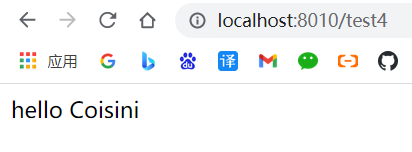
…至此,已完成Feign的整合
Feign 的组成和支持的配置项
Feign 的组成
| 接口 | 作用 | 默认值 |
|---|---|---|
| Feign.Builder | Feign的入口 | Feign.Builder |
| Client | Feign底层请求方式 | 和Ribbon配合时 LoadBalancerFeignClient 不和Ribbon配合时 feign.Client.Default |
| Contract | 契约,注解支持 | SpringMvcContract |
| Encoder | 编码器,用于将对象转换成HTTP请求消息体 | SpringEncoder |
| Decoder | 解码器,将响应消息转换成对象 | ResponseEntityDecoder |
| Logger | 日志管理器 | Slf4jLogger |
| RequestInterceptor | 用于为每个请求添加通用逻辑 | 无 |
Feign 支持的配置项
代码配置支持的配置项
| 配置项 | 作用 |
|---|---|
| Logger.Level | 指定日志级别 |
| Retryer | 指定重试策略 |
| ErrorDecoder | 指定错误解码器 |
| Request.Options | 超时时间 |
| Collection< RequestInterceptor> | 拦截器 |
| SetterFactory | 用于设置Hystrix的配置属性,整合Hystrix才会生效 |
配置属性支持的配置项
feign.client.config:
<feignName>:
connectTimeout: 5000 # 连接超时时间
readTimeout: 5000 # 读取超时时间
loggerLevel: full # 日志级别
errorDecoder: com.example.SimpleErrorDecoder # 错误解码器
retryer: com.example.SimpleRetryer # 重试策略
requestInterceptors: com.example.FooRequestInterceptor # 拦截器
decode404: false # 是否对404错误码解码
encoder: com.example.SimpleEncoder # 编码器
decoder: com.example.SimpleDecoder # 解码器
contract: com.example.SimpleContract # 契约
Feign 的日志
Feign 的日志级别
feign默认不打印任何日志
| 级别 | 打印内容 |
|---|---|
| NONE(默认值) | 不记录任何日志 |
| BASIC | 仅记录请求方法、URL、响应状态代码以及执行时间 |
| HEADERS | BASIC级别的基础上,记录请求和响应的header |
| FULL | 记录请求和响应的header、body和元数据 |
自定义配置 Feign 的日志级别
Java 代码配置方式
UserCenterFeignConfiguration.java
import feign.Logger;
import org.springframework.context.annotation.Bean;
/**
* @Description 用户中心 Feign 配置类
*/
public class UserCenterFeignConfiguration {
@Bean
public Logger.Level level() {
return Logger.Level.FULL;
}
}
UserCenterFeignClient.java
@FeignClient(name = "user-center", configuration = UserCenterFeignConfiguration.class)
public interface UserCenterFeignClient {
...
}
application.yml
logging:
level:
# feign 的日志级别是建立在接口日志级别基础上的
com.coisini.contentcenter.feignclient.UserCenterFeignClient: debug
- 访问接口查看feign日志
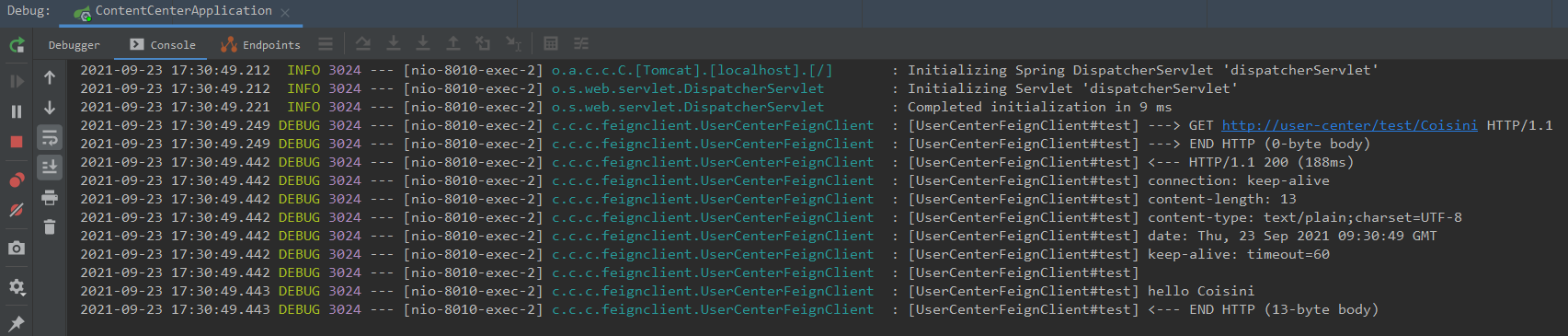
yml 属性配置方式
application.yml,实现效果同上
logging:
level:
com.coisini.contentcenter.feignclient.UserCenterFeignClient: debug
# 自定义配置 feign 日志级别
feign:
client:
config:
# 调用的微服务名称
user-center:
loggerLevel: full
全局配置 Feign 的日志级别
Java 代码配置方式
GlobalFeignConfiguration.java
import feign.Logger;
import org.springframework.context.annotation.Bean;
/**
* @Description Feign 全局配置类
*/
public class GlobalFeignConfiguration {
@Bean
public Logger.Level level() {
// feign 日志级别 FULL
return Logger.Level.FULL;
}
}
- 启动类
ContentCenterApplication.java
@EnableFeignClients(defaultConfiguration = GlobalFeignConfiguration.class)
@SpringBootApplication
public class ContentCenterApplication {
...
}
application.yml
logging:
level:
com.coisini.contentcenter.feignclient.UserCenterFeignClient: debug
- 接口日志打印
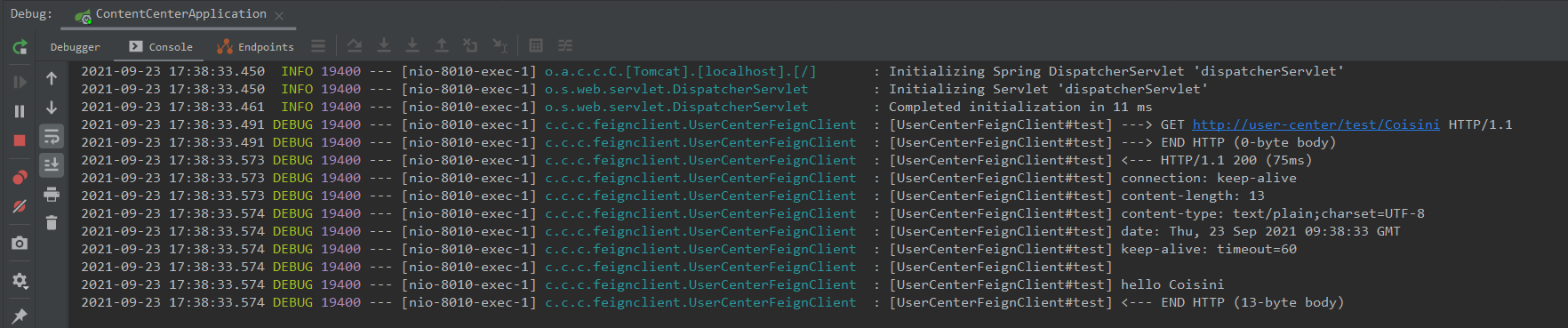
yml 属性配置方式
application.yml
# 自定义配置 feign 日志级别
feign:
client:
config:
# 全局配置
default:
loggerLevel: full
- 实现效果同上
Feign 日志级别配置方式总结
- 配置方式优先级:全局代码配置 < 全局属性配置 < 自定义代码配置(细粒度) < 自定义属性配置(细粒度)
- 建议尽量使用属性配置
项目源码
GitHub: https://github.com/Maggieq8324/coisini-cloud-alibabaGitee: https://gitee.com/maggieq8324/coisini-cloud-alibaba























 464
464











 被折叠的 条评论
为什么被折叠?
被折叠的 条评论
为什么被折叠?










