IDEA 中导入 JSTL 库标签
1、在WEB-INF中新建一个lib目录,导入 jstl 标签库的 jar 包
下载链接: JSTL压缩包.
选择一个最新的版本下载,然后解压到本地。
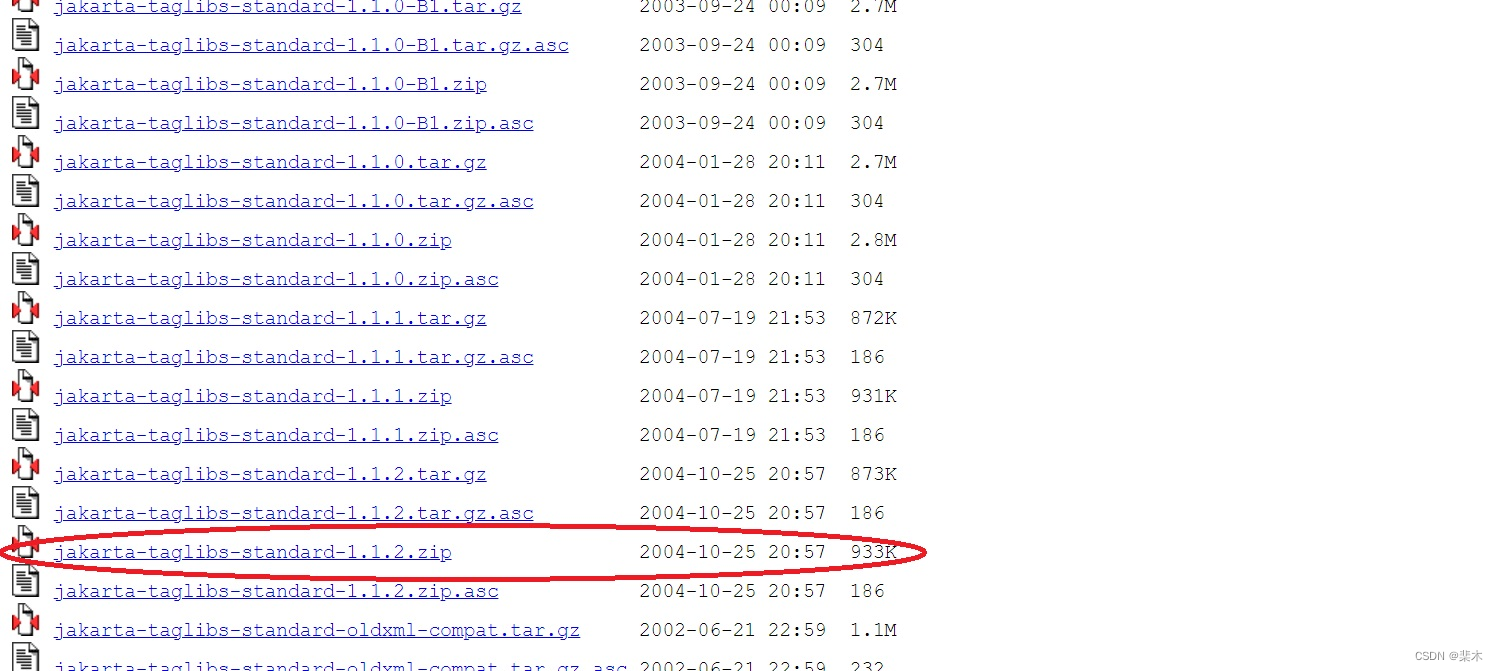
在解压后的lib目录中找到:
jstl.jar
standard.jar
然后将这两个文件复制到 WEB-INF 下面的 lib 目录下。
然后右击选择如图(两个都要这样做,目的是添加到工程目录):
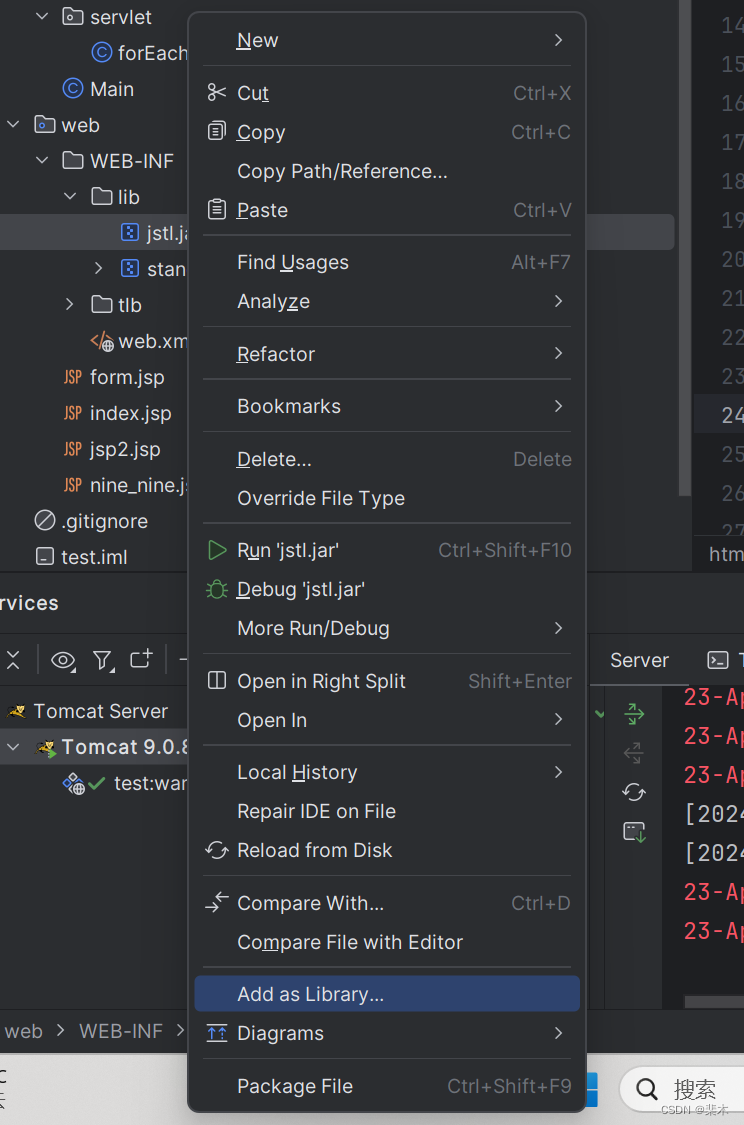
然后选择 OK 就可以了。
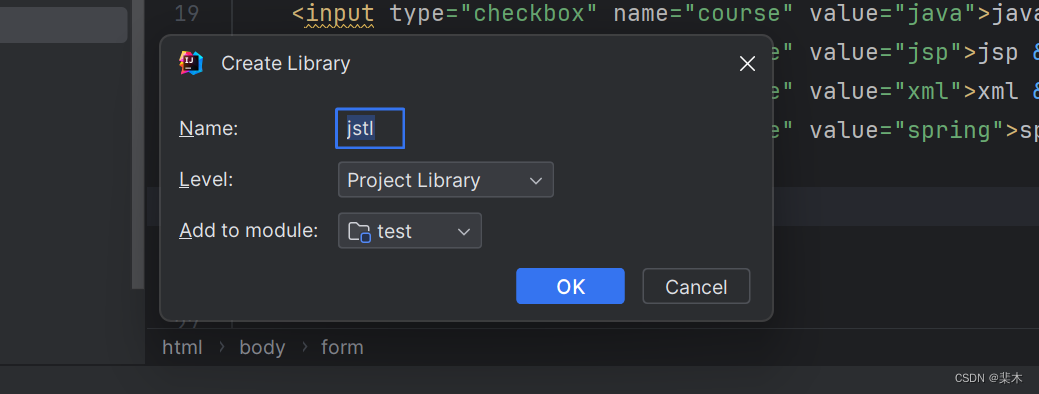
2、在WEB-INF中新建一个 tld 目录,导入需要的 tld 文件
在解压的文件夹下面找到 tld 文件夹,将里面的内容复制到,WEB-INF中的 tld 目录下面
完成之后如下图所示:
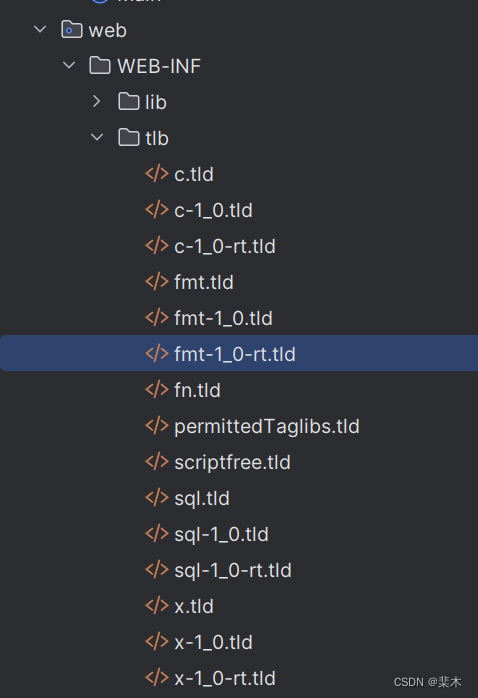
3、在 web.xml 中配置文件信息
配置代码如下:
<?xml version="1.0" encoding="UTF-8"?>
<web-app xmlns="http://xmlns.jcp.org/xml/ns/javaee"
xmlns:xsi="http://www.w3.org/2001/XMLSchema-instance"
xsi:schemaLocation="http://xmlns.jcp.org/xml/ns/javaee http://xmlns.jcp.org/xml/ns/javaee/web-app_4_0.xsd"
version="4.0">
<jsp-config>
<taglib>
<taglib-uri>http://java.sun.com/jsp/jstl/fmt</taglib-uri>
<taglib-location>/WEB-INF/tld/fmt.tld</taglib-location>
</taglib>
<taglib>
<taglib-uri>http://java.sun.com/jsp/jstl/fmt-rt</taglib-uri>
<taglib-location>/WEB-INF/tld/fmt-1_0.tld</taglib-location>
</taglib>
<taglib>
<taglib-uri>http://java.sun.com/jsp/jstl/core</taglib-uri>
<taglib-location>/WEB-INF/tld/c.tld</taglib-location>
</taglib>
<taglib>
<taglib-uri>http://java.sun.com/jsp/jstl/core-rt</taglib-uri>
<taglib-location>/WEB-INF/tld/c-1_0.tld</taglib-location>
</taglib>
<taglib>
<taglib-uri>http://java.sun.com/jsp/jstl/sql</taglib-uri>
<taglib-location>/WEB-INF/tld/sql.tld</taglib-location>
</taglib>
<taglib>
<taglib-uri>http://java.sun.com/jsp/jstl/sql-rt</taglib-uri>
<taglib-location>/WEB-INF/tld/sql-1_0.tld</taglib-location>
</taglib>
<taglib>
<taglib-uri>http://java.sun.com/jsp/jstl/x</taglib-uri>
<taglib-location>/WEB-INF/tld/x.tld</taglib-location>
</taglib>
<taglib>
<taglib-uri>http://java.sun.com/jsp/jstl/x-rt</taglib-uri>
<taglib-location>/WEB-INF/tld/x-1_0.tld</taglib-location>
</taglib>
</jsp-config>
</web-app>
- 1.
- 2.
- 3.
- 4.
- 5.
- 6.
- 7.
- 8.
- 9.
- 10.
- 11.
- 12.
- 13.
- 14.
- 15.
- 16.
- 17.
- 18.
- 19.
- 20.
- 21.
- 22.
- 23.
- 24.
- 25.
- 26.
- 27.
- 28.
- 29.
- 30.
- 31.
- 32.
- 33.
- 34.
- 35.
- 36.
- 37.
- 38.
- 39.
- 40.
- 41.
4、在需要使用 JSTL 标签库的 jsp 页面,使用 taglib 指令引入标签库。
全部完成之后我们就可以在 IDEA 中使用 JTSL 标签了。
输出九九乘法表
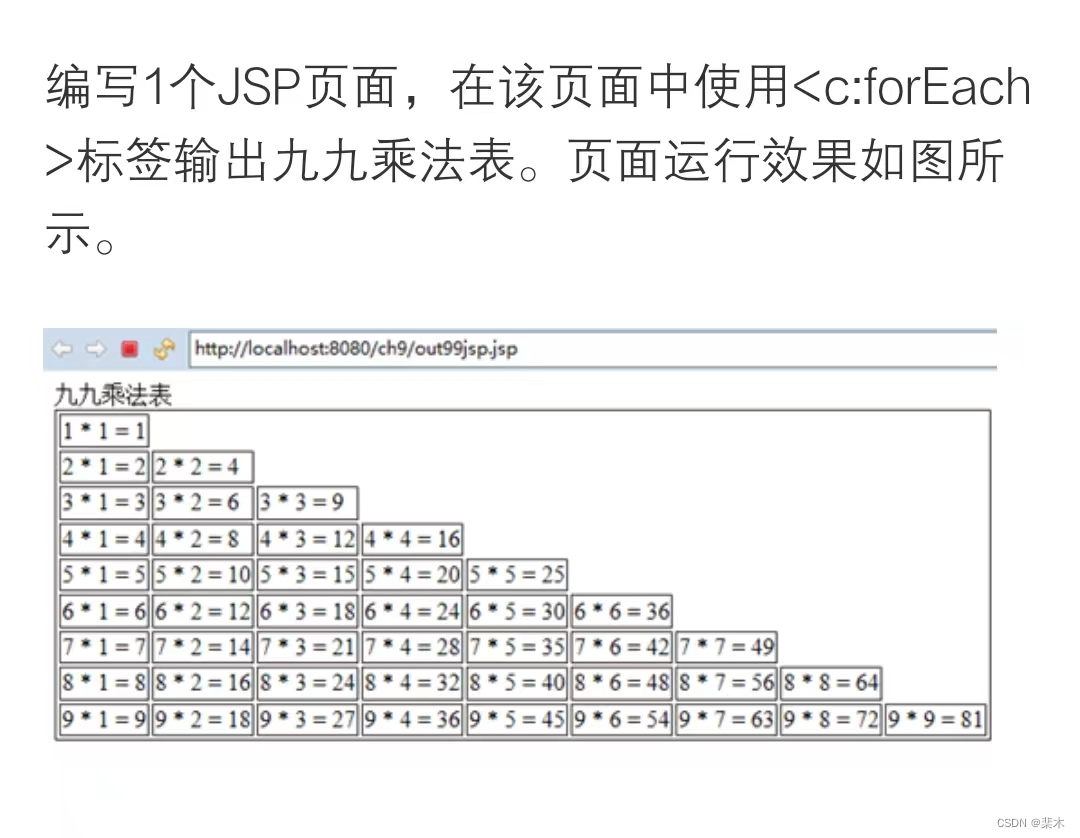
实现代码如下:创建一个 nine.jsp 文件,内容如下
<%@ taglib prefix="c" uri="http://java.sun.com/jsp/jstl/core" %>
<!DOCTYPE html>
<html>
<head>
<title>九九乘法表</title>
</head>
<body>
<table border="1">
<c:forEach var="i" begin="1" end="9">
<tr>
<c:forEach var="j" begin="1" end="${i}">
<td>${j} * ${i} = ${i * j}</td>
</c:forEach>
</tr>
</c:forEach>
</table>
</body>
</html>
- 1.
- 2.
- 3.
- 4.
- 5.
- 6.
- 7.
- 8.
- 9.
- 10.
- 11.
- 12.
- 13.
- 14.
- 15.
- 16.
- 17.
- 18.
实现简单的输入输出
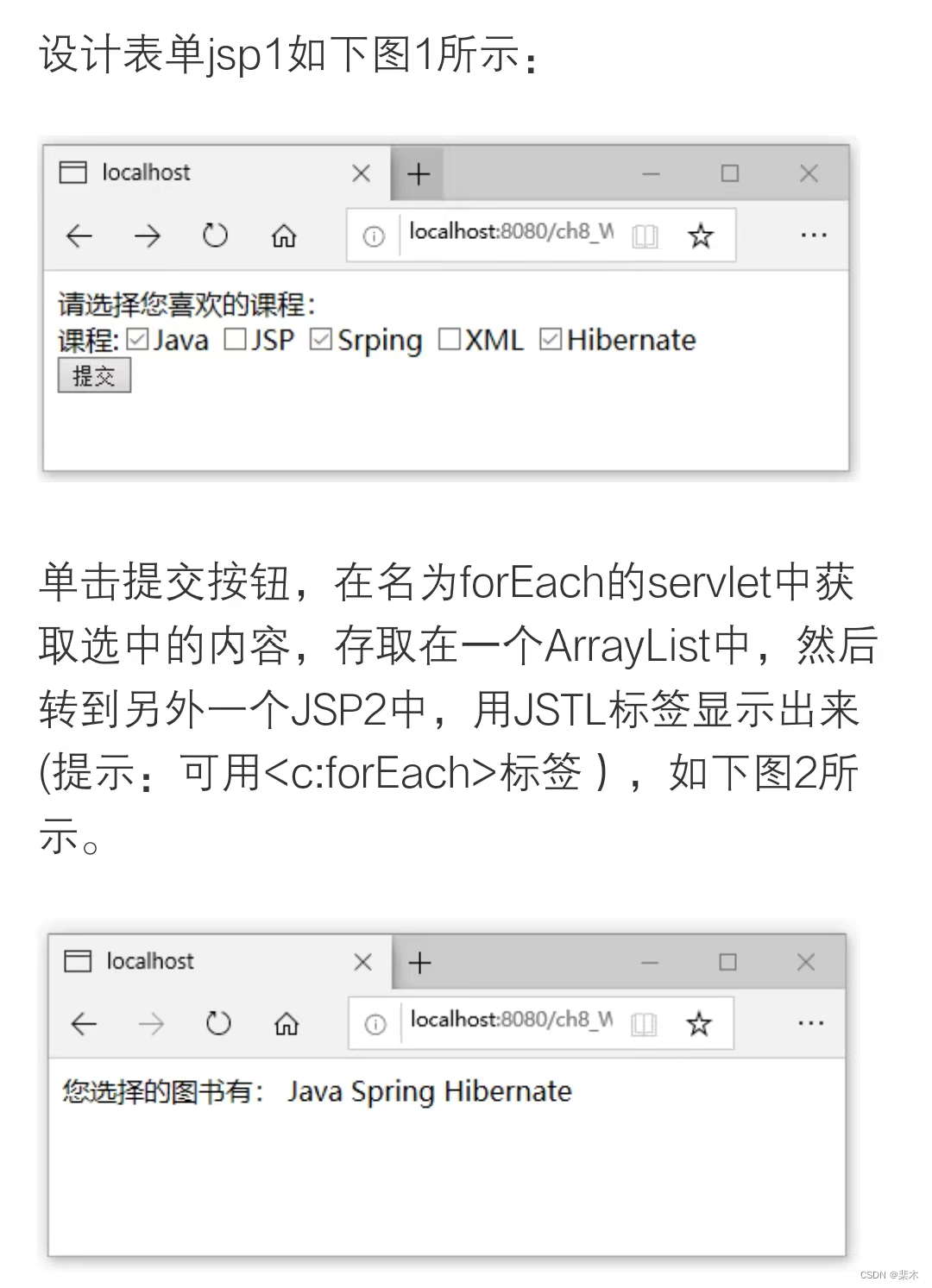
实现代码如下:
-
form.jsp
<%@ page language="java" contentType="text/html; charset=UTF-8" pageEncoding="UTF-8"%> <%@ taglib prefix="c" uri="http://java.sun.com/jsp/jstl/core" %> <!DOCTYPE html> <html> <head> <title>选择课程</title> </head> <body> <form action="forEach" method="post"> 请选择你喜欢的课程:<br><br> <input type="checkbox" name="course" value="java">java <input type="checkbox" name="course" value="jsp">jsp <input type="checkbox" name="course" value="xml">xml <input type="checkbox" name="course" value="spring">spring<br><br> <input type="submit" value="提交"> </form> </body> </html>- 1.
- 2.
- 3.
- 4.
- 5.
- 6.
- 7.
- 8.
- 9.
- 10.
- 11.
- 12.
- 13.
- 14.
- 15.
- 16.
- 17.
- 18.
- 19.
- 20.
-
jsp2.jsp
<%@ page language="java" contentType="text/html; charset=UTF-8" pageEncoding="UTF-8"%> <%@ taglib prefix="c" uri="http://java.sun.com/jsp/jstl/core" %> <!DOCTYPE html> <html> <head> <title>显示选中的课程</title> </head> <body> <h3 id="h0">你选择的课程有:</h3> <c:forEach items="${selectedCourses}" var="course"> <p>${course}</p > </c:forEach> </body> </html>- 1.
- 2.
- 3.
- 4.
- 5.
- 6.
- 7.
- 8.
- 9.
- 10.
- 11.
- 12.
- 13.
- 14.
- 15.
-
forEachServlet.java
这个文件放在名为 servlet 的包下面。
package servlet;
import java.io.IOException;
import java.util.ArrayList;
import javax.servlet.ServletException;
import javax.servlet.annotation.WebServlet;
import javax.servlet.http.HttpServlet;
import javax.servlet.http.HttpServletRequest;
import javax.servlet.http.HttpServletResponse;
@WebServlet("/forEach")
public class forEachServlet extends HttpServlet {
private static final long serialVersionUID = 1L;
protected void doPost(HttpServletRequest request, HttpServletResponse response)
throws ServletException, IOException {
// 获取选中的课程
String[] courses = request.getParameterValues("course");
// 将选中的课程存储在ArrayList中
ArrayList<String> selectedCourses = new ArrayList<>();
if (courses != null) {
for (String course : courses) {
selectedCourses.add(course);
}
}
// 将ArrayList存储在request属性中
request.setAttribute("selectedCourses", selectedCourses);
// 转发到JSP2页面
request.getRequestDispatcher("jsp2.jsp").forward(request, response);
}
}
- 1.
- 2.
- 3.
- 4.
- 5.
- 6.
- 7.
- 8.
- 9.
- 10.
- 11.
- 12.
- 13.
- 14.
- 15.
- 16.
- 17.
- 18.
- 19.
- 20.
- 21.
- 22.
- 23.
- 24.
- 25.
- 26.
- 27.
- 28.
- 29.
- 30.
- 31.
- 32.
- 33.





















 1863
1863

 被折叠的 条评论
为什么被折叠?
被折叠的 条评论
为什么被折叠?








