dolphinscheduler节点二次开发需要改动的部分
前端
- 在
dolphinscheduler-ui/public/images/task-icons/目录下新增两个节点的logo图片,一个为激活状态的一个为非激活状态的,如下。
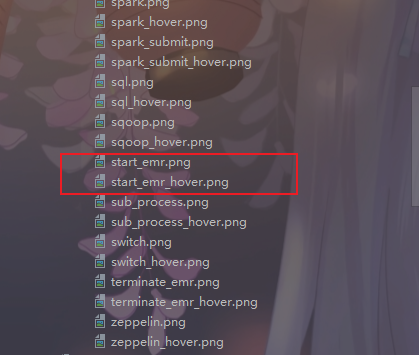
-
修改文件
dolphinscheduler-ui/src/views/projects/task/constants/task-type.ts- 给TaskType新增可取的类型,如下

-
给TASK_TYPES_MAP增加新节点的映射信息,如下

修改完成之后,新节点的名字就会在dolphin组件的侧边栏显示出来啦。
-
修改文件
dolphinscheduler-ui/src/views/projects/workflow/components/dag/dag.module.scss- 给
.draggable样式下的.sidebar-icon样式中分别添加图标激活和没激活的路径。取名规范必须为.icon-后面接先前在TASK_TYPES_MAP中新增的内容的小写。
修改完成之后,新节点的logo就会在dolphin组件的侧边栏显示出来啦。
- 给
-
在目录
dolphinscheduler-ui/src/views/projects/task/components/node/fields下新增节点字段的ts文件如下所示:期间需要新增国际化文件中的字段信息。
/* * Licensed to the Apache Software Foundation (ASF) under one or more * contributor license agreements. See the NOTICE file distributed with * this work for additional information regarding copyright ownership. * The ASF licenses this file to You under the Apache License, Version 2.0 * (the "License"); you may not use this file except in compliance with * the License. You may obtain a copy of the License at * * http://www.apache.org/licenses/LICENSE-2.0 * * Unless required by applicable law or agreed to in writing, software * distributed under the License is distributed on an "AS IS" BASIS, * WITHOUT WARRANTIES OR CONDITIONS OF ANY KIND, either express or implied. * See the License for the specific language governing permissions and * limitations under the License. */ import {useI18n} from 'vue-i18n' import {useCustomParams, useResources} from '.' import type {IJsonItem} from '../types' import { ref, onMounted, watch } from 'vue' export function useEmailSender(model: { [field: string]: any }): IJsonItem[] { const otherStatementSpan = ref(22) const {t} = useI18n() return [ { type: 'input', field: 'subject', name: t('project.node.email_sender_subject') }, { type: 'editor', field: 'messageTemplate', name: t('project.node.email_sender_message_template'), }, { type: 'multi-input', field: 'emails', name: t('project.node.email_sender_emails'), span: otherStatementSpan, props: { placeholder: t('project.node.email_sender_emails'), type: 'textarea', autosize: { minRows: 1 } } }, useResources(), ...useCustomParams({model, field: 'localParams', isSimple: false}) ] } -
在目录
dolphinscheduler-ui/src/views/projects/task/components/node/tasks下新增节点字段的ts文件如下所示:
/* * Licensed to the Apache Software Foundation (ASF) under one or more * contributor license agreements. See the NOTICE file distributed with * this work for additional information regarding copyright ownership. * The ASF licenses this file to You under the Apache License, Version 2.0 * (the "License"); you may not use this file except in compliance with * the License. You may obtain a copy of the License at * * http://www.apache.org/licenses/LICENSE-2.0 * * Unless required by applicable law or agreed to in writing, software * distributed under the License is distributed on an "AS IS" BASIS, * WITHOUT WARRANTIES OR CONDITIONS OF ANY KIND, either express or implied. * See the License for the specific language governing permissions and * limitations under the License. */ import { reactive } from 'vue' import * as Fields from '../fields/index' import type { IJsonItem, INodeData } from '../types' import { ITaskData } from '../types' export function useEmailSender({ projectCode, from = 0, readonly, data }: { projectCode: number from?: number readonly?: boolean data?: ITaskData }) { const model = reactive({ name: '', taskType: 'EMAIL_SENDER', flag: 'YES', description: '', timeoutFlag: false, timeoutNotifyStrategy: ['WARN'], localParams: [], environmentCode: null, failRetryInterval: 1, failRetryTimes: 0, workerGroup: 'default', delayTime: 0, timeout: 30, messageTemplate: '', emails: [], subject: '' } as INodeData) return { json: [ Fields.useName(from), ...Fields.useTaskDefinition({ projectCode, from, readonly, data, model }), Fields.useRunFlag(), Fields.useDescription(), Fields.useTaskPriority(), Fields.useWorkerGroup(), Fields.useEnvironmentName(model, !data?.id), ...Fields.useTaskGroup(model, projectCode), ...Fields.useFailed(), Fields.useDelayTime(model), ...Fields.useTimeoutAlarm(model), ...Fields.useEmailSender(model), Fields.usePreTasks() ] as IJsonItem[], model } }ps: 这里存在不容易察觉到的细节,尤其注意。
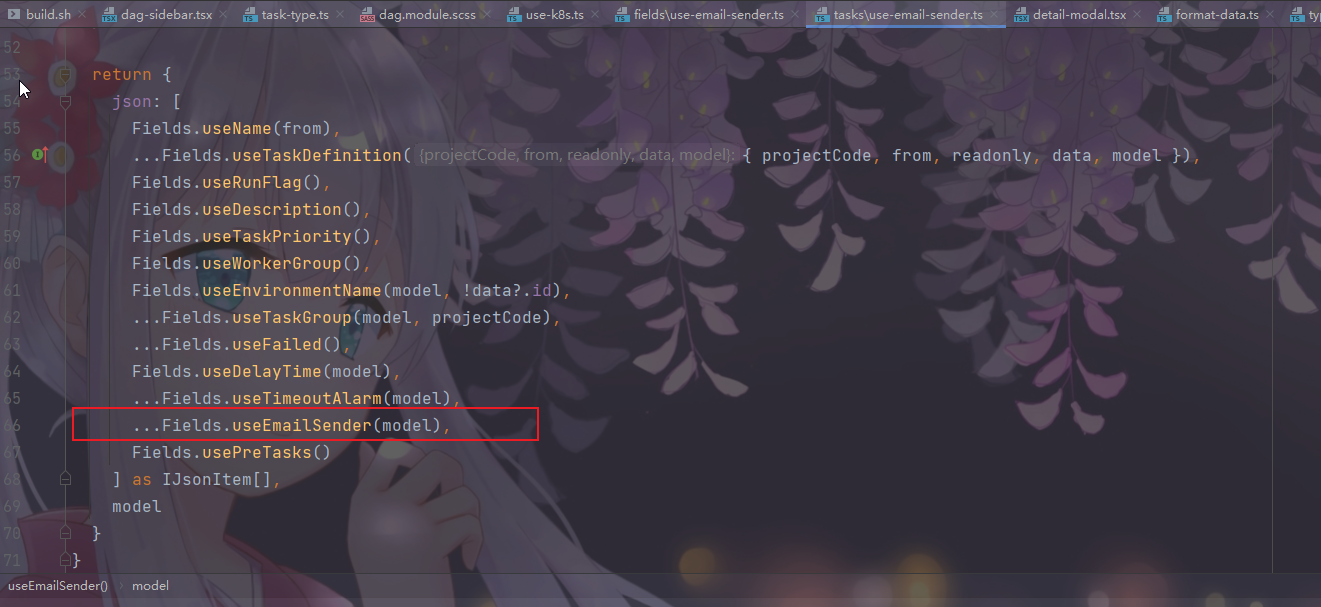
这个地方一定要跟着改,不然页面上显示的字段,还是之前复制的那个节点的字段。
-
修改文件
dolphinscheduler-ui/src/views/projects/task/components/node/fields/index.ts新增一个export导出就好了
-
修改文件
dolphinscheduler-ui/src/views/projects/task/components/node/tasks/index.ts新增一个映射关系,如下:

前面这个部分必须和第二步时候的
TASK_TYPES_MAP这个map中的alias一致。
-
修改文件
dolphinscheduler-ui/src/views/projects/task/components/node/format-data.ts在
formatParams方法中增加新增节点的表单赋值代码,不加的话,页面上填的值,提交执行的时候,后端是拿不到的。如下所示:

-
修改文件
dolphinscheduler-ui/src/views/projects/task/components/node/types.ts在这个文件中添加,我们在5步时候新增的字段在
interface ITaskParams这个实体里面添加就好了。
至此,前端基本上改的就差不多了,下面是后端。
后端
-
在目录
dolphinscheduler-task-plugin/dolphinscheduler-task-patsnap/src/main/java/org/apache/dolphinscheduler/plugin/task下新增节点对应的文件夹。 -
新增类XXXParameters继承
CustomBaseParameters注意点如下:
- 如果其中有字段的内容可能是占位符,运行时需要替换,可以标上
@ReplacePlaceholders这个注解,目前这个注解支持String类型和List类型的字段的占位符自动替换。 - 一定要重写
checkParameters这个方法,不然到时候填完表单信息保存的时候会报错,节点信息无效的。
- 如果其中有字段的内容可能是占位符,运行时需要替换,可以标上
-
新增类XXXChannel继承
CustomBaseChannel重写一下createTask和parseParameters方法。
-
新增类XXXChannelFactory,需要继承
CustomBaseChannelFactory重写
getName和create方法。getName的内容必须和前端第二步中改的
TASK_TYPES_MAP中的alias的名字一致。 -
新增类XXXTask继承
CustomBaseTask类需要重写方法
handlePatsnapTask,这个节点想做什么事情,都在这个方法里面实现。注意点如下:
- 节点正常运行完成之后一定要加
setExitStatusCode(TaskConstants.EXIT_CODE_SUCCESS);这行代码,告知节点运行success - 节点运行异常一定要执行
setExitStatusCode(TaskConstants.EXIT_CODE_FAILURE);这行代码。 - 运行完成之后需要调用
releaseResource();来释放资源。 - 如果想要实现取消逻辑,需要重写方法
cancel,前端点击取消的时候,会执行到这个方法里面。
- 节点正常运行完成之后一定要加





















 2274
2274











 被折叠的 条评论
为什么被折叠?
被折叠的 条评论
为什么被折叠?








