Shopify WebHook对接
配置 Shopify WebHook
登录商店后台配置 -> 选择
设置
找到通知选中后下滚动到底部WebHook配置位置
选择
创建Webhook根据业务需求选择事件并填写URL
这里选择了订单创建因为需要记录订单,订单付款可以根据这个状态确认用户支付过了, 从而进行发货操作
Shopify Webhook接收支付通知处理
/**
* shopify webhook接收支付通知
* @param Request $request
* @return JsonResponse
* @throws Exception
*/
public function shopifyWebhookNotify(Request $request): JsonResponse
{
// shopify 关键参数
$shopifyFields = [
'HTTP_X_SHOPIFY_WEBHOOK_ID',
'HTTP_X_SHOPIFY_TRIGGERED_AT',
'HTTP_X_SHOPIFY_TOPIC',
'HTTP_X_SHOPIFY_TEST',
'HTTP_X_SHOPIFY_SHOP_DOMAIN',
'HTTP_X_SHOPIFY_HMAC_SHA256',
'HTTP_X_SHOPIFY_API_VERSION',
'HTTP_CONTENT_TYPE',
'HTTP_USER_AGENT',
];
// 记录全部请求参数
$params = $request->input();
// 使用集合函数过滤不需要的参数
$server = collect($_SERVER)->only($shopifyFields)->all();
$this->log('shopify === shopifyWebhookNotify ===');
$this->log('shopify Server->' . json_encode($server, JSON_UNESCAPED_UNICODE));
$this->log('shopify Params->' . json_encode($params, JSON_UNESCAPED_UNICODE));
// 验证请求(shopify 官方文档写法)
$hmac_header = $_SERVER['HTTP_X_SHOPIFY_HMAC_SHA256'] ?? '';
$data = file_get_contents('php://input');
$verified = $this->shopifyWebhookVerify($data, $hmac_header);
$result = [
"code" => 401,
"message" => 'No Access Rights',
];
if ($verified) {
$this->log('shopify-> 验证成功');
// 创建订单
if ($server['HTTP_X_SHOPIFY_TOPIC'] === 'orders/create') {
return $this->shopifyOrderCreate($params, $result);
}
// 支付订单
if ($server['HTTP_X_SHOPIFY_TOPIC'] === 'orders/paid') {
return $this->shopifyOrderPaid($params, $result);
}
return response()->json($result);
} else {
return response()->json($result, 401);
}
}
/**
* shopify-订单-创建
* @param $params
* @param $result
* @return JsonResponse
* @throws Exception
*/
public function shopifyOrderCreate($params, $result): JsonResponse
{
// 订单创建逻辑
if('判断订单号是否存在'){
// 订单已存在
$result["message"] = 'Order already exists';
$this->log('shopify->创建失败->订单已存在');
return response()->json($result);
}
// 创建订单
if('创建订单'){
$result = [
"code" => 0,
"message" => "success",
];
$this->log('shopify->创建成功');
} else {
$this->log('shopify->创建失败->用户信息不存在');
$result["message"] = 'User Info Does Not Exist'; // 用户信息不存在
}
return response()->json($result);
}
/**
* shopify webhook 验证
* @param $data
* @param $hmac_header
* @return bool
*/
public function shopifyWebhookVerify($data, $hmac_header): bool
{
// 客户秘钥
$clientSecret = 'xxxxx';
$calculated_hmac = base64_encode(hash_hmac('sha256', $data, $clientSecret, true));
return hash_equals($calculated_hmac, $hmac_header);
}










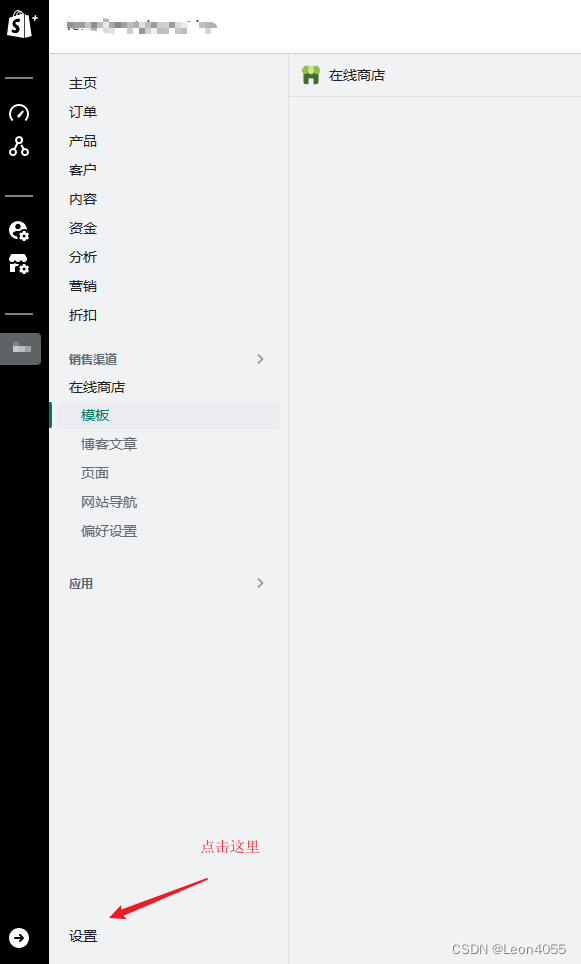
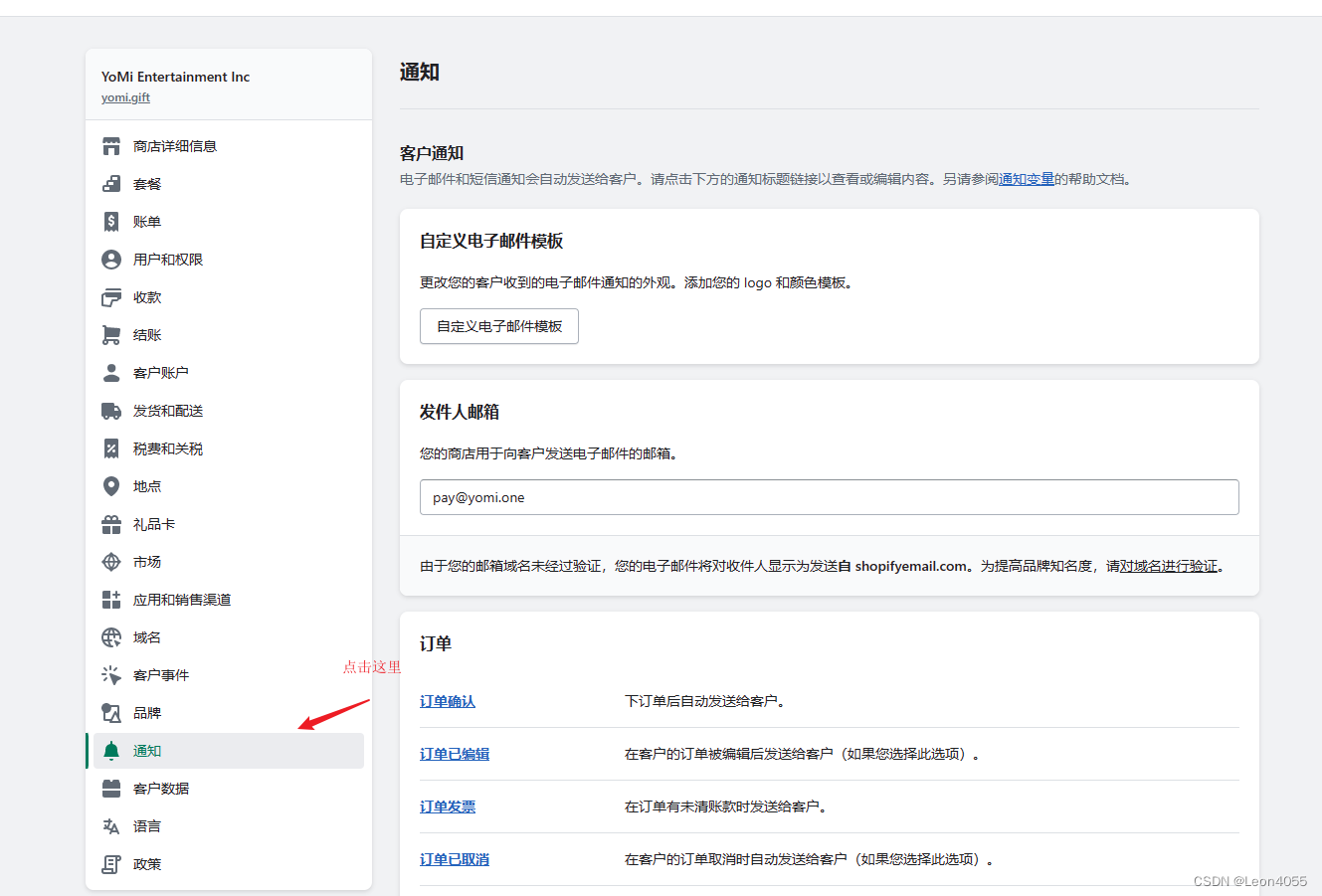
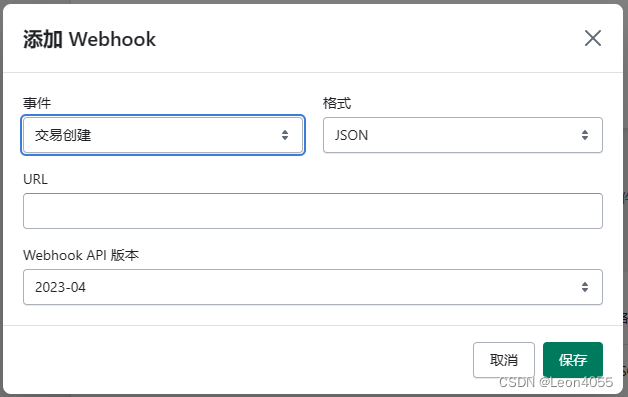
















 1204
1204











 被折叠的 条评论
为什么被折叠?
被折叠的 条评论
为什么被折叠?








