一、项目地址
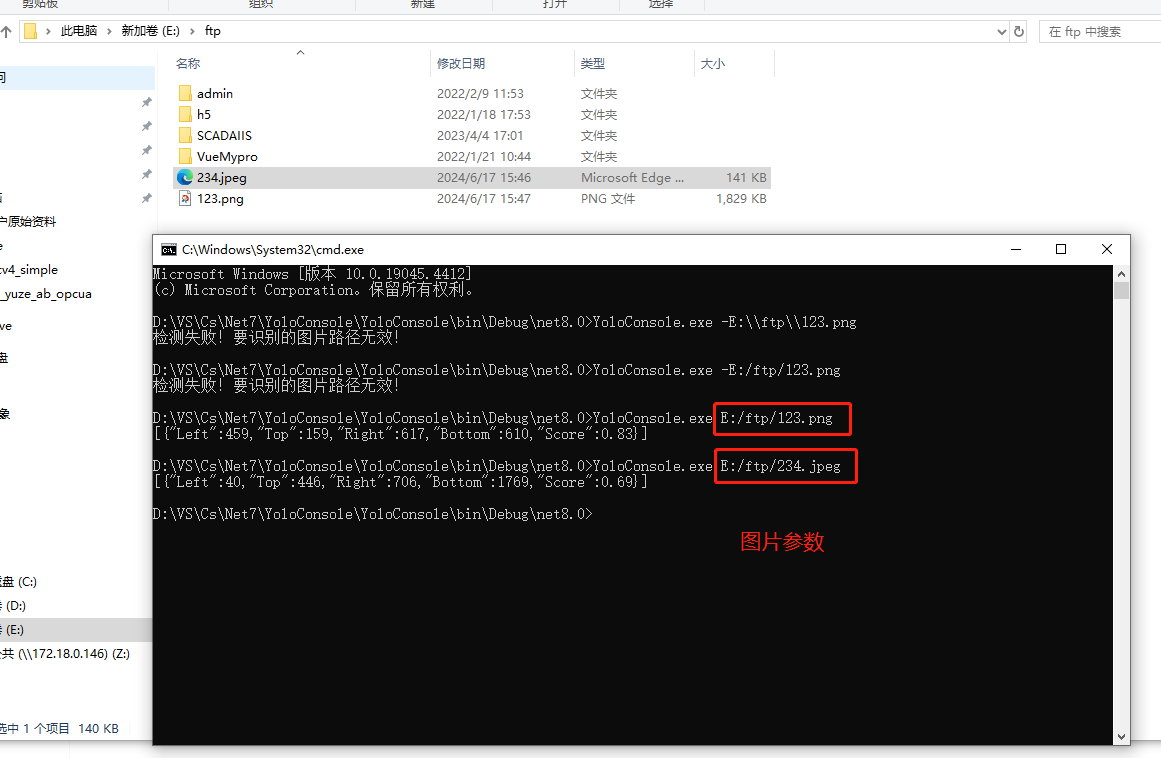
https://gitee.com/qq28069933146_admin/yoloconsole_body
二、代码解析
1、获取输入参数
2、C#加载YoloV5的onnx模型
YoloScorer<YoloCocoP5Model> scorer = new YoloScorer<YoloCocoP5Model>(modelPath); // 选择模型
3、使用YoloV5模型进行预测
List<YoloPrediction> predictions = scorer.Predict(image); // 预测
4、自定义人体信息类
该类用于在控制台打印人体位置信息
5、用BodyInfo保存人体信息并在图片上标注人体位置
6、保存图片
image.SaveAsync(toBeTestedImgNewNameStr);
7、控制台输出结果(json字符串格式)
8、运行效果
控制台调用,输入参数即可(如:YoloConsole.exe -E:);效果如下:
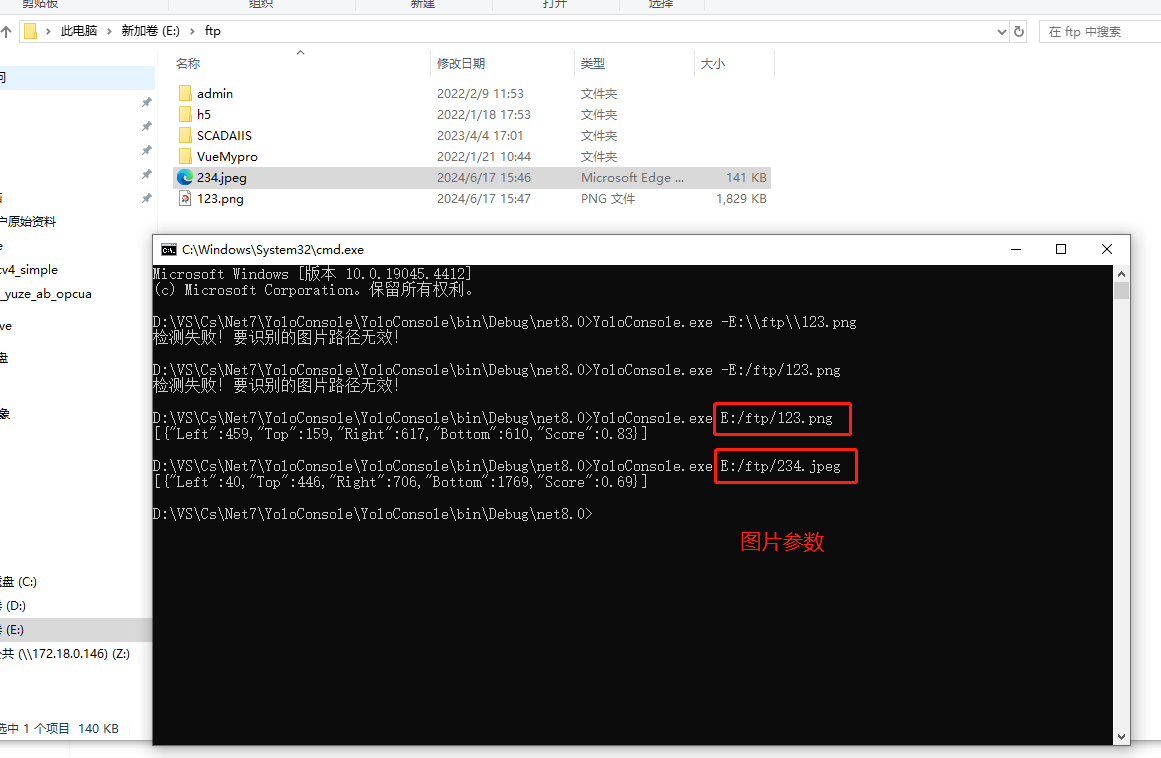
作者:꧁执笔小白꧂





















 3421
3421

 被折叠的 条评论
为什么被折叠?
被折叠的 条评论
为什么被折叠?








