utils/utils.js
const formatTime = date => {
const year = date.getFullYear()
const month = date.getMonth() + 1
const day = date.getDate()
const hour = date.getHours()
const minute = date.getMinutes()
const second = date.getSeconds()
return [year, month, day].map(formatNumber).join('/') + ' ' + [hour, minute, second].map(formatNumber).join(':')
}
const formatNumber = n => {
n = n.toString()
return n[1] ? n : '0' + n
}
//判断两个时间比较大小
function compareDate(d1, d2) {
return ((new Date(d1.replace(/-/g, "\/"))) > (new Date(d2.replace(/-/g, "\/"))));
}
//当前时间获取
function getCurrentToday() {
const date = new Date()
var year = date.getFullYear();
var mouths = (date.getMonth() + 1) < 10 ? ("0" + (date.getMonth() + 1)) : (date.getMonth() + 1);
var day = date.getDate() < 10 ? ("0" + date.getDate()) : date.getDate();
var hours = date.getHours();
var Minutes = date.getMinutes();//当前分
var currentdate = year + "-" + mouths + "-" + day + "\t" + hours + ":" + Minutes;
return currentdate
}
/**
* 传入时间后几天
* param:传入时间:dates:"2018-04-02",later:往后多少天
*/
function dateLater(dates, later) {
let dateObj = {};
let show_day = new Array('七', '一', '二', '三', '四', '五', '六');
let date = new Date(dates);
date.setDate(date.getDate() + later);
let day = date.getDay();
dateObj.dates = ((date.getMonth() + 1) < 10 ? ("0" + (date.getMonth() + 1)) : date.getMonth() + 1) + "." + (date.getDate() < 10 ? ("0" + date.getDate()) : date.getDate());
dateObj.newdates = ((date.getMonth() + 1) < 10 ? ("0" + (date.getMonth() + 1)) : date.getMonth() + 1) + "-" + (date.getDate() < 10 ? ("0" + date.getDate()) : date.getDate());
dateObj.year = date.getFullYear();
dateObj.month = ((date.getMonth() + 1) < 10 ? ("0" + (date.getMonth() + 1)) : date.getMonth() + 1);
dateObj.day = (date.getDate() < 10 ? ("0" + date.getDate()) : date.getDate());
dateObj.week = show_day[day];
return dateObj;
}
module.exports = {
formatTime: formatTime,
compareDate: compareDate,
getCurrentToday: getCurrentToday,
dateLater: dateLater
}
utils/config.js
var config = {
host: 'url',//后台接口地址
getHost() {
return this.host;
}
}
module.exports = config;
utils/network.js
//封装一个加载中请求效果
var requestHandler = {
url: '',
data: {},
method: '',
success: function (res) {
},
fail: function () {
},
complete: function () {
}
}
function request(requestHandler) {
var data = requestHandler.data;
var url = requestHandler.url;
var method = requestHandler.method;
wx.showLoading({
title: '加载中',
})
wx.request({
url: url,
data: data,
method: method,
success: function (res) {
requestHandler.success(res)
setTimeout( () =>{
wx.hideLoading()
}, 500)
},
fail: function () {
wx.hideLoading();
requestHandler.fail();
},
complete: function () {
}
})
}
module.exports = {
request: request
}
pages/index.wxml
<!--pages/team/team.wxml-->
<!-- 当前日期及往后6天 -->
<view class="container_date" >
<view wx:for="{{dateList}}" wx:key="index" class="item" bindtap="bindSelect" data-sel="{{item.dates}}" data-index="{{index}}" >
<view class="core">
<view class="ding">
<view wx:if="{{index==0}}">今天</view>
<view wx:else>{{item.week}}</view>
<view class="{{index==showIndex?'show':'hide'}}" style="font-size:10px;">
{{item.dates}} </view>
</view>
<image src="../../images/xian.png" class="img_xian {{index==showIndex?'active':''}}"></image>
</view>
</view>
</view>
<swiper class="tab-content" current="{{currentTab}}" duration="300" bindchange="switchTab"
style="height:{{winHeight}}rpx">
<swiper-item wx:for="{{[1,2,3,4,5,6,7]}}" wx:key="index">
<scroll-view scroll-y="true" style="height:100%;width:100%;" >
<view wx:if="{{isShow}}">
<view wx:if="{{tuanCourse==''}}" class="wu">
<text class="wu">暂无排课</text>
<br/>
<text class="wu">敬请期待</text>
</view>
<view wx:for="{{tuanCourse}}" wx:key="index">
<view class="title">{{item.area}}</view>
<view class="content" wx:for="{{item.val}}" wx:key="index">
<view class="c_tit">团课</view>
<view class="f_content">
<view class="left">
<image src="{{url}}{{item.course_img}}"></image>
</view>
<view class="right">
<text>{{item.course_name}}</text>
<br/>
<text wx:for="{{item.course_label}}">
<text>{{item}} </text>
</text>
<br/>
<text class="color_t">{{item.date}} {{item.between_time}}</text>
<button size="mini" class="btn" wx:if="{{item.status==1 && item.old_people_number<item.course_people_number}}" style="color:#6e6c6c;border:1px solid #6e6c6c;">停止</button>
<button size="mini" class="btn" wx:if="{{item.status==0 && item.old_people_number<item.course_people_number}}" bindtap="subscribeCourse" data-courseId="{{item.id}}">预约</button>
</view>
</view>
<image class="fixation" src="../../images/j.png" wx:if="{{item.status==0 &&item.old_people_number<item.course_people_number}}"></image>
<image class="fixation" src="../../images/w.png" wx:if="{{item.old_people_number>item.course_people_number}}"></image>
<image class="fixation" src="../../images/w.png" wx:if="{{item.old_people_number==item.course_people_number}}"></image>
</view>
</view>
<!-- <footer></footer> -->
</view>
</scroll-view>
</swiper-item>
</swiper>
pages/index.wxss
/* pages/team/team.wxss */
.title{background: #313131;padding-left: 3%;line-height: 46rpx;}
.content{width: 92%;margin: 20rpx auto;position: relative;}
.f_content{display: flex;background:#313131;padding: 10rpx 0;align-items: center;
border-radius: 0 0 10rpx 10rpx;}
.content image{height: 130rpx;width: 130rpx;border-radius: 50%;}
.f_content .left{width: 30%;text-align: center;}
.f_content .right{width: 70%;position: relative}
.c_tit{height: 56rpx;line-height: 56rpx;background: #000;padding-left: 3%;border-radius:10rpx 10rpx 0 0;}
.color_t{color:#1fa39c;}
.content .fixation{width:94rpx;height: 88rpx;position:absolute;top: 0;right: 0;border-radius:0;}
.right .btn{background:none;color:#1fa39c;position: absolute;top:20rpx;right:10rpx;
border: 1px solid #1fa39c;width: 90rpx;height: 58rpx;padding: 0;}
.container_date{display: flex;justify-content: space-around;margin: 10rpx auto;border-bottom:1px solid #323232;}
.item{font-size:12px;text-align: center;width:14.2%;height:70rpx;}
.hide{display:none;}
.show{display:inline-block;}
.core{margin: 0 auto;position: relative;}
.img_xian{
height: 69rpx;
width: 69rpx;
position: absolute;
top:0;
left:0;
bottom:0;
right: 0;
margin: auto;
opacity: 0
}
.img_xian.active{opacity: 1}
pages/index.js
// pages/team/team.js
var util = require('../../utils/util.js');
var config = require("../../utils/config.js");
var network = require("../../utils/network.js");
Page({
/**
* 页面的初始数据
*/
data: {
courseName:'',
courseId:'',
tuanCourse:[],
year:'',
mon:'',
day:'',
dateList:[],
showIndex: 0,
winHeight: "",//窗口高度
url:getApp().globalData.url,
isShow:false,
shopid:''
},
/**
* 生命周期函数--监听页面加载
*/
onLoad: function (options) {
console.log(options)
if(options.shop_id){
this.setData({
shopid:options.shop_id
})
}
wx.getSystemInfo({
success: (res) => {
var clientHeight = res.windowHeight,
clientWidth = res.windowWidth,
rpxR = 750 / clientWidth;
var calc = clientHeight * rpxR - 180;
console.log(calc)
this.setData({
winHeight: calc
});
}
});
let dateList = this.getDates(7);
let year = dateList[0].year;
let mon = dateList[0].month;
let day = dateList[0].day;
const date = new Date()
this.setData({
courseName:options.name,
courseId:options.id,
dateList: dateList,
year: year,
mon: mon,
day: day
})
this.getData()
},
//获取当前时间
getCurrentMonthFirst: function () {
var date = new Date();
var todate = date.getFullYear() + "-" + ((date.getMonth() + 1) < 10 ? ("0" + (date.getMonth() + 1)) : date.getMonth() + 1) + "-" + (date.getDate() < 10 ? ("0" + date.getDate()) : date.getDate());
return todate;
},
bindSelect: function (e) {
//console.log(e)//选择结果值
//console.log(e.currentTarget.dataset.index)
this.setData({
isShow:false,
showIndex: e.currentTarget.dataset.index,
day: this.data.dateList[e.currentTarget.dataset.index].day,
mon: this.data.dateList[e.currentTarget.dataset.index].month,
year: this.data.dateList[e.currentTarget.dataset.index].year,
})
this.getData();
},
getDates: function (days, todate = this.getCurrentMonthFirst()) {
var dateArry = [];
for (var i = 0; i < days; i++) {
var dateObj = util.dateLater(todate, i);
dateArry.push(dateObj)
}
return dateArry;
},
getData:function(){
network.request({
url: config.host + 'api_v1/course', //课程
data: {
cate_id: this.data.courseId,
course_name: this.data.courseName,
year:this.data.year,
mon:this.data.mon,
day:this.data.day,
shop_id:this.data.shopid
},
header: {
'content-type': 'application/json' // 默认值
},
success: (res) => {
// console.log(res.data.data)
this.setData({
tuanCourse: res.data.data,
isShow: true
})
// console.log(this.data.tuanCourse[0].val)
}
})
},
switchTab: function (e) {//页面滑动出发事件
//console.log(e)
this.setData({
isShow:false,
showIndex: e.detail.current,
day: this.data.dateList[e.detail.current].day,
mon: this.data.dateList[e.detail.current].month,
year: this.data.dateList[e.detail.current].year,
})
this.getData();
}
})










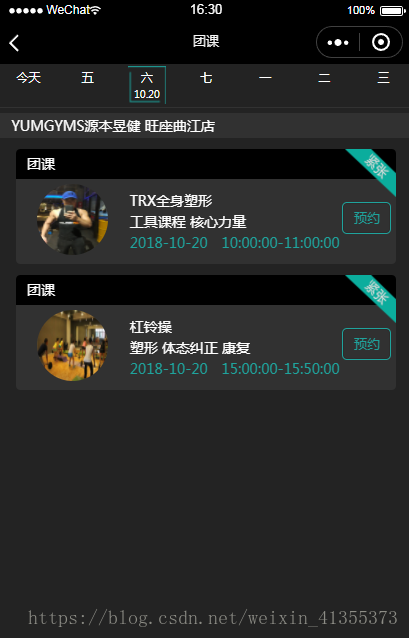













 502
502











 被折叠的 条评论
为什么被折叠?
被折叠的 条评论
为什么被折叠?








