背景
Nacos作为阿里巴巴出版的服务配置与注册发现中心,使用起来十分方便,在国内也有大量的用户,今天我们结合Windows系统环境作为Nacos服务发布的载体,整合SpringBoot项目来使用Nacos
注:Linux部署Nacos也类似,具体可参考:
Windows配置Nacos
下载Nacos安装包
解压后,修改startup.cmd
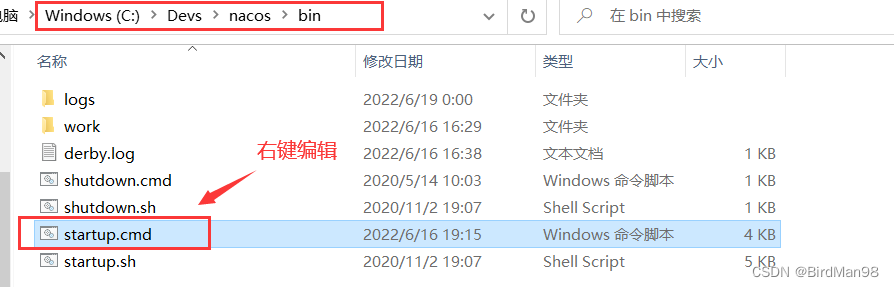
set MODE = "standalone" # 设置Nacos单体启动
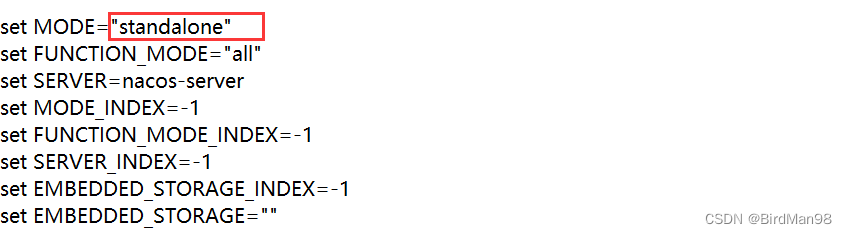
双击startup.cmd启动Nacos
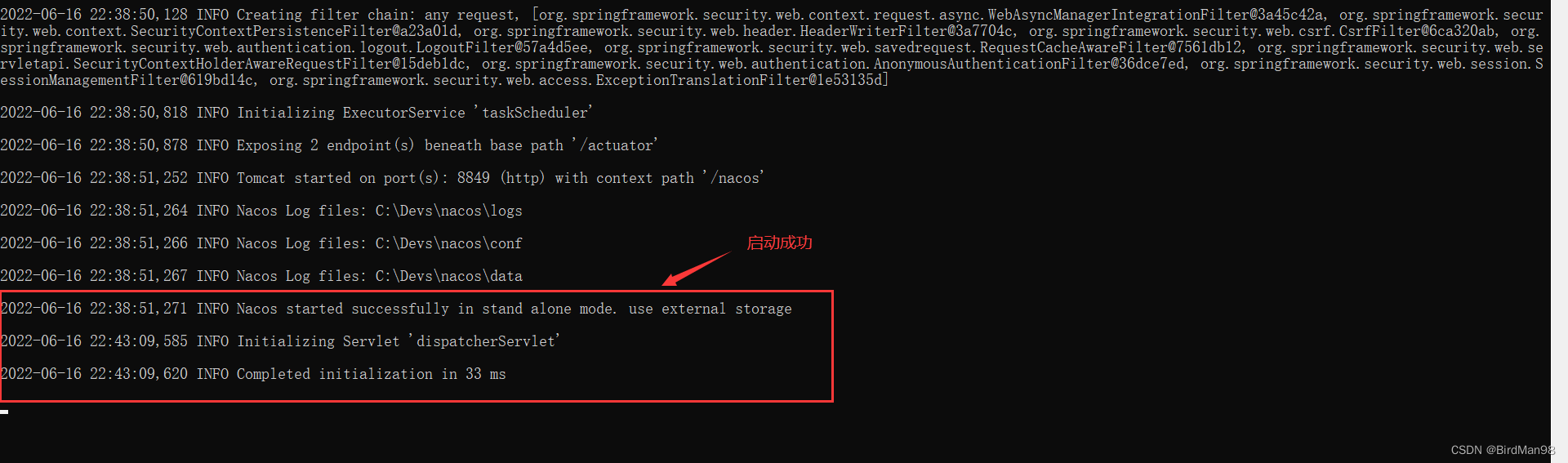
SpringBoot整合Nacos
SpringBoot版本
<artifactId>spring-boot-starter-parent</artifactId>
<version>2.2.2.RELEASE</version>
添加Nacos依赖
<!--NACOS-->
<dependency>
<groupId>com.alibaba.cloud</groupId>
<artifactId>spring-cloud-starter-alibaba-nacos-config</artifactId>
<version>2.2.1.RELEASE</version>
</dependency>
设置yml配置文件
spring:
profiles:
active: dev
application:
name: test-nacos
cloud:
nacos:
discovery:
server-addr: 121.5.160.142:8848
config:
server-addr: 121.5.160.142:8848
file-extension: yml
group: DEFAULT_GROUP
main:
allow-bean-definition-overriding: true
management:
endpoints:
web:
exposure:
include: refresh,health
server-addr: 服务地址,这里部署在了服务器,如果是本地就写本地的IP地址即可
file-extension: 配置文件类型:properties或yml
group: nacos分组
注:需要添加application.yml和bootstrap.yml文件,内容一致,
因为bootstrap的优先级要比application高
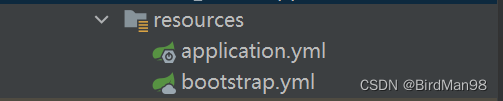
Nacos中Data Id结构
dataid = application.name [ - profiles.active] . file-extension
eg. test-nacos-dev.yml

启动类中加Nacos注解
@EnableDiscoveryClient
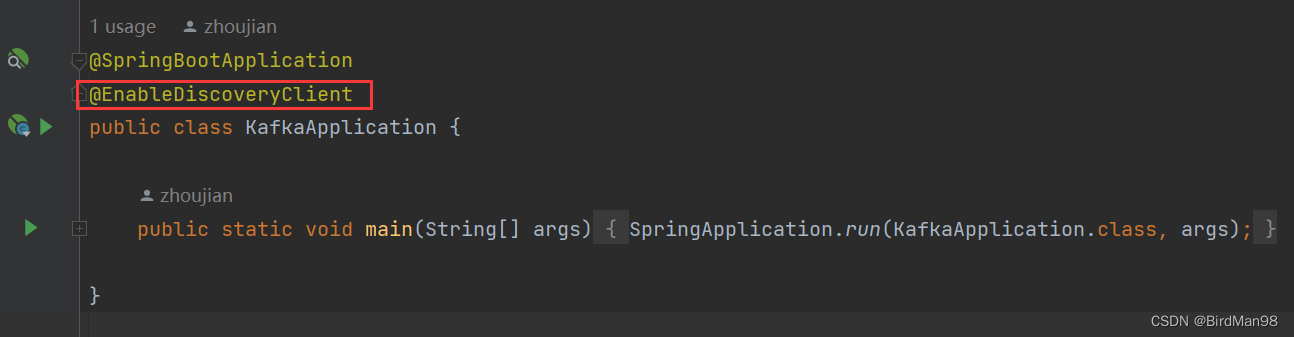
代码
NacosConfig类
这里通过ConfigurableApplicationContext获取Spring的上下文信息,其中就包括从Nacos服务器获取的配置信息
import lombok.Data;
import org.springframework.beans.factory.annotation.Autowired;
import org.springframework.cloud.context.config.annotation.RefreshScope;
import org.springframework.context.ConfigurableApplicationContext;
import org.springframework.stereotype.Component;
@Component
@Data
@RefreshScope
public class NacosConfig {
@Autowired
private ConfigurableApplicationContext configurableApplicationContext;
public String redisIp;
public String getRedisIp() {
return redisIp = configurableApplicationContext.getEnvironment()
.getProperty(NacosConstants.redisIp);
}
public String redisPassword;
public String getRedisPassword() {
return redisPassword = configurableApplicationContext.getEnvironment()
.getProperty(NacosConstants.redisPassword);
}
}
Nacos常量
import lombok.Data;
import lombok.NoArgsConstructor;
import org.springframework.stereotype.Component;
@Data
@Component
@NoArgsConstructor
public class NacosConstants {
static String redisIp = "spring.redis.cache.nodes";
static String redisPassword = "spring.redis.cache.password";
}
如果静态方法想要获取Nacos的配置信息怎么办呢?尝试过就应该知道,会发生获取不到配置信息的情况,因为静态方法的加载时间要比普通方法加载时间早,这时就要使用静态方法加载配置,下面是使用应用上下文将普通方法转静态方法的方法
静态访问方法工具类
import org.springframework.beans.BeansException;
import org.springframework.cloud.context.config.annotation.RefreshScope;
import org.springframework.context.ApplicationContext;
import org.springframework.context.ApplicationContextAware;
import org.springframework.stereotype.Component;
@Component
@RefreshScope
public class SpringContextUtil implements ApplicationContextAware {
private static ApplicationContext applicationContext = null;
@Override
public void setApplicationContext(ApplicationContext applicationContext)
throws BeansException {
if (SpringContextUtil.applicationContext == null) {
SpringContextUtil.applicationContext = applicationContext;
}
}
public static ApplicationContext getApplicationContext() {
return applicationContext;
}
public static Object getBean(String param) {
return getApplicationContext().getBean(param);
}
public static <T> T getBean(Class<T> clazz) {
T test=getApplicationContext().getBean(clazz);
return test;
}
public static <T> T getBean(String param, Class<T> clazz) {
return getApplicationContext().getBean(param, clazz);
}
}
使用方式
在静态方法中通过静态访问方法工具类获取到配置信息即可
NacosConfig nacosConfig = SpringContextUtil.getBean(NacosConfig.class);
如下
@PostConstruct
private static void setJedisPoolConfig() {
GenericObjectPoolConfig config = new GenericObjectPoolConfig();
NacosConfig nacosConfig = SpringContextUtil.getBean(NacosConfig.class);
try {
String val = nacosConfig.getRedisIp(); //直接获取配置对象的属性
String password = nacosConfig.getRedisPassword(); //直接获取配置对象的属性
String[] ipAndPort = val.split(":");
pool = new JedisPool(config, StringUtils.trim(ipAndPort[0]),
Integer.parseInt(ipAndPort[1]), timeout, password, false);
} catch (Exception e) {
log.error("redis初始化异常:", e);
}
}
总结
SpringBoot整合Nacos中要注意获取到的配置信息如果要在静态方法中使用的话,需要现将配置类转为静态配置类再使用
























 3160
3160











 被折叠的 条评论
为什么被折叠?
被折叠的 条评论
为什么被折叠?










