一个不错的博客文章 https://blog.csdn.net/sinat_27382047/article/details/80161637
按列内的值进行排序
https://stackoverflow.com/questions/1966929/tk-treeview-column-sort
https://stackoverflow.com/questions/22032152/python-ttk-treeview-sort-numbers/46712710
例子1
from tkinter import *
import tkinter.ttk as ttk
win = Tk()
win.title("Treeview 学习")
col = [1,2,3,4]
data = {"item0":["1a","2a","3a","4a"], "item1":{"num0":["1n", "2n", "3n"," 4n"],"num1":["1m","2m","3m","4m"]}, "item2":["1c","2c","3c","4c"]}
tree = ttk.Treeview(win, columns = col, height = 10, show = "tree")
#show = "tree", 第一列也会被显示出来
#也可用show = "headings" 把第一列隐藏起来
#height 的单位是字符,本例里可以显示10行
tree.column('0',width=150,anchor='center') #指定第一列的宽度和名称, 如果show = "headings", 这一列就被隐藏。
tree.column('1',width=100,anchor='center')
tree.column('2',width=100,anchor='w')
tree.column('3',width=100,anchor='center')
tree.column('4',width=100,anchor='center')
tree.heading('0',text='column0')
tree.heading('1',text='column1')
tree.heading('2',text='column2')
tree.heading('3',text='column3')
tree.heading('4',text='column4')
tree.insert('','end',values= data["item0"])
tree.insert('','end',values= data["item2"])
tree.pack()
win.mainloop()代码运行结果:
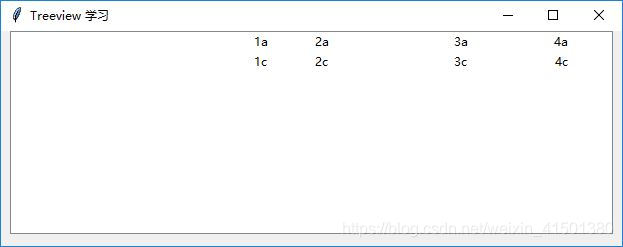
例子








 本文介绍了Python使用Tkinter库中的Treeview组件进行GUI开发的方法,包括参考资源、按列排序的实现、不同示例如添加子树、滚动条功能以及获取行号和列内值的操作,并指出了在实现过程中遇到的问题。
本文介绍了Python使用Tkinter库中的Treeview组件进行GUI开发的方法,包括参考资源、按列排序的实现、不同示例如添加子树、滚动条功能以及获取行号和列内值的操作,并指出了在实现过程中遇到的问题。
 最低0.47元/天 解锁文章
最低0.47元/天 解锁文章


















 被折叠的 条评论
为什么被折叠?
被折叠的 条评论
为什么被折叠?








