附上官网链接:developer.android.google.cn/topic/libra…
ViewModel简介
该ViewModel类被设计用来存储和管理UI界面相关的数据生命周期中的意识的方式。ViewModel类允许生存数据配置更改,如屏幕旋转。
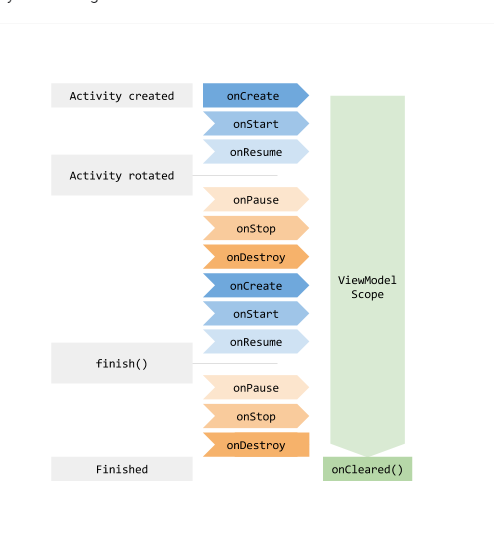
存在的意义 (解决痛点)
1. 数据的持久化
eg: 当系统销毁或重新创建UI控制器(Activity、fragment、View等),则您存储在其中的所有与UI相关的瞬时数据都将丢失。 activity 的onSaveInstanceState()机制可以用来保存和恢复数据。 缺点:此方法仅适用于可以先序列化然后反序列化的少量数据,不适用于潜在的大量数据,例如用户列表或位图。
生命周期.png 的ViewModel生命周期可以看到,它的生命周期横跨Activity的所有生命周期,包括旋转等出现的重新创建的生命周期,直到 Activity 真正意义上销毁后才会结束。这样子数据存储在ViewModel中时,便可以保证在生命周期中数据不会丢失
2. UI控制器(Activity、fragment等)异步调用,导致的潜在内存泄漏
面对请求网络、读取IO、或者操作数据库等异步操作,有些操作相当耗时,在UI控制器中我们设置这些回调等待结果,有可能在UI控制器销毁的时候才返回。
在ViewModel中处理数据的回调,当Activity销毁的时候,ViewModel也会跑onCleared()清理数据 这样子就不会存在Activity内存泄漏的问题。
3.分担UI控制器的负担
类似MVP中的P层,MVVM中VM存在意义就是替UI 控制器减轻负担。UI控制器只用于相应用户操作,展示数据,将具体的数据逻辑操作(eg:加载网络、数据库数据...等)放到VM层做处理。分工更加明确,也方便测试。
4.在Fragment之间共享数据
比如Activity在两或多个Fragment中,你使用一个Fragment跟另外的Fragment通信,常见的操作是定义接口在Activity中根据接口返回逻辑调用到另外的Fragmet,也有其他可以用EventBus 广播等其它的处理方式,但是前者耦合度高,后者也是相对繁琐
在ViewModel中,你可以获取同一个Activity绑定的ViewModel并监听数据的变化 进而实现通信 下面是官网的例子
好处:
Activity不需要知道两者间的交互也不需要做什么,解耦Fragment不需要判断对方是否存在等问题,也不需要持有对方的引用,不影响本身的任何工作,对其生命周期无感。
重点关注的点!!! 在ViewModel中不要持有Activity的引用在ViewModel中不要持有Activity的引用在ViewModel中不要持有Activity的引用 (重要的事情说三遍,因为生命周期比Activity略长 会导致Activity被挟持!!!) 如果需要
context对象,可以自行导入Application的context官方也提供一个含有context的ViewModel的子类,AndroidViewModel你可以直接继承它
简单使用
- 导入库
- 创建子类继承
ViewModel()的
- Activity中使用
上面的展示了最基本的使用方式,先获取到
mViewModel对象,然后ViewModel.currencyName.observe(this, nameObserver)进行监听Observer<String> { newName -> name_text.text = newName }当数据改变的时候,便会回调监听的内容,并且传入新的newName的值
基础封装
下面对基本项目上用到的ViewModel进行基本的封装 先封装 BaseViewModel BaseActivity (以下的封装只涉及ViewModel,基本的类根据自己的需求进行其他的封装) BaseViewModel
BaseActivity
使用:
构造器有参数的ViewModel
当ViewModel构造函数带有参数的时候,就不能像上面那种实例化,而是要借助ViewModelProvider的Fatory进行实例化
对上面的ViewModel基础使用改动一波
使用 获取一个ViewModel对象
相比第一次获取实例的方式是调用了ViewModelProvider of(@NonNull FragmentActivity activity, @Nullable Factory factory)增加多了一个工厂对象其它的数据监听跟基本的不带参数实例化ViewModel的用法一致
源码跟踪解读
从最开始的ViewModelProviders.of开始追踪
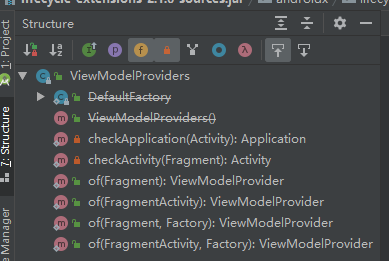
从上图可以看到ViewModelProviders主要是用于生成跟返回实例化的ViewModelProvider对象的。
看最本篇文章简单在Activity中使用的时候
调用了
可以看到在关键代码2的方法中先是对Activity进行Application判空逻辑(关键代码4 ),我们传进来的factory是空的,则ViewModelProvider.AndroidViewModelFactory.getInstance(application)(关键代码5)获得一个factory,再调用 关键代码6 进而返回一个ViewModelProvider 关键代码7 我们传进来的ViewModel类通过反射的形式创建ViewModel对象并返回 先跟踪关键代码5进去看看factory是怎么来的
这里返回了一个单例对象AndroidViewModelFactory
返回上面的 关键代码6 return new ViewModelProvider(activity.getViewModelStore(), factory); 跟踪一下
这里将mViewModelStore跟mFactory實例化了 mViewModelStore是从activity.getViewModelStore()得到的
看到上面已经生成了ViewModelStore接下来跟踪一下 ViewModelProviders.of(this).get(NameViewModel::class.java)的get()方法看看
上面的代码解释一下:先从mViewModelStore.get(key);获取出来ViewModel,如果有则返回,没有的话就调用之前拥有的工厂对象mFactory类去viewModel = (mFactory).create(modelClass)或者((KeyedFactory) (mFactory)).create(key, modelClass) ,最终调用mViewModelStore.put(key, viewModel);
看到上面的代码了吗? 最终返回的viewModel,返回前先调用了mViewModelStore.put(key, viewModel)将这个 viewModel存到mViewModelStore中的HashMap 既然mViewModelStore是存储ViewModel的地方 那我们也看一下ViewModelStore中的clear()是在哪里被调用的
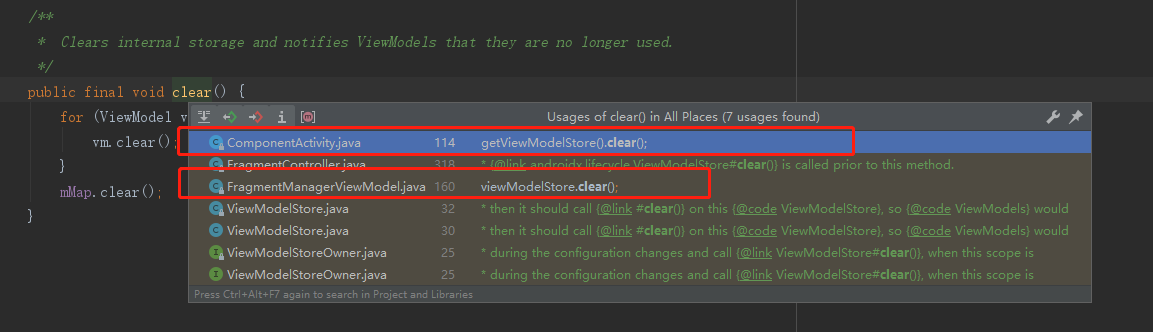
我们跟踪一下ComponentActivity的
上面可以看到在Lifecycle.Event.ON_DESTROY为的状态时调用getViewModelStore().clear();方法。也就说在Activity的生命周期到onDestory的时候将本Activity所有的ViewmModel清除掉
这篇文章只是对基本的使用到这个调用的开始到结束,进行源码的一个追踪,对
ViewModel有个比较深刻的印象,里面还有很多细节可以考究,只是本人技术有限,如果读者有没什么疑问可以在评论中说一下~





















 1041
1041

 被折叠的 条评论
为什么被折叠?
被折叠的 条评论
为什么被折叠?








