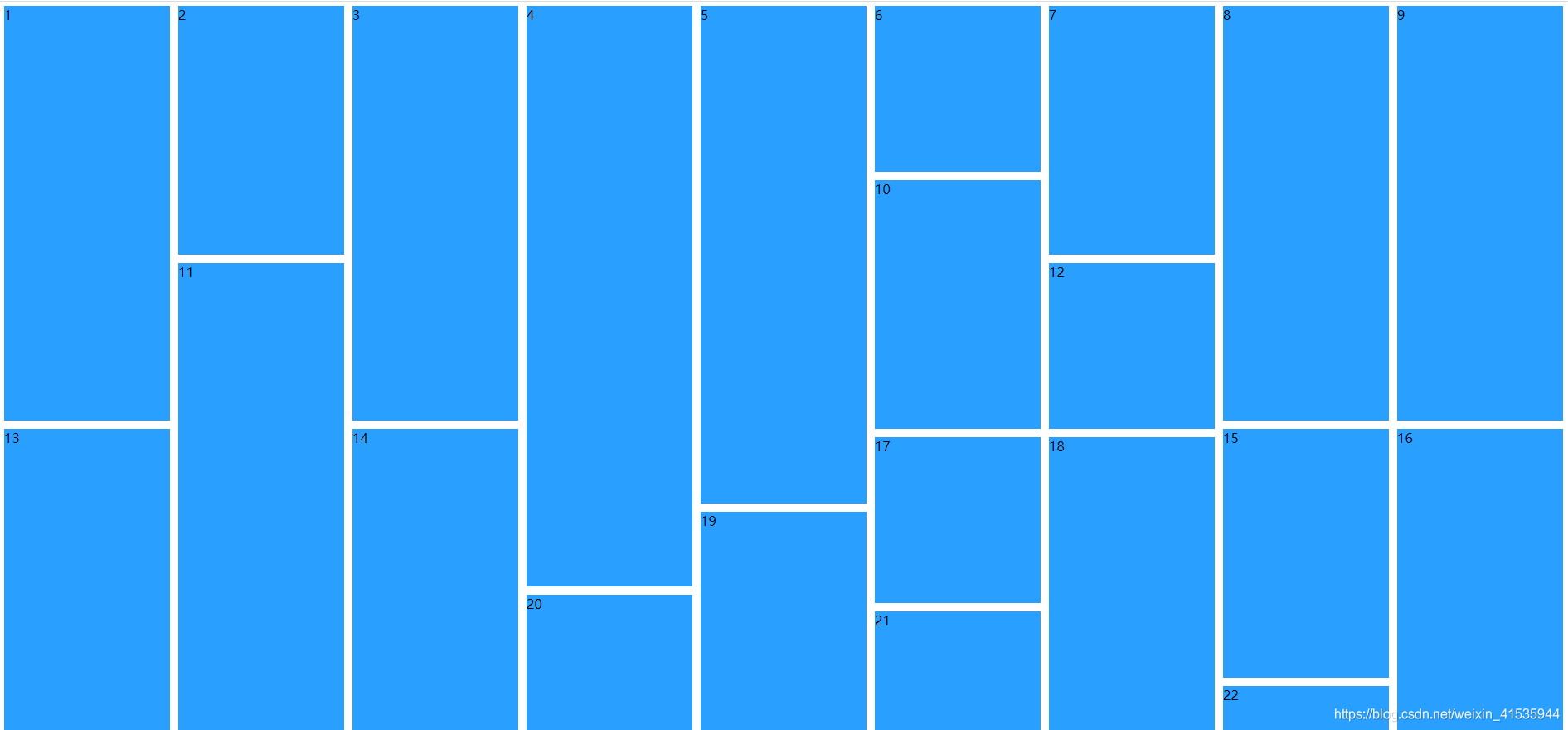
原理分析:
1、瀑布流就是第一排从左到右依次排序,第二排的第一个盒子排列在第一排中最小盒子的后面,后面的就以此类推。
2、这里需要计算每排盒子的高度+外边距、宽度+外边距。
3、最后通过定位来放在高度最小的盒子的后面。
代码实现:
var test = (function init(){
// 1、获取所有的盒子 宽度都是固定的
var node = document.querySelectorAll('.item');
// 2、获取第一个盒子的宽度+外边距
var nodeWidth = node[0].offsetWidth + 10;
// 3、这里根据浏览器视口大小进行动态更新展示一排显示的个数
var colCount = parseInt(document.body.offsetWidth / nodeWidth);
// 4、定义一个数组保存最后一排的高度
var colItemHeight = [];
// 5、默认第一排都是为0
for(var j = 0; j < colCount;j++){
colItemHeight.push(0);
}
// 6、遍历所有的盒子
node.forEach(function(item){
// 7、假设第一排第一个为最小的高度
var minHeight = colItemHeight[0];
// 8、保存最小高度盒子的索引值
var index = 0;
// 9、遍历最新高度的数组
colItemHeight.forEach(function(pro,idx){
// 10、判断最小高度是不是大于当前遍历到的高度
if(minHeight > pro){
// 11、如果条件成立 将当前最小的高度重新复制给最小高度变量
minHeight = pro;
// 12、同时更新当前最小高度盒子的索引
index = idx;
}
})
// 13、获取到最小高度的盒子后 开始设置盒子的定位
item.style.top = minHeight + 'px';
item.style.left = (nodeWidth * index) + 'px';
// 14、动态更新当前遍历的盒子的高度+外边距+最小盒子的高度
colItemHeight[index] = (item.offsetHeight + 10) + colItemHeight[index];
})
return { init }
})()
document.body.onresize = function(){
test.init();
}
<style type="text/css">
body {margin: 0;padding: 0;}
.water-basic {
position: relative;
}
.item {
position: absolute;
width: 200px;
margin: 5px;
transition: all 1s;
background-color: rgb(41, 159, 255);
}
.box1 {
height: 500px;
}
.box2 {
height: 300px;
}
.box3 {
height: 200px;
}
.box4 {
height: 700px;
}
.box5 {
height: 600px;
}
</style>
<div class="water-basic">
<div class="item box1">1</div>
<div class="item box2">2</div>
<div class="item box1">3</div>
<div class="item box4">4</div>
<div class="item box5">5</div>
<div class="item box3">6</div>
<div class="item box2">7</div>
<div class="item box1">8</div>
<div class="item box1">9</div>
<div class="item box2">10</div>
<div class="item box4">11</div>
<div class="item box3">12</div>
<div class="item box1">13</div>
<div class="item box5">14</div>
<div class="item box2">15</div>
<div class="item box1">16</div>
<div class="item box3">17</div>
<div class="item box1">18</div>
<div class="item box2">19</div>
<div class="item box1">20</div>
<div class="item box4">21</div>
<div class="item box5">22</div>
<div class="item box3">23</div>
<div class="item box2">24</div>
<div class="item box1">25</div>
<div class="item box1">26</div>
<div class="item box2">27</div>
<div class="item box4">28</div>
<div class="item box3">29</div>
<div class="item box1">30</div>
<div class="item box5">31</div>
<div class="item box2">32</div>
<div class="item box1">33</div>
<div class="item box3">34</div>
</div>
原文链接:https://www.cnblogs.com/linhaisheng/p/12970748.html























 6647
6647











 被折叠的 条评论
为什么被折叠?
被折叠的 条评论
为什么被折叠?










