首先说一下,研究这个的契机是什么,今天刚从github上clone下来一个项目,想跑一下,结果发现没有sql,而这个开源项目又已经很久没更新了,也不太好找维护者,所以,没有办法,只能想办法自己创建数据库,而当我看到成堆的实体类时,,emmm,算了,找个简单的办法吧。
因此,就找到了这个jar包 mybatis-enhance-actable
那么就开始实战吧。
pom文件
<parent>
<groupId>org.springframework.boot</groupId>
<artifactId>spring-boot-starter-parent</artifactId>
<version>2.1.4.RELEASE</version>
<relativePath/> <!-- lookup parent from repository -->
</parent>
<properties>
<project.build.sourceEncoding>UTF-8</project.build.sourceEncoding>
<project.reporting.outputEncoding>UTF-8</project.reporting.outputEncoding>
<java.version>1.8</java.version>
</properties>
<dependencies>
<dependency>
<groupId>org.springframework.boot</groupId>
<artifactId>spring-boot-starter</artifactId>
</dependency>
<dependency>
<groupId>org.springframework.boot</groupId>
<artifactId>spring-boot-starter-web</artifactId>
</dependency>
<dependency>
<groupId>org.springframework.boot</groupId>
<artifactId>spring-boot-starter-test</artifactId>
<scope>test</scope>
</dependency>
<!-- mybatis -->
<dependency>
<groupId>org.mybatis.spring.boot</groupId>
<artifactId>mybatis-spring-boot-starter</artifactId>
<version>2.0.1</version>
</dependency>
<!-- 生成数据库 -->
<dependency>
<groupId>com.gitee.sunchenbin.mybatis.actable</groupId>
<artifactId>mybatis-enhance-actable</artifactId>
<version>1.4.1.RELEASE</version>
</dependency>
<dependency>
<groupId>com.alibaba</groupId>
<artifactId>druid</artifactId>
<version>1.1.18</version>
</dependency>
<dependency>
<groupId>mysql</groupId>
<artifactId>mysql-connector-java</artifactId>
<version>8.0.22</version>
</dependency>
</dependencies>
Spring配置文件
首先是配置sql信息的配置类MyTableConfig.java
package com.yeafel.evaluation.config;
import com.alibaba.druid.pool.DruidDataSource;
import org.mybatis.spring.SqlSessionFactoryBean;
import org.springframework.beans.factory.annotation.Value;
import org.springframework.beans.factory.config.PropertiesFactoryBean;
import org.springframework.context.annotation.Bean;
import org.springframework.context.annotation.ComponentScan;
import org.springframework.context.annotation.Configuration;
import org.springframework.core.io.support.PathMatchingResourcePatternResolver;
import org.springframework.jdbc.datasource.DataSourceTransactionManager;
@Configuration
/** 包位置是固定不变的*/
@ComponentScan(basePackages = {"com.gitee.sunchenbin.mybatis.actable.manager.*"})
public class MyTableConfig {
// mysql所有的配置来自第二章,配置文件
@Value("${spring.datasource.driver-class-name}")
private String driver;
//数据库连接
@Value("${spring.datasource.url}")
private String url;
//数据库账号
@Value("${spring.datasource.username}")
private String username;
//数据库密码
@Value("${spring.datasource.password}")
private String password;
/**
* 配置数据源
*/
@Bean
public DruidDataSource dataSource() {
DruidDataSource dataSource = new DruidDataSource();
dataSource.setDriverClassName(driver);
dataSource.setUrl(url);
dataSource.setUsername(username);
dataSource.setPassword(password);
dataSource.setMaxActive(30);
dataSource.setInitialSize(10);
dataSource.setValidationQuery("SELECT 1");
dataSource.setTestOnBorrow(true);
return dataSource;
}
/**
* 数据源
*/
@Bean
public DataSourceTransactionManager dataSourceTransactionManager() {
DataSourceTransactionManager dataSourceTransactionManager = new DataSourceTransactionManager();
dataSourceTransactionManager.setDataSource(dataSource());
return dataSourceTransactionManager;
}
/**
*
*/
@Bean
public SqlSessionFactoryBean sqlSessionFactory() throws Exception{
SqlSessionFactoryBean sqlSessionFactoryBean = new SqlSessionFactoryBean();
sqlSessionFactoryBean.setDataSource(dataSource());
PathMatchingResourcePatternResolver resolver = new PathMatchingResourcePatternResolver();
sqlSessionFactoryBean.setMapperLocations(resolver.getResources("classpath*:com/gitee/sunchenbin/mybatis/actable/mapping/*/*.xml"));
sqlSessionFactoryBean.setTypeAliasesPackage("com.yeafel.evaluation.dataobject.entity.*");
//上述classpath*:com/gitee/sunchenbin/mybatis/actable/mapping/*/*.xml固定的包路径
//com.xxx.xxx.entity.*替换成你的实体类地址
return sqlSessionFactoryBean;
}
}
import org.mybatis.spring.mapper.MapperScannerConfigurer;
import org.springframework.boot.autoconfigure.AutoConfigureAfter;
import org.springframework.context.annotation.Bean;
import org.springframework.context.annotation.Configuration;
@Configuration
@AutoConfigureAfter(MyTableConfig.class)//上面第一点配置文件类
public class MyBatisMapperScannerConfig {
@Bean
public MapperScannerConfigurer mapperScannerConfigurer() throws Exception{
MapperScannerConfigurer mapperScannerConfigurer = new MapperScannerConfigurer();
mapperScannerConfigurer.setBasePackage("com.yeafel.evaluation.dataobjet.mapper.*;com.gitee.sunchenbin.mybatis.actable.dao.*");
mapperScannerConfigurer.setSqlSessionFactoryBeanName("sqlSessionFactory");
//com.xxx.xxx.mapper.*替换成你的mapper地址
//com.gitee.sunchenbin.mybatis.actable.dao.*固定的包
return mapperScannerConfigurer;
}
}
上述配置类中,主要注意的就是两个类中的entity和mapper地址,尤其是mapper地址,只传*mapper.java的位置就可以。
配置文件
配置类中用到的配置,直接放在默认的application.yml中即可
# mysql 配置
spring:
datasource:
driver-class-name: com.mysql.cj.jdbc.Driver
username: root
password: 123456
url: jdbc:mysql://localhost:3307/eval_teac?characterEncoding=utf-8&useSSL=false
# mybatis 生成数据库配置
mybatis:
table:
auto: update
model:
pack: com.**.**.entity // 你的实体类路径
database:
type: mysql
mysql的配置是普通的mysql标准配置,不做解释,那么详细说一下mybatis的配置。
mybatis.table.auto=update自动生成表的方式,其中包含:
update: 每次加载hibernate时根据实体类生成数据库,并且参数属性更新时,表中的属性会同步更新,但是不会覆盖表(不会删除原数据)
create: 每次加载hibernate时根据实体类生成数据库,并且会删除原表重建新表
none: 不做任何操作
add: 只对新增做处理,不会更新原有数据
mybatis.model.pack=com.**.**.entity实体类的路径,如项目在java下有com.exccedy.test.entity,那么这里就要替换为上述路径,该配置的作用时指明实体类的位置,加载时进行加载,同时需要注意,实体类中也需要做配置,配置稍后在实体类代码时标注。
mybatis.database.type=mysql表明要创建的是什么类型的数据库,还有很多可以选择,这里简单说一下,毕竟是以mysql为主的文章。
oracle
sqlserver
postgresql
mysql
实体类
实体类主要是注解的配置
import com.gitee.sunchenbin.mybatis.actable.annotation.IsAutoIncrement;
import com.gitee.sunchenbin.mybatis.actable.annotation.Column;
import com.gitee.sunchenbin.mybatis.actable.annotation.Table;
import javax.persistence.GeneratedValue;
import javax.persistence.GenerationType;
@Table(name = "test")
@Data // lombok
public class Test{
@Column(name="action_id",type=MySqlTypeConstant.BIGINT, length = 11, isKey = true, isAutoIncrement = true,isNull = false)
private Long actionRoleId;
/** 角色id */
private Long roleId;
/** 功能id */
private Long actionId;
}
这是第一种使用方式,是比较直观的。那么说一下配置的含义。
-
@Table 表明这是需要扫描的类,并生成name中的表,如name=“test”,那么就会生成test的数据库表。
-
@Column 显而易见这是列,其中的参数有很多,就不一一列举,只说一下文中用到。
- name 列名
- type 参数类型
- length 参数长度,默认255
- isKey 是否是主键,默认false
- isAutoIncrement 是否自增,默认false
- isNull 是否为空,默认true
还有第二种方式,注解拆分
import com.gitee.sunchenbin.mybatis.actable.annotation.Column;
import com.gitee.sunchenbin.mybatis.actable.annotation.ColumnType;
import com.gitee.sunchenbin.mybatis.actable.annotation.IsAutoIncrement;
import com.gitee.sunchenbin.mybatis.actable.annotation.Table;
import com.gitee.sunchenbin.mybatis.actable.command.BaseModel;
import com.gitee.sunchenbin.mybatis.actable.constants.MySqlTypeConstant;
import javax.persistence.Id;
import java.util.Date;
/**
* 第二种定义方式,使用@Table和@Column定义字段,具体内容用具体注解定义
* 例如@Id,@IsNotNull,@isAutoIncrement等等
* 如果没有设置name,会直接把变量名按照驼峰规则转换,如果没有设置类型也会自动转换Java的类型到SQL类型
*
*/
@Table(name = "test1")
public class Test1 extends BaseModel {
@Id
@IsAutoIncrement
@Column
private Integer id;
@Column
private String name;
@Column
@ColumnType(value = MySqlTypeConstant.VARCHAR, length=11)
private String address;
}
- @Column 表明是列
- @ColumnType 表明参数类型,不使用后自动加载,
- value 类型
- length 长度,默认255
第三种方式,是最简单的方式,全部交给自动加载,自动加载会更佳驼峰规则转换
import com.gitee.sunchenbin.mybatis.actable.annotation.IsAutoIncrement;
import com.gitee.sunchenbin.mybatis.actable.annotation.IsKey;
import com.gitee.sunchenbin.mybatis.actable.annotation.Table;
/**
* 第三种定义方式,懒人定义,按照驼峰规则转换
* 不需要对每个字段设置@Column
* 这里没有继承BaseModel,因为BaseModel离有OrderBy等参数,也会对其进行构建字段
*
* @author 徐森威
* @date 2020/12/24
*/
@Table(isSimple = true)
public class UserLogin {
@IsKey
@IsAutoIncrement
private Integer id;
private String name;
private String type;
}
运行结果
日志打印如下,即为成功

同时观察数据库
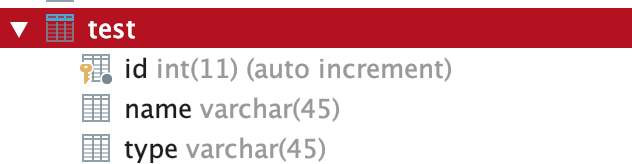
至此,实体类转化为数据库成功!























 2430
2430











 被折叠的 条评论
为什么被折叠?
被折叠的 条评论
为什么被折叠?










