这个是本人总结的,mkw的framework面试的资料,需要具体的视频和其他的资料,TB店铺 纳新工作室 中找framework 资料就好哈。

在android 11 上面是这样的。

activity和Window之间的关系:
//就是通过addWindow 添加进去Window的。对于一个acivity 来说,它下面可能有很多的window
//window 通过排序,形成图像。通过addWindow 来进行window的添加操作。
Task.java
也就是当前的activity finish 之后它会调用task里面的方法去找下一个符合条件的activity,如果没有找到就在
stack DisplayContent RootWindowImpl 里面去找。
然后设置下一个activity的状态位focus状态,主要是通过函数ActivityTaskManagerService.java setFocusStack
去完成的,之后会把这个task和activity moveToFront
/**
* Finish activity if possible. If activity was resumed - we must first pause it to make the
* activity below resumed. Otherwise we will try to complete the request immediately by calling
* {@link #completeFinishing(String)}.
* @return One of {@link FinishRequest} values:
* {@link #FINISH_RESULT_REMOVED} if this activity has been removed from the history list.
* {@link #FINISH_RESULT_REQUESTED} if removal process was started, but it is still in the list
* and will be removed from history later.
* {@link #FINISH_RESULT_CANCELLED} if activity is already finishing or in invalid state and the
* request to finish it was not ignored.
*/
@FinishRequest int finishIfPossible(int resultCode, Intent resultData,
NeededUriGrants resultGrants, String reason, boolean oomAdj) {
if (DEBUG_RESULTS || DEBUG_STATES) {
}}}
/**
* Find next proper focusable task and make it focused.
* @param reason The reason of making the adjustment.
* @param allowFocusSelf Is the focus allowed to remain on the same task.
* @param moveDisplayToTop Whether to move display to top while making the task focused.
* @return The root task that now got the focus, {@code null} if none found.
*/
ActivityStack adjustFocusToNextFocusableTask(String reason, boolean allowFocusSelf,
boolean moveDisplayToTop) {
ActivityStack focusableTask = (ActivityStack) getNextFocusableTask(allowFocusSelf);
if (focusableTask == null) {
focusableTask = mRootWindowContainer.getNextFocusableStack((ActivityStack) this,
!allowFocusSelf);
}}}}
/** Return the next focusable task by looking from the siblings and parent tasks */
private Task getNextFocusableTask(boolean allowFocusSelf) {
final WindowContainer parent = getParent();
if (parent == null) {
return null;
}
final Task focusableTask = parent.getTask((task) -> (allowFocusSelf || task != this)
&& ((ActivityStack) task).isFocusableAndVisible());
if (focusableTask == null && parent.asTask() != null) {
return parent.asTask().getNextFocusableTask(allowFocusSelf);
} else {
return focusableTask;
}
}
ActivityTaskManagerService.java
public void setFocusedTask(int taskId) {
mAmInternal.enforceCallingPermission(MANAGE_ACTIVITY_STACKS, "setFocusedTask()");
if (DEBUG_FOCUS) Slog.d(TAG_FOCUS, "setFocusedTask: taskId=" + taskId);
final long callingId = Binder.clearCallingIdentity();
try {
synchronized (mGlobalLock) {
final Task task = mRootWindowContainer.anyTaskForId(taskId,
MATCH_TASK_IN_STACKS_ONLY);
if (task == null) {
return;
}
final ActivityRecord r = task.topRunningActivityLocked();
if (r != null && r.moveFocusableActivityToTop("setFocusedTask")) {
mRootWindowContainer.resumeFocusedStacksTopActivities();
}
}
} finally {
Binder.restoreCallingIdentity(callingId);
}
}
去将这个task move 到前面然后将focus 放在这个activity中。
对于finish的activity而言,其中后续的处理方式包括:
判断当前activity是否focus的方法:
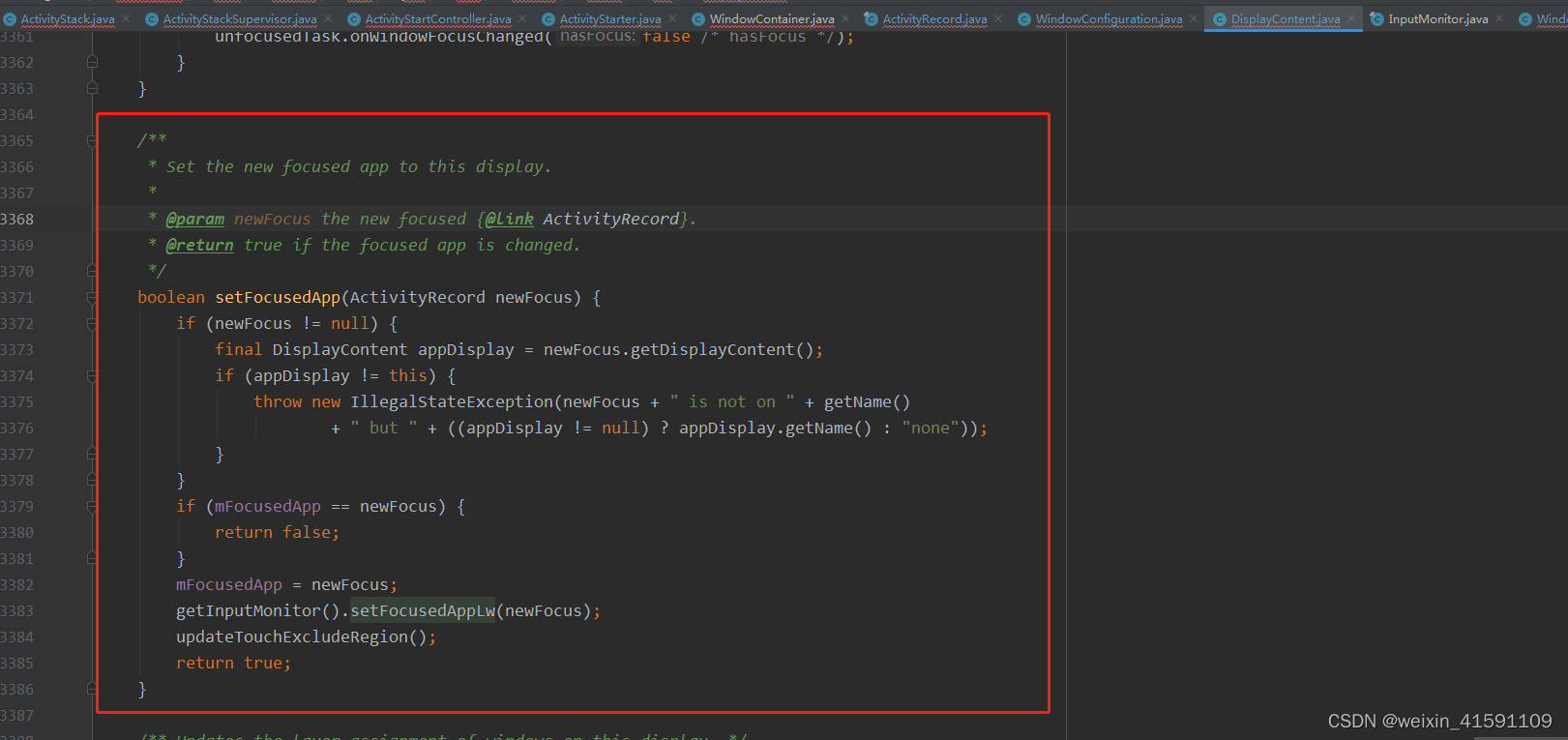





















 865
865

 被折叠的 条评论
为什么被折叠?
被折叠的 条评论
为什么被折叠?








