QQ小程序群里有伙伴要发送模板消息的代码,所以今天给大家分享QQ小程序模板消息发布,绝对一步一步带着大家走,每个细节都讲到。
今天先用php简单写一下,有空了再写java的。
首先创建一个空项目:
因为QQ小程序没有编译器,先用微信小程序创建。

然后新建一个页面,直接上html代码:
<form bindsubmit="form_submit" report-submit="true">
<button formType="submit">这是模板发送按钮</button>
</form>
然后写js逻辑:

然后上js代码
form_submit(e) {
console.log(e.detail.formId)
var that = this
wx.showToast({
title: '正在发送模板消息请求',
duration: 5000,
icon: 'loading',
mask: true
})
//推送消息
wx.login({
success: function (res) {
console.log("获得的code");
console.log(res)
var code = res.code;//发送给服务器的code
console.log("获得用户信息成功");
if (code) {
wx.request({
url: 'https://xxxx/tokentest.php',//服务器的地址,现在微信小程序只支持https请求,所以调试的时候请勾选不校监安全域名
data: {
code: code,
formID: e.detail.formId,
},
header: {
'content-type': 'application/json'
},
success: function (res) {
console.log(res.data);
wx.setStorageSync('useropenid', res.data)
wx.showToast({
title: '发送模板消息成功!',
})
}
})
}
else {
console.log("获取用户登录态失败!");
}
},
fail: function (error) {
console.log('login failed ' + error);
}
})
},
这里简单说一下原理:
微信小程序、QQ小程序想要发送模板消息给用户,必须要用户在小程序前端有提交表单的动作出现,所以我们在html中写了个form标签来完成这一要求,然后在js端接受该表单返回的formid,这个表单id是有七天时效的,也就是说在7天之内可以向用户发送模板消息。综上,发送模板消息需要两个东西:一是用户的openid(发给谁),二是用户的formid(有表单提交动作)。
我们在js中拿到了用户的formid但是没有拿到openid,所以需要请求后台去拿用户的openid。
拿openid需要用用户提交上去的code,和小程序的appid及appsercet三把钥匙去请求微信服务器,返回用户的openid.
申请一个模板templateid:
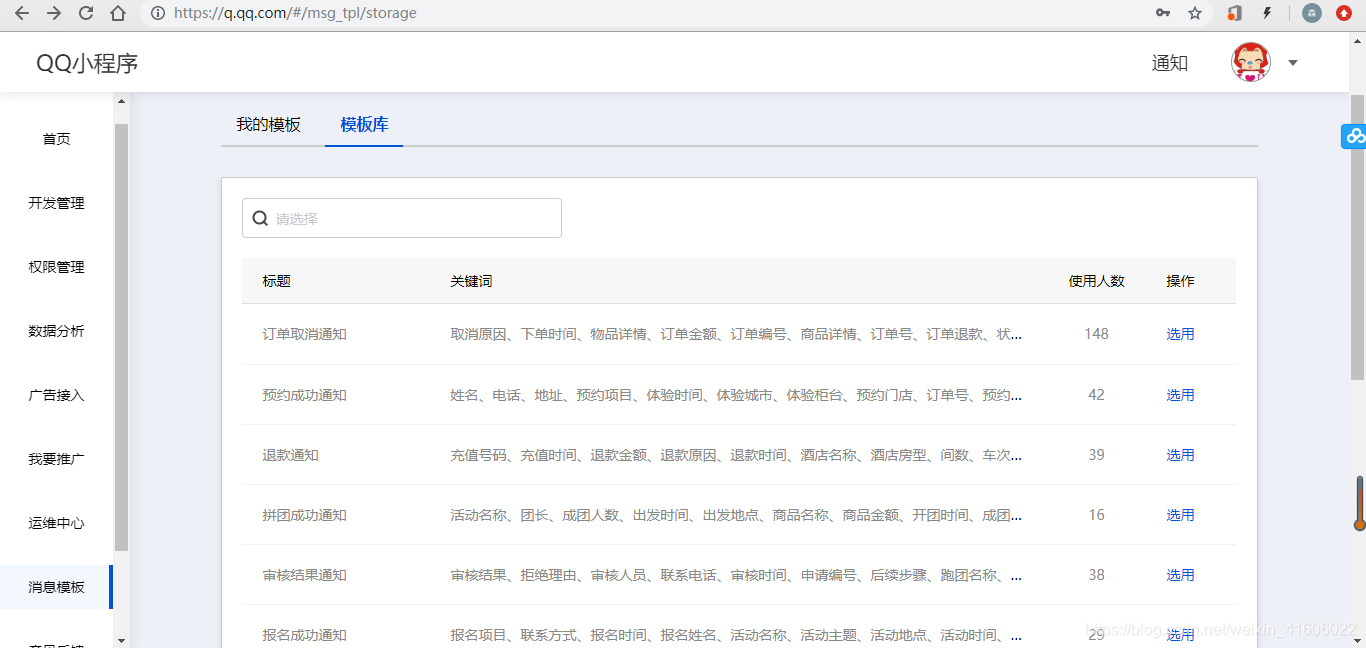


然后是后台程序php:
tokentest.php
<?php
//require_once('getAccessToken.php');
$appid="166666666";//你的小程序id
$appsecret="xxxxxxx";//你的小程序密钥
function curl_get_https($url)
{
$curl = curl_init();
curl_setopt($curl, CURLOPT_URL, $url);
curl_setopt($curl, CURLOPT_HEADER, 0);
curl_setopt($curl, CURLOPT_RETURNTRANSFER, 1);
curl_setopt($curl, CURLOPT_SSL_VERIFYPEER, false); // 跳过检查
curl_setopt($curl, CURLOPT_SSL_VERIFYHOST, false); // 跳过检查
$tmpInfo = curl_exec($curl);
curl_close($curl);
return $tmpInfo; //返回json对象
}
function getAccessToken ($appid, $appsecret) {
$url='https://api.q.qq.com/api/getToken?grant_type=client_credential&appid='.$appid.'&secret='.$appsecret;
//$url='https://api.weixin.qq.com/sns/jscode2session?appid=APPID&secret=SECRET&js_code=JSCODE&grant_type=authorization_code';
/*
$arrContextOptions=array(
"ssl"=>array(
"verify_peer"=>false,
"verify_peer_name"=>false,
),
);
$response = file_get_contents($url, false, stream_context_create($arrContextOptions));
*/
$info = curl_get_https($url);
$json = json_decode($info);//对json数据解码
$arr = get_object_vars($json);
$access_token = $arr['access_token'];
return $access_token;
}
//获得openid
$code = $_GET['code'];//小程序传来的code值
//$nick = $_GET['nick'];//小程序传来的用户昵称
//$imgUrl = $_GET['avaurl'];//小程序传来的用户头像地址
//$sex = $_GET['sex'];//小程序传来的用户性别
// $url = 'https://api.weixin.qq.com/sns/jscode2session?appid='.$appid.'&secret='.$appsecret.'&js_code=' . $code . '&grant_type=authorization_code';
$url='https://api.q.qq.com/sns/jscode2session?appid='.$appid.'&secret='.$appsecret.'&js_code=' . $code . '&grant_type=authorization_code';
//yourAppid为开发者appid.appSecret为开发者的appsecret,都可以从微信公众平台获取;
//$info = file_get_contents($url);//发送HTTPs请求并获取返回的数据,推荐使用curl
$info = curl_get_https($url);
$json = json_decode($info);//对json数据解码
$arr = get_object_vars($json);
$openid = $arr['openid'];
echo "openid:";
echo $openid;
$session_key = $arr['session_key'];
$formid = $_GET['formID'];//小程序传来的用户
echo "formid:";
echo $formid;
// 根据你的模板对应的关键字建立数组
// color 属性是可选项目,用来改变对应字段的颜色
date_default_timezone_set("Asia/Shanghai");
$nowtime=date("Y.m.d");
$color="black";
$data_arr = array(
'keyword1' => array( "value" => "哈哈哈", "color" => $color ) ,
'keyword2' => array( "value" => $nowtime, "color" => $color ) ,
'keyword3' => array( "value" => "这是测试", "color" => $color ) ,
);
$templateid="xxxx";//这里填自己的模板id
$post_data = array (
// 用户的 openID,可用过 wx.getUserInfo 获取
"touser" => $openid,
// 小程序后台申请到的模板编号
"template_id" => $templateid,
// 点击模板消息后跳转到的页面,可以传递参数
"page" => "/pages/person/person",
// 第一步里获取到的 formID
"form_id" => $formid,
// 数据
"data" => $data_arr,
// 需要强调的关键字,会加大居中显示
// "emphasis_keyword" => "keyword2.DATA"
);
// 发送 POST 请求的函数
// 你也可以用 cUrl 或者其他网络库,简单的请求这个函数就够用了
function send_post( $url, $post_data ) {
$options = array(
'http' => array(
'method' => 'POST',
// header 需要设置为 JSON
'header' => 'Content-type:application/json',
'content' => $post_data,
// 超时时间
'timeout' => 60
),
"ssl"=>array(
"verify_peer"=>false,
"verify_peer_name"=>false,
)
);
$context = stream_context_create( $options );
$result = file_get_contents( $url, false, $context );
return $result;
}
// 这里替换为你的 appID 和 appSecret
$url = "https://api.q.qq.com/api/json/template/send?access_token=".getAccessToken ($appid, $appsecret);
// 将数组编码为 JSON
$data = json_encode($post_data, true);
// 这里的返回值是一个 JSON,可通过 json_decode() 解码成数组
$return = send_post( $url, $data);
var_dump($return);
?>
appid和appsercet在小程序后台弄:

最后看一下效果吧:

有任何报错或者问题请留言,原创不易,谢谢大家

























 642
642

 被折叠的 条评论
为什么被折叠?
被折叠的 条评论
为什么被折叠?










