文章目录
前言
PDB Refresh是12C推出的特性,具有对源端PDB进行增量同步的功能,每次刷新会将源端PDB中的任何更改同步到目标PDB(在此环境中目标PDB被称作Refreshable PDB)中,目前增量同步方式有两种:手动方式与自动方式。
提示:以下是本篇文章正文内容,下面案例可供参考
一、数据库环境信息
| 源端 | 目标端 |
|---|---|
| OS:Oracle linux 7.9 | OS:Oracle linux 7.9 |
| Database:19.15 | Database:19.22 |
| Archive log:Enable | Archive log:Enable |
| Language:ZHS16GBK | Language:AL32UTF8 |
| PDB name:ALLORCL | PDB name:ALLORCL |
| global_name:FALSE | global_name:FALSE |
检查命令参考:
数据库版本:
select * from v$version;
归档模式:
archive log list;
字符集:
select userenv('language') from dual;
字节序平台兼容
select db.name,db.platform_id,db.platform_name,os.endian_format from v$database db,v$transportable_platform os where db.platform_id=os.platform_id;
undo本地启用:
select property_name,property_value from database_properties where property_name='LOCAL_UNDO_ENABLED';
select name from v$datafile where name like '%undo%';
二、避坑攻略
1.global_name设置:
在global_name设置不一致时,dblink提示如下
SoL> select * from cxl.tab@refresh dblink;select e from cxl.tabarefresh dblink
ERROR at line 1:
ORA-02085:database link REFRESH_DBLINK connects to ALLORGL
SQL> alter system set global_names=FALSE scope=both sid='*';
System altered.
SQL>
SQL> show parameter global
NAME TYPE VALUE
------------------------------------ ----------- ------------------------------
allow_global_dblinks boolean FALSE
global_names boolean FALSE
global_txn_processes integer 1
SQL>
2.数据库组件查询:
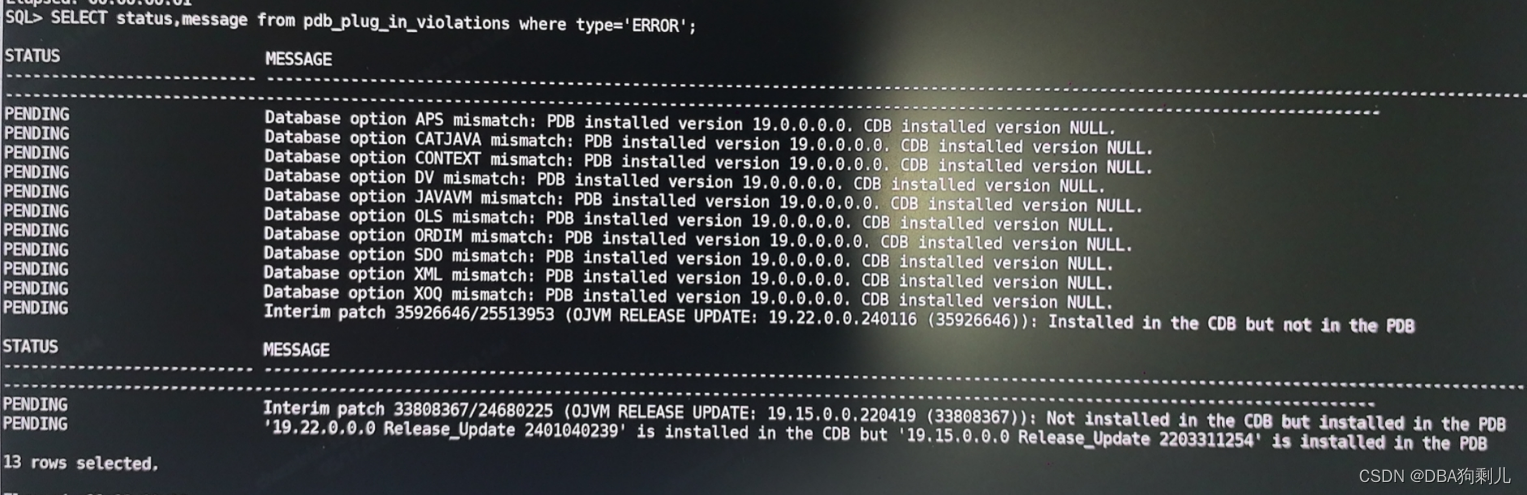
SQL> select comp_id from dba_registry where status!='REMOVED';
在完成refresh时进行启动pdb时发现报错,在pdb_plug_in_violations视图中看到两种类型错误,一个是数据库组件、一个是版本问题(版本问题是已知的)。
3.手动补充组件:
dbca -silent -configureDatabase -sourceDB 实例名 -addDBOption JSERVER,ORACLE_TEXT,IMEDIA,CWMLITE,SPATIAL,OMS,DV -sysDBAUserName sys -sysDBAPassword SYS密码
三、详细迁移步骤
1.迁移前准备:创建用户、dblink等:
源端:创建用户并赋权:
create user c##refresh identified by refresh container=all;
grant create session,sysoper,create pluggable database to c##refresh container=all;
目标端:创建dblink:
SQL> drop public database link refresh_dblink;
Database link dropped.
SQL> create public database link refresh_dblink connect to c##refresh identified by refresh using '10.160.140.3:1521/allorcl';
Database link created.
SQL> select * from dual@refresh_dblink;
DUM
---
X
SQL>
目标端:创建pdb同步:
SQL> create pluggable database allorcl from allorcl@refresh_dblink refresh mode every 30 minutes;
Pluggable database created.
SQL> show pdbs
CON_ID CON_NAME OPEN MODE RESTRICTED
---------- ------------------------------ ---------- ----------
2 PDB$SEED READ ONLY NO
3 PDB1 READ WRITE NO
4 ALLORCL MOUNTED
SQL>
##数据文件路径不一致时:FILE_NAME_CONVERT = ('/u01/app/oracle/oradata/ORCLA/XXX', '/opt/oracle/oradata/ORCLB/XXX');
2.迁移前手动刷新,保证割接最小数据量:
SQL> alter pluggable database allorcl refresh;
Pluggable database altered.
SQL> alter pluggable database allorcl open read only instances=all;
Warning: PDB altered with errors.
SQL> alter session set container=allorcl;
Session altered.
##可进行查下数据量
SQL> select * from cxl.tab;
ID NAME
---------- ------------------------------
1 cxl
2 dey
SQL> conn / as sysdba
Connected.
SQL> alter pluggable database allorcl close immediate instances=all;
Pluggable database altered.
SQL>
SQL> alter pluggable database allorcl refresh;
Pluggable database altered.
3.正式割接时:
##此时目标端可以手动刷新一次数据
SQL> alter pluggable database allorcl refresh;
Pluggable database altered.
SQL>
##源端数据库进行停止,然后启动到read only模式,保证数据一致
SQL> alter pluggable database allorcl close immediate instances=all;
Pluggable database altered.
SQL>
SQL> alter pluggable database allorcl open read only instances=all;
Pluggable database altered.
##目标端进行最后一次增量刷新,并取消refresh模式
SQL> alter pluggable database allorcl refresh;
Pluggable database altered.
SQL>show pdbs
CON_ID CON_NAME OPEN MODE RESTRICTED
---------- ------------------------------ ---------- ----------
2 PDB$SEED READ ONLY NO
3 PDB1 READ WRITE NO
4 ALLORCL MOUNTED
SQL> alter pluggable database allorcl refresh mode none;
Pluggable database altered.
SQL> alter pluggable database allorcl open instances=all;
Warning: PDB altered with errors.--此处有个错误(版本问题)
SQL>
SQL>
SQL> alter session set container=allorcl;
Session altered.
SQL>
SQL> r
1* select status,message from pdb_plug_in_violations where type ='ERROR'
STATUS
---------------------------
MESSAGE
--------------------------------------------------------------------------------------------------------------------------------------------------------------------------------------------------------------------------------------------------------------------------------------------------------------------------------------------------------------------------------------------------------------------------------------------------------------------------------------------------------------------
PENDING
Interim patch 35926646/25513953 (OJVM RELEASE UPDATE: 19.22.0.0.240116 (35926646)): Installed in the CDB but not in the PDB
PENDING
Interim patch 33808367/24680225 (OJVM RELEASE UPDATE: 19.15.0.0.220419 (33808367)): Not installed in the CDB but installed in the PDB
PENDING
'19.22.0.0.0 Release_Update 2401040239' is installed in the CDB but '19.15.0.0.0 Release_Update 2203311254' is installed in the PDB
SQL> show pdbs
CON_ID CON_NAME OPEN MODE RESTRICTED
---------- ------------------------------ ---------- ----------
5 ALLORCL READ WRITE YES --此时是受限模式
SQL>
##保证数据库是打开状态,进行更新数据字典,编译失效对象后进行一次启停
SQL> exit
Disconnected from Oracle Database 19c Enterprise Edition Release 19.0.0.0.0 - Production
Version 19.22.0.0.0
[oracle@cxl1dbadm01 ~]$
[oracle@cxl1dbadm01 ~]$
[oracle@cxl1dbadm01 ~]$ $ORACLE_HOME/OPatch/datapatch -pdbs allorcl
SQL Patching tool version 19.22.0.0.0 Production on Sat May 18 00:13:10 2024
Copyright (c) 2012, 2024, Oracle. All rights reserved.
Log file for this invocation: /u01/app/oracle/cfgtoollogs/sqlpatch/sqlpatch_374315_2024_05_18_00_13_10/sqlpatch_invocation.log
Connecting to database...OK
Gathering database info...done
Note: Datapatch will only apply or rollback SQL fixes for PDBs
that are in an open state, no patches will be applied to closed PDBs.
Please refer to Note: Datapatch: Database 12c Post Patch SQL Automation
(Doc ID 1585822.1)
Bootstrapping registry and package to current versions...done
Determining current state...done
Current state of interim SQL patches:
Interim patch 32067171 (OJVM RELEASE UPDATE: 19.10.0.0.210119 (32067171)):
Binary registry: Not installed
PDB ALLORCL: Rolled back successfully on 17-JUL-22 12.48.31.132460 AM
Interim patch 33808367 (OJVM RELEASE UPDATE: 19.15.0.0.220419 (33808367)):
Binary registry: Not installed
PDB ALLORCL: Applied successfully on 17-JUL-22 12.48.31.135432 AM
Interim patch 35926646 (OJVM RELEASE UPDATE: 19.22.0.0.240116 (35926646)):
Binary registry: Installed
PDB ALLORCL: Not installed
Current state of release update SQL patches:
Binary registry:
19.22.0.0.0 Release_Update 240104023954: Installed
PDB ALLORCL:
Applied 19.15.0.0.0 Release_Update 220331125408 successfully on 17-JUL-22 12.04.33.583058 AM
Adding patches to installation queue and performing prereq checks...done
Installation queue:
For the following PDBs: ALLORCL
The following interim patches will be rolled back:
33808367 (OJVM RELEASE UPDATE: 19.15.0.0.220419 (33808367))
Patch 35943157 (Database Release Update : 19.22.0.0.240116 (35943157)):
Apply from 19.15.0.0.0 Release_Update 220331125408 to 19.22.0.0.0 Release_Update 240104023954
The following interim patches will be applied:
35926646 (OJVM RELEASE UPDATE: 19.22.0.0.240116 (35926646))
Installing patches...
Patch installation complete. Total patches installed: 3
Validating logfiles...done
Patch 33808367 rollback (pdb ALLORCL): SUCCESS
logfile: /u01/app/oracle/cfgtoollogs/sqlpatch/33808367/24680225/33808367_rollback_UMCAREYG_ALLORCL_2024May18_00_13_30.log (no errors)
Patch 35943157 apply (pdb ALLORCL): SUCCESS
logfile: /u01/app/oracle/cfgtoollogs/sqlpatch/35943157/25527362/35943157_apply_UMCAREYG_ALLORCL_2024May18_00_13_39.log (no errors)
Patch 35926646 apply (pdb ALLORCL): SUCCESS
logfile: /u01/app/oracle/cfgtoollogs/sqlpatch/35926646/25513953/35926646_apply_UMCAREYG_ALLORCL_2024May18_00_13_39.log (no errors)
Automatic recompilation incomplete; run utlrp.sql to revalidate.
PDBs: ALLORCL
SQL Patching tool complete on Sat May 18 00:15:23 2024
[oracle@cxl1dbadm01 ~]$
[oracle@cxl1dbadm01 ~]$
[oracle@cxl1dbadm01 ~]$ sqlplus / as sysdba
SQL*Plus: Release 19.0.0.0.0 - Production on Sat May 18 00:15:42 2024
Version 19.22.0.0.0
Copyright (c) 1982, 2023, Oracle. All rights reserved.
Connected to:
Oracle Database 19c Enterprise Edition Release 19.0.0.0.0 - Production
Version 19.22.0.0.0
SQL>
SQL>
SQL> show pdbs
CON_ID CON_NAME OPEN MODE RESTRICTED
---------- ------------------------------ ---------- ----------
2 PDB$SEED READ ONLY NO
3 PDB1 READ WRITE NO
4 ALLORCL READ WRITE YES
SQL>
SQL>
SQL> alter session set container=allorcl;
Session altered.
SQL>
SQL>
SQL> @?/rdbms/admin/utlrp.sql
Session altered.
TIMESTAMP
--------------------------------------------------------------------------------
COMP_TIMESTAMP UTLRP_BGN 2024-05-18 00:16:21
DOC> The following PL/SQL block invokes UTL_RECOMP to recompile invalid
DOC> objects in the database. Recompilation time is proportional to the
DOC> number of invalid objects in the database, so this command may take
DOC> a long time to execute on a database with a large number of invalid
DOC> objects.
DOC>
DOC> Use the following queries to track recompilation progress:
DOC>
DOC> 1. Query returning the number of invalid objects remaining. This
DOC> number should decrease with time.
DOC> SELECT COUNT(*) FROM obj$ WHERE status IN (4, 5, 6);
DOC>
DOC> 2. Query returning the number of objects compiled so far. This number
DOC> should increase with time.
DOC> SELECT COUNT(*) FROM UTL_RECOMP_COMPILED;
DOC>
DOC> This script automatically chooses serial or parallel recompilation
DOC> based on the number of CPUs available (parameter cpu_count) multiplied
DOC> by the number of threads per CPU (parameter parallel_threads_per_cpu).
DOC> On RAC, this number is added across all RAC nodes.
DOC>
DOC> UTL_RECOMP uses DBMS_SCHEDULER to create jobs for parallel
DOC> recompilation. Jobs are created without instance affinity so that they
DOC> can migrate across RAC nodes. Use the following queries to verify
DOC> whether UTL_RECOMP jobs are being created and run correctly:
DOC>
DOC> 1. Query showing jobs created by UTL_RECOMP
DOC> SELECT job_name FROM dba_scheduler_jobs
DOC> WHERE job_name like 'UTL_RECOMP_SLAVE_%';
DOC>
DOC> 2. Query showing UTL_RECOMP jobs that are running
DOC> SELECT job_name FROM dba_scheduler_running_jobs
DOC> WHERE job_name like 'UTL_RECOMP_SLAVE_%';
DOC>#
PL/SQL procedure successfully completed.
TIMESTAMP
--------------------------------------------------------------------------------
COMP_TIMESTAMP UTLRP_END 2024-05-18 00:16:36
DOC> The following query reports the number of invalid objects.
DOC>
DOC> If the number is higher than expected, please examine the error
DOC> messages reported with each object (using SHOW ERRORS) to see if they
DOC> point to system misconfiguration or resource constraints that must be
DOC> fixed before attempting to recompile these objects.
DOC>#
OBJECTS WITH ERRORS
-------------------
0
DOC> The following query reports the number of exceptions caught during
DOC> recompilation. If this number is non-zero, please query the error
DOC> messages in the table UTL_RECOMP_ERRORS to see if any of these errors
DOC> are due to misconfiguration or resource constraints that must be
DOC> fixed before objects can compile successfully.
DOC> Note: Typical compilation errors (due to coding errors) are not
DOC> logged into this table: they go into DBA_ERRORS instead.
DOC>#
ERRORS DURING RECOMPILATION
---------------------------
0
Function created.
PL/SQL procedure successfully completed.
Function dropped.
PL/SQL procedure successfully completed.
SQL> conn / as sysdba
Connected.
SQL>
SQL>
SQL> show pdbs
CON_ID CON_NAME OPEN MODE RESTRICTED
---------- ------------------------------ ---------- ----------
2 PDB$SEED READ ONLY NO
3 PDB1 READ WRITE NO
4 ALLORCL READ WRITE YES
SQL>
SQL> alter pluggable database allorcl close instances=all;
Pluggable database altered.
SQL> alter pluggable database allorcl open instances=all;
Pluggable database altered.
SQL> show pdbs
CON_ID CON_NAME OPEN MODE RESTRICTED
---------- ------------------------------ ---------- ----------
2 PDB$SEED READ ONLY NO
3 PDB1 READ WRITE NO
4 ALLORCL READ WRITE NO
SQL>
SQL> alter session set container=allorcl;
Session altered.
SQL>
SQL>
SQL>
##再次检查状态为:RESOLVED
SQL> select status,message from pdb_plug_in_violations where type ='ERROR';
STATUS
---------------------------
MESSAGE
--------------------------------------------------------------------------------
RESOLVED
Interim patch 35926646/25513953 (OJVM RELEASE UPDATE: 19.22.0.0.240116 (35926646
)): Installed in the CDB but not in the PDB
RESOLVED
Interim patch 33808367/24680225 (OJVM RELEASE UPDATE: 19.15.0.0.220419 (33808367
)): Not installed in the CDB but installed in the PDB
RESOLVED
STATUS
---------------------------
MESSAGE
--------------------------------------------------------------------------------
'19.22.0.0.0 Release_Update 2401040239' is installed in the CDB but '19.15.0.0.0
Release_Update 2203311254' is installed in the PDB
SQL>
SQL>
SQL> conn / as sysdba
Connected.
SQL>
SQL> show pdbs
CON_ID CON_NAME OPEN MODE RESTRICTED
---------- ------------------------------ ---------- ----------
2 PDB$SEED READ ONLY NO
3 PDB1 READ WRITE NO
4 ALLORCL READ WRITE NO
SQL>
SQL> alter pluggable database all save state instances=all;
Pluggable database altered.
SQL>
SQL> exit
Disconnected from Oracle Database 19c Enterprise Edition Release 19.0.0.0.0 - Production
Version 19.22.0.0.0
[oracle@cxl1dbadm01 ~]$
[oracle@cxl1dbadm01 ~]$
参考:https://www.modb.pro/db/1772873746251091968























 2421
2421











 被折叠的 条评论
为什么被折叠?
被折叠的 条评论
为什么被折叠?










