现有需求:实现通过导入excel文件,动态替换html模板并生成相应html到对应文件夹中
具体实现如下
excel文件中的内容如下
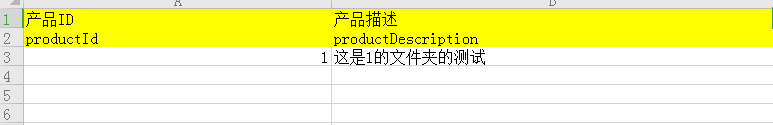
html模板如下

导入jar包 pom添加如下
<!--读取excel文件--> <dependency> <groupId>org.apache.poi</groupId> <artifactId>poi</artifactId> <version>3.12</version> </dependency> <dependency> <groupId>org.apache.poi</groupId> <artifactId>poi-ooxml</artifactId> <version>3.12</version> </dependency> <dependency> <groupId>net.sourceforge.jexcelapi</groupId> <artifactId>jxl</artifactId> <version>2.6.10</version> </dependency>
实现代码如下
package com.zj.test; import com.alibaba.fastjson.JSONArray; import com.alibaba.fastjson.JSONObject; import org.apache.commons.lang.StringUtils; import org.apache.poi.ss.usermodel.*; import java.io.File; import java.io.FileInputStream; import java.io.FileOutputStream; import java.util.*; public class Test_mall { public static void main(String[] args){ //本地模板html文件 String templatePath = "F:\\TestMall\\info_template.html"; //本地html输出路径 String outFile = "F:\\TestMall"; //本地excel文件路径 String templateProduct = "F:\\TestMall\\产品详情导入.xls"; makeHtml(templatePath,outFile,templateProduct); } //判断execel表行是否为空 public static boolean isRowEmpty(Row row) { for (int c = row.getFirstCellNum(); c < row.getLastCellNum(); c++) { Cell cell = row.getCell(c); if (cell != null && cell.getCellType() != Cell.CELL_TYPE_BLANK) { return false; } } return true; } public static void makeHtml(String templatePath,String outFile,String templateProduct){ try { //1.读取excel文件 FileInputStream inputStream = new FileInputStream(templateProduct);// 读取本地excel文件路径 // 兼容xlsx xls Workbook wb = WorkbookFactory.create(inputStream); // 2.读取页脚sheet Sheet sheetAt = wb.getSheetAt(0); // 3.总行数 从0开始 int trLength = sheetAt.getLastRowNum(); // 4.得到Excel工作表的行 Row row = sheetAt.getRow(0); // 5.总列数 int tdLength = row.getLastCellNum(); /***************************** 获取字段名 *********************************/ List nameArry = new ArrayList(); Row paramName = sheetAt.getRow(1);// 获取第二行数据 即字段名 for (int j = 0; j < tdLength; j++) { // 得到Excel工作表指定行的单元格 Cell cell1 = paramName.getCell(j); if (cell1 != null) { cell1.setCellType(Cell.CELL_TYPE_STRING); } nameArry.add(cell1.getStringCellValue()); } /***************************** 获取数值 *********************************/ JSONArray valueTotal = new JSONArray(); for (int i = 2; i <= trLength; i++) {// 第2行开始才是想要的数据 JSONObject valueOne = new JSONObject(); // 得到Excel工作表的行 Row row1 = sheetAt.getRow(i); if (isRowEmpty(row1)) { continue; } for (int j = 0; j < tdLength; j++) { // 得到Excel工作表指定行的单元格 Cell cell1 = row1.getCell(j); cell1.setCellType(Cell.CELL_TYPE_STRING);// 将所有列中的内容都设置成String类型格式 if (StringUtils.isBlank(cell1.getStringCellValue())) { return ; } valueOne.put(nameArry.get(j).toString(), cell1.getStringCellValue()); } valueTotal.add(valueOne); } File file; String newPath = ""; //2.获取excel文件字段后 按照产品ID新建文件夹 将内容替换进模板中 并生成写出 for (int i = 0; i < valueTotal.size(); i++) { if (valueTotal.getJSONObject(i).size() == 0) { continue; } String templateContent = ""; FileInputStream fileinputstream = new FileInputStream(templatePath);// 读取模板文件 int lenght = fileinputstream.available(); byte bytes[] = new byte[lenght]; fileinputstream.read(bytes); fileinputstream.close(); templateContent = new String(bytes); templateContent = templateContent.replaceAll("productDescription", valueTotal.getJSONObject(i).get("productDescription").toString()); newPath = outFile+"/"+valueTotal.getJSONObject(i).get("productId").toString(); file = new File(newPath); if(!file.exists()){//如果文件夹不存在 file.mkdir();//创建文件夹 } String fileame = newPath+"/" + "info.html";// 生成的html文件保存路径。 FileOutputStream fileoutputstream = new FileOutputStream(fileame);// 建立文件输出流 byte tag_bytes[] = templateContent.getBytes(); fileoutputstream.write(tag_bytes); fileoutputstream.close(); } } catch (Exception e) { e.printStackTrace(); } } }
实现结果如下

打开1文件夹 发现html已生成
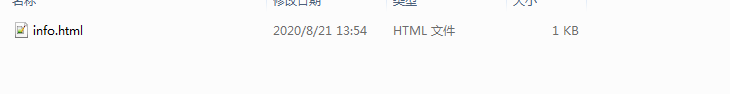
访问html
























 被折叠的 条评论
为什么被折叠?
被折叠的 条评论
为什么被折叠?








