1.通过手动配置文件的形式来进行配置
手动配置则是创建普通的java工程,然后再进行pom文件的属性添加如下的内容:
<!--springboot工程需要继承的父工程-->
<parent>
<groupId>org.springframework.boot</groupId>
<artifactId>spring-boot-starter-parent</artifactId>
<version>2.1.8.RELEASE</version>
</parent>
<dependencies>
<!--web开发的起步依赖-->
<dependency>
<groupId>org.springframework.boot</groupId>
<artifactId>spring-boot-starter-web</artifactId>
</dependency>
</dependencies>2.通过idea的自动生成的形式来进行配置
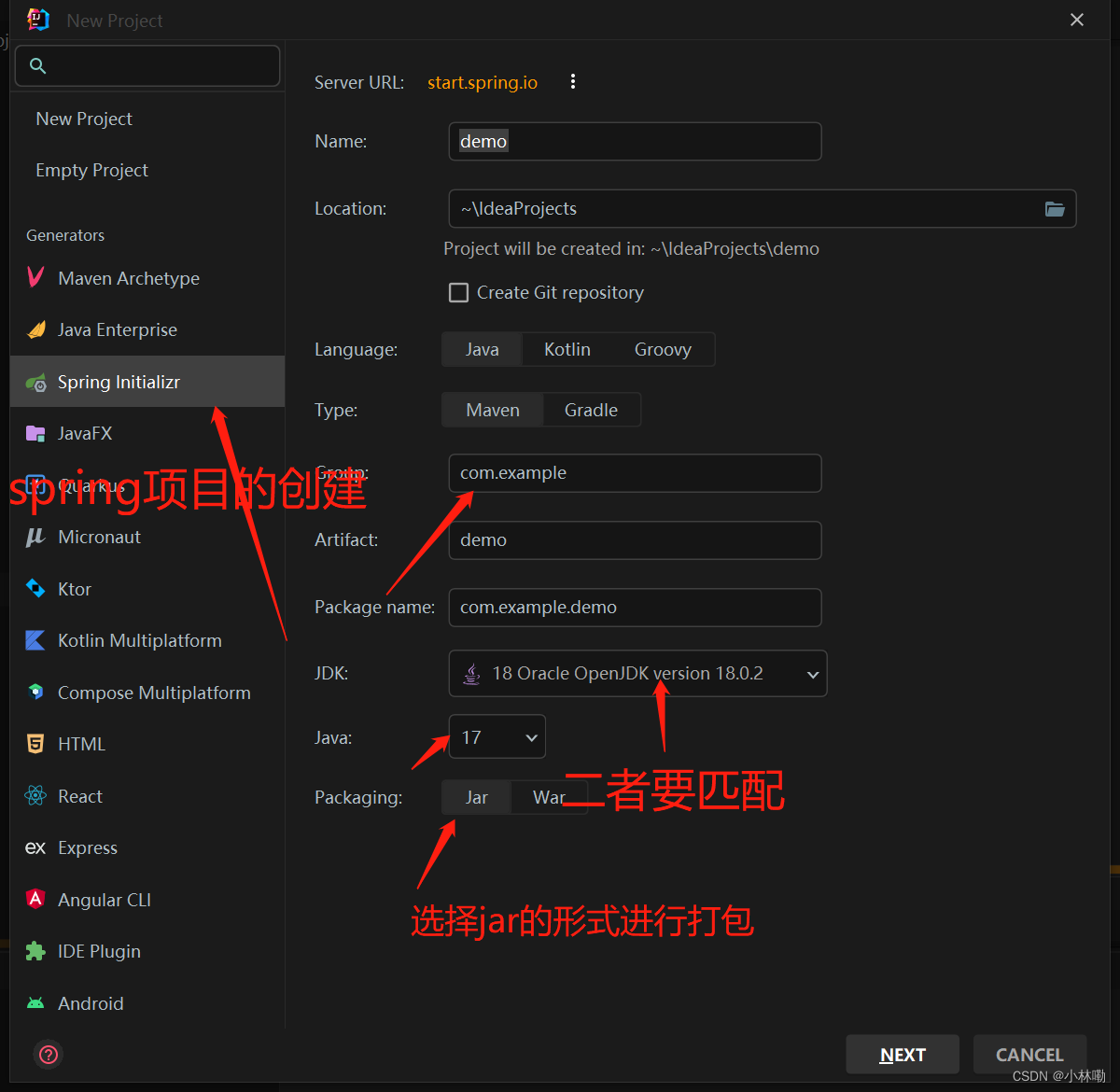
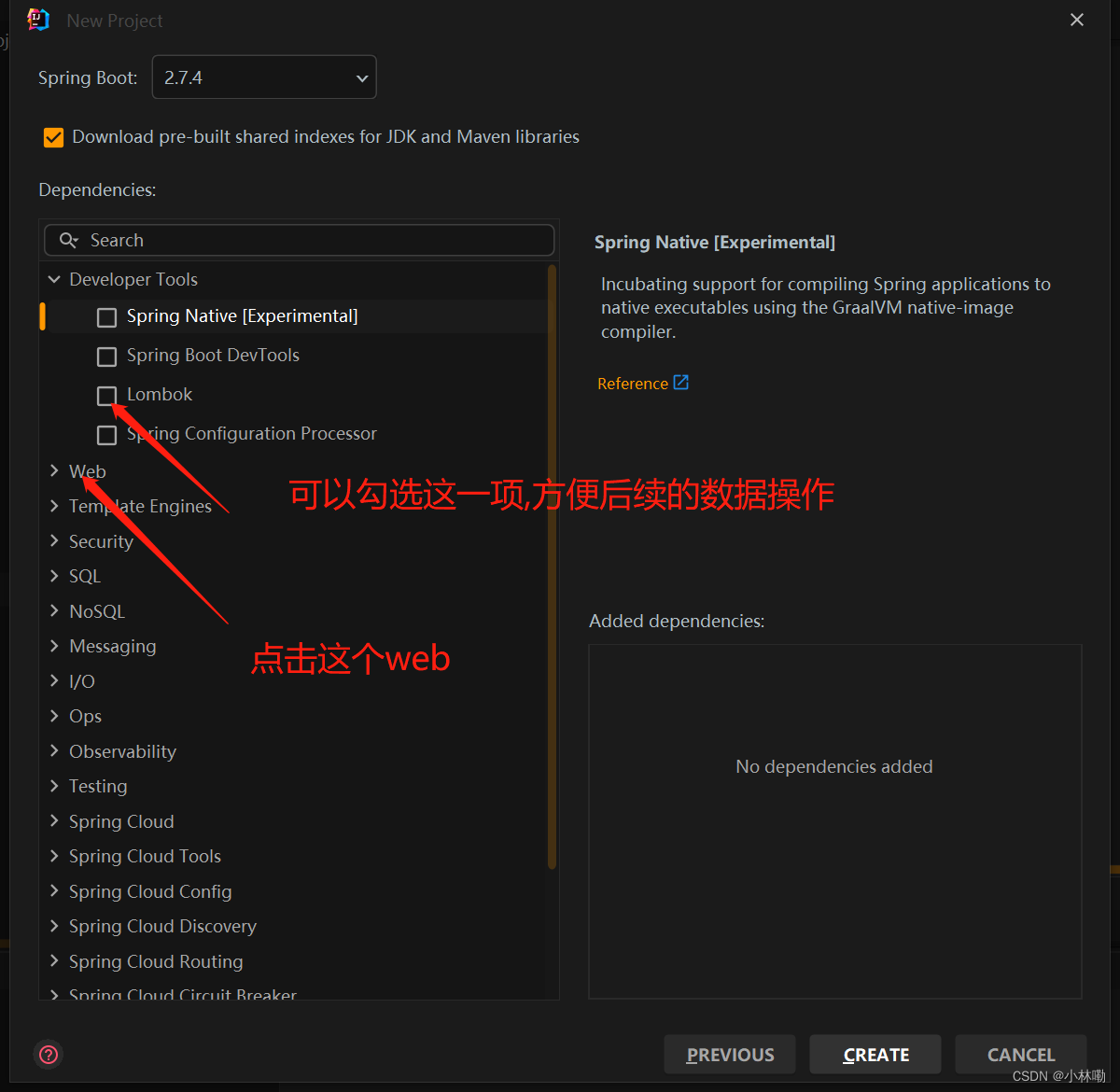

自动构建生成的pom文件如下图所示:
<?xml version="1.0" encoding="UTF-8"?>
<project xmlns="http://maven.apache.org/POM/4.0.0" xmlns:xsi="http://www.w3.org/2001/XMLSchema-instance"
xsi:schemaLocation="http://maven.apache.org/POM/4.0.0 https://maven.apache.org/xsd/maven-4.0.0.xsd">
<modelVersion>4.0.0</modelVersion>
<parent>
<groupId>org.springframework.boot</groupId>
<artifactId>spring-boot-starter-parent</artifactId>
<version>2.7.4</version>
<relativePath/> <!-- lookup parent from repository -->
</parent>
<groupId>com.ydl</groupId>
<artifactId>springBoot-init</artifactId>
<version>0.0.1-SNAPSHOT</version>
<name>springBoot-init</name>
<description>springBoot-init</description>
<properties>
<java.version>17</java.version>
</properties>
<dependencies>
<dependency>
<groupId>org.springframework.boot</groupId>
<artifactId>spring-boot-starter-web</artifactId>
</dependency>
<dependency>
<groupId>org.projectlombok</groupId>
<artifactId>lombok</artifactId>
<optional>true</optional>
</dependency>
<dependency>
<groupId>org.springframework.boot</groupId>
<artifactId>spring-boot-starter-test</artifactId>
<scope>test</scope>
</dependency>
</dependencies>
<build>
<plugins>
<plugin>
<groupId>org.springframework.boot</groupId>
<artifactId>spring-boot-maven-plugin</artifactId>
<configuration>
<excludes>
<exclude>
<groupId>org.projectlombok</groupId>
<artifactId>lombok</artifactId>
</exclude>
</excludes>
</configuration>
</plugin>
</plugins>
</build>
</project>
3.如果构建聚合项目,则idea自动生成的module的pom文件需要修改:
parent的组件如下:
<groupId>com.ydl</groupId>
<artifactId>ydl-alibaba-cloud</artifactId>
<version>0.0.1-SNAPSHOT</version>自动生成的springboot的pom文件中的<parent>标签原始内容如下:
<parent>
<groupId>org.springframework.boot</groupId>
<artifactId>spring-boot-starter-parent</artifactId>
<version>2.7.4</version>
<relativePath/> <!-- lookup parent from repository -->
</parent>要修改为同父工程一致,修改后如下所示:
<parent>
<groupId>com.ydl</groupId>
<artifactId>ydl-alibaba-cloud</artifactId>
<version>0.0.1-SNAPSHOT</version>
</parent>然后将子工程的
<groupId>以及<version>去掉
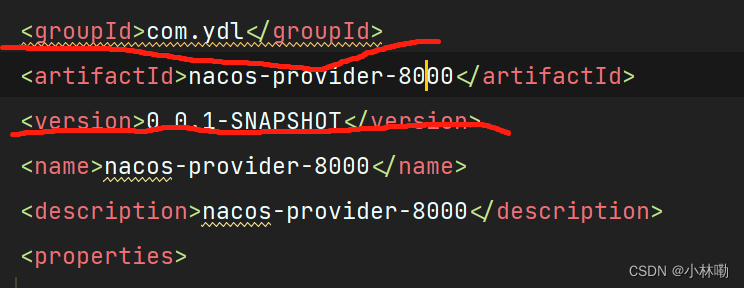
保持和父工程的一致
查看父工程和子工程的packaging方式,分别应为
<packaging>pom</packaging>
<packaging>jar</packaging>否则会报错
Tag name: project Description : The <project> element is the root of the descriptor.
The following table lists all of the possible child elements. Version : 3.0.0+
而后将子工程的
<artifactId>nacos-provider-8000</artifactId>
添加到父工程中
<modules>
<module>nacos-provider-8000</module>
</modules>
4.如果在子工程中不想写导入的包的版本,需要在父工程中指定依赖如下
<dependencyManagement>
<dependencies>
<dependency>
<groupId>com.alibaba.cloud</groupId>
<artifactId>spring-cloud-alibaba-dependencies</artifactId>
<version>2021.0.1.0</version>
<type>pom</type>
<scope>import</scope>
</dependency>
<dependency>
<groupId>org.springframework.cloud</groupId>
<artifactId>spring-cloud-dependencies</artifactId>
<version>2021.0.1</version>
<type>pom</type>
<scope>import</scope>
</dependency>
</dependencies>
</dependencyManagement>





















 910
910











 被折叠的 条评论
为什么被折叠?
被折叠的 条评论
为什么被折叠?








