1. 表结构
还是是用标准的5张表来展现权限。如下图: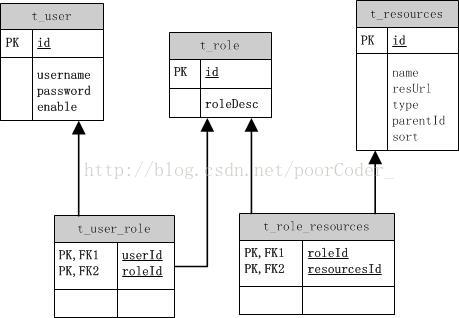
分别为用户表,角色表,资源表,用户角色表,角色资源表。在这个demo中使用了mybatis-generator自动生成代码。运行mybatis-generator:generate -e 根据数据库中的表,生成 相应的model,mapper单表的增删改查。不过如果是导入本项目的就别运行这个命令了。新增表的话,也要修改mybatis-generator-config.xml中的tableName,指定表名再运行。
2.pom.xml的依赖
<dependencies>
<dependency>
<groupId>org.springframework.boot</groupId>
<artifactId>spring-boot-starter-data-jpa</artifactId>
</dependency>
<dependency>
<groupId>org.springframework.boot</groupId>
<artifactId>spring-boot-starter-thymeleaf</artifactId>
</dependency>
<dependency>
<groupId>net.sourceforge.nekohtml</groupId>
<artifactId>nekohtml</artifactId>
<version>1.9.22</version>
</dependency>
<dependency>
<groupId>org.springframework.boot</groupId>
<artifactId>spring-boot-starter-web</artifactId>
</dependency>
<dependency>
<groupId>org.apache.shiro</groupId>
<artifactId>shiro-spring</artifactId>
<version>1.4.0</version>
</dependency>
<dependency>
<groupId>mysql</groupId>
<artifactId>mysql-connector-java</artifactId>
<scope>runtime</scope>
</dependency>
</dependencies>
重点是 shiro-spring包
3.配置文件
spring:
datasource:
url: jdbc:mysql://localhost:3306/test
username: root
password: root
driver-class-name: com.mysql.jdbc.Driver
jpa:
database: mysql
show-sql: true
hibernate:
ddl-auto: update
naming:
strategy: org.hibernate.cfg.DefaultComponentSafeNamingStrategy
properties:
hibernate:
dialect: org.hibernate.dialect.MySQL5Dialect
thymeleaf:
cache: false
mode: LEGACYHTML5thymeleaf的配置是为了去掉html的校验
4.shiro配置
1.shiroConfig
package com.msp.whg.shiro;
import at.pollux.thymeleaf.shiro.dialect.ShiroDialect;
import org.apache.shiro.authc.credential.HashedCredentialsMatcher;
import org.apache.shiro.mgt.SecurityManager;
import org.apache.shiro.spring.LifecycleBeanPostProcessor;
import org.apache.shiro.spring.security.interceptor.AuthorizationAttributeSourceAdvisor;
import org.apache.shiro.spring.web.ShiroFilterFactoryBean;
import org.apache.shiro.web.mgt.DefaultWebSecurityManager;
import org.springframework.aop.framework.autoproxy.DefaultAdvisorAutoProxyCreator;
import org.springframework.context.annotation.Bean;
import org.springframework.context.annotation.Configuration;
import org.springframework.context.annotation.DependsOn;
import java.util.LinkedHashMap;
import java.util.Map;
/**
* Shiro 配置
*
Apache Shiro 核心通过 Filter 来实现,就好像SpringMvc 通过DispachServlet 来主控制一样。
既然是使用 Filter 一般也就能猜到,是通过URL规则来进行过滤和权限校验,所以我们需要定义一系列关于URL的规则和访问权限。
*/
@Configuration
public class ShiroConfiguration {
/**
* ShiroFilterFactoryBean 处理拦截资源文件问题。
* 注意:单独一个ShiroFilterFactoryBean配置是或报错的,以为在
* 初始化ShiroFilterFactoryBean的时候需要注入:SecurityManager
*
Filter Chain定义说明
1、一个URL可以配置多个Filter,使用逗号分隔
2、当设置多个过滤器时,全部验证通过,才视为通过
3、部分过滤器可指定参数,如perms,roles
*
*/
@Bean
public ShiroFilterFactoryBean shirFilter(SecurityManager securityManager){
System.out.println("ShiroConfiguration.shirFilter()");
ShiroFilterFactoryBean shiroFilterFactoryBean = new ShiroFilterFactoryBean();
// 必须设置 SecurityManager
shiroFilterFactoryBean.setSecurityManager(securityManager);
// 如果不设置默认会自动寻找Web工程根目录下的"/login.jsp"页面
shiroFilterFactoryBean.setLoginUrl("/index");
// 登录成功后要跳转的链接
shiroFilterFactoryBean.setSuccessUrl("/main");
//未授权界面;
shiroFilterFactoryBean.setUnauthorizedUrl("/403");
//拦截器.
Map<String,String> filterChainDefinitionMap = new LinkedHashMap<String,String>();
//配置退出 过滤器,其中的具体的退出代码Shiro已经替我们实现了
filterChainDefinitionMap.put("/logout", "logout");
filterChainDefinitionMap.put("/css/**","anon");
filterChainDefinitionMap.put("/js/**","anon");
filterChainDefinitionMap.put("/img/**","anon");
filterChainDefinitionMap.put("/font-awesome/**","anon");
filterChainDefinitionMap.put("/favicon.ico", "anon");
filterChainDefinitionMap.put("/**", "authc");
shiroFilterFactoryBean.setFilterChainDefinitionMap(filterChainDefinitionMap);
return shiroFilterFactoryBean;
}
@Bean
public SecurityManager securityManager(){
DefaultWebSecurityManager securityManager = new DefaultWebSecurityManager();
//设置realm.
securityManager.setRealm(myShiroRealm());
return securityManager;
}
/**
* 身份认证realm;
* (这个需要自己写,账号密码校验;权限等)
* @return
*/
@Bean
public MyShiroRealm myShiroRealm(){
MyShiroRealm myShiroRealm = new MyShiroRealm();
myShiroRealm.setCredentialsMatcher(hashedCredentialsMatcher());
return myShiroRealm;
}
/**
* 凭证匹配器
* (由于我们的密码校验交给Shiro的SimpleAuthenticationInfo进行处理了
* 所以我们需要修改下doGetAuthenticationInfo中的代码;
* )
* @return
*/
@Bean
public HashedCredentialsMatcher hashedCredentialsMatcher(){
HashedCredentialsMatcher hashedCredentialsMatcher = new HashedCredentialsMatcher();
hashedCredentialsMatcher.setHashAlgorithmName("md5");//散列算法:这里使用MD5算法;
hashedCredentialsMatcher.setHashIterations(1);//散列的次数,比如散列两次,相当于 md5(md5(""));
return hashedCredentialsMatcher;
}
/**
* 开启shiro aop注解支持.
* 使用代理方式;所以需要开启代码支持;
* @param securityManager
* @return
*/
@Bean
public AuthorizationAttributeSourceAdvisor authorizationAttributeSourceAdvisor(SecurityManager securityManager){
AuthorizationAttributeSourceAdvisor authorizationAttributeSourceAdvisor = new AuthorizationAttributeSourceAdvisor();
authorizationAttributeSourceAdvisor.setSecurityManager(securityManager);
return authorizationAttributeSourceAdvisor;
}
@Bean
public ShiroDialect shiroDialect() {
return new ShiroDialect();
}
@Bean
public LifecycleBeanPostProcessor lifecycleBeanPostProcessor() {
return new LifecycleBeanPostProcessor();
}
@Bean
@DependsOn("lifecycleBeanPostProcessor")
public DefaultAdvisorAutoProxyCreator defaultAdvisorAutoProxyCreator() {
DefaultAdvisorAutoProxyCreator proxyCreator = new DefaultAdvisorAutoProxyCreator();
proxyCreator.setProxyTargetClass(true); // this SETTING
return proxyCreator;
}
@Bean
public AuthorizationAttributeSourceAdvisor authorizationAttributeSourceAdvisor() {
AuthorizationAttributeSourceAdvisor advisor = new AuthorizationAttributeSourceAdvisor();
advisor.setSecurityManager(securityManager());
return advisor;
}
}
2.自定义realm
package com.msp.whg.shiro;
import com.msp.whg.domain.UserManage;
import com.msp.whg.service.UserManageService;
import org.apache.shiro.authc.AuthenticationException;
import org.apache.shiro.authc.AuthenticationInfo;
import org.apache.shiro.authc.AuthenticationToken;
import org.apache.shiro.authc.SimpleAuthenticationInfo;
import org.apache.shiro.authz.AuthorizationInfo;
import org.apache.shiro.authz.SimpleAuthorizationInfo;
import org.apache.shiro.realm.AuthorizingRealm;
import org.apache.shiro.subject.PrincipalCollection;
import org.springframework.beans.factory.annotation.Autowired;
import java.util.List;
/**
* Created by Administrator on 2018\2\28 0028.
* 自定义realm实现认证
*/
public class MyShiroRealm extends AuthorizingRealm {
@Autowired
private UserManageService userService;
/**
* 认证信息.(身份验证)
* :
* Authentication 是用来验证用户身份
* @param token
* @return
* @throws AuthenticationException
*/
@Override
protected AuthenticationInfo doGetAuthenticationInfo(AuthenticationToken token) throws AuthenticationException {
//获取用户的输入的账号.
String username = (String)token.getPrincipal();
UserManage userManage = new UserManage();
userManage.setUserName(username);
//根据用户名去数据库查询是否有该用户
UserManage user = userService.selectOne(userManage);
if(user == null){
return null;
}
SimpleAuthenticationInfo authenticationInfo = new SimpleAuthenticationInfo(
user, //用户名
user.getUserPwd(), //密码
getName() //realm name
);
return authenticationInfo;
}
// 授权校验
@Override
protected AuthorizationInfo doGetAuthorizationInfo(PrincipalCollection principals) {
//获取用户的信息
UserManage user = (UserManage)principals.getPrimaryPrincipal();
//返回的对象
SimpleAuthorizationInfo authorizationInfo = new SimpleAuthorizationInfo();
//根据用户信息查询用户有哪些权限
List<String> permissionList = userService.findPermissionByUserManage(user);
authorizationInfo.addStringPermissions(permissionList);
return authorizationInfo;
}
}去UserService中调用findPermission()方法查询有哪些权限,然后在页面上使用shiro的标签haspermission来实现动态显示
在service中将菜单的ingcheng加入到permissionList集合中,在shiro:hasPermission标签中为名称(要对应)
UserService:
效果:



























 9997
9997

 被折叠的 条评论
为什么被折叠?
被折叠的 条评论
为什么被折叠?








