目录
1、itkThresholdImageFilter
该类的主要功能是通过设置低阈值、高阈值或介于高低阈值之间,则将图像值输出为用户指定的值。
如果图像值低于、高于或介于设置的阈值之间,该类就将图像值设置为用户指定的“外部”值(默认情况下为“黑色”)。
常用的成员函数:
Set/GetLower():设置/获取下限阈值Set/GetUpper():设置/获取上限阈值Set/GetOutsideValue():设置/获取“外部”像素值ThresholdAbove():将大于或等于该阈值的值设置为OutsideValueThresholdBelow():将小于或等于该阈值的值设置为OutsideValueThresholdOutside():将超出上下限阈值范围的值设置为 OutsideValue
该类并不对像素进行二值化处理,输出图像中的像素值可以是浮点型或整型。
示例代码:
#include "itkImage.h"
#include "itkThresholdImageFilter.h";
using namespace itk;
const unsigned int Dimension = 3; //数据的Dimension
typedef signed short shortPixelType;
typedef itk::Image<shortPixelType, Dimension> ShortImageType;
//图像进行阈值分割处理
bool thresholdImage(ShortImageType* image, ShortImageType* outImage)
{
const short lowerThr = 0; //设置下阈值
const short upperThr = 1000; //设置上阈值
short outsideValue = 0;
typedef ThresholdImageFilter<ShortImageType> thresholdFilterType;
typename thresholdFilterType::Pointer thresholder = thresholdFilterType::New();
thresholder->SetInput(image);
thresholder->SetOutsideValue(outsideValue);
设置上下阈值
//thresholder->SetLower(lowerThr);
//thresholder->SetUpper(upperThr);
//<下阈值的值均设为outsideValue
thresholder->ThresholdBelow(lowerThr);
try
{
thresholder->Update();
}
catch (itk::ExceptionObject& ex)
{
//读取过程发生错误
std::cerr << "Error: " << ex << std::endl;
return false;
}
//>上阈值的值均设为outsideValue
thresholder->ThresholdAbove(upperThr);
try
{
thresholder->Update();
}
catch (itk::ExceptionObject& ex)
{
//读取过程发生错误
std::cerr << "Error: " << ex << std::endl;
return false;
}
//介于阈值之外的值均设为outsideValue
thresholder->ThresholdOutside(lowerThr, upperThr);
try
{
thresholder->Update();
}
catch (itk::ExceptionObject& ex)
{
//读取过程发生错误
std::cerr << "Error: " << ex << std::endl;
return false;
}
outImage = thresholder->GetOutput();
return true;
}
2、itkBinaryThresholdImageFilter
该类的主要功能是通过阈值处理,将输入图像进行二值化。
输出的图像像素只有两个值:OutsideValue或者InsideValue,具体取决于相应的输入图像像素是否位于高低阈值LowerThreshold和UpperThreshold之间,其中当像素值等于任一阈值时,被认为是在阈值之间。
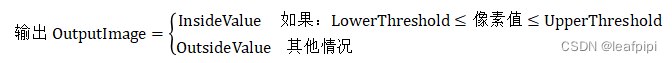
根据输入图像类型和输出图像类型进行模板化:TInputImage输入图像类型,TOutputImage输出图像类型
itk::BinaryThresholdImageFilter<TInputImage, TOutputImage>
LowerThreshold 和 UpperThreshold 的默认值为:
LowerThreshold = NumericTraits<TInput>::NonpositiveMin();
UpperThreshold = NumericTraits<TInput>::max();
注意:LowerThreshold不得大于UpperThreshold ,否则会引发异常。
因此,通常仅需要设置其中之一,具体取决于用户是否希望阈值高于或低于期望阈值。
常用的成员函数:
Set/GetInsideValue():设置/获取“内部”像素值Set/GetOutsideValue():设置/获取“外部”像素值Set/GetLowerThreshold():设置/获取低阈值Set/GetUpperThreshold():设置/获取高阈值
与itkThresholdImageFilter相比较,itkBinaryThresholdImageFilter更适用于将图像根据两个阈值进行二值化处理,而itkThresholdImageFilter适用于将图像中符合条件的像素值映射为特定的数值。
示例代码:
#include "itkImage.h"
#include "itkBinaryThresholdImageFilter.h";
using namespace itk;
const unsigned int Dimension = 3; //数据的Dimension
typedef signed short shortPixelType;
typedef itk::Image<shortPixelType, Dimension> ShortImageType;
//图像进行二值化阈值分割处理
bool binaryThresholdImage(ShortImageType* image, ShortImageType* outImage)
{
const short lowerThr = 0; //设置二值化的下阈值
const short upperThr = 1000; //设置二值化的上阈值
short backGround = 0; //设置背景值
short foreGround = 255; //设置前景值
typedef BinaryThresholdImageFilter<ShortImageType, ShortImageType> BThresholdFilterType;
typename BThresholdFilterType::Pointer thresholder = BThresholdFilterType::New();
thresholder->SetInput(image);
thresholder->SetOutsideValue(backGround);
thresholder->SetInsideValue(foreGround);
thresholder->SetLowerThreshold(lowerThr);
thresholder->SetUpperThreshold(upperThr);
try
{
thresholder->Update();
}
catch (itk::ExceptionObject& ex)
{
//读取过程发生错误
std::cerr << "Error: " << ex << std::endl;
return false;
}
outImage = thresholder->GetOutput();
return true;
}
3、itkOtsuThresholdImageFilter
该类的功能是使用最大类间方差法Otsu阈值设置图像阈值。
最大类间方差法:是由日本学者大津(Nobuyuki Otsu)于1979年提出的,是一种自适合于双峰情况的自动求取阈值的方法,又叫大津法,简称Otsu。是一种基于全局的二值化算法。
它是按图像的灰度特性,将图像分成背景和目标两部分。背景和目标之间的类间方差越大,说明构成图像的2部分的差别越大,当部分目标错分为背景或部分背景错分为目标都会导致2部分差别变小。因此,使类间方差最大的分割意味着错分概率最小。
常用的成员函数:
Set/GetInsideValue():设置/获取“内部”像素值Set/GetOutsideValue():设置/获取“外部”像素值Set/GetReturnBinMidpoint():设置/获取阈值是bin的中点还是最大值? 默认值是 bin 最大值ReturnBinMidpointOn():设置/获取阈值是bin的中点还是最大值? 默认值是 bin 最大值VerifyPreconditions():验证先决条件,验证过程对象是否已正确配置、所有必需的输入是否已设置以及所需的参数是否已正确设置, 如果无效,将抛出异常,在将 UpdateOutputInformation() 传播到输入之前调用此方法,ProcessObject 的实现验证 m_NumberOfRequiredInputs 是否已设置且不为空
示例代码:
#include "itkImage.h"
#include "itkOtsuThresholdImageFilter.h"
using namespace itk;
const unsigned int Dimension = 3; //数据的Dimension
typedef signed short shortPixelType;
typedef itk::Image<shortPixelType, Dimension> ShortImageType;
bool OtsuThresholdImage(ShortImageType* image, ShortImageType* outImage)
{
short outsideValue = 0; //设置前景背景值
short insideValue = 255;
typedef OtsuThresholdImageFilter<ShortImageType, ShortImageType> OtsuThresholdFilterType;
typename OtsuThresholdFilterType::Pointer thresholder = OtsuThresholdFilterType::New();
thresholder->SetInput(image);
thresholder->SetOutsideValue(outsideValue);
thresholder->SetInsideValue(insideValue);
try
{
thresholder->Update();
}
catch (itk::ExceptionObject& ex)
{
//读取过程发生错误
std::cerr << "Error: " << ex << std::endl;
return false;
}
outImage = thresholder->GetOutput();
return true;
}
4、itkConnectedThresholdImageFilter
该类的功能是标记连接到种子并位于值范围内的像素。
该类使用ReplaceValue标记连接到初始种子且位于阈值下限和上限范围内的像素。
与itkThresholdImageFilter等前几个类相比,它们虽然都是根据不同像素的灰度值或像素特征将图像分割成不同的区域,但是此类不同的是基于连接像素的原理,通过选择与种子像素相连的像素来进行分割,分割的结果是连通区域,可以灵活地选择不同的种子点和连接条件,得到不同的连通区域。
itkConnectedThresholdImageFilter适用于分割具有明显边界的目标,可以得到分割结果中目标区域的边界比较平滑。而itkThresholdImageFilter/itkBinaryThresholdImageFilter适用于分割目标灰度值较高或较低的区域,可以得到目标区域与背景的清晰分割。
常用的成员函数:
AddSeed():增加种子点ClearSeeds():清除种子列表SetSeed():设置种子点GetSeeds():获取种子容器Set/GetLower():设置/获取下限阈值Set/GetUpper():设置/获取上限阈值Set/GetUpperInput():设置/获取连接到管道的上阈值输入Set/GetLowerInput():设置/获取连接到管道的下阈值输入SetConnectivity():要使用的连接类型(完全连接或 4(2D)、6(3D)、2*N(ND) 连接)Set/GetReplaceValue():设置/获取值以替换阈值像素, 介于Lower和Upper(含)内的像素将被替换为该值, 默认值为 1
示例代码:
#include "itkImage.h"
#include "itkConnectedThresholdImageFilter.h"
using namespace itk;
const unsigned int Dimension = 3; //数据的Dimension
typedef signed short shortPixelType;
typedef itk::Image<shortPixelType, Dimension> ShortImageType;
bool connectedThresholdImage(ShortImageType* image, ShortImageType* outImage)
{
const short lowerThr = 0; //设置二值化的上下阈值
const short upperThr = 1000;
const short replaceValue = 255;
ShortImageType::IndexType seed;
seed[0] = 100; //该值必须在图像的三维大小范围内
seed[1] = 100;
seed[2] = 25;
typedef ConnectedThresholdImageFilter<ShortImageType, ShortImageType> ConnectedThresholdFilterType;
typename ConnectedThresholdFilterType::Pointer thresholder = ConnectedThresholdFilterType::New();
thresholder->SetInput(image);
thresholder->SetLower(lowerThr);
thresholder->SetUpper(upperThr);
thresholder->SetReplaceValue(replaceValue);
thresholder->SetSeed(seed);
try
{
thresholder->Update();
}
catch (itk::ExceptionObject& ex)
{
//读取过程发生错误
std::cerr << "Error: " << ex << std::endl;
return false;
}
outImage = thresholder->GetOutput();
return true;
}





















 5081
5081











 被折叠的 条评论
为什么被折叠?
被折叠的 条评论
为什么被折叠?








