接入 commander.js 和 Inquirer.js 之后,本应该直接接上 colors.js,毕竟我们现在是控制台输出,控制台不搞得飘飘亮亮(花里胡哨的)。
但是上篇 Inquires.js 太给力了,直接上了 1.7w 字,所以相对而言,这篇就简短点呗。
阅读提示:本篇文章略短,易读,下一篇再搞大的,不接受吐槽~
一 目录
不折腾的前端,和咸鱼有什么区别
| 目录 |
|---|
| 一 目录 |
| 二 前言 |
| 三 colors.js |
| 四 重写 console.log |
| 五 参考文献 |
二 前言
colors.js 是 Marak 做的一个 4.1k star(2021-06-16)的仓库。
接入 colors.js 后可以让你的控制台更爆炸更有美感。
安装:
npm i colors输入代码:
src/index.ts
import program from 'commander';
import common from './common';
import colors from 'colors';
program
.version('0.0.1')
.description('工具库')
program
.command('jsliang')
.description('jsliang 帮助指令')
.action(() => {
common();
});
program
.command('test')
.description('测试频道')
.action(() => {
const text = `
_ _____ _ _ ___ __ _ _____
| | / ___/ | | | | / | | \\ | | / ___|
| | | |___ | | | | / /| | | \\| | | |
_ | | \\___ \\ | | | | / /—| | | |\\ | | | _
| |_| | ___| | | |___ | | / / | | | | \\ | | |_| |
\\_____/ /_____/ |_____| |_| /_/ |_| |_| \\_| \\_____/
`;
console.log(colors.rainbow(text));
});
program.parse(process.argv);
package.json
{
"name": "jsliang",
"version": "1.0.0",
"description": "Fe-util, Node 工具库",
"main": "index.js",
"scripts": {
"jsliang": "ts-node ./src/index.ts jsliang",
"test": "ts-node ./src/index.ts test"
},
"keywords": [
"jsliang",
"Node 工具库",
"Node"
],
"author": "jsliang",
"license": "ISC",
"devDependencies": {
"@types/inquirer": "^7.3.1",
"@types/node": "^15.12.2",
"@typescript-eslint/eslint-plugin": "^4.26.1",
"@typescript-eslint/parser": "^4.26.1",
"eslint": "^7.28.0",
"ts-node": "^10.0.0",
"typescript": "^4.3.2"
},
"dependencies": {
"colors": "^1.4.0",
"commander": "^7.2.0",
"inquirer": "^8.1.0",
"rxjs": "^5.5.12"
}
}
执行
npm run test
发现控制台老漂亮了:
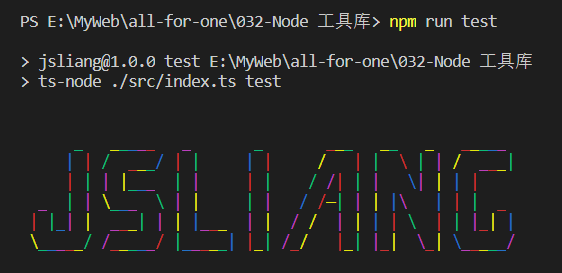
在上面代码中,添加了 test 相关指令(后续我们测试内容就塞到这里,可以不用加,但是 jsliang 会拿来做示例用)
至于这个好看的字体,就是通过 ASCII 艺术字转换器转换过来的。
Kalvin 在线工具
ASCII 字形生成器
这边随意推荐 2 个,更多的小伙伴可以自行挖掘。
三 colors.js
工欲善其事,必先利其器。
在上面我们展示了 colors.js 中的一种彩虹色 colors.rainbow,那么肯定会有其他颜色。
import colors from 'colors';
console.log(colors.rainbow('rainbow'));
console.log(colors.black('black'));
console.log(colors.red('red'));
console.log(colors.green('green'));
console.log(colors.yellow('yellow'));
console.log(colors.blue('blue'));
console.log(colors.magenta('magenta'));
console.log(colors.cyan('cyan'));
console.log(colors.white('white'));
console.log(colors.gray('gray'));
console.log(colors.grey('grey'));
console.log(colors.bgBlack('bgBlack'));
console.log(colors.bgRed('bgRed'));
console.log(colors.bgGreen('bgGreen'));
console.log(colors.bgYellow('bgYellow'));
console.log(colors.bgBlue('bgBlue'));
console.log(colors.bgMagenta('bgMagenta'));
console.log(colors.bgCyan('bgCyan'));
console.log(colors.bgWhite('bgWhite'));
console.log(colors.bgGrey('bgGrey'));
console.log(colors.reset('reset'));
console.log(colors.bold('bold'));
console.log(colors.dim('dim'));
console.log(colors.italic('italic'));
console.log(colors.underline('underline'));
console.log(colors.inverse('inverse'));
console.log(colors.hidden('hidden'));
console.log(colors.strikethrough('strikethrough'));
console.log(colors.rainbow('rainbow'));
console.log(colors.zebra('zebra'));
console.log(colors.america('america'));
console.log(colors.trap('trap'));
console.log(colors.random('random'));
将它们丢到 test 中,执行 npm run test,得到花里花哨的打印:

四 重写 console.log
OK,在上面我们已经华丽呼哨了,每次打印如果都要引用一遍 colors 那就有点说不过去啦。
所以咱们重写 console.log,这样只要有地方用到它了我们就有彩虹色了!
base/getType.ts
/**
* @name getType
* @description 获取类型
* @param {string|object} param 传入的变量
*/
export const getType = (param: string): string => {
return Object.prototype.toString.call(param).slice(8, -1);
};
base/console.ts
import colors from 'colors';
import { getType } from './getType';
// 打印索引
let consoleIndex = 1;
// 重写 console.log
const log = console.log;
console.log = (...args: any) => {
log(`\n---${consoleIndex++}---`);
for (let i = 0; i < args.length; i++) {
const arg = args[i];
if (['String', 'Number', 'Boolean'].includes(getType(arg))) {
log(colors.rainbow(String(arg)));
} else {
log(arg);
}
}
};
// 重写 console.error
const error = console.error;
console.error = (...args: any) => {
log(`\n---${consoleIndex++}---`);
for (let i = 0; i < args.length; i++) {
const arg = args[i];
if (['String', 'Number', 'Boolean'].includes(getType(arg))) {
error(colors.red(String(arg)));
} else {
error(arg);
}
}
};
然后在 src/index.ts 中引用这个重写的 console.ts,这样全局就可以使用到了:
src/index.ts
import program from 'commander';
import common from './common';
import './base/console';
program
.version('0.0.1')
.description('工具库')
program
.command('jsliang')
.description('jsliang 帮助指令')
.action(() => {
common();
});
program
.command('test')
.description('测试频道')
.action(() => {
console.log('There is jsliang?', true);
console.error('随便报个错,表明它有问题');
});
program.parse(process.argv);
这时候运行 npm run test 打印效果为:
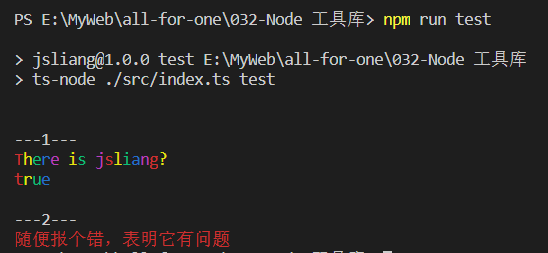
其实彩虹色看起来太花里胡哨了,但是暂时这边不更改吧,小伙伴们可以自行更换颜色
那么,花里花哨的接入就完毕了,虽然都是 API 复制粘贴工程师,但是做下装饰搞好看一点还是可以有的~
下一篇见!
五 参考文献
GitHub:Marak/colors.js
Kalvin 在线工具
ASCII 字形生成器
不折腾的前端,和咸鱼有什么区别!
jsliang 的文档库由 梁峻荣 采用 知识共享 署名-非商业性使用-相同方式共享 4.0 国际 许可协议 进行许可。
基于 https://github.com/LiangJunrong/document-library 上的作品创作。
本许可协议授权之外的使用权限可以从 https://creativecommons.org/licenses/by-nc-sa/2.5/cn/ 处获得。





















 2393
2393











 被折叠的 条评论
为什么被折叠?
被折叠的 条评论
为什么被折叠?








