vue实现textarea框,文字高度自适应,https://blog.csdn.net/qq_38128179/article/details/103591717
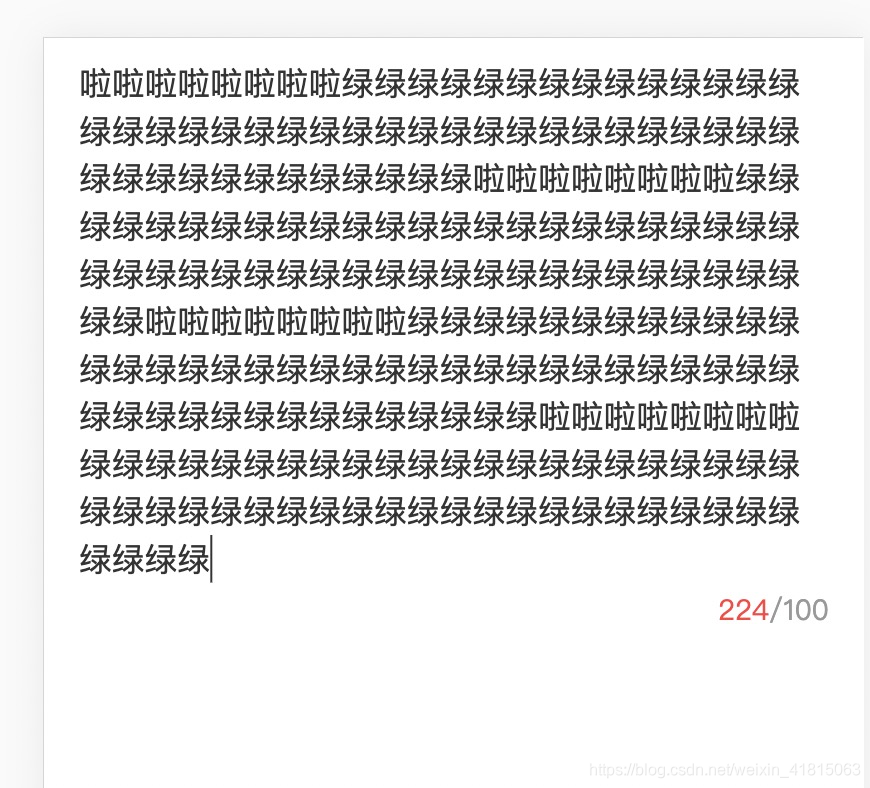
下面是两种方式,注释掉的是一种,不可以输入字数超出100字,另一种是可以超出,超出字数变红提示
<template>
<div class="textarea">
<!-- <Field
v-model="memo"
rows="5"
:placeholder="placeholderText"
type="textarea"
:maxlength="maxlength"
show-word-limit
border
@focus="onInput"
ref="memo"
:value="parameter.text"
@input="inputHandler"
:autosize="true"
/> -->
<textarea
style="width: 100%"
cols="40"
rows="5"
:placeholder="placeholderText"
:minlength="maxlength"
v-model="memo"
ref="form__input"
id="textarea"
v-on:keyup="content()"
:onFocus="focus()"
:onBlur="blur()"
@input="handleInput"
>
</textarea>
<p class="textNum">
<span :class="conterNum > maxlength ? 'conter_Num' : ''">{{
conterNum
}}</span>
<span>/{{ maxlength }}</span>
</p>
</div>
</template>
<script>
import { Field, Toast } from 'vant';
import 'vant/lib/index.less';
import { resize } from '@/utils/resize';
export default {
name: 'Demo',
components: {
Field, Toast
},
data () {
return {
notNumbers: false,
conterNum: 0,
maxlength: 100,
memo: '',
placeholderText: "请输入您的问题",
parameter: {
text: ""
}
}
},
created () {
resize()
},
mounted () {
// this.$refs.form__input.focus()//一进页面弹出键盘
},
methods: {
//根据输入长度高度自适应
handleInput (e) {
e.target.style.height = 'auto';
e.target.style.height = e.target.scrollHeight + 'px';
},
content () {
this.notNumbers = false
this.conterNum = this.memo.length;
this.parameter.text = this.memo
},
focus () {
this.conterNum = this.memo.length;
this.parameter.text = this.memo
},
blur () {
this.conterNum = this.memo.length;
this.parameter.text = this.memo
},
// onInput () {
// this.$refs.memo.focus();
// },
// inputHandler (value) {
// value = this.max > 0 ? Math.min(value, this.max || 0) : value
// this.$emit('input', value)
// this.parameter.text = value
// if (value.length >= this.maxlength) {
// Toast(`最多输入${this.maxlength}字`)
// this.$ZhiYue.toast(`最多输入${this.maxlength}字`)
// }
// },
},
}
</script>
<style scoped lang="scss">
* {
margin: 0;
padding: 0;
}
.textarea {
margin: 0.2rem 0.32rem 0 0.32rem;
}
.input {
height: 0.9rem;
border: none !important;
border-radius: 0.08rem;
outline: none;
font-size: 15px;
border-radius: 0.1rem;
flex: 7;
}
::v-deep .van-cell {
font-size: 0.32rem;
font-family: PingFangSC, PingFangSC-Regular;
font-weight: 400;
text-align: left;
color: #cccccc;
}
::v-deep .van-field__control {
font-size: 0.3rem;
font-family: PingFangSC, PingFangSC-Regular;
font-weight: 400;
text-align: left;
color: #333333;
line-height: 0.44rem;
}
input::-webkit-input-placeholder {
font-size: 0.3rem;
line-height: 0.3rem;
font-family: PingFangSC, PingFangSC-Regular;
font-weight: 400;
color: #cccccc;
}
#textarea {
border: 1px solid #f3f3f3;
font-size: 0.3rem;
font-family: PingFangSC, PingFangSC-Regular;
font-weight: 400;
text-align: left;
color: #333333;
outline: none;
resize: none;
border: none;
}
textarea::-webkit-input-placeholder {
font-size: 0.32rem;
font-family: PingFangSC, PingFangSC-Regular;
font-weight: 400;
text-align: left;
color: #cccccc;
}
.textNum {
position: absolute;
right: 0.32rem;
font-size: 0.26rem;
font-family: PingFangSC, PingFangSC-Regular;
font-weight: 400;
text-align: right;
color: #999999;
}
.conter_Num {
color: #ff3e3e;
}
</style>






















 1万+
1万+











 被折叠的 条评论
为什么被折叠?
被折叠的 条评论
为什么被折叠?








