文章目录
前言
最近有个需求,Prometeus要监控业务系统的运行时指标和业务指标,用来做数据分析和报表。运行时指标包括系统使用的cpu,内存,创建的goroutie等。业务指标包括数据库连接状态,Redis连接状态,IPFS连接状态,平台收入,平台支出及其他业务指标等。
根据技术调研,gin框架默认支持与prometheus集成,会生成go运行时的metrics,也可以自定义metrics,下面来看下具体例子和业务应用。
一、gin添加go运行时metrics
1. 创建一个gin server
// 这里我集成了pprof与业务端口相区分
func newPProfServer() *http.Server {
r := gin.New()
pprof.Register(r) //注册pprof
sysMetric(r) // 创建路由
srv := &http.Server{
Addr: fmt.Sprintf("%s:%d", config.ApplicationConfig.Host, 9123),
Handler: r,
}
go func() {
// 服务连接
if config.SslConfig.Enable {
if err := srv.ListenAndServeTLS(config.SslConfig.Pem, config.SslConfig.KeyStr); err != nil && err != http.ErrServerClosed {
logger.Fatal("listen: ", err)
}
} else {
if err := srv.ListenAndServe(); err != nil && err != http.ErrServerClosed {
logger.Fatal("listen: ", err)
}
}
}()
fmt.Println(utils.Green("Server pprof run at:"))
fmt.Printf("- Local: http://%s:%d/debug/pprof/ \r\n", utils.GetLocaHonst(), 9123)
return srv
}
// 关闭pprof server
func closePProfServer(pprofServer *http.Server, ctx context.Context) {
if err := pprofServer.Shutdown(ctx); err != nil {
logger.Warnf("PProf Server Shutdown:", err)
} else {
logger.Info("PProf Server exited!")
}
}
2. 创建一个metrics的路由
func sysMetric(r *gin.Engine) {
r.GET("/metrics", middleware.GinWrapper(promhttp.Handler()))
}
3. 启动服务
func startServer() {
var pprofServer *http.Server
pprofServer = newPProfServer() // 启动pprof
quit := make(chan os.Signal)
signal.Notify(quit, os.Interrupt)
<-quit
fmt.Printf("%s Shutdown Server ... \r\n", utils.GetCurrentTimeStr())
ctx, cancel := context.WithTimeout(context.Background(), 5*time.Second)
defer cancel()
closePProfServer(pprofServer, ctx) //关闭pprof
select {
case <-ctx.Done():
fmt.Println("timeout of 5 seconds.")
return
default:
return
}
}
4. 查看结果
metrics页面
http://localhost:9123/metrics
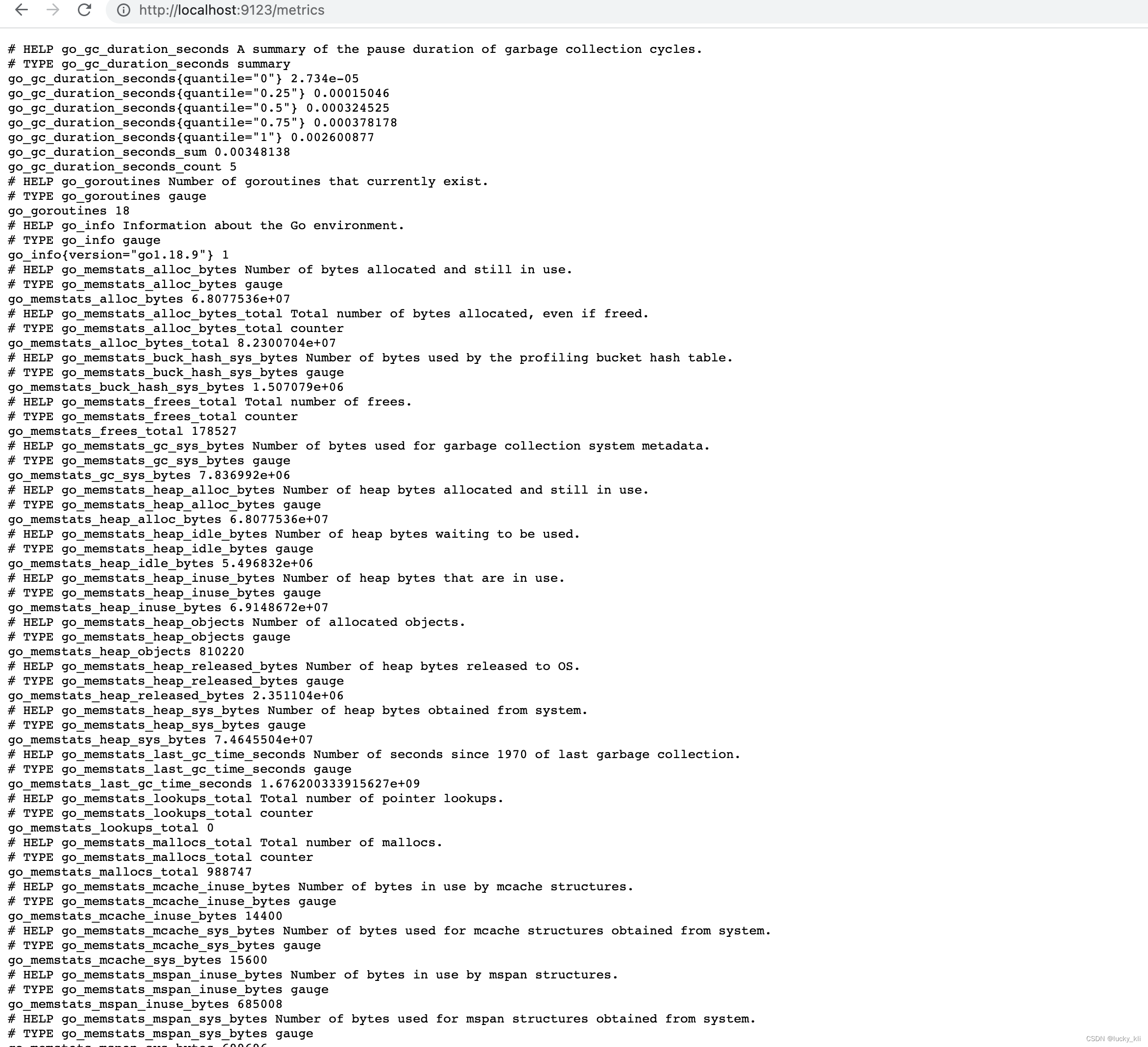
pprof页面
http://localhost:9123/debug/pprof/
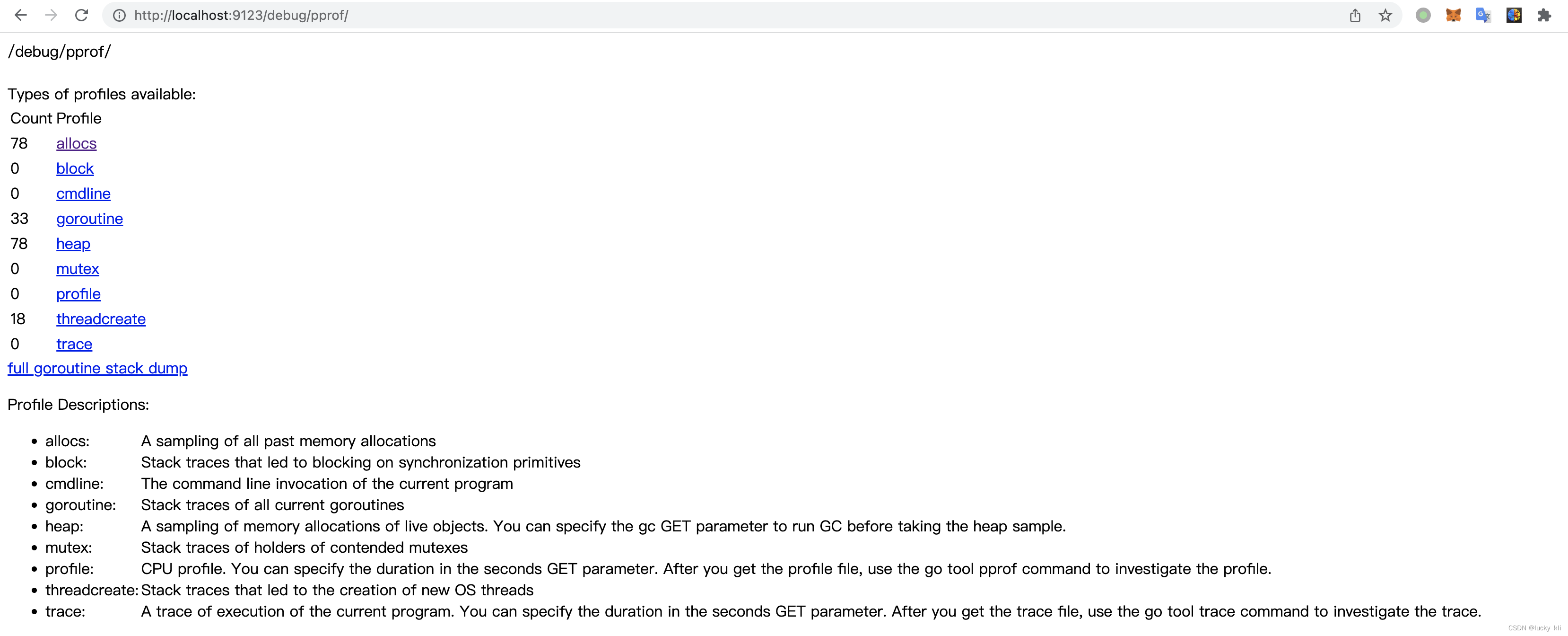
二、gin自定义应用程序metrics
官方库示例
- https://pkg.go.dev/github.com/prometheus/client_golang/prometheus@v1.14.0#hdr-A_Basic_Example
package main
import (
"log"
"net/http"
"github.com/prometheus/client_golang/prometheus"
"github.com/prometheus/client_golang/prometheus/promhttp"
)
type metrics struct {
cpuTemp prometheus.Gauge
hdFailures *prometheus.CounterVec
}
func NewMetrics(reg prometheus.Registerer) *metrics {
m := &metrics{
cpuTemp: prometheus.NewGauge(prometheus.GaugeOpts{
Name: "cpu_temperature_celsius",
Help: "Current temperature of the CPU.",
}),
hdFailures: prometheus.NewCounterVec(
prometheus.CounterOpts{
Name: "hd_errors_total",
Help: "Number of hard-disk errors.",
},
[]string{"device"},
),
}
reg.MustRegister(m.cpuTemp)
reg.MustRegister(m.hdFailures)
return m
}
func main() {
// Create a non-global registry.
reg := prometheus.NewRegistry()
// Create new metrics and register them using the custom registry.
m := NewMetrics(reg)
// Set values for the new created metrics.
m.cpuTemp.Set(65.3)
m.hdFailures.With(prometheus.Labels{"device":"/dev/sda"}).Inc()
// Expose metrics and custom registry via an HTTP server
// using the HandleFor function. "/metrics" is the usual endpoint for that.
http.Handle("/metrics", promhttp.HandlerFor(reg, promhttp.HandlerOpts{Registry: reg}))
log.Fatal(http.ListenAndServe(":8080", nil))
}
注意
在官方示例中,m.cpuTemp.Set(65.3)是设置一个定值,但是监控指标肯定是一个动态值,每次prometheus每次获取的数据指标都是不同的,所以这个获取指标的频次和获取方式是需要考虑的。比如用corn定时来设置指标数据,或者起一个goroutine 一直去刷指标数据来设置,这个要看各家的需求。我使用的是corn的方式来设置指标,下面是业务案例。
三、定时更新应用程序metrics
设计
- 启动一个独立端口,来监控应用程序metrics
- 定时获取指标数据
- 便于扩展其他业务指标
指标
- mysql连接状态
- redis连接状态
- ipfs连接状态
代码
这里只示例一个ipfs的指标。
IPFS
package third_party
import (
"context"
"github.com/prometheus/client_golang/prometheus"
"internal/admin/service/ipfs"
"sync"
)
var ipfsMetric *IpfsMetrics
var ipfsOnce sync.Once
type IpfsMetrics struct {
ipfsConnectedStatus prometheus.Gauge
}
// IpfsConnectedStatusSet 设置ipfs连接状态
func (i *IpfsMetrics) IpfsConnectedStatusSet() {
client, err := ipfs.New(ipfs.GenIpfsOpts()).DefaultClient()
if err != nil {
i.ipfsConnectedStatus.Set(0)
return
}
if _, err = client.Version(context.TODO()); err != nil {
i.ipfsConnectedStatus.Set(0)
} else {
i.ipfsConnectedStatus.Set(1)
}
}
func NewIpfsMetrics(reg prometheus.Registerer) *IpfsMetrics {
ipfsOnce.Do(func() {
ipfsMetric = &IpfsMetrics{
ipfsConnectedStatus: prometheus.NewGauge(prometheus.GaugeOpts{
Name: "ipfs_connected_status",
Help: "Check whether the current connection status of ipfs in the service is normal.0:abnormal;1:normal",
}),
}
reg.MustRegister(ipfsMetric.ipfsConnectedStatus)
})
return ipfsMetric
}
Task
统一管理定时任务获取指标
package monitor
import (
"github.com/kingwel-xie/k2/core/logger"
"github.com/prometheus/client_golang/prometheus"
"github.com/robfig/cron/v3"
"internal/admin/monitor/third_party"
"os"
"os/signal"
)
func printLog(cronJob string, err error) {
if err != nil {
logger.Errorf("Start %s Error, err: %v", cronJob, err)
} else {
logger.Infof("Start %s Successful!", cronJob)
}
}
func ipfsJob(spec string, c *cron.Cron, reg prometheus.Registerer) {
_, err := c.AddFunc(spec, func() {
third_party.NewIpfsMetrics(reg).IpfsConnectedStatusSet()
})
printLog("ipfs monitor", err)
}
func mysqlJob(spec string, c *cron.Cron, reg prometheus.Registerer) {
_, err := c.AddFunc(spec, func() {
third_party.NewMysqlMetrics(reg).MysqlConnectedStatusSet()
})
printLog("mysql monitor", err)
}
func redisJob(spec string, c *cron.Cron, reg prometheus.Registerer) {
_, err := c.AddFunc(spec, func() {
third_party.NewRedisMetrics(reg).RedisConnectedStatusSet()
})
printLog("redis monitor", err)
}
//定时任务
// 0 * * * * ? 每1分钟触发一次
// 0 0 * * * ? 每天每1小时触发一次
// 0 0 10 * * ? 每天10点触发一次
// 0 * 14 * * ? 在每天下午2点到下午2:59期间的每1分钟触发
// 0 30 9 1 * ? 每月1号上午9点半
// 0 15 10 15 * ? 每月15日上午10:15触发
// */5 * * * * ? 每隔5秒执行一次
// 0 */1 * * * ? 每隔1分钟执行一次
// 0 0 5-15 * * ? 每天5-15点整点触发
// 0 0/3 * * * ? 每三分钟触发一次
// 0 0 0 1 * ? 每月1号凌晨执行一次
func execScheduled(reg prometheus.Registerer) {
c := cron.New(cron.WithSeconds())
spec := "0 */1 * * * ?"
ipfsJob(spec, c, reg)
mysqlJob(spec, c, reg)
redisJob(spec, c, reg)
c.Start()
quit := make(chan os.Signal)
signal.Notify(quit, os.Interrupt)
<-quit
c.Stop()
logger.Info("Monitor Scheduled Job Stopped!")
}
Metrics
用新的prometheus注册器来收集指标
package monitor
import (
"github.com/prometheus/client_golang/prometheus"
"github.com/prometheus/client_golang/prometheus/promhttp"
"net/http"
)
//创建prometheus注册器
func newRegisterer() *prometheus.Registry {
reg := prometheus.NewRegistry()
go execScheduled(reg) //启动任务
return reg
}
//Prometheus中间件
func PrometheusHandler() http.Handler {
reg := newRegisterer()
return promhttp.HandlerForTransactional(prometheus.ToTransactionalGatherer(reg), promhttp.HandlerOpts{Registry: reg})
}
启动服务
启动服务pprof、monitor服务
func startServer() {
var pprofServer *http.Server
var monitorServer *http.Server
pprofServer = newPProfServer() // 启动pprof
monitorServer = newMonitorServer() //启动监控server
quit := make(chan os.Signal)
signal.Notify(quit, os.Interrupt)
<-quit
fmt.Printf("%s Shutdown Server ... \r\n", utils.GetCurrentTimeStr())
ctx, cancel := context.WithTimeout(context.Background(), 5*time.Second)
defer cancel()
closeMonitorServer(monitorServer, ctx) //关闭monitor
closePProfServer(pprofServer, ctx) //关闭pprof
select {
case <-ctx.Done():
fmt.Println("timeout of 5 seconds.")
return
default:
return
}
}
创建monitor服务
func newMonitorServer() *http.Server {
r := gin.New()
appMetric(r)
srv := &http.Server{
Addr: fmt.Sprintf("%s:%d", config.ApplicationConfig.Host, 9124),
Handler: r,
}
go func() {
// 服务连接
if config.SslConfig.Enable {
if err := srv.ListenAndServeTLS(config.SslConfig.Pem, config.SslConfig.KeyStr); err != nil && err != http.ErrServerClosed {
logger.Fatal("listen: ", err)
}
} else {
if err := srv.ListenAndServe(); err != nil && err != http.ErrServerClosed {
logger.Fatal("listen: ", err)
}
}
}()
fmt.Println(utils.Green("Monitor Server run at:"))
fmt.Printf("- Local: http://%s:%d/metrics/ \r\n", utils.GetLocaHonst(), 9124)
return srv
}
func appMetric(r *gin.Engine) {
r.GET("/metrics", middleware.GinWrapper(monitor.PrometheusHandler())) //使用上面的中间件即可
}
//关闭monitor服务
func closeMonitorServer(pprofServer *http.Server, ctx context.Context) {
if err := pprofServer.Shutdown(ctx); err != nil {
logger.Warnf("Monitor Server Shutdown:", err)
} else {
logger.Info("Monitor Server exited!")
}
}
查看页面
http://localhost:9124/metrics
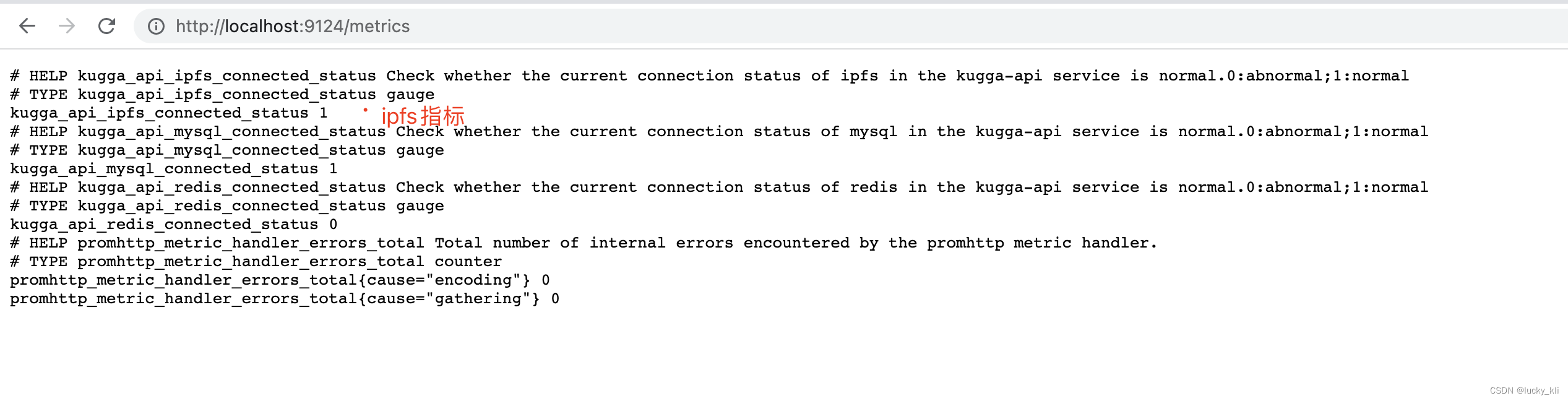
总结
Prometheus监控应用程序指标在日常开发中很常见,gin框架集成prometheus也非常好,容易自定义,可以根据不同业务场景,来使用不同的收集方式。下面整理了用到的库和官方地址。
- go第三方库使用示例:
- https://pkg.go.dev/github.com/prometheus/client_golang/prometheus@v1.14.0#hdr-A_Basic_Example
- prometheus/client_golang
- https://github.com/prometheus/client_golang/






















 1597
1597











 被折叠的 条评论
为什么被折叠?
被折叠的 条评论
为什么被折叠?








