总体上Android默认常用的进度条分为四种:
1、垂直风格的圈状ProgressBar

这种转圈形式的进度条可以一般用作模糊指示,换句话说这个进度条无法体现出来当前的精确进度,只能傻傻的转圈。
在设置上有:
style="?android:progressBarStyleLarge"//大
style="?android:progressBarStyleSmall"//小
这两个属性比较常见,其次还有inverse(反转),效果好像有跟没有一样
2、水平风格的条状ProgressBar
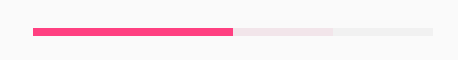
条状的进度条就可以设置和体现出精确的进度。
在属性里面需要设置成水平方向:
style="?android:progressBarStyleHorizontal"
2.1常用到的参数有max、progress、secondaryProgress,分别代表了进度条的最大值,当前的进度值和第二进度值。这里解释下secondaryProgress,这里打个比方:假如一个任务需要分为步骤依次的完成,第一个步骤是建立在第二个步骤基础上的,那么这种情况就很适合用progress表示第一个步骤完成的进度,用secondaryProgress表示第二步骤完成的进度。
2.2常用到方法有
progressBar1.setMax(200);//设置最大值为200
progressBar1.setProgress(100);//设置第一进度为100
progressBar1.setSecondaryProgress(150);//设置第二进度为150
/**
* 获得进度条是否为模糊进度条
* 返回值:ture - 模糊进度条
* true - 精确进度条
*/
boolean isIndeterminate = progressBar1.isIndeterminate();
progressBar1.incrementProgressBy(10);//相对主进度增加10
progressBar1.incrementSecondaryProgressBy(10);//相对第二进度增加10
3、可拖拽的SeekBar
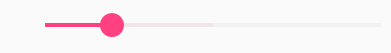
SeekBar是ProgressBar的子类,跟ProgressBar的水平风格很相似,也有max、progress和secondaryProgress三个重要的参数
常用的设置方法如下:
seekBar.setMax(100);
seekBar.setProgress(0);
seekBar.setSecondaryProgress(10);
其次他还对应的有自己的监听器SeekBar.OnSeekBarChangeListener
在监听器里面有三个触发时间,分别对应进度条改变、进度条触摸改变的开始和进度条触摸改变的结束。
@Override
/**
* seekBar改变出发的监听器
* fromUser : 是否是用户手动操作的
*/
public void onProgressChanged(SeekBar seekBar, int progress, boolean fromUser) {
}
@Override
/**
* 用户开始拖拽的时候出发的监听器
*/
public void onStartTrackingTouch(SeekBar seekBar) {
}
@Override
/**
* 用户停止拖拽的时候出发的监听器
*/
public void onStopTrackingTouch(SeekBar seekBar) {
System.out.println("SeekBar--> progress = " + seekBar.getProgress());
}
所以根据软件和应用的需求可以自己定义需要用到哪一个。
4、评分用的RatingBar

RatingBar也是ProgressBar的子类,这个风格常用来做评分或者评等级用。常用到参数有星星个数、步进。用法如下:
ratingBar.setNumStars(5);
ratingBar.setStepSize((float) 0.5);
也有对应的监听器OnRatingBarChangeListener,方法都很相似,就不贴单独贴代码。
程序只是用来测试用,肯定漏洞百出,下面给出测试的Activity并贴上全部代码:

XML:
<?xml version="1.0" encoding="utf-8"?>
<RelativeLayout xmlns:android="http://schemas.android.com/apk/res/android"
xmlns:app="http://schemas.android.com/apk/res-auto"
xmlns:tools="http://schemas.android.com/tools"
android:layout_width="match_parent"
android:layout_height="match_parent"
tools:context=".Lesson8_Activity">
<ProgressBar
android:id="@+id/L8_progressbar1"
android:layout_width="wrap_content"
android:layout_height="wrap_content"
android:layout_centerHorizontal="true"
style="@android:style/Widget.DeviceDefault.Light.ProgressBar.Large"/>
<ProgressBar
android:id="@+id/L8_progressbar2"
android:layout_below="@+id/L8_progressbar1"
android:layout_width="200dp"
android:layout_height="wrap_content"
android:layout_centerHorizontal="true"
android:layout_marginTop="10dp"
style="@style/Base.Widget.AppCompat.ProgressBar.Horizontal"
android:max="200"
android:progress="100"
android:secondaryProgress="150"
/>
<SeekBar
android:id="@+id/L8_progressbar3"
android:layout_width="200dp"
android:layout_height="wrap_content"
android:layout_below="@+id/L8_progressbar2"
android:layout_centerHorizontal="true"
android:layout_marginTop="10dp"
android:max="100"
android:progress="20"
android:secondaryProgress="50"
/>
<RatingBar
android:id="@+id/L8_progressbar4"
android:layout_width="wrap_content"
android:layout_height="wrap_content"
android:layout_below="@+id/L8_progressbar3"
android:layout_centerHorizontal="true"
android:layout_marginTop="10dp"
/>
<RadioGroup
android:id="@+id/L8_radioGroup"
android:layout_width="wrap_content"
android:layout_height="wrap_content"
android:layout_below="@+id/L8_progressbar4"
android:layout_centerHorizontal="true"
android:layout_marginTop="10dp"
android:gravity="fill_horizontal">
<RadioButton
android:id="@+id/L8_radioButton1"
android:layout_width="wrap_content"
android:layout_height="wrap_content"
android:text="圈状"/>
<RadioButton
android:id="@+id/L8_radioButton2"
android:layout_width="wrap_content"
android:layout_height="wrap_content"
android:text="条状"/>
<RadioButton
android:id="@+id/L8_radioButton3"
android:layout_width="wrap_content"
android:layout_height="wrap_content"
android:text="SeekBar"/>
<RadioButton
android:id="@+id/L8_radioButton4"
android:layout_width="wrap_content"
android:layout_height="wrap_content"
android:text="RatingBar"/>
</RadioGroup>
<Button
android:id="@+id/L8_button1"
android:layout_width="wrap_content"
android:layout_height="wrap_content"
android:layout_below="@+id/L8_radioGroup"
android:layout_marginLeft="30dp"
android:text="增加第一进度"/>
<Button
android:id="@+id/L8_button2"
android:layout_width="wrap_content"
android:layout_height="wrap_content"
android:text="增加第二进度"
android:layout_below="@+id/L8_radioGroup"
android:layout_alignParentRight="true"
android:layout_marginRight="30dp"/>
</RelativeLayout>
Activity.java
package com.example.urien.secondapp;
import android.support.v7.app.AppCompatActivity;
import android.os.Bundle;
import android.view.View;
import android.widget.Button;
import android.widget.ProgressBar;
import android.widget.RadioButton;
import android.widget.RadioGroup;
import android.widget.RatingBar;
import android.widget.SeekBar;
import static android.widget.RatingBar.*;
public class Lesson8_Activity extends AppCompatActivity {
//第一步:声明控件
private ProgressBar progressBar1;
private ProgressBar progressBar2;
private SeekBar seekBar;
private RatingBar ratingBar;
private Button button1;
private Button button2;
private RadioGroup radioGroup;
private RadioButton radioButton1;
private RadioButton radioButton2;
private RadioButton radioButton3;
private RadioButton radioButton4;
int value_radioButton;
@Override
protected void onCreate(Bundle savedInstanceState) {
super.onCreate(savedInstanceState);
setContentView(R.layout.activity_lesson8_);
//第二步:找到控件
progressBar1 = findViewById(R.id.L8_progressbar1);
progressBar2 = findViewById(R.id.L8_progressbar2);
seekBar = findViewById(R.id.L8_progressbar3);
ratingBar = findViewById(R.id.L8_progressbar4);
button1 = findViewById(R.id.L8_button1);
button2 = findViewById(R.id.L8_button2);
radioGroup = findViewById(R.id.L8_radioGroup);
radioButton1 = findViewById(R.id.L8_radioButton1);
radioButton2 = findViewById(R.id.L8_radioButton2);
radioButton3 = findViewById(R.id.L8_radioButton3);
radioButton4 = findViewById(R.id.L8_radioButton4);
//第四步:绑定监听器
seekBar.setOnSeekBarChangeListener(new seekBarListener());
ratingBar.setOnRatingBarChangeListener(new ratingBarListener());
radioGroup.setOnCheckedChangeListener(new radioGruopListener());
button1.setOnClickListener(new buttonListener());
button2.setOnClickListener(new buttonListener());
/* progressBar1.setMax(200);//设置最大值为200
progressBar1.setProgress(100);//设置第一进度为100
progressBar1.setSecondaryProgress(150);//设置第二进度为200
int valueProgress1 = progressBar1.getProgress();//得到第一进度的值
int valuesecondProgress1 = progressBar1.getSecondaryProgress();//得到第二进度的值
*//**
* 获得进度条是否为模糊进度条
* 返回值:ture - 模糊进度条
* true - 精确进度条
*//*
boolean isIndeterminate = progressBar1.isIndeterminate();
progressBar1.incrementProgressBy(10);//相对主进度增加10
progressBar1.incrementSecondaryProgressBy(10);//相对第二进度增加10*/
}
//第三步:实现监听器接口
/**
* seekBar监听器
*/
class seekBarListener implements SeekBar.OnSeekBarChangeListener {
@Override
/**
* seekBar改变出发的监听器
* fromUser : 是否是用户手动操作的
*/
public void onProgressChanged(SeekBar seekBar, int progress, boolean fromUser) {
}
@Override
/**
* 用户开始拖拽的时候出发的监听器
*/
public void onStartTrackingTouch(SeekBar seekBar) {
}
@Override
/**
* 用户停止拖拽的时候出发的监听器
*/
public void onStopTrackingTouch(SeekBar seekBar) {
System.out.println("SeekBar--> progress = " + seekBar.getProgress());
}
}
/**
* ratioGroup监听器
*/
class radioGruopListener implements RadioGroup.OnCheckedChangeListener {
@Override
public void onCheckedChanged(RadioGroup group, int checkedId) {
if (checkedId == R.id.L8_radioButton1) {
value_radioButton = 1;
} else if (checkedId == R.id.L8_radioButton2) {
value_radioButton = 2;
} else if (checkedId == R.id.L8_radioButton3) {
value_radioButton = 3;
} else if (checkedId == R.id.L8_radioButton4) {
value_radioButton = 4;
}
}
}
/**
* Button监听器
*/
class buttonListener implements View.OnClickListener {
@Override
public void onClick(View v) {
//ProgressBar tempProgressBar;
if (v.getId() == R.id.L8_button1) {
switch (value_radioButton) {
case 1:
// progressBar1.incrementProgressBy(10);
break;
case 2:
progressBar2.incrementProgressBy(10);
break;
case 3:
seekBar.incrementProgressBy(10);
break;
case 4:
ratingBar.incrementProgressBy(10);
break;
}
} else if (v.getId() == R.id.L8_button2) {
switch (value_radioButton) {
case 1:
progressBar1.incrementSecondaryProgressBy(10);
break;
case 2:
progressBar2.incrementSecondaryProgressBy(10);
break;
case 3:
seekBar.incrementSecondaryProgressBy(10);
break;
case 4:
ratingBar.incrementSecondaryProgressBy(10);
break;
}
}
}
}
/**
* RatingBar监听器
*/
class ratingBarListener implements OnRatingBarChangeListener {
@Override
/**
* 这里的formUser可以用来判定是不是用户手动改变
*/
public void onRatingChanged(RatingBar ratingBar, float rating, boolean fromUser) {
System.out.println("RatingBar--> rating = " + rating + " formUser " + fromUser);
}
}
/**
* 初始化函数
*/
private void L8_AvtivityConfiguration() {
progressBar1.setMax(100);
progressBar1.setProgress(0);
progressBar1.setSecondaryProgress(10);
progressBar2.setMax(100);
progressBar2.setProgress(0);
progressBar2.setSecondaryProgress(10);
seekBar.setMax(100);
seekBar.setProgress(0);
seekBar.setSecondaryProgress(10);
ratingBar.setNumStars(5);
ratingBar.setStepSize((float) 0.5);
radioButton1.setChecked(true);
}
}























 1264
1264











 被折叠的 条评论
为什么被折叠?
被折叠的 条评论
为什么被折叠?








