这几天写代码,用flink通过mysql-cdc 和 jdbc-connector 两种连接器对接mysql,发现能把kafka的数据写到mysql,但从mysql读数据写到print-connector表的时候就读不出来,也不报错
2021-01-27 更新
后来发现是flink中的字段类型和mysql的没对齐,mysql中int,我在flink中用了bigint,开始以为能兼容的,结果出这个问题,按官网对齐后正常;
环境
mysql 5.7.27
flink1.11.2
pom.xml
<?xml version="1.0" encoding="UTF-8"?>
<project xmlns="http://maven.apache.org/POM/4.0.0"
xmlns:xsi="http://www.w3.org/2001/XMLSchema-instance"
xsi:schemaLocation="http://maven.apache.org/POM/4.0.0 http://maven.apache.org/xsd/maven-4.0.0.xsd">
<modelVersion>4.0.0</modelVersion>
<groupId>com.abc.hd</groupId>
<artifactId>FlinkTest</artifactId>
<version>1.0-SNAPSHOT</version>
<repositories>
<!-- <repository>-->
<!-- <id>cloudera</id>-->
<!-- <url>https://repository.cloudera.com/artifactory/cloudera-repos/</url>-->
<!-- </repository>-->
</repositories>
<dependencies>
<dependency>
<groupId>org.apache.hadoop</groupId>
<artifactId>hadoop-mapreduce-client-core</artifactId>
<version>3.0.0</version>
</dependency>
<dependency>
<groupId>org.apache.hadoop</groupId>
<artifactId>hadoop-common</artifactId>
<version>3.0.0</version>
</dependency>
<dependency>
<groupId>org.apache.hadoop</groupId>
<artifactId>hadoop-hdfs</artifactId>
<version>3.0.0</version>
</dependency>
<dependency>
<groupId>org.apache.hadoop</groupId>
<artifactId>hadoop-client</artifactId>
<version>3.0.0</version>
</dependency>
<dependency>
<groupId>org.apache.flink</groupId>
<artifactId>flink-table-common</artifactId>
<version>1.11.2</version>
<!-- <scope>provided</scope>-->
</dependency>
<dependency>
<!-- 如果要使用Kafka的canal-json,对于程序而言,需要添加如下依赖-->
<groupId>org.apache.flink</groupId>
<artifactId>flink-connector-kafka_2.11</artifactId>
<version>1.11.2</version>
</dependency>
<dependency>
<groupId>org.apache.flink</groupId>
<artifactId>flink-table-api-java-bridge_2.11</artifactId>
<version>1.11.2</version>
</dependency>
<dependency>
<groupId>org.apache.flink</groupId>
<artifactId>flink-table-api-scala-bridge_2.11</artifactId>
<version>1.11.2</version>
</dependency>
<dependency>
<groupId>org.apache.flink</groupId>
<artifactId>flink-connector-jdbc_2.11</artifactId>
<version>1.11.2</version>
</dependency>
<dependency>
<groupId>mysql</groupId>
<artifactId>mysql-connector-java</artifactId>
<version>5.1.46</version>
</dependency>
<dependency>
<groupId>com.alibaba.ververica</groupId>
<artifactId>flink-connector-mysql-cdc</artifactId>
<version>1.0.0</version>
</dependency>
<dependency>
<groupId>org.apache.flink</groupId>
<artifactId>flink-clients_2.11</artifactId>
<version>1.11.2</version>
</dependency>
<dependency>
<groupId>org.apache.flink</groupId>
<artifactId>flink-table-planner-blink_2.11</artifactId>
<version>1.11.2</version>
</dependency>
<dependency>
<groupId>org.apache.flink</groupId>
<artifactId>flink-streaming-scala_2.11</artifactId>
<version>1.11.2</version>
</dependency>
<dependency>
<groupId>org.apache.flink</groupId>
<artifactId>flink-streaming-java_2.11</artifactId>
<version>1.11.2</version>
<!-- <scope>provided</scope>-->
</dependency>
<dependency>
<groupId>org.apache.flink</groupId>
<artifactId>flink-json</artifactId>
<version>1.11.2</version>
</dependency>
<dependency>
<groupId>com.alibaba</groupId>
<artifactId>fastjson</artifactId>
<version>1.2.74</version>
</dependency>
</dependencies>
<build>
<plugins>
<plugin>
<groupId>org.apache.maven.plugins</groupId>
<artifactId>maven-compiler-plugin</artifactId>
<version>3.6.1</version>
<configuration>
<source>1.8</source>
<target>1.8</target>
</configuration>
</plugin>
</plugins>
</build>
</project>
代码如下:
import org.apache.flink.streaming.api.environment.StreamExecutionEnvironment;
import org.apache.flink.table.api.EnvironmentSettings;
import org.apache.flink.table.api.TableResult;
import org.apache.flink.table.api.bridge.java.StreamTableEnvironment;
public class mysql2mysql {
public static void main(String[] args) throws Exception {
StreamExecutionEnvironment streamEnv = StreamExecutionEnvironment.getExecutionEnvironment();
EnvironmentSettings envSettings = EnvironmentSettings.newInstance().useBlinkPlanner().inStreamingMode().build();
StreamTableEnvironment tableEnv = StreamTableEnvironment.create(streamEnv, envSettings);
String kafka_abc = "CREATE TABLE kafka_abc (\n" +
" id bigint,\n" +
" pid bigint,\n" +
"PRIMARY KEY (id) NOT ENFORCED \n" +
") WITH (\n" +
" 'connector' = 'kafka',\n" +
" 'topic' = 'test_abc',\n" +
" 'properties.bootstrap.servers' = '****:9092,****:9092,****:9092',\n" +
" 'properties.group.id' = 'testGroup',\n" +
" 'format' = 'json',\n" +
" 'scan.startup.mode' = 'earliest-offset',\n" +
"'json.ignore-parse-errors' = 'true',\n" +
"'json.fail-on-missing-field' = 'false' \n" +
")";
String mysql_pid = "create table mysql_pid( \n" +
"id bigint\n" +
",pid bigint \n" +
// ",PRIMARY KEY (id) NOT ENFORCED \n" +
") WITH (\n" +
" 'connector' = 'jdbc',\n" +
" 'url' = 'jdbc:mysql://*****:3307/canaltest?useUnicode=true&characterEncoding=utf8&useSSL=false&serverTimezone=UTC',\n" +
" 'username' = 'root',\n" +
" 'password' = '123',\n" +
" 'driver' = 'com.mysql.jdbc.Driver',\n" +
" 'table-name' = 'user_pid'\n" +
")";
String table_print = "create table table_print( \n" +
"id bigint,\n" +
"pid bigint\n" +
") WITH(\n" +
"'connector' = 'print',\n" +
"'print-identifier' = 'pppp',\n" +
"'standard-error' = 'true'\n" +
")";
String cdc_pid = "CREATE TABLE cdc_pid (\n" +
"id bigint\n" +
",pid bigint \n" +
// ",PRIMARY KEY (id) NOT ENFORCED\n" +
") with (\n" +
"'connector' = 'mysql-cdc',\n" +
"'server-id' = '100123',\n" +
"'hostname' = '****',\n" +
"'port' = '3307',\n" +
"'username' = 'root',\n" +
"'password' = '123',\n" +
"'database-name' = 'canaltest',\n" +
"'table-name' = 'user_pid'\n" +
")";
tableEnv.executeSql(kafka_users);
tableEnv.executeSql(table_print);
tableEnv.executeSql(mysql_pid);
tableEnv.executeSql(cdc_pid);
// 从kafka读数据并打印正常
// String sql_kakfa2print = "insert into table_print select id, pid from kafka_abc";
// tableEnv.executeSql(sql_kakfa2print);
// 从kafka写到mysql正常
// String kafka2mysqlPid = "insert into mysql_pid select id, pid from kafka_abc";
// tableEnv.executeSql(kafka2mysqlPid);
// 从mysql-jdbc读数据,程序不报错,也读不出来数据
String mysqlPid2Print = "insert into table_print select id, pid from mysql_pid";
tableEnv.executeSql(mysqlPid2Print);
// 从mysql-cdc读数据,程序不报错,也读不出来数据
// String cdcPid2Print = "insert into table_print select id, pid from cdc_pid";
// tableEnv.executeSql(cdcPid2Print);
从mysql-jdbc读数据 或 从mysql-cdc读数据
这两种方式读取都无法读取数据,java程序也不报错,,就那么正常退出了
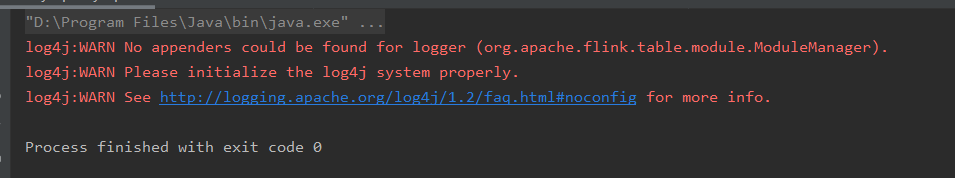
但在mysql的err日志文件有相关记录,只在读的时候有这个日志,写的时候没这个日志
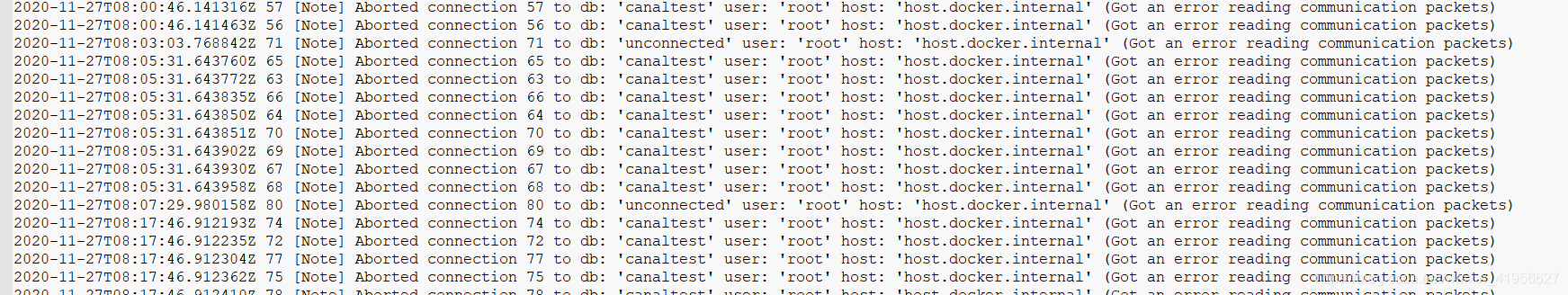
2020-11-27T08:07:29.980158Z 80 [Note] Aborted connection 80 to db: ‘unconnected’ user: ‘root’ host: ‘host.docker.internal’ (Got an error reading communication packets)
2020-11-27T08:17:46.912193Z 74 [Note] Aborted connection 74 to db: ‘canaltest’ user: ‘root’ host: ‘host.docker.internal’ (Got an error reading communication packets)
换了pom中jdbc版本到8.x版本也是同样的现象
问题:flink能写入mysql,但读不出来,让我很疑惑,有哪位大佬知道原因的话麻烦解答一下,谢谢!






















 431
431











 被折叠的 条评论
为什么被折叠?
被折叠的 条评论
为什么被折叠?








