场景
- 微信小程序,获取不到用户信息,也不弹窗
- 新版如何获取用户手机号
- wx.getUserProfile获取不到信息,不弹窗
解决
昵称、性别、头像、都是可以自定义的,所以是不是从微信获取的意义不大。
先wx.login进行登录, 之后可在可在个人中心或设置等页面使用头像昵称填写能力让用户完善个人资料。
其次,如果需要绑定手机号,可以根据标识,后续提示引导用户需要绑定手机号。或者点击按钮微信授权手机号【需要马内】: https://developers.weixin.qq.com/miniprogram/dev/framework/open-ability/getPhoneNumber.html
其他参考
uniapp登录: https://uniapp.dcloud.net.cn/api/plugins/login.html
【不推荐】uniapp一键登录,获取手机号+ unicloud云函数,需要马内: https://doc.dcloud.net.cn/uniCloud/uni-login/price.html
新版>2.27.1和新发布小程序,wx.将不弹窗,也获取不到用户信息了,而且获取手机号要马内。详见: https://developers.weixin.qq.com/community/develop/doc/00022c683e8a80b29bed2142b56c01 但是可以通过wx.login直接获取到openid, 微信小程序获取头像填写,昵称填写 https://developers.weixin.qq.com/miniprogram/dev/framework/open-ability/userProfile.html
从一开始的getUserInfo改成getUserProfile,再改到直接不能获取信息了,那这个接口还有什么用,根本就没调用必要,直接wx.login拿个code登陆就完事了

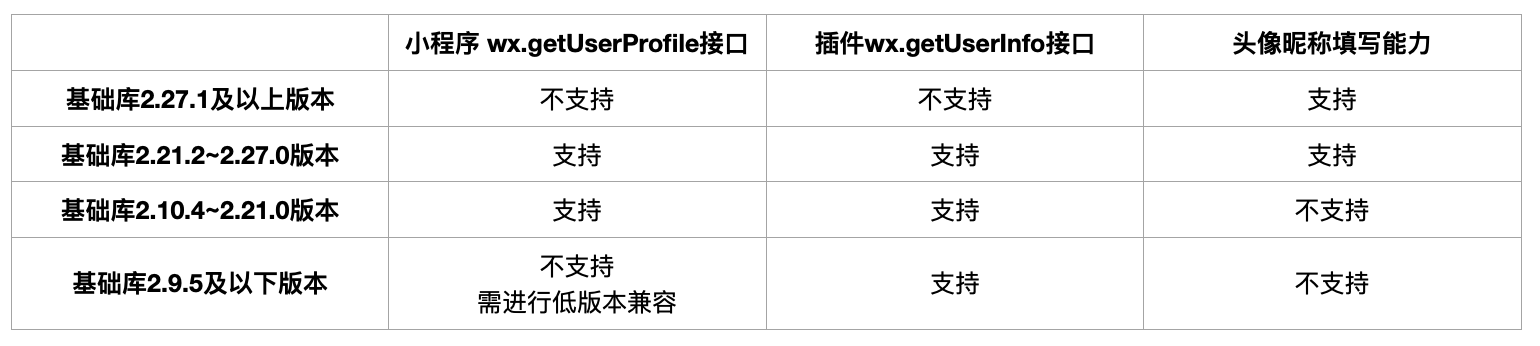
微信获取手机号,已经收费了,详见下面👇: https://developers.weixin.qq.com/miniprogram/dev/framework/open-ability/getPhoneNumber.html
旧版本微信获取手机号,需要先wx.login: https://developers.weixin.qq.com/miniprogram/dev/framework/open-ability/deprecatedGetPhoneNumber.html
推荐新版本,无需wx.login:





















 1492
1492

 被折叠的 条评论
为什么被折叠?
被折叠的 条评论
为什么被折叠?








