7.6 OpenFeign 超时控制
- OpenFeign 客户端的默认超时时间为 1 秒钟,如果服务端处理请求的时间超过 1 秒就会报错。为了避免这样的情况,我们需要对 OpenFeign 客户端的超时时间进行控制。
- 接着我们测试下新版的OpenFeign 是否还有超时控制。在所有的服务提供者(服务端)的 DeptController 中添加一个响应时间为 5秒的服务,代码如下
@Value("${server.port}")
private String serverPort;
@Autowired
Environment environment;
//超时测试,该服务的响应时间为 5 秒
@GetMapping("/testTimeOut")
public String testTimeOut(){
//休眠3秒
try {
TimeUnit.SECONDS.sleep(5);
//Thread.sleep(5000);
} catch (InterruptedException e) {
e.printStackTrace();
}
//当Application.yml中没有配置当前端口号,只能使用此方式获取端口
serverPort = environment.getProperty("server.port");
return serverPort;
}
- SpringBoot获取当前服务端口有3种
1.通过注解@LocalServerPort 新版SpringBoot已过时
@LocalServerPort private int port2.通过注解@Value(“${server.port}”)
@Value("${server.port}") private String serverPort;3.通过 Environment 获取
@Autowired Environment environment; serverPort = environment.getProperty("server.port");
- 在 microservice-cloud-consumer-dept-openFeign 的 DeptOpenFeignService接口中添加以下代码,绑定服务端刚刚添加的超时服务。
@GetMapping("/dept/testTimeOut")
String testTimeOut();
- 在 microservice-cloud-consumer-dept-openFeign 的 DeptConsumerController 添加以下代码来提供服务。
@GetMapping("/consumer/dept/testTimeOut")
String testTimeOut(){
return deptOpenFeignService.testTimeOut();
}
-
重启所有服务提供者,使用浏览器依次访问http://127.0.0.1:800X/dept/testTimeOut的服务确保所有服务提供者提供的超时服务都能正常使用,而且是6秒后显示结果。如下图。
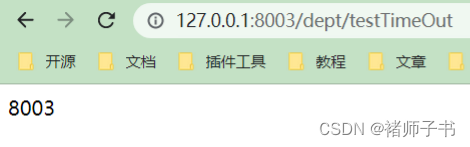

-
多次点击链接时,数据会在三个服务间轮询,并在6秒内显示结果,说明新版的OpenFeign 没有超时控制
-
重启microservice-cloud-consumer-dept-openFeign,浏览器访问“http://localhost/consumer/dept/testTimeOut”,若客户端控制台出现超时错误。
-
需要在配置文件中application.yml 中添加以下配置,将超时时间设置为 6 秒。
feign:
client:
config:
feignServer: #当前服务名
connectTimeout: 6000
readTimeout: 6000
ribbon:
eager-load:
enabled: true #关闭懒加载
# 指的是建立连接后从服务器读取到可用资源所用的时间
ReadTimeout: 6000
# 指的是建立连接所用的时间,适用于网络状态正常的情况下,两端连接所用的时间
ConnectTimeout: 6000
若只配置openfeign 配置超时时间可能会不生效,因为openfeign 底层还是用的ribbon机制的超时时间的,所以无论open feign配置了多长时间超时,都永远只是默认的1秒超时。feign的配置可以翻阅源码类FeignClientProperties
7.7 OpenFeign 日志增强
- OpenFeign 提供了日志打印功能,我们可以通过配置调整日志级别,Feign 为每一个 FeignClient 都提供了一个 feign.Logger 实例,通过它可以对 OpenFeign 服务绑定接口的调用情况进行监控。
- configuration是配置Feign配置类,在配置类中可以自定义Feign的Encoder、Decoder、LogLevel、Contract等。
- OpenFeign 日志打印功能的开启方式比较简单,
- 需要在配置文件中application.yml 中添加以下配置日志等级和日志使用范围
logging:
level:
com:
example:
service: debug
以上配置说明如下:
- com.example.service 是配置部分路径,表示监控该路径下的所有服务绑定接口,也可以配置 @FeignClient 注解的接口(即服务绑定接口)的完整类名。
- debug:表示监听该接口的日志级别。
- 在 com.example.config包下创建一个名为 FeignConfiguration的配置类,代码如下。
package com.example.config;
/*import com.netflix.loadbalancer.IRule;
import com.netflix.loadbalancer.RandomRule;*/
import feign.Logger;
import org.springframework.boot.web.embedded.jetty.JettyServletWebServerFactory;
import org.springframework.boot.web.server.ErrorPage;
import org.springframework.boot.web.servlet.server.ConfigurableServletWebServerFactory;
import org.springframework.cloud.client.loadbalancer.LoadBalanced;
import org.springframework.context.annotation.Bean;
import org.springframework.context.annotation.Configuration;
import org.springframework.http.HttpStatus;
import org.springframework.web.client.RestTemplate;
// 不要添加@Configuration,不然会被作为全局配置文件共享
public class FeignConfiguration {
/**
* OpenFeign 日志增强
* 配置 OpenFeign 记录哪些内容
*/
@Bean
public Logger.Level feginLoggerLevel(){
return Logger.Level.FULL;
}
// Contract,feignDecoder,feignEncoder.....
}
- 该配置的作用是通过配置的 Logger.Level 对象告诉 OpenFeign 记录哪些日志内容。
- Logger.Level 的具体级别如下:
NONE:不记录任何信息。
BASIC:仅记录请求方法、URL 以及响应状态码和执行时间。
HEADERS:除了记录 BASIC 级别的信息外,还会记录请求和响应的头信息。
FULL:记录所有请求与响应的明细,包括头信息、请求体、元数据等等。
- 在 @FeignClient 注解的接口(即服务绑定接口)中配置@FeignClient注解的属性configuration为刚刚的自定义Feign配置类
package com.example.service;
import com.example.config.FeignConfiguration;
import com.zk.springcloud.entity.Dept;
import org.springframework.cloud.openfeign.FeignClient;
import org.springframework.stereotype.Service;
import org.springframework.web.bind.annotation.*;
import java.util.List;
/**
* @Service添加为容器内的一个组件
* @FeignClient value服务提供者提供的服务名称,即 application.name
*/
@Service
@FeignClient(value = "MICROSERVICECLOUDPROVIDERDEPT",configuration = FeignConfiguration.class)
public interface DeptOpenFeignService {
//对应服务提供者(8001、8002、8003)Controller 中定义的方法
@PostMapping("/dept/add") //GET跟安不安全没关系的,RESTful规范问题
boolean addDept(@RequestBody Dept dept);
@GetMapping("/dept/get/{deptNo}")
Dept getDeptByID(@PathVariable("deptNo") Integer deptNo);
@GetMapping("/dept/list")
List<Dept> queryAll();
//对于注册进eureka里面的微服务,可以通过服务发现来获得该服务的信息
@RequestMapping("/dept/discoveryServiceInfo")
Object discoveryServiceInfo();
@GetMapping("/dept/testTimeOut")
String testTimeOut();
}
- 重启microservice-cloud-consumer-dept-openFeign,浏览器访问“http://localhost/consumer/dept/list”,控制台输出如下。
2022-09-16 21:26:12.232 INFO 22392 --- [ restartedMain] o.s.b.web.embedded.jetty.JettyWebServer : Jetty started on port(s) 80 (http/1.1) with context path '/'
2022-09-16 21:26:12.233 INFO 22392 --- [ restartedMain] .s.c.n.e.s.EurekaAutoServiceRegistration : Updating port to 80
2022-09-16 21:26:12.461 INFO 22392 --- [ restartedMain] iceCloudConsumerDeptOpenFeignApplication : Started MicroserviceCloudConsumerDeptOpenFeignApplication in 3.416 seconds (JVM running for 4.199)
2022-09-16 21:26:17.166 DEBUG 22392 --- [qtp545083424-61] c.example.service.DeptOpenFeignService : [DeptOpenFeignService#queryAll] ---> GET http://MICROSERVICECLOUDPROVIDERDEPT/dept/list HTTP/1.1
2022-09-16 21:26:17.166 DEBUG 22392 --- [qtp545083424-61] c.example.service.DeptOpenFeignService : [DeptOpenFeignService#queryAll] ---> END HTTP (0-byte body)
2022-09-16 21:26:17.272 DEBUG 22392 --- [qtp545083424-61] c.example.service.DeptOpenFeignService : [DeptOpenFeignService#queryAll] <--- HTTP/1.1 200 OK (105ms)
2022-09-16 21:26:17.272 DEBUG 22392 --- [qtp545083424-61] c.example.service.DeptOpenFeignService : [DeptOpenFeignService#queryAll] content-type: application/json
2022-09-16 21:26:17.272 DEBUG 22392 --- [qtp545083424-61] c.example.service.DeptOpenFeignService : [DeptOpenFeignService#queryAll] date: Fri, 16 Sep 2022 13:26:17 GMT
2022-09-16 21:26:17.272 DEBUG 22392 --- [qtp545083424-61] c.example.service.DeptOpenFeignService : [DeptOpenFeignService#queryAll] transfer-encoding: chunked
2022-09-16 21:26:17.272 DEBUG 22392 --- [qtp545083424-61] c.example.service.DeptOpenFeignService : [DeptOpenFeignService#queryAll]
2022-09-16 21:26:17.274 DEBUG 22392 --- [qtp545083424-61] c.example.service.DeptOpenFeignService : [DeptOpenFeignService#queryAll] [{"deptNo":1,"deptName":"开发部","dbSource":"springcloud_db_core"},{"deptNo":2,"deptName":"人事部","dbSource":"springcloud_db_core"},{"deptNo":3,"deptName":"财务部","dbSource":"springcloud_db_core"},{"deptNo":4,"deptName":"市场部","dbSource":"springcloud_db_core"},{"deptNo":5,"deptName":"运维部","dbSource":"springcloud_db_core"},{"deptNo":6,"deptName":"销售部","dbSource":"springcloud_db_core"}]
2022-09-16 21:26:17.274 DEBUG 22392 --- [qtp545083424-61] c.example.service.DeptOpenFeignService : [DeptOpenFeignService#queryAll] <--- END HTTP (415-byte body)


























 被折叠的 条评论
为什么被折叠?
被折叠的 条评论
为什么被折叠?








