20.Stream消息队列
-
Redis Stream 是 Redis 5.0 版本引入的一种新数据类型,同时它也是 Redis 中最为复杂的数据结构。
-
Stream 实际上是一个具有消息发布/订阅功能的组件,也就常说的消息队列。其实这种类似于 broker/consumer(生产者/消费者)的数据结构很常见,比如 RabbitMQ 消息中间件、Celery 消息中间件,以及 Kafka 分布式消息系统等,而 Redis Stream 正是借鉴了 Kafaka 系统。
-
**优点:**Stream 除了拥有很高的性能和内存利用率外, 它最大的特点就是提供了消息的持久化存储,以及主从复制功能,从而解决了网络断开、Redis 宕机情况下,消息丢失的问题,即便是重启 Redis,存储的内容也会存在。
-
流程:Stream 消息队列主要由四部分组成,分别是:消息本身、生产者、消费者和消费组。
-
消费组:一个 Stream 队列可以拥有多个消费组,每个消费组中又包含了多个消费者,组内消费者之间存在竞争关系。当某个消费者消费了一条消息时,同组消费者,都不会再次消费这条消息。被消费的消息 ID 会被放入等待处理的 Pending_ids 中。每消费完一条信息,消费组的游标就会向前移动一位,组内消费者就继续去争抢下一条消息。Redis Stream 消息队列结构程如下图所示:
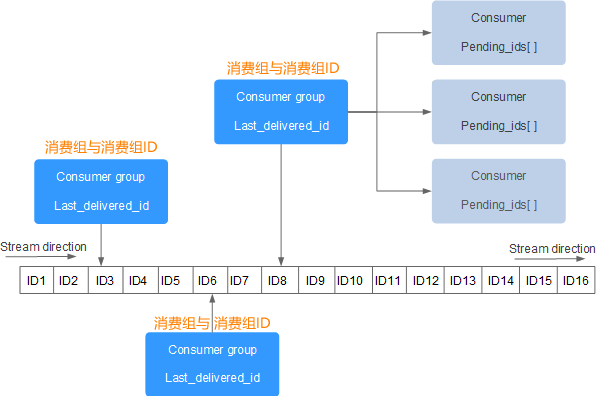
-
下面对上图涉及的专有名词做简单解释:
- Stream direction:表示数据流,它是一个消息链,将所有的消息都串起来,每个消息都有一个唯一标识 ID 和对应的消息内容(Message content)。
- Consumer Group :表示消费组,拥有唯一的组名,使用 XGROUP CREATE 命令创建。一个 Stream 消息链上可以有多个消费组,一个消费组内拥有多个消费者,每一个消费者也有一个唯一的 ID 标识。
- last_delivered_id :表示消费组游标,每个消费组都会有一个游标 last_delivered_id,任意一个消费者读取了消息都会使游标 last_delivered_id 往前移动。
- pending_ids :Redis 官方称为 PEL,表示消费者的状态变量,它记录了当前已经被客户端读取的消息 ID,但是这些消息没有被 ACK(确认字符)。如果客户端没有 ACK,那么这个变量中的消息 ID 会越来越多,一旦被某个消息被 ACK,它就开始减少。
-
**ACK(Acknowledge character)**即确认字符,在数据通信中,接收方传递给发送方的一种传输类控制字符。表示发来的数据已确认接收无误。在 TCP/IP 协议中,如果接收方成功的接收到数据,那么会回复一个 ACK 数据。通常 ACK 信号有自己固定的格式,长度大小,由接收方回复给发送方。
20.1 常用命令
| 命令 | 说明 |
|---|---|
| XADD | 添加消息到末尾。 |
| XTRIM | 对 Stream 流进行修剪,限制长度。 |
| XDEL | 删除指定的消息。 |
| XLEN | 获取流包含的元素数量,即消息长度。 |
| XRANGE | 获取消息列表,会自动过滤已经删除的消息。 |
| XREVRANGE | 反向获取消息列表,ID 从大到小。 |
| XREAD | 以阻塞或非阻塞方式获取消息列表。 |
| XGROUP CREATE | 创建消费者组。 |
| XREADGROUP GROUP | 读取消费者组中的消息。 |
| XACK | 将消息标记为"已处理"。 |
| XGROUP SETID | 为消费者组设置新的最后递送消息ID。 |
| XGROUP DELCONSUMER | 删除消费者。 |
| XGROUP DESTROY | 删除消费者组。 |
| XPENDING | 显示待处理消息的相关信息。 |
| XCLAIM | 转移消息的归属权。 |
| XINFO | 查看 Stream 流、消费者和消费者组的相关信息。 |
| XINFO GROUPS | 查看消费者组的信息。 |
| XINFO STREAM | 查看 Stream 流信息。 |
| XINFO CONSUMERS key group | 查看组内消费者流信息。 |
20.2 创建消息ID
-
创建一个 Srteam 时, 需要创建消息 ID,该 ID 是唯一、不可重复的,并且只增不减。消息 ID 有两种创建方式,一是系统自动生成,二是自定义创建。
-
1.系统自动创建:语法格式如下:
XADD key ID field value [field value ...]
参数说明如下:
- key :指定队列名称,如果不存在就创建;
- ID :消息 id,我们使用
*表示由 redis 生成,可以自定义,但是要自己保证递增性;- field value :消息记录。
- 返回值是毫秒时间戳格式的字符串。比如 1670340945721-2,它表示在该毫秒内产生的第 2 条消息。使用示例:
XADD mystream * name u7 age 17
- 自定义ID:自定义 ID 比较简单,但是需要注意的是 ID 的形式必须是 “整数”,并且后面加入消息的 ID 必须大于前面消息的 ID,也就是自定义 ID 也必须遵守递增的规则。示例如下:
xadd mystream1 5 name uu5 age 15 name uu6 age 16
- Stream 命令的使用实例:
#添加一个消息, * 表示以时间戳自动创建id
remote:0>xadd mystream * name u1 age 11 name u2 age 12
"1670340945721-0"
remote:0>xadd mystream * name u3 age 13 name u4 age 14
"1670340963560-0"
remote:0>xadd mystream * name u5 age 15 name u6 age 16
"1670340993849-0"
#自定义id等于1,注意id只增不减
remote:0>xadd mystream1 1 name uu1 name 11 name uu2 age 12
"1-0"
remote:0>xadd mystream1 2 name uu1 name 11 name uu2 age 12
"2-0"
#如果插入重复的id号会报错
remote:0>xadd mystream1 2 name uu3 name 13 name uu4 age 14
"ERR The ID specified in XADD is equal or smaller than the target stream top item"
remote:0>xadd mystream1 3 name uu3 name 13 name uu4 age 14
"3-0"
remote:0>xadd mystream1 5 name uu5 name 15 name uu6 age 16
"5-0"
#删除id=2的数据
remote:0>xdel mystream1 2
"1"
#查看stream1队列包含的消息数量,也就消息长度
remote:0>xlen mystream1
"3"
#获取消息列表,-表示最小,+表示最大
remote:0>xrange mystream1 - +
1) 1) "1-0"
2) 1) "name"
2) "uu1"
3) "name"
4) "11"
5) "name"
6) "uu2"
7) "age"
8) "12"
2) 1) "3-0"
2) 1) "name"
2) "uu3"
3) "name"
4) "13"
5) "name"
6) "uu4"
7) "age"
8) "14"
3) 1) "5-0"
2) 1) "name"
2) "uu5"
3) "name"
4) "15"
5) "name"
6) "uu6"
7) "age"
8) "16"
#获取消息列表
remote:0>xrange mystream1 - 5
1) 1) "1-0"
2) 1) "name"
2) "uu1"
3) "name"
4) "11"
5) "name"
6) "uu2"
7) "age"
8) "12"
2) 1) "3-0"
2) 1) "name"
2) "uu3"
3) "name"
4) "13"
5) "name"
6) "uu4"
7) "age"
8) "14"
3) 1) "5-0"
2) 1) "name"
2) "uu5"
3) "name"
4) "15"
5) "name"
6) "uu6"
7) "age"
8) "16"
#使用count指定返回数据的数量
remote:0>xrange mystream1 - 5 count 1
1) 1) "1-0"
2) 1) "name"
2) "uu1"
3) "name"
4) "11"
5) "name"
6) "uu2"
7) "age"
8) "12"
#使用xread读取消息,从id为>2开始
remote:0>xread count 2 streams mystream1 2
1) 1) "mystream1"
2) 1) 1) "3-0"
2) 1) "name"
2) "uu3"
3) "name"
4) "13"
5) "name"
6) "uu4"
7) "age"
8) "14"
2) 1) "5-0"
2) 1) "name"
2) "uu5"
3) "name"
4) "15"
5) "name"
6) "uu6"
7) "age"
8) "16"
#使用xread读取消息,从id为>3开始
remote:0>xread count 2 streams mystream1 3
1) 1) "mystream1"
2) 1) 1) "5-0"
2) 1) "name"
2) "uu5"
3) "name"
4) "15"
5) "name"
6) "uu6"
7) "age"
8) "16"
#删除整个Stream
remote:0>del mystream
20.3 创建消费组
- Redis Stream通过
XGROUP CREATE指令创建消费组(Consumer Group),在创建时,需要传递起始消息的 ID 用来初始化 last_delivered_id 变量。语法格式如下:
XGROUP [CREATE key groupname id-or-$] [SETID key groupname id-or-$] [DESTROY key groupname] [DELCONSUMER key groupname consumername]
-
参数说明如下:
- key :指定 Stream 队列名称,若不存在则自动创建。
- groupname :自定义消费组的名称,不可重复。
- $ :表示从尾部开始消费,只接受新消息,而当前 Stream 的消息则被忽略。
-
示例:
#创建消费组,并传递消息起始id 0-0
remote:0>xgroup create mystream1 mcg 0-0
"OK"
#从尾部开始消费信息,只接受新消息
remote:0>xgroup create mystream1 mcg1 $
"OK"
#xinfo查看队列信息
remote:0>xinfo stream mystream1
#队列中消息的长度
1) "length"
2) "3"
3) "radix-tree-keys"
4) "1"
5) "radix-tree-nodes"
6) "2"
7) "last-generated-id"
8) "5-0"
9) "max-deleted-entry-id"
10) "2-0"
11) "entries-added"
12) "4"
13) "recorded-first-entry-id"
14) "1-0"
#有几个消费组
15) "groups"
16) "2"
17) "first-entry" #第一个消息
18) 1) "1-0"
2) 1) "name"
2) "uu1"
3) "name"
4) "11"
5) "name"
6) "uu2"
7) "age"
8) "12"
19) "last-entry" #最后一个消息
20) 1) "5-0"
2) 1) "name"
2) "uu5"
3) "name"
4) "15"
5) "name"
6) "uu6"
7) "age"
8) "16“
remote:0>xgroup destroy mystream1 mcg
"1"
remote:0>xgroup create mystream1 mcg2 0-0
"OK"
#查看消费组信息
remote:0>xinfo groups mystream1
1) 1) "name"
2) "mcg1"
3) "consumers"
4) "0"
5) "pending"
6) "0"
7) "last-delivered-id" #从哪个消息id开始读取
8) "5-0"
9) "entries-read"
10) null
11) "lag"
12) "0"
2) 1) "name"
2) "mcg2"
3) "consumers"
4) "0"
5) "pending"
6) "0"
7) "last-delivered-id" #从哪个消息id开始读取
8) "0-0"
9) "entries-read"
10) null
11) "lag"
12) null
20.4 消费消息
- Redis Stream 通过
XREADGROUP命令使消费组消费信息,它和XREAD命令一样,都可以阻塞等待新消息。读到新消息后,对应的消息 ID 就会进入消费者的 PLE(正在处理的消息)结构里,客户端处理完毕后使用 XACK 命令通知 Redis 服务器,本条消息已经处理完毕,该消息的 ID 就会从 PEL 中移除。示意图如下:
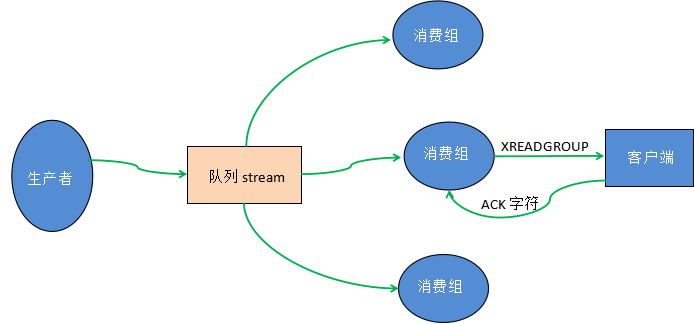
XREADGROUP命令的语法格式如下所示:
XREADGROUP GROUP group consumer [COUNT count] [BLOCK milliseconds] STREAMS key [key ...] ID [ID ...]
参数说明如下:
- group :消费组名称。
- consumer :消费者名称。
- count : 要读取的数量。
- milliseconds : 阻塞时间,以毫秒为单位。
- key : 键指定的队列名称。
- ID : 表示消息 ID。
- 示例如下:
#消费组中消费者读取消息,> 表示每当消费一个信息,消费组游标就前移一位
remote:0>xreadgroup group mcg2 c1 count 1 streams mystream1 >
1) 1) "mystream1"
2) 1) 1) "1-0"
2) 1) "name"
2) "uu1"
3) "name"
4) "11"
5) "name"
6) "uu2"
7) "age"
8) "12"
#再使用mcg2读取一条消息
remote:0>xreadgroup group mcg2 c1 count 1 streams mystream1 >
1) 1) "mystream1"
2) 1) 1) "3-0"
2) 1) "name"
2) "uu3"
3) "name"
4) "13"
5) "name"
6) "uu4"
7) "age"
8) "14"
#BLOCK 1000表示等待1秒,如果没有任何消息到来,则返回null,此时移动到了末尾
#该换消费组mcg1进行读取消息
remote:0>xreadgroup group mcg1 c1 count 1 block 1000 streams mystream1 >
#由于mcg1设置的是从mystream1消息队列的末尾开始读取,所以在没有新消息的情况下,mcg1无法读取消息
#再使用mcg2读取一条消息
remote:0>xreadgroup group mcg2 c1 count 1 block 1000 streams mystream1 >
1) 1) "mystream1"
2) 1) 1) "5-0"
2) 1) "name"
2) "uu5"
3) "name"
4) "15"
5) "name"
6) "uu6"
7) "age"
8) "16"
#mcg2读取到最后一条消息返回null,此时移动到了末尾,之后就无新消息可读了
remote:0>xreadgroup group mcg2 c1 count 1 block 1000 streams mystream1 >
#指定读取当前读取到的消息id>4
remote:0>xreadgroup group mcg2 c1 count 1 block 1000 streams mystream1 4
1) 1) "mystream1"
2) 1) 1) "5-0"
2) 1) "name"
2) "uu5"
3) "name"
4) "15"
5) "name"
6) "uu6"
7) "age"
8) "16"
#超出了消息id的范围id>5
remote:0>xreadgroup group mcg2 c1 count 1 block 1000 streams mystream1 5
1) 1) "mystream1"
2)
#添加新的消息 ID为7
remote:0>xadd mystream1 7 name uu7 age 17
"7-0"
#使用mcg2消费组读取消息
remote:0>xreadgroup group mcg2 c2 count 2 streams mystream1 >
1) 1) "mystream1"
2) 1) 1) "7-0"
2) 1) "name"
2) "uu7"
3) "age"
4) "17"
#使用mcg1消费组读取消息
remote:0>xreadgroup group mcg1 c2 count 2 streams mystream1 >
1) 1) "mystream1"
2) 1) 1) "7-0"
2) 1) "name"
2) "uu7"
3) "age"
4) "17"
#查看两个消费组信息消费情况
remote:0>xinfo groups mystream1
1) 1) "name"
2) "mcg1"
3) "consumers"
4) "2"
5) "pending" #mcg1里的pending里有1消息id需要确认
6) "1"
7) "last-delivered-id"
8) "7-0"
9) "entries-read"
10) "5"
11) "lag"
12) "0"
2) 1) "name"
2) "mcg2"
3) "consumers"
4) "2"
5) "pending" #pending里存储了4个消息id需要确认
6) "4"
7) "last-delivered-id"
8) "7-0"
9) "entries-read"
10) "5"
11) "lag"
12) "0"
#xack将id=5消息标记为已经处理
remote:0>xack mystream1 mcg2 5
"1"
#发现消费组xcg2的pinding带确认消息数下降了一位
remote:0>xinfo groups mystream1
1) 1) "name"
2) "mcg1"
3) "consumers"
4) "2"
5) "pending"
6) "1"
7) "last-delivered-id"
8) "7-0"
9) "entries-read"
10) "5"
11) "lag"
12) "0"
2) 1) "name"
2) "mcg2"
3) "consumers"
4) "2"
5) "pending"
6) "3"
7) "last-delivered-id"
8) "7-0"
9) "entries-read"
10) "5"
11) "lag"
12) "0"
#依次对mcg2组里的带确认消息进行处理,清空mcg2组的pending空间
remote:0>xack mystream1 mcg2 3
"1"
remote:0>xack mystream1 mcg2 1
"1"
remote:0>xinfo groups mystream1
1) 1) "name"
2) "mcg1"
3) "consumers"
4) "2"
5) "pending" #只剩id=7的消息待确认
6) "1"
7) "last-delivered-id"
8) "7-0"
9) "entries-read"
10) "5"
11) "lag"
12) "0"
2) 1) "name"
2) "mcg2"
3) "consumers"
4) "2"
5) "pending" #只剩id=7的消息待确认
6) "1"
7) "last-delivered-id"
8) "7-0"
9) "entries-read"
10) "5"
11) "lag"
12) "0








 RedisStream是Redis5.0引入的新数据类型,作为消息队列使用,支持消息持久化和主从复制。文章介绍了Stream的基本结构,如消息、生产者、消费者和消费组,特别强调了消费组的特性,以及如何通过XADD、XACK等命令操作Stream。消费组内部通过竞争消费消息,并使用ACK机制确保消息处理的可靠性。
RedisStream是Redis5.0引入的新数据类型,作为消息队列使用,支持消息持久化和主从复制。文章介绍了Stream的基本结构,如消息、生产者、消费者和消费组,特别强调了消费组的特性,以及如何通过XADD、XACK等命令操作Stream。消费组内部通过竞争消费消息,并使用ACK机制确保消息处理的可靠性。

















 被折叠的 条评论
为什么被折叠?
被折叠的 条评论
为什么被折叠?








