一、前言
最近在项目中遇到使用到FTP上传和下载资源,特此记录一下实现的方式。Android实现FTP的功能主要用到了Apache的Commons Net库,将Commons Net的jar包下载引入到项目中即可。
基本使用流程图如下:
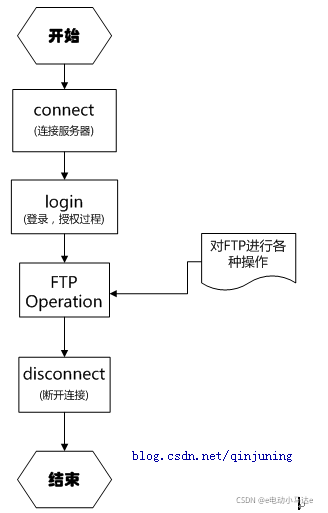
二、基本实现
2.1 连接和登录
FTP协议和HTTP协议有所不同,使用FTP进行下载时,你需要进行登录操作。如果服务器没设置登录功能可忽略登录操作。
/**
* 连接到FTP服务器
*
* @param host ftp服务器域名
* @param username 访问用户名
* @param password 访问密码
* @param port 端口
* @param enterLocalPassiveMode 被动模式开关 如果不开被动模式 有防火墙 可能会上传失败, 但被动模式需要ftp支持
*/
private fun ftpConnect(
host: String,
port: Int,
username: String?,
password: String?,
enterLocalPassiveMode:Boolean = true
): FTPClient {
val ftpClient = FTPClient()
try {
//设置超时时间以毫秒为单位使用时,从数据连接读。
ftpClient.defaultTimeout = 10000
ftpClient.connectTimeout = 10000
ftpClient.setDataTimeout(10000)
Log.d(TAG, "connecting to the ftp server $host:$port")
//连接到FTP服务器
ftpClient.connect(host, port)
ftpClient.login(username, password)
//是否开启被动模式
if (enterLocalPassiveMode) {
ftpClient.isRemoteVerificationEnabled = false
ftpClient.enterLocalPassiveMode()
}
//请求使用UTF-8编码
ftpClient.controlEncoding = "utf-8"
val reply: Int = ftpClient.replyCode
if (!FTPReply.isPositiveCompletion(reply)) {
ftpClient.disconnect()
Log.e(TAG, "无法连接到ftp服务器,错误码为:$reply")
} else {
Log.d(TAG, "连接到ftp服务器")
}
} catch (e: Exception) {
e.printStackTrace()
Log.e(TAG, "Error: could not connect to host $host")
}
return ftpClient
}
注意:由于FTP服务器默认的编码是ISO-8859-1,因此,客户端在获取文件信息时需要请求服务器使用UTF-8编码(如果服务器支持的话),如果服务器不支持开启UTF-8编码,那么客户端在请求remotePath路径、获取文件名时,都需要对路径进行编码转换处理。
2.2 断开连接
/**
* 断开ftp服务器连接
*
* @return 断开结果
*/
private fun ftpDisconnect(ftpClient: FTPClient?) {
// 判断空指针
if (ftpClient == null) {
return
}
// 断开ftp服务器连接
try {
ftpClient.logout()
ftpClient.<







 一、前言最近在项目中遇到使用到FTP上传和下载资源,特此记录一下实现的方式。Android实现FTP的功能主要用到了Apache的Commons Net库,将Commons Net的jar包下载引入到项目中即可。基本使用流程图如下:二、基本实现2.1 连接和登录FTP协议和HTTP协议有所不同,使用FTP进行下载时,你需要进行登录操作。如果服务器没设置登录功能可忽略登录操作。 /** * 连接到FTP服务器 * * @param host ftp服务
一、前言最近在项目中遇到使用到FTP上传和下载资源,特此记录一下实现的方式。Android实现FTP的功能主要用到了Apache的Commons Net库,将Commons Net的jar包下载引入到项目中即可。基本使用流程图如下:二、基本实现2.1 连接和登录FTP协议和HTTP协议有所不同,使用FTP进行下载时,你需要进行登录操作。如果服务器没设置登录功能可忽略登录操作。 /** * 连接到FTP服务器 * * @param host ftp服务
 最低0.47元/天 解锁文章
最低0.47元/天 解锁文章















 2364
2364











 被折叠的 条评论
为什么被折叠?
被折叠的 条评论
为什么被折叠?








