场景:小明同学在家里和办公室里各有一台 Linux 设备,但是在公司的时候有时需要连接到家里的 Linux ,而在家里的时候有时也需要连接到公司里的 Linux ,苦于公司和家里都没有固定公网 IP 地址,该如何解决这个问题呢?可以使用一台有公网 IP 的云服务器 + SSH 的远程转发功能来解决。
示意图如下:
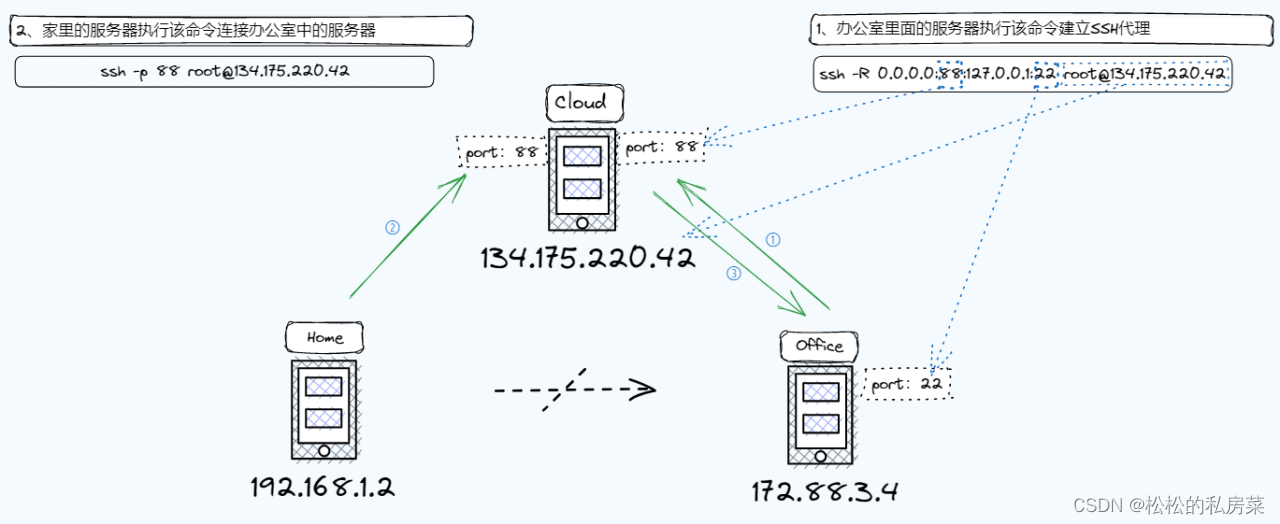
*重要说明:云服务器的安全组策略需开放对应代理端口,如 88
一、云服务器启用 GatewayPorts
默认情况下,OpenSSH 只允许从服务器主机连接到远程转发端口
[root@cloud ~]# echo "GatewayPorts yes" >> /etc/ssh/sshd_config
[root@cloud ~]# systemctl restart sshd
二、办公室中的服务器运行命令,开启远程端口转发
[root@office ~]# ssh -R 0.0.0.0:88:127.0.0.1:22 root@134.175.220.42
说明:
1、 0.0.0.0 表示任意 IP 均可连接
2、 88 表示映射到云服务器中的端口
3、 127.0.0.1 表示办公司服务器的地址
4、 22 表示办公司服务器的端口
5、 root@134.175.220.42 表示云服务器的登录方式
此时,云服务器新增端口监听 88
[root@cloud ~]# netstat -lntp
Active Internet connections (only servers)
Proto Recv-Q Send-Q Local Address Foreign Address State PID/Program name
tcp 0 0 0.0.0.0:3306 0.0.0.0:* LISTEN 24659/docker-proxy
tcp 0 0 0.0.0.0:81 0.0.0.0:* LISTEN 28911/docker-proxy
tcp 0 0 0.0.0.0:22 0.0.0.0:* LISTEN 32440/sshd
tcp 0 0 0.0.0.0:88 0.0.0.0:* LISTEN 10151/sshd: root@pt
tcp 0 0 127.0.0.1:25 0.0.0.0:* LISTEN 1429/master
tcp 0 0 0.0.0.0:443 0.0.0.0:* LISTEN 8837/nginx: worker
tcp6 0 0 :::3306 :::* LISTEN 24665/docker-proxy
tcp6 0 0 :::81 :::* LISTEN 28917/docker-proxy
tcp6 0 0 :::22 :::* LISTEN 32440/sshd
tcp6 0 0 :::88 :::* LISTEN 10151/sshd: root@pt
tcp6 0 0 ::1:25 :::* LISTEN 1429/master
三、家中的服务器连接办公司的服务器
[root@home ~]# ssh -p 88 root@134.175.220.42
The authenticity of host '[134.175.220.42]:88 ([134.175.220.42]:88)' can't be established.
ECDSA key fingerprint is SHA256:ZxLzakxf0cI96FLJAbW1aWHqHzx4nrsZ+u0YOD/ALIM.
ECDSA key fingerprint is MD5:a2:cb:63:76:5e:db:50:a5:7e:e6:cc:d6:5a:1d:78:8c.
Are you sure you want to continue connecting (yes/no)? yes
Warning: Permanently added '[134.175.220.42]:88' (ECDSA) to the list of known hosts.
root@134.175.220.42's password:
Last login: Tue Jun 13 21:32:00 2023 from 10.1.240.90
[root@office ~]#





















 1万+
1万+











 被折叠的 条评论
为什么被折叠?
被折叠的 条评论
为什么被折叠?








