<!DOCTYPE html>
<html lang="en">
<head>
<meta charset="UTF-8">
<meta http-equiv="X-UA-Compatible" content="IE=edge">
<meta name="viewport" content="width=device-width, initial-scale=1.0">
<title>Document</title>
<style>
html,body {
height: 100%;
overflow: hidden;
}
.box {
position:absolute;
top: 0px;
left: 0px;
width: 100px;
height: 100px;
background-color: red;
cursor: move;
}
</style>
</head>
<body>
<div class="box" id="box"></div>
<script>
box.onmousedown = down
// box.addEventListener('mousedown',down)
function down(ev){
// 把鼠标起始位置存到box的自定义属性上
this.startX = ev.pageX
this.startY = ev.pageY
this.startL = this.offsetLeft
this.startT = this.offsetTop
document.onmousemove = move.bind(this)
document.onmouseup = up.bind(this)
// this._move = move.bind(this)
// this._up = up.bind(this)
// document.addEventListener('mousemove',this._move)
// document.addEventListener('mouseup',this._up )
}
function move(ev){
// 随时获取当前鼠标的信息,计算盒子最新高度
let curL = ev.pageX - this.startX + this.startL
curT = ev.pageY - this.startY + this.startT
// =>边界判断
let minL = 0,
minT = 0,
maxL = document.documentElement.clientWidth - this.offsetWidth,
maxT = document.documentElement.clientHeight - this.offsetHeight;
curL = curL < minL ? minL : (curL > maxL ? maxL :curL);
curT = curT < minT ? minT : (curT > maxT ? maxT :curT);
this.style.left = curL + 'px'
this.style.top = curT + 'px'
}
function up(ev){
// 鼠标抬起移除move事件
document.onmousemove = null
document.onmouseup = null
// document.removeEventListener('mousemove',this._move)
// document.removeEventListener('mouseup',this._up )
}
</script>
</body>
</html>
模拟百度登录框只有顶部可以拖拽
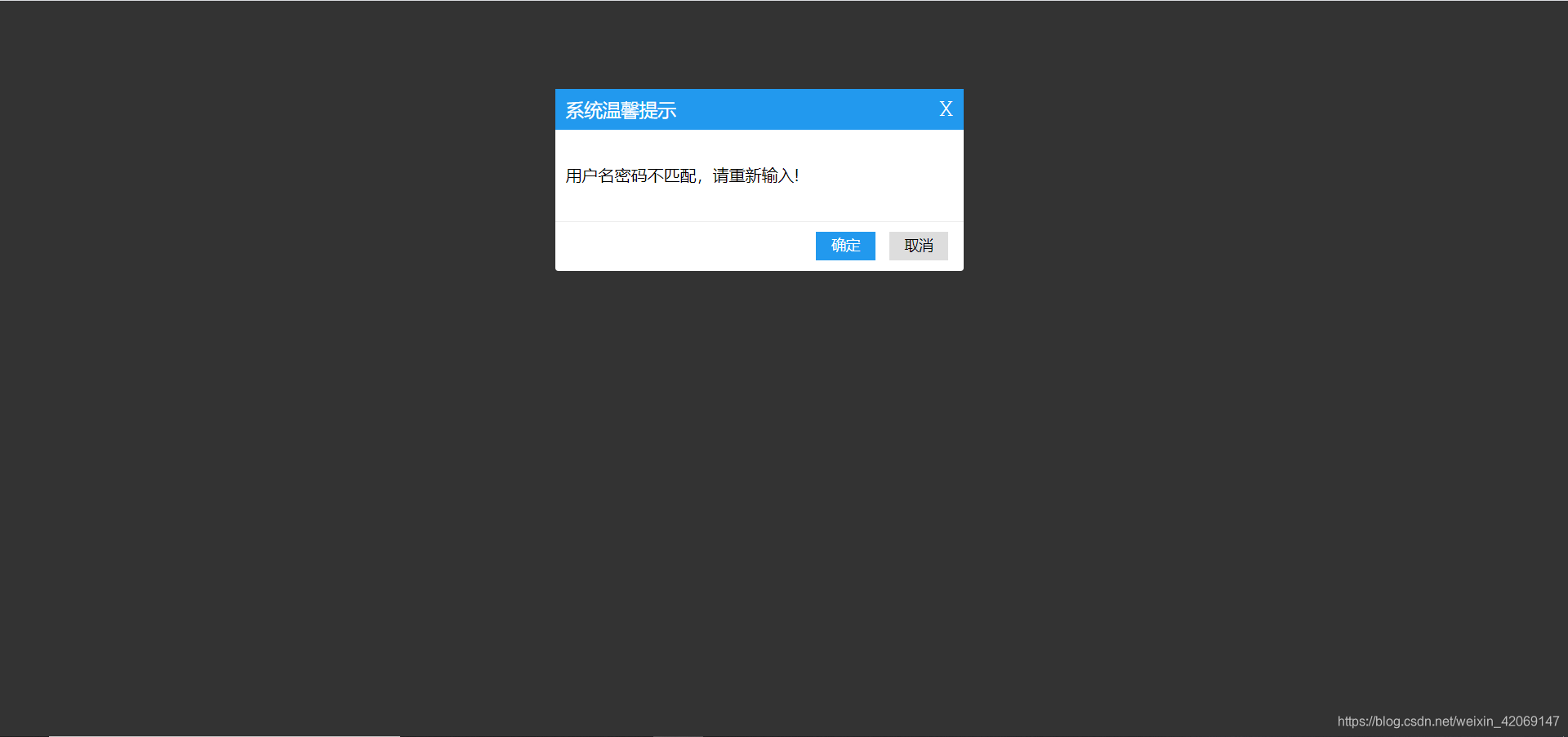
<!DOCTYPE html>
<html>
<head>
<meta charset="UTF-8">
<!-- IMPORT CSS -->
<link rel="stylesheet" href="reset.min.css">
<style>
html,body {
width: 100%;
height: 100%;
}
/* ==DIALOG== */
.ZF-DIALOG {
position: fixed;
top: 0;
left: 0;
z-index: 9998;
width: 100%;
height: 100%;
background: rgba(0, 0, 0, .8);
user-select: none;
transition: opacity .3s;
}
.ZF-DIA-MAIN {
position: absolute;
top: 100px;
left: 50%;
margin-left: -200px;
z-index: 9999;
width: 400px;
background: #FFF;
border-radius: 3px;
transition: transform .3s;
}
.ZF-DIA-HEADER {
position: relative;
box-sizing: border-box;
padding: 0 10px;
height: 40px;
line-height: 40px;
background: #2299EE;
cursor: move;
}
.ZF-DIA-TITLE {
font-size: 18px;
color: #FFF;
font-weight: normal;
}
.ZF-DIA-CLOSE {
position: absolute;
right: 10px;
top: 50%;
transform: translateY(-50%);
font-size: 24px;
font-style: normal;
color: #FFF;
font-family: 'Courier New';
cursor: pointer;
}
.ZF-DIA-BODY {
padding: 30px 10px;
line-height: 30px;
font-size: 16px;
}
.ZF-DIA-FOOTER {
text-align: right;
padding: 10px 10px;
border-top: 1px solid #EEE;
}
.ZF-DIA-CONFIRM,
.ZF-DIA-CANCEL {
margin: 0 5px;
padding: 0 15px;
height: 28px;
line-height: 28px;
border: none;
font-size: 14px;
cursor: pointer;
}
.ZF-DIA-CONFIRM {
color: #FFF;
background: #2299EE;
}
.ZF-DIA-CANCEL {
color: #000;
background: #DDD;
}
</style>
</head>
<body>
<!-- DIALOG -->
<div class="ZF-DIALOG">
<div class="ZF-DIA-MAIN">
<div class="ZF-DIA-HEADER">
<h3 class="ZF-DIA-TITLE">系统温馨提示</h3>
<i class="ZF-DIA-CLOSE">X</i>
</div>
<div class="ZF-DIA-BODY">
用户名密码不匹配,请重新输入!
</div>
<div class="ZF-DIA-FOOTER">
<button class="ZF-DIA-CONFIRM">确定</button>
<button class="ZF-DIA-CANCEL">取消</button>
</div>
</div>
</div>
<script>
let $MAIN = document.querySelector('.ZF-DIA-MAIN'),
$HEADER = document.querySelector('.ZF-DIA-HEADER'),
$DIALOG = document.querySelector('.ZF-DIALOG');
$HEADER.addEventListener('mousedown', down);
function down(ev) {
this.startX = ev.clientX;
this.startY = ev.clientY;
this.startT = $MAIN.offsetTop;
this.startL = $MAIN.offsetLeft;
this._MOVE = move.bind(this);
this._UP = up.bind(this);
document.addEventListener('mousemove', this._MOVE);
document.addEventListener('mouseup', this._UP);
}
function move(ev) {
let curL = ev.clientX - this.startX + this.startL,
curT = ev.clientY - this.startY + this.startT;
let minL = 0,
minT = 0,
maxL = $DIALOG.offsetWidth - $MAIN.offsetWidth,
maxT = $DIALOG.offsetHeight - $MAIN.offsetHeight;
curL = curL < minL ? minL : (curL > maxL ? maxL : curL);
curT = curT < minT ? minT : (curT > maxT ? maxT : curT);
$MAIN.style.left = curL + 'px';
$MAIN.style.top = curT + 'px';
$MAIN.style.marginLeft = 0;
}
function up(ev) {
document.removeEventListener('mousemove', this._MOVE);
document.removeEventListener('mouseup', this._UP);
}
</script>
</body>
</html>





















 1424
1424











 被折叠的 条评论
为什么被折叠?
被折叠的 条评论
为什么被折叠?








