需求
初始有一个json
需要cue文件来帮助拼接一段形成一个新的json
简单版
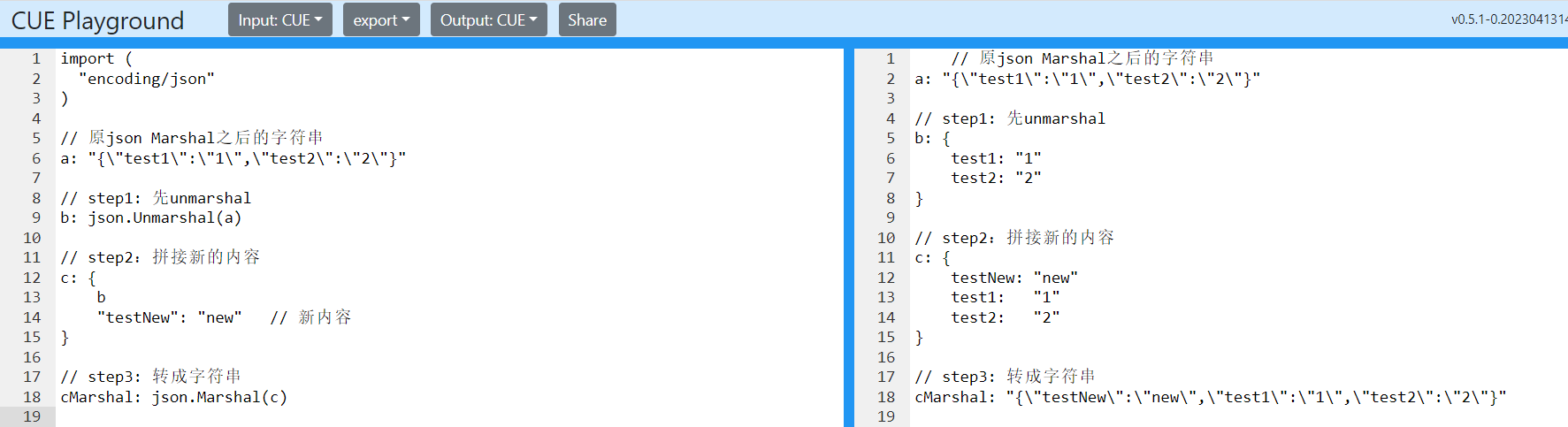
import (
"encoding/json"
)
// 原json Marshal之后的字符串
a: "{\"test1\":\"1\",\"test2\":\"2\"}"
// step1: 先unmarshal
b: json.Unmarshal(a)
// step2:拼接新的内容
c: {
b
"testNew": "new" // 新内容
}
// step3: 转成字符串
cMarshal: json.Marshal(c)
复杂版
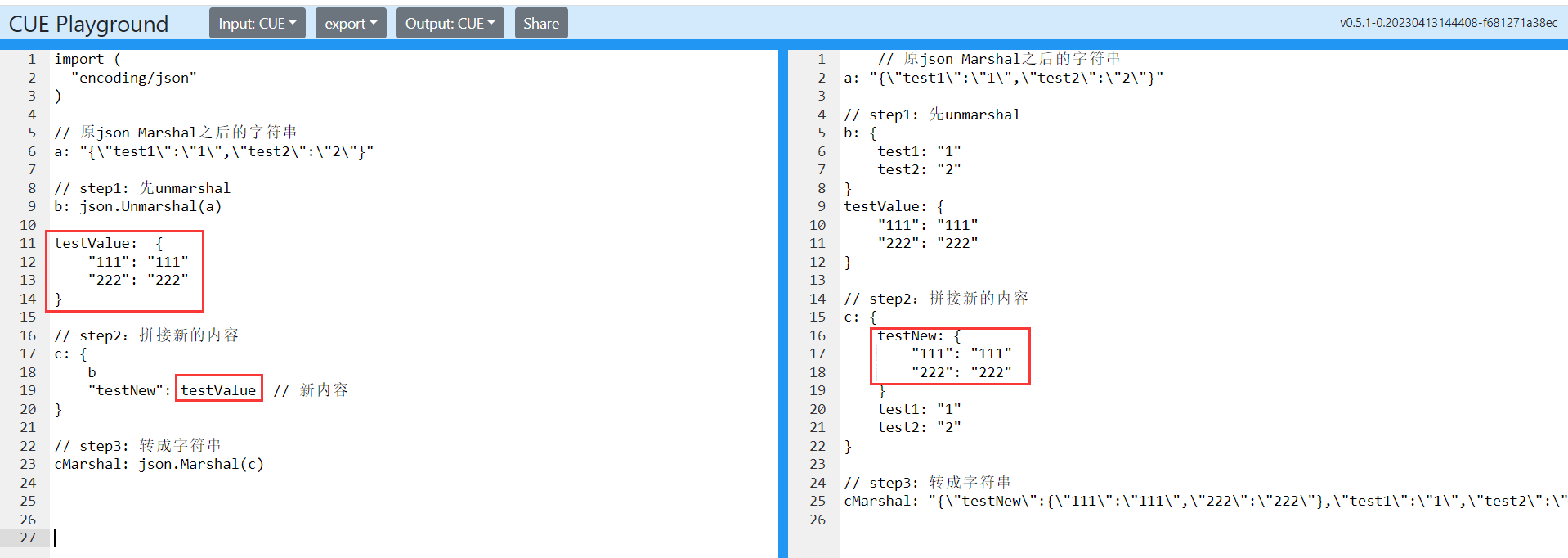
import (
"encoding/json"
)
// 原json Marshal之后的字符串
a: "{\"test1\":\"1\",\"test2\":\"2\"}"
// step1: 先unmarshal
b: json.Unmarshal(a)
testValue: {
"111": "111"
"222": "222"
}
// step2:拼接新的内容
c: {
b
"testNew": testValue // 新内容
}
// step3: 转成字符串
cMarshal: json.Marshal(c)
进阶版2:一级拼接
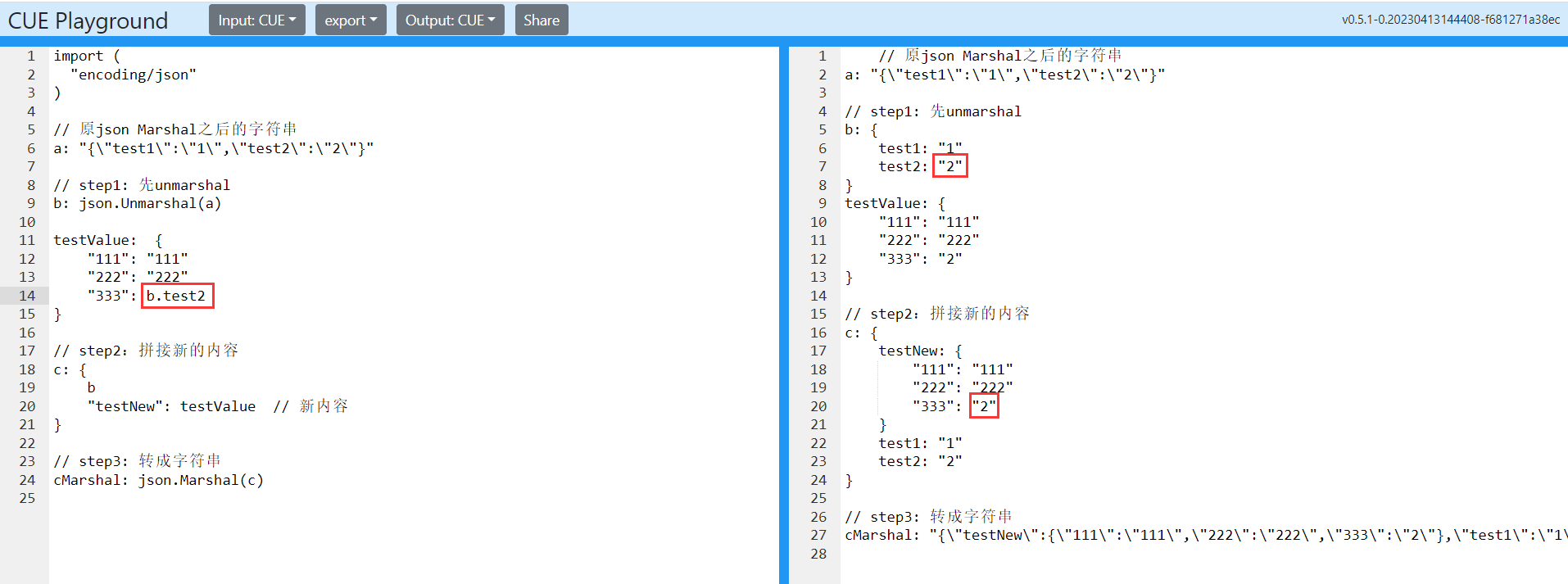
import (
"encoding/json"
)
// 原json Marshal之后的字符串
a: "{\"test1\":\"1\",\"test2\":\"2\"}"
// step1: 先unmarshal
b: json.Unmarshal(a)
testValue: {
"111": "111"
"222": "222"
"333": b.test2
}
// step2:拼接新的内容
c: {
b
"testNew": testValue // 新内容
}
// step3: 转成字符串
cMarshal: json.Marshal(c)
进阶版2的另一种写法
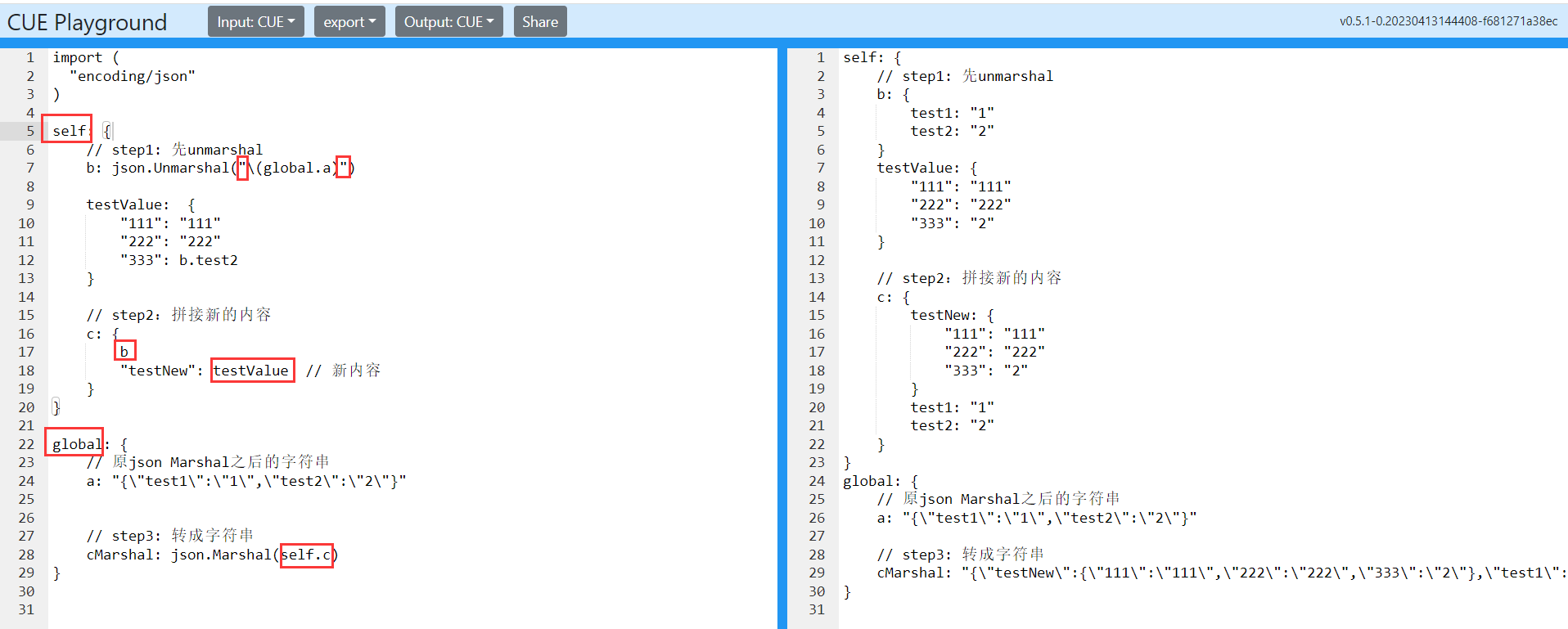
import (
"encoding/json"
)
self: {
// step1: 先unmarshal
b: json.Unmarshal("\(global.a)")
testValue: {
"111": "111"
"222": "222"
"333": b.test2
}
// step2:拼接新的内容
c: {
b
"testNew": testValue // 新内容
}
}
global: {
// 原json Marshal之后的字符串
a: "{\"test1\":\"1\",\"test2\":\"2\"}"
// step3: 转成字符串
cMarshal: json.Marshal(self.c)
}
进阶版3:两级拼接

import (
"encoding/json"
)
// 原json Marshal之后的字符串
a: "{\"test1\":\"1\",\"test2\":\"2\"}"
a2: "{\"test1bbbb\":\"1\",\"test2bbbb\":\"2\"}"
// step1: 先unmarshal
b: json.Unmarshal(a)
b2: json.Unmarshal(a2)
testValue: {
"111": "111"
"222": "222"
"333": b.test2
b2
}
// step2:拼接新的内容
c: {
b
"testNew": testValue // 新内容
}
// step3: 转成字符串
cMarshal: json.Marshal(c)
进阶版3的另一种写法
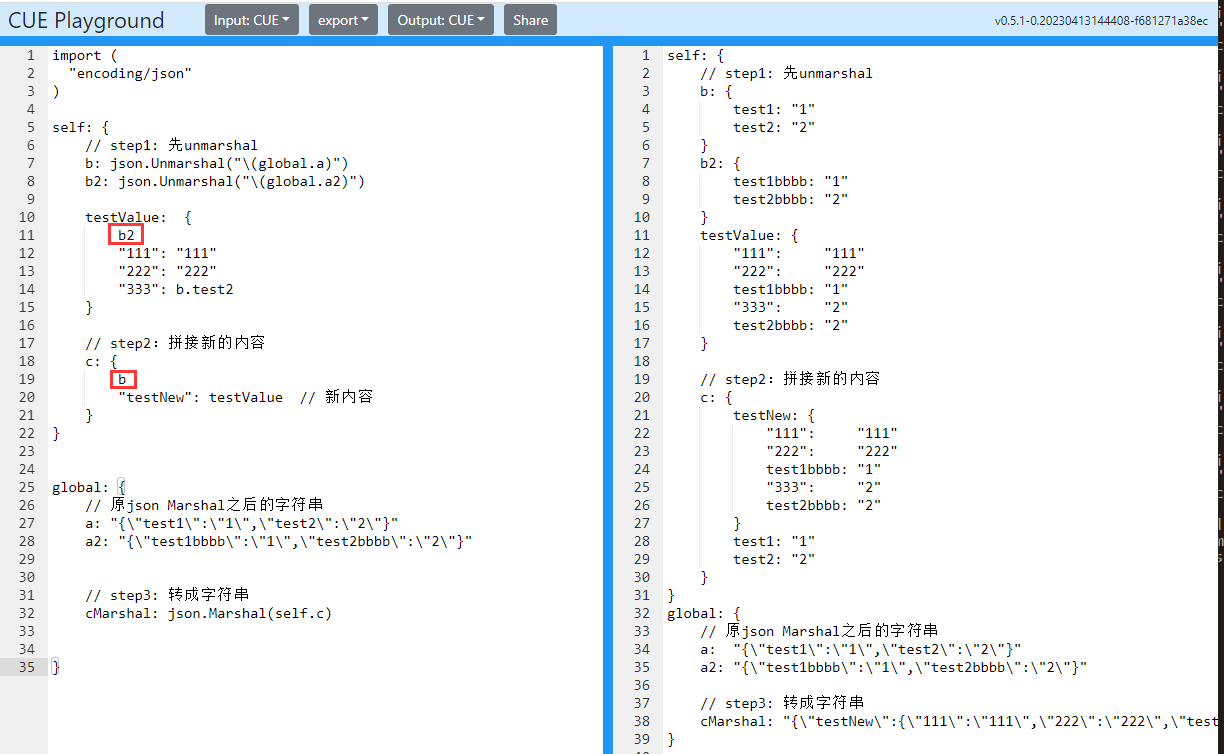
import (
"encoding/json"
)
self: {
// step1: 先unmarshal
b: json.Unmarshal("\(global.a)")
b2: json.Unmarshal("\(global.a2)")
testValue: {
b2
"111": "111"
"222": "222"
"333": b.test2
}
// step2:拼接新的内容
c: {
b
"testNew": testValue // 新内容
}
}
global: {
// 原json Marshal之后的字符串
a: "{\"test1\":\"1\",\"test2\":\"2\"}"
a2: "{\"test1bbbb\":\"1\",\"test2bbbb\":\"2\"}"
// step3: 转成字符串
cMarshal: json.Marshal(self.c)
}
























 1195
1195











 被折叠的 条评论
为什么被折叠?
被折叠的 条评论
为什么被折叠?










