描述
微信官方文档 https://mp.weixin.qq.com/wiki?t=resource/res_main&id=mp1421140842
WxJava SDK github地址 https://github.com/Wechat-Group/WxJava
授权步骤
1. 用户同意授权,获得code
2. 通过code换取网页授权access_token
3. 刷新access_token(如果需要,过期需刷新)
4. 拉取用户信息
详细可参考文档,这里采用SDK方式集成
编译环境:IDEA
前提准备
若无公众号,可使用微信测试号,较低代价实现网页授权
申请地址: https://mp.weixin.qq.com/wiki?t=resource/res_main&id=mp1421137522
扫码后可获得appID和appsecret
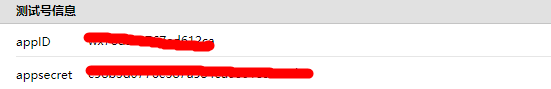
后扫码关注公众号获得用户权限

最重要的是修改登录的网页账号

由于是测试号,支持ip:端口的形式,若是正式环境必须使用域名,没有的话可以使用内网穿透,将公网域名映射到localhost:8080
我使用的是natapp https://natapp.cn/
流程
1. Maven依赖
//仅包含网页授权的依赖
<dependency>
<groupId>com.github.binarywang</groupId>
<artifactId>weixin-java-mp</artifactId>
<version>2.7.0</version>
</dependency>
//不用写get和set方法的辅助依赖,可以根据需要选择不添加,那就要手动添加get()和set()方法
//若仅添加依赖还是报错,需要在File-settings-Plugins中搜索添加,也可百度详细安装方式
<dependency>
<groupId>org.projectlombok</groupId>
<artifactId>lombok</artifactId>
</dependency>2. 创建appid和appsecret的配置文件 WechatAccountConfig
import lombok.Data;
import org.springframework.boot.context.properties.ConfigurationProperties;
import org.springframework.stereotype.Component;
import java.util.Map;
/**
* Created by Sakura
*/
@Data
@Component
@ConfigurationProperties(prefix = "wechat")
public class WechatAccountConfig {
/**
* 公众平台id
*/
private String mpAppId;
/**
* 公众平台密钥
*/
private String mpAppSecret;
/**
* 公众平台回调地址
*/
private String wechatMpAuthorize;
}
resource的application中配置,地址要填测试号中网页账号中地址,否则会报错

为sdk的WxMpService创建配置文件 WechatMpConfig
import me.chanjar.weixin.mp.api.WxMpConfigStorage;
import me.chanjar.weixin.mp.api.WxMpInMemoryConfigStorage;
import me.chanjar.weixin.mp.api.WxMpService;
import me.chanjar.weixin.mp.api.impl.WxMpServiceImpl;
import org.springframework.beans.factory.annotation.Autowired;
import org.springframework.context.annotation.Bean;
import org.springframework.stereotype.Component;
/**
* Created by Sakura
*/
@Component
public class WechatMpConfig {
@Autowired
private WechatAccountConfig accountConfig;
@Bean
public WxMpService wxMpService() {
WxMpService wxMpService = new WxMpServiceImpl();
wxMpService.setWxMpConfigStorage(wxMpConfigStorage());
return wxMpService;
}
@Bean
public WxMpConfigStorage wxMpConfigStorage() {
WxMpInMemoryConfigStorage wxMpConfigStorage = new WxMpInMemoryConfigStorage();
wxMpConfigStorage.setAppId(accountConfig.getMpAppId());
wxMpConfigStorage.setSecret(accountConfig.getMpAppSecret());
return wxMpConfigStorage;
}
}
3. 创建登陆授权controller WechatController
package com.imooc.cotroller;
import me.chanjar.weixin.common.api.WxConsts;
import me.chanjar.weixin.common.exception.WxErrorException;
import me.chanjar.weixin.mp.api.WxMpService;
import me.chanjar.weixin.mp.bean.result.WxMpOAuth2AccessToken;
import org.springframework.beans.factory.annotation.Autowired;
import org.springframework.stereotype.Controller;
import org.springframework.web.bind.annotation.GetMapping;
import org.springframework.web.bind.annotation.RequestMapping;
import org.springframework.web.bind.annotation.RequestParam;
import org.springframework.web.client.RestTemplate;
import java.net.URLEncoder;
/**
* Created by Sakura
*/
@Controller
@RequestMapping("/wechat")
public class WechatController {
@Autowired
private WxMpService wxMpService;
@Autowired
private WechatAccountConfig accountConfig;
@GetMapping("/authorize")
public String authorize(@RequestParam("returnUrl") String returnUrl) throws Exception {
// //1. 配置
// //2. 调用方法
String url = accountConfig.wechatMpAuthorize + "/wechat/userInfo"; //回调地址
String redirectUrl = wxMpService.oauth2buildAuthorizationUrl(url, WxConsts.OAUTH2_SCOPE_BASE, URLEncoder.encode(returnUrl,"gbk"));
return "redirect:" + redirectUrl;
}
@GetMapping("/userInfo")
public String userInfo(@RequestParam("code") String code,
@RequestParam("state") String returnUrl) {
WxMpOAuth2AccessToken wxMpOAuth2AccessToken = new WxMpOAuth2AccessToken();
try {
wxMpOAuth2AccessToken = wxMpService.oauth2getAccessToken(code);
} catch (WxErrorException e) {
e.printStackTrace();
}
String openId = wxMpOAuth2AccessToken.getOpenId();
return "redirect:" + returnUrl + "?openid=" + openId;
}
}
具体流程是,前端携带着获得登录信息后跳转的地址returnUrl访问localhost:8080/wechat/authorize接口,调用oauth2buildAuthorizationUrl方法,获得code并把returnUrl作为附加信息state(这里state是附加字段,可以存自定义参数),最终生成的字符串格式为
http://自己的wechatMpAuthorize回调地址?code=....&state=...后通过redirect访问localhost:8080/wechat/userInfo接口,拿到code和returnUrl(state中的值)后,调用oauth2getAccessToken方法获得信息列表,在列表中拿到openId,这就是我们的微信号,相当于网页授权成功,然后redirect到returnUrl附带openId参数。
其中在调用oauth2buildAuthorizationUrl方法时,第二个参数若设置为
WxConsts.OAUTH2_SCOPE_BASE则不弹出授权页面,直接跳转,只能获取用户openid
若设置为
WxConsts.OAUTH2_SCOPE_USER_INFO则会弹出授权页面,可通过openid拿到昵称、性别、所在地。并且, 即使在未关注的情况下,只要用户授权,也能获取其信息






















 20万+
20万+











 被折叠的 条评论
为什么被折叠?
被折叠的 条评论
为什么被折叠?








