Typecho Joe主题 添加打赏码
作者博客迁移到 Halo ,并使用从Joe 迁移过来的 halo-theme-joe2.0
-
效果图如下

-
在
functions.php文件中加入赞赏码配置$JAdmires = new Typecho_Widget_Helper_Form_Element_Textarea( 'JAdmires', NULL, NULL, '赞赏码(非必填)', '介绍:用于填写赞赏码 <br /> 格式:赞赏码名称 || 赞赏码图片地址 <br /> 其他:一行代表一个赞赏码,最多4个' ); $JAdmires->setAttribute('class', 'joe_content joe_other'); $form->addInput($JAdmires);效果图如下
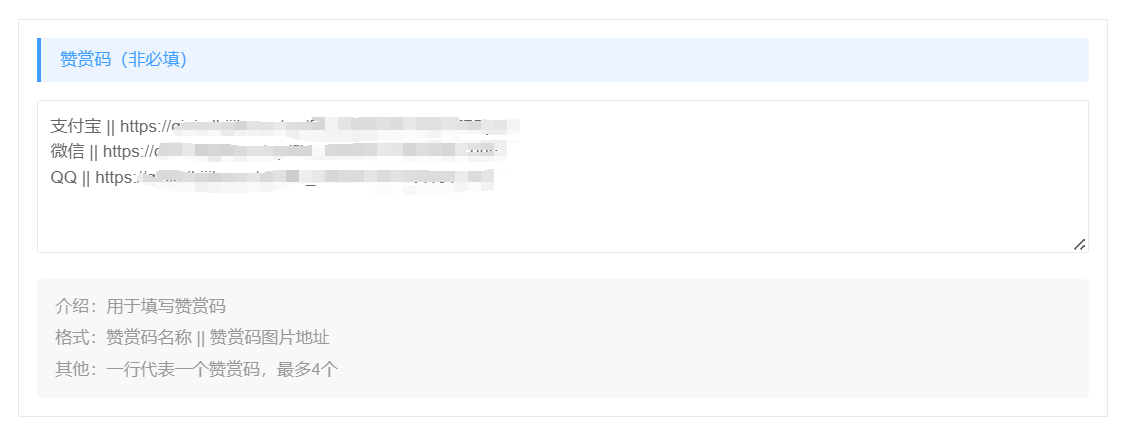
-
在
public/handle.php文件中 div (class="agree") 后方加入相关代码<?php if ($this->options->JAdmires): ?> <?php $admires = explode("\r\n", $this->options->JAdmires); ?> <div class="admire" onclick="event.cancelBubble=true;"> <div class="admire-icon" onclick="admireDisplay(this)"> <svg viewBox="0 0 1024 1024" xmlns="http://www.w3.org/2000/svg" width="28" height="28"> <path d="M723.07624 239.356169c-17.756912 16.022945-37.442863 37.825781-59.070497 65.381416h113.237117c-1.647269 19.47643-2.470904 37.56388-2.470904 54.246094 0 15.421475 0.823635 35.150775 2.470904 59.184289h-64.286849v-63.96715h-400.889703v73.809222H247.777652c1.649075-25.021514 2.463679-46.39989 2.463679-64.120678 0-19.147699-0.814604-38.857131-2.463679-59.14997h123.073771c-19.606478-20.578222-38.48505-42.816357-56.632105-66.716211 16.066294-10.606102 32.139812-21.204979 48.2043-31.811081 24.736132 24.736132 46.50465 52.795702 65.303749 84.171485-15.240853 10.485085-27.548411 15.26614-36.904611 14.355807h90.760562c0-29.154137-0.807379-61.97128-2.431167-98.447819h66.718017c-1.621982 31.930291-2.429361 64.747435-2.429361 98.447819h59.106621c26.036608-38.282754 42.1896-69.477915 48.439108-93.587291 25.464037 11.84336 49.497551 21.244716 72.089704 28.204068zM715.699653 533.60325a953.32637 953.32637 0 0 0-2.47271 69.024555c0 23.643371 0.823635 47.476395 2.47271 71.500877h-64.281431V583.100801H373.60229v100.882597H309.315441c1.649075-28.348564 2.47271-53.830664 2.47271-76.448104 0-22.56506-0.825441-47.207269-2.47271-73.930238l406.384212-0.001806z" fill="#fff"></path> <path d="M545.870168 609.536582c-18.797293 55.826533-38.492275 92.304877-59.070497 109.445869-20.580028 17.142799-46.338479 31.984478-77.289801 44.516006-30.942291 12.54056-76.924945 22.957009-137.924481 31.245736-4.000769-17.209629-15.222791-37.590973-33.658841-61.153065 48.197075-1.988644 86.671288-6.571015 115.435283-13.763368 28.762188-7.186935 54.896331-19.398763 78.382561-36.62826 23.493455-17.236722 37.910673-48.249455 43.248043-93.041812 23.627115 6.457223 47.252424 12.921671 70.877733 19.378894zM688.637115 511.713715H336.377979c1.649075-26.697683 2.47271-49.723328 2.47271-69.069711 0-19.216335-0.825441-39.760239-2.47271-61.615456h352.259136v130.685167z m-64.288656-47.026647v-34.206124H400.664829v34.206124h223.68363zM579.164152 649.228185c77.50474 30.306503 141.881901 62.533014 193.133288 96.684951-16.057263 14.615902-30.292053 30.06447-42.70979 46.356541-36.377196-26.777156-97.703657-57.585787-183.993833-92.443956 13.393094-19.899085 24.578991-36.76192 33.570335-50.597536z" fill="#fff"></path> </svg> </div> <span>打赏</span> <joe-tabs> <span class="_content" style="display: block;"> <div class="joe_tabs"> <div class="joe_tabs__body"> <?php for ($i = 0;$i < count($admires) && $i < 4;$i++) : ?> <?php $item = explode("||", $admires[$i]); ?> <div style="<?php if ($i === 0) {echo 'display: block;';} else {echo 'display: none;';} ?>" class="joe_tabs__body-item" label="<?php echo trim($item[0]); ?>"> <img alt="<?php echo trim($item[0]) ?>" src="<?php echo trim($item[1]); ?>"> </div> <?php endfor; ?> </div> <div class="joe_tabs__head"> <?php for ($i = 0;$i < count($admires) && $i < 4;$i++) : ?> <?php $item = explode("||", $admires[$i]); ?> <div class="joe_tabs__head-item <?php if ($i === 0) {echo 'active';}?>" label="<?php echo trim($item[0]); ?>" onclick="singletonTab(this)"><?php echo trim($item[0]); ?></div> <?php endfor; ?> </div> </div> </span> </joe-tabs> </div> <script> const singletonTab = (that) => { const chickLabel = that.getAttribute("label"); const joeTabs = that.parentElement.parentElement; const bodyChildren = joeTabs.firstElementChild.children; for (var body of bodyChildren) { if (body.getAttribute("label") === chickLabel) { body.setAttribute("style", "display: block;") } else { body.setAttribute("style", "display: none;") } } const headChildren = joeTabs.lastElementChild.children; for (var head of headChildren) { if (head.getAttribute("label") === chickLabel) { head.classList.add("active"); } else { head.classList.remove("active"); } } } const admireDisplay = (that) => { const joeTbs = that.parentElement.lastElementChild; if (that.classList.contains("active")) { that.classList.remove("active"); joeTbs.classList.remove("active"); } else { that.classList.add("active"); joeTbs.classList.add("active"); window.onclick = () => { that.classList.remove("active"); joeTbs.classList.remove("active"); window.onclick = null; } } } </script> <?php endif; ?>第一个 JS 函数用于标签页(二维码图片)的切换
第二个 JS 函数用于动态的展示赞赏码
-
加入 SCSS 样式信息
在 joe.global.min.scss 文件中的的关键词 .agree 下方加入以下SCSS样式信息并编译该文件
.admire { margin-left: 20px; text-align: center; font-size: 12px; color: var(--minor); user-select: none; .admire-icon { position: relative; display: flex; align-items: center; justify-content: center; width: 42px; height: 42px; border-radius: 50%; background: #f2b968; cursor: pointer; margin-bottom: 8px; transition: transform 0.85s, opacity 0.85s; &.active { background: #409EFF; } svg { position: absolute; width: 28px; height: 28px; transform: scale(1); opacity: 1; transition: transform 0.85s, opacity 0.85s; } } joe-tabs { position: absolute; margin-top: -490px; margin-left: -100px; display: none; &.active { animation: showComment 1s; display: block !important; } .joe_tabs__body-item { width: 250px; height: 360px; line-height: 360px; padding: unset !important; } img { width: 220px; } } }
























 157
157











 被折叠的 条评论
为什么被折叠?
被折叠的 条评论
为什么被折叠?










