这里写自定义目录标题
fastapi /docs网页本地显示
/docs因为网络原因,访问空白,自定义swagger_ui,
让swagger-ui.css和swagger-ui-bundle.js等静态资源从本地进行加载,可解决问题,并且可无网络访问
1 查看fastapi源文件
def get_swagger_ui_html(
*,
openapi_url: str,
title: str,
swagger_js_url: str = "https://cdn.jsdelivr.net/npm/swagger-ui-dist@5.9.0/swagger-ui-bundle.js",
swagger_css_url: str = "https://cdn.jsdelivr.net/npm/swagger-ui-dist@5.9.0/swagger-ui.css",
swagger_favicon_url: str = "https://fastapi.tiangolo.com/img",
oauth2_redirect_url: str | None = None,
init_oauth: Dict[str, Any] | None = None,
swagger_ui_parameters: Dict[str, Any] | None = None
) -> HTMLResponse
通过函数传递的参数值可以看出,默认的swagger_js_url和swagger_css_url使用了网络地址,所以可以从这里入手进行改造。
2 下载swagger_js_url和swagger_css_url对应的资源文件,然后将它们放到static文件夹之下。
3 挂载相关静态资源文件,设置读取路径并自定义访问docs路由
import pathlib
from fastapi import FastAPI
from fastapi.openapi.docs import (get_redoc_html, get_swagger_ui_html, get_swagger_ui_oauth2_redirect_html,)
from fastapi.staticfiles import StaticFiles
# 重置docs_url
app = FastAPI(docs_url=None)
# 挂载相关静态资源文件
app.mount("/static", StaticFiles(directory=f"{pathlib.Path.cwd()}/static"), name="static")
# 修改静态资源文件获取地址
@app.get('/docs', include_in_schema=False)
async def custom_swagger_ui_html():
return get_swagger_ui_html(
openapi_url=app.openapi_url,
title=app.title + " - Swagger UI",
oauth2_redirect_url= app.swagger_ui_oauth2_redirect_url,
swagger_js_url="/static/swagger-ui-bundle.js",
swagger_css_url="/static/swagger-ui.css",
swagger_favicon_url="https://fastapi.tiangolo.com/img/favicon.png"
)
@app.get('/root')
def root():
return "hello world"
if __name__ == '__main__':
import uvicorn
uvicorn.run(app='fast:app', reload=True)
4 步骤4 启动服务,然后查看浏览器请求信息(打开浏览器,按下F12键),此时会发现swagger_js_url和swagger_css_url已经默认从本地加载了
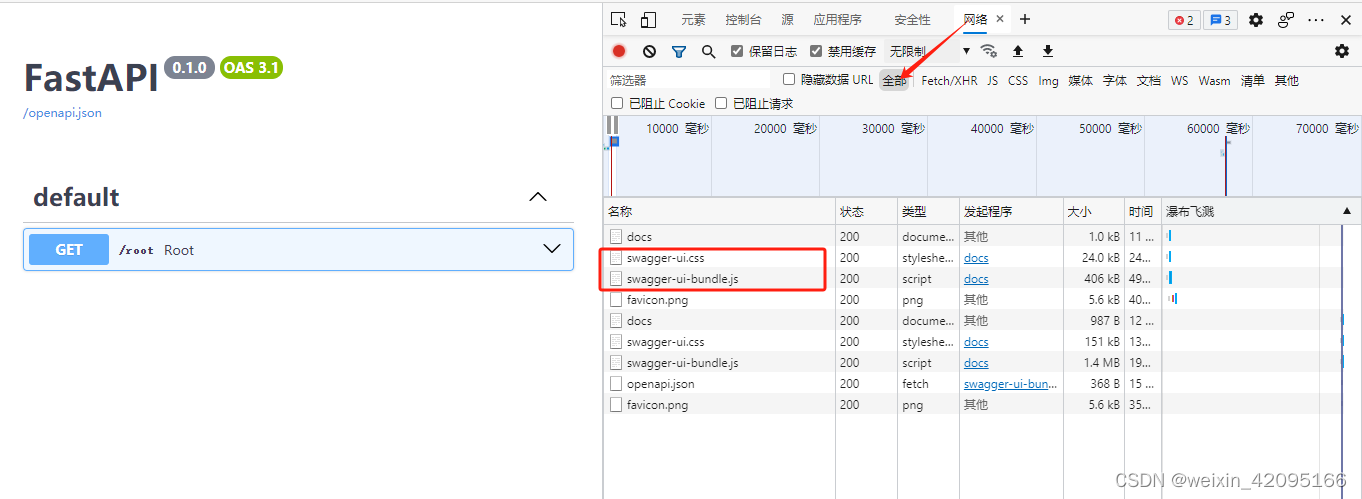





















 224
224











 被折叠的 条评论
为什么被折叠?
被折叠的 条评论
为什么被折叠?








